Yes, thanks, I tied the Xorg.conf file you provided. It actually prevented my main screen to work as I think all the settings do not apply to my configuration (I just got a black screen on the main display). But this is a good point, if you tell me it works for you with a headless configuration, I will definitely investigate more and test some of the parameters you have set. I'll keep you informed. Thanks again.wvreeven wrote: I am using my Odroid without an HDMI dummy or real display connected via VNC all the time without problems. For this I use the Xorg.conf file I posted earlier. Doesn’t that work for you?
Read More...
Thanks to bot of you. Yes, I reached the same conclusion, I am going in a first time to plug a dummy HDMI plug (just a few Euros). I will however continue to monitor the issue in case I can find a solution. Thanks again.
Read More...
Thanks alacant for your answer. I think this is the same as vino in Ubuntu 16.04 (see the post from wvreeven above). This works well, but you need to have a display connected to the Odroid (or any other platform running KStars), it does not work for a headless platform.
Read More...
Thanks wvreeven. I tried Vino, and it works perfectly well, i.e. the screen is replicated on the VNC client (I just needed to disable encryption in Vino as the encryption method is not supported by the traditional VNC clients). However Vino does not work for me since it requires to have a Gnome session opened on a connected screen and I want to be able to use the Odroid headless. This is why in a first place I turned myself to a VNC server that supports XVnc... So I am still stuck at the moment with the X11 error and my best chance might be to downgrade the Qt layer.
Read More...
Thanks wvreeven and stach for your answers. I have an HDMI screen connected, and when I launch a VNC server session on it on display :0 rather than :1, it creates some kind of duplicated window manager on it... Then, when I access the Odroid from a VNC client on port 5900, which corresponds to the display :0, I get a black screen.
I saw the bug report Qt uses XRANDR extension without checking and this is what convinced me there is an issue with RANDR. I tried to add 'Option "RANDR" "Enable"' in the Xorg.conf file, but it did not solve the problem. Wvreeven, do you have some specific options in your /etc/X11/Xorg.conf file?
Thanks again!
Read More...
Thanks for your answer. I am not sure to understand how I can start VNC on 0: since I have an HDMI screen connected to the Odroid XU4 (which locks the :0 display)? Do you mean replicating the same :0 display for the VNC session?wvreeven wrote: What happens if you start the VNC server on :0 as well? That's how I use VNC on my Odroid XU4 running Ubuntu MATE 16.04 and have no problems whatsoever. FYI I use vino as VNC server with the RealVNC client over an unencrypted VNC connection.
Thanks for the tip about Vinio, I will give it a try.
Read More...
This is Qt 5.5.1. This is a good suggestion, I'll try to install previous version of Qt to see what happens.TallFurryMan wrote: What version of qt are you using on the odroid? From the relatively old QT-45388, it seems rolling back to qt5.4 could be an interesting test. Something related to the presence of the xrandr extension.
Read More...
Thanks for your answer. The setup is really simple, this is what I described above. On the server side: Ordroid XU4, Ubuntu 16.04, a standard VNC server (TightVNC, TigerVNC or TurboVNC). On the client side: any standard client on Windows, Android, ... (tightVNC, VNC Viewer). In all cases and combinations I get the same error, with and without encryption. This error only shows up with KStars and not with any other program used on the Odroid through VNC (PHD2, CCDciel, Siril, ...) - and as I said KStars works perfectly well when launched from the connected display on :0
The VNC server is launched typically with the command "vncserver :1 -geometry 1600x900 -depth 24".
It seems something wrong happens when using KStars / Qt on the X11 display :1
I will try an ssh -X session from an other Linux platform to give it a test.
Thanks again.
Read More...
I tried to disable encryption for the VNC communication and it does not change anything, I get the same error...
Read More...
Hello,
I use an Odroid XU4 under Ubuntu 16.04.5 to run KStars (latest release 2.9.8, KDE 5.18.0, Qt 5.5.1). When I launch Kstars from a native display connected to the Linux system, everything works perfectly well (KStars is a beauty on this machine). But when I try to launch KStars through a VNC server, I get the following error (other programs such as PHD2 works perfectly well through VNC):
The X11 connection broke: Unsupported extension used (code 2)
XIO: fatal IO error 22 (Invalid argument) on X server ":1.0"
after 6 requests (6 known processed) with 0 events remaining.
Segmentation fault
The error occurs whatever VNC server I use (TigerVNC, TurboVNC). I tried to use different Window managers (Mate, Xfce4), but it does not change anything, the problem is still here. Going to Ubuntu 18.04 does not solve the problem either. Some googling on the issue did not really help except it might be related to the Qt layer. I am quite frustrated as I really want to be able to use VNC which is quite standard with clients running on many different systems.
Any help on this would be super!
Thanks in advance,
Philippe
Read More...
Thanks a lot for the update.
Philippe
Read More...
Hello,
When I try to compile the latest INDI release on Ubuntu 18.04, I get an error for the SBIG driver. This error happens both when compiling individually the SBIG driver and when compiling ALL the drivers. Here is what I get:
Scanning dependencies of target indi_sbig_ccd
[ 37%] Building CXX object indi-sbig/CMakeFiles/indi_sbig_ccd.dir/sbig_ccd.cpp.o
[ 38%] Linking CXX executable indi_sbig_ccd
/usr/bin/aarch64-linux-gnu-ld: skipping incompatible /usr/lib/gcc/aarch64-linux-gnu/7/../../../aarch64-linux-gnu/libsbig.so when searching for -lsbig
/usr/bin/aarch64-linux-gnu-ld: skipping incompatible /usr/lib/aarch64-linux-gnu/libsbig.so when searching for -lsbig
/usr/bin/aarch64-linux-gnu-ld: skipping incompatible //usr/lib/aarch64-linux-gnu/libsbig.so when searching for -lsbig
/usr/bin/aarch64-linux-gnu-ld: cannot find -lsbig
collect2: error: ld returned 1 exit status
indi-sbig/CMakeFiles/indi_sbig_ccd.dir/build.make:100: recipe for target 'indi-sbig/indi_sbig_ccd' failed
make[2]: *** [indi-sbig/indi_sbig_ccd] Error 1
CMakeFiles/Makefile2:736: recipe for target 'indi-sbig/CMakeFiles/indi_sbig_ccd.dir/all' failed
make[1]: *** [indi-sbig/CMakeFiles/indi_sbig_ccd.dir/all] Error 2
Makefile:151: recipe for target 'all' failed
make: *** [all] Error 2
I followed all the steps given on the GitHub INDI site, but I had to install extra libraries to run Cmake for the drivers:
libavcodec-dev libavdevice-dev libavformat-dev libavutil-dev libswscale-dev libtiff-dev libdc1394-22-dev
Thanks in advance if someone has a clue about what is happening.
Philippe
Read More...