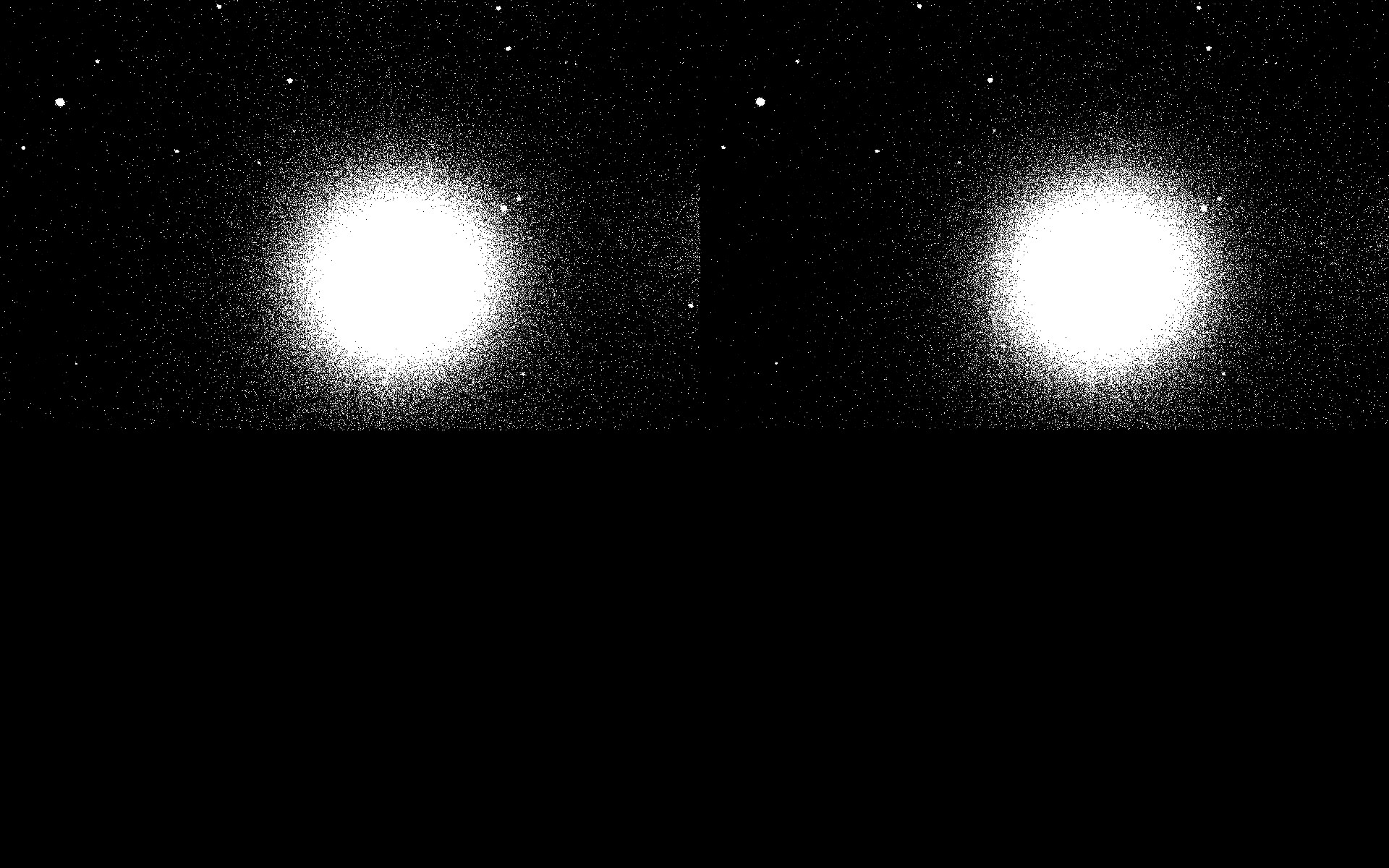Please ignore this request.
It appears to be a hardware or even a wetware issue. I'm not entirely sure what I did differently but the camera works with the latest nightly build....
Thanks,
Eliot
Read More...
The last time my QHY174M worked with INDI was around the start of January. Now whenever I update the temperature it kills the camera connection. So I think it might be related to
github.com/indilib/indi-3rdparty/commit/...7037c83cc86a28b7c105
which was released after the last good build I had running.
The prove this, and get my camera running, I'm trying to revert the indi-qhy and libqhy packages on Ubuntu bionic amd64.
Specifically:
- indi-qhy - 2.6~201911160119~ubuntu18.04.1
- libqhy - 6.0.5+stable~201911152326~ubuntu18.04.1
However only the last 3 packages are kept on the update site, and there have been 4 updates since.
How might I get these packages?
Thanks,
Eliot
Read More...
Thanks you all.
Using the loop button on the camera tab does what I need.
I knew I was missing something obvious!
Ta,
Eliot
Read More...
Thanks for the quick reply.
The stop button stops acquiring images, but when I start again the v-curves restart. How do I re-start continuously taking images (e.g. via the "Start Framing" button) without starting v-curves?
Read More...
How do I stop and start V-curves?
Sometimes I want to use other methods of focusing (specially with spectroscopy), or just using the focus view to drift align etc. However once started I can't seem to stop the V-curve data being acquired. If I don't keep hitting the clear data button, the amount of memory used freezes the whole of EKOS/kStars.
I'm sure this must be in the documentation somewhere, but for the life of me I cannot find it.
Read More...
Sorry forgot to mention.
Using EZCAP then I could set the gain and the offset. Then I could connect with INDI with the camera set up correctly. However when the image downloads then was I get what looks like a binned is tiled across the top half of the image (see below).
Please note I have stretch this to redictulas levels to show the repeating pattern / tiling
Read More...
Hi,
I can connect my QHY174M to a Dell Optiplex running Ubuntu 18.04.2 and also a Raspberry Pi 3 running Astroberry. However I cannot change the gain nor put the driver into debug mode. Sometimes the images will download others they will not. When I do get an image the only the top half of the image contains data the bottom half reads only zero for each pixel.
On the Dell I will EZCAP-QT download images (this isn't possible on the Pi as the Pi is 32 bit and EZCAP is 64 bit). These do not appear to have any issues however I cannot save them as the EZCAPT crashes when I do (this is a question for the QHYCCD forum).
Please see below the output from qhy_ccd_test
QHY Test CCD using SingleFrameMode, Version: 1.00
QHYCCD|QHYCCD.CPP|InitQHYCCDResource|InitQHYCCDResource | START
QHYCCD|QHYCCD.CPP|InitQHYCCDResource| InitQHYCCDResource END
SDK resources initialized.
QHYCCD|QHYCCD.CPP|ScanQHYCCD|ScanQHYCCD
QHYCCD|QHYCCD.CPP|ScanQHYCCD| SCAN start
QHYCCD|QHYCCD.CPP|DeviceIsQHYCCD|vid = 1618 pid = c175
QHYCCD|QHYCCD.CPP|QHY5IIISeriesMatch| QHY5IIISeriesMatch | mainseries = 4003
QHYCCD|QHYCCD.CPP|QHY5IIISeriesMatch| QHY5IIISeriesMatch | color = 0
QHYCCD|QHYCCD.CPP|InitQHYCCDClass|InitQHYCCDClass(camtype,index): 4004 0
QHYCCD|QHYCAM.CPP|vendRXD|VendRequest c2
QHYCCD|QHYBASE.CPP|GetFWVersion|GetFWVersion
QHYCCDRD|QHYCCD.CPP|InitQHYCCDClass|nSize ccdimagew ccdimageh 1920 1200
QHYCCD|QHYCCD.CPP|InitQHYCCDClass|imagequeuelength 0xa04740 framelength 0xa04740
QHYCCD|QHYCCD.CPP|ScanQHYCCD| Scan init the imagequeue,nSize=10504000
QHYCCD|QHYCCD.CPP|GetIdFromCam|GetIdFromCam
QHYCCD|QHYCCD.CPP|ScanQHYCCD|ScanQHYCCD numdev=1
QHYCCD|QHYCCD.CPP|ScanQHYCCD| Scan finished. Return nid=1
Number of QHYCCD cameras found: 1
QHYCCD|QHYCCD.CPP|GetQHYCCDId|GetQHYCCDId
QHYCCD|QHYCCD.CPP|GetQHYCCDId| GetQHYCCDId | START
QHYCCD|QHYCCD.CPP|GetQHYCCDId|QHYCCD GetQHYCCDId | index=0 id=QHY174M-837867458283ced8d
Application connected to the following camera from the list: Index: 1, cameraID = QHY174M-837867458283ced8d
QHYCCD|QHYCCD.CPP|OpenQHYCCD| Open START
QHYCCD|QHYCCD.CPP|OpenQHYCCD|OpenQHYCCD camid=QHY174M-837867458283ced8d
QHYCCD|QHYCCD.CPP|OpenQHYCCD| Open camera id=QHY174M-837867458283ced8d
QHYCCD|QHYCAM.CPP|openCamera|openCamera
QHYCCD|QHY5IIIBASE.CPP|ConnectCamera|ConnectCamera
Open QHYCCD success.
QHYCCD|QHYCCD.CPP|SetQHYCCDStreamMode| SetQHYCCDStreamMode | START
QHYCCD|QHYCCD.CPP|SetQHYCCDStreamMode| SetQHYCCDStreamMode | mode=0
QHYCCD|QHYBASE.CPP|SetStreamMode|SetStreamMode 0
QHYCCD|QHYCCD.CPP|SetQHYCCDStreamMode| SetQHYCCDStreaMode | return value=0
SetQHYCCDStreamMode set to: 0, success.
QHYCCD|QHYCCD.CPP|InitQHYCCD| Init return value=-1
QHYCCD|QHYCCD.CPP|InitQHYCCD|QHYCCD_handle2index - index 0
QHYCCD|QHYCCD.CPP|InitQHYCCD|will init QHYCCD
QHYCCD|QHY5IIIBASE.CPP|InitChipRegs|InitChipRegs
QHYCCD|QHY5IIIBASE.CPP|InitChipRegs|InitChipoRegs START
QHYCCD|QHY5IIIBASE.CPP|InitChipRegs| InitChipoRegs MID1
QHYCCD|QHY174M.CPP|IsChipHasFunction|IsChipHasFunction
QHYCCD|QHY5IIIBASE.CPP|InitChipRegs| InitChipoRegs MID2
QHYCCD|QHY5III174BASE.CPP|SetChipResolution|SetChipResolution x=0 y=0 xsize=1920 ysize=1200
QHYCCD|QHY5III174BASE.CPP|SetChipResolution|real resolution is 1920x1200
QHYCCD|QHY5III174BASE.CPP|SetChipResolution|vmax_ref=4e1 hmax_ref=1c80
QHYCCD|QHY5III174BASE.CPP|SetChipResolution|chipoutputx=0 chipoutputy=0 chipoutputsizex=1936 chipoutputsizey=1211
QHYCCD|QHY5III174BASE.CPP|SetChipResolution|roixstart=0 roiystart=11 roixsize=1920 roiysize=1200
QHYCCD|QHY5IIIBASE.CPP|InitChipRegs| InitChipoRegs MID3
QHYCCD|QHY5IIIBASE.CPP|SetChipUSBTraffic|SetChipUSBTraffic 50
QHYCCD|3A QHY5III174BASE.CPP|SetChipExposeTime|SetChipExposeTime 20000.000000
QHYCCD|QHY5III174BASE.CPP|SetChipExposeTime|SetChipExposeTime
QHYCCD|3A QHY5III174BASE.CPP|SetChipExposeTime|isexposureupdate 1
QHYCCD|QHY5III174BASE.CPP|SetChipExposeTime|hmax 2c20 vmax 4e1 shs 45c
QHYCCD|QHY5III174BASE.CPP|SetChipExposeTime|exptime 0.000000
QHYCCD|QHY5IIIBASE.CPP|InitChipRegs| InitChipoRegs MID4
QHYCCD|QHY5III174BASE.CPP|SetChipGain|camgain 10.000000
QHYCCD|QHY5IIIBASE.CPP|InitChipRegs|InitChipRegs SetChipGain error
QHYCCD|QHYCCD.CPP|InitQHYCCD| Init return value=0
InitQHYCCD success.
QHYCCD|QHYBASE.CPP|GetOverScanArea|GetOverScanArea overScanStartX=0 overScanStartY=0 overScanSizeX=0 overScanSizeY=0
QHYCCD|QHYCCD.CPP|GetQHYCCDOverScanArea| GetOverscanArea startx starty sizex sizey 0 0 0 0
GetQHYCCDOverScanArea:
Overscan Area startX x startY : 0 x 0
Overscan Area sizeX x sizeY : 0 x 0
QHYCCD|QHYBASE.CPP|GetOverScanArea|GetOverScanArea overScanStartX=0 overScanStartY=0 overScanSizeX=0 overScanSizeY=0
QHYCCD|QHYCCD.CPP|GetQHYCCDOverScanArea| GetOverscanArea startx starty sizex sizey 0 0 0 0
GetQHYCCDEffectiveArea:
Effective Area startX x startY: 0 x 0
Effective Area sizeX x sizeY : 0 x 0
QHYCCD|QHYBASE.CPP|GetChipInfo|GetChipInfo ccdchipw=11.251200 ccdchiph=7.032000 ccdimagew=1920 ccdimageh=1200 ccdpixelw=5.860000 ccdpixelh=5.860000 cambits=16
QHYCCD|QHYCCD.CPP|GetQHYCCDChipInfo| GetQHYCCDChipInfo chipw,chiph,imagew,imageh,pixelw,pixelh,bpp 11.251200,7.032000,1920,1200,5.860000,5.860000,16
GetQHYCCDChipInfo:
Effective Area startX x startY: 0 x 0
Chip size width x height : 11.251 x 7.032 [mm]
Pixel size width x height : 5.860 x 5.860 [um]
Image size width x height : 1920 x 1200
QHYCCD|QHYCCD.CPP|IsQHYCCDControlAvailable| IsQHYCCDControlAvailable | START
QHYCCD|QHY174M.CPP|IsChipHasFunction|IsChipHasFunction
QHYCCD|QHYCCD.CPP|IsQHYCCDControlAvailable| IsQHYCCDControlAvailable | CONTROL_ID=20 return value=-1
This is a mono camera.
QHYCCD|QHYCCD.CPP|IsQHYCCDControlAvailable| IsQHYCCDControlAvailable | START
QHYCCD|QHYCCD.CPP|IsQHYCCDControlAvailable| IsQHYCCDControlAvailable | CONTROL_ID=12 return value=0
QHYCCD|QHY5IIIBASE.CPP|SetChipUSBTraffic|SetChipUSBTraffic 10
QHYCCD|3A QHY5III174BASE.CPP|SetChipExposeTime|SetChipExposeTime 20000.000000
QHYCCD|QHY5III174BASE.CPP|SetChipExposeTime|SetChipExposeTime
QHYCCD|3A QHY5III174BASE.CPP|SetChipExposeTime|isexposureupdate 1
QHYCCD|QHY5III174BASE.CPP|SetChipExposeTime|hmax 1fa0 vmax 4e1 shs 427
QHYCCD|QHY5III174BASE.CPP|SetChipExposeTime|exptime 0.000000
SetQHYCCDParam CONTROL_USBTRAFFIC set to: 10, success.
QHYCCD|QHYCCD.CPP|IsQHYCCDControlAvailable| IsQHYCCDControlAvailable | START
QHYCCD|QHYCCD.CPP|IsQHYCCDControlAvailable| IsQHYCCDControlAvailable | CONTROL_ID=6 return value=0
QHYCCD|QHY5III174BASE.CPP|SetChipGain|camgain 10.000000
SetQHYCCDParam CONTROL_GAIN failure, error: -1Thanks,
Eliot
Read More...
Thanks for the reply.
You were right it was a power issue. If I run the ASI camera directly from the desktop I can get everything working together. I have ordered powered USB hub.
Read More...
I've been running EKOS/Indi successfully on Ubuntu 16.04 with with a Starlight Xpress H9 CCD and QHY5LII guide camera on a EQ6 mount. I now want to add ASI120MM as an electronic finder.
When I connect the ZWO INDI recognises the camera but cannot download any images from it. I have flashed camera to the latest compatibility firmware, and using ASICAP I can get it to work with the PC.
Interestingly if I only use the simulators the ASI camera works. However if I use any other device in conjunction with the ASI the ASI will connect but fail to download the image. This is also true when I try to use ASICAP and say connect to EQMOD using INDI.
It is final for the devices to be plugged in just started in INDI.
Is there anything I log I can get from EKOS to help work out what is happening?
Read More...
Hi,
Please excuse this very newbie question.
I'm trying to control my EQMOD mount using a game pad. I have followed the guide
Controlling your telescope with a joystick
Steps taken:
- Opened Device Manger in KStars
- Connected to my mount using EQMOD (start service locally and connected in INDI Control Panel)
- Connected to my game pad using Joystick (start service locally and connected in INDI Control Panel)
- Confirmed that the game pad was working by checking the Monitor tab - Joystick 1 gives values when I move it
- In the Options tab of the EQMod I have enabled the Joystick Option
Using the INDI control panel I can slew the mount by clicking the North/South/Eat/West buttons, but nothing happens when I try to use the game pad.
I have used two different game pads (different makes), two different computers (both with Ubuntu 16.04 + INDI 1.5 installed), even two different mounts (EQ6 & EQ6-GT)! Turned tracking on and off. Adjusted the slew rate. Enabled debug for both the telescope and joystick drivers. Tested with Telescope Simuilator instead of EQMod (The RA and DEC do not change when I use the game pad).
I have a feeling have missed something very obvious!
Thanks,
Eliot
Read More...
Thanks,
I'll try that over the weekend.
Eliot
Read More...
Hi,
I'm trying to move over to INDI for the first time. I did an early EQ6 belt mod with a 4:1 ratio. This means I have a to set the number of steps for one full rotation to 9216000 for both the RA and Dec axis.
Having tried and failed to find where this was configured in KStars/INDI/EQMOD I downloaded the source code. It appears that INDI requests this information from the mount firmware in SkywatcherAPI class GetMicrostepsPerRevolution function. This number is overridden with a hard coded value if the mount type is GT or 114GT.
I could modify the code and build my own version of INDI, but is this using a sledgehammer to crack a nut? Am I missing something obvious?
Read More...
Basic Information
-
Gender
Male -
Birthdate
01. 01. 1970 -
About me
Trying to get indi working for the first time
Contact Information
-
City / Town
Calne -
Country
United Kingdom