The installed KStars version is 2.9.8, the INDI Server coming with it identifies as INDI Library 1.7.4 with Code $Rev$. Protocol 1.7.
About the missing ‚e‘, I guess it is only truncated. I was able to start the server with „./indiserver -v ./indi_eqmod_telescope“ from within „/Applications/kstars.app/Contents/MacOS/indi“. If I start it w/o qualifying the path for indi_eqmod_telescope I get the above mentioned error message. The local directory is not configured as path in my environment.
With this I was I’m able to start the INDI Control Panel and connect successfully to the mount.
Still not able to connect afterwards in CdC to the mount but this I will follow up with CdC ![]()
But why am I not able to start the server from cmd line with the INDI Server version downloaded from
www.cloudmakers.eu/indiserver/
?
I’m currently trying to setup the environment to build the latest server version myself and maybe being able to debug.
Will report how this goes.
Read More...
OK, I played around a little bit more and I guess my issue is with the INDI Server (version or the startup) and not CdC (thou I will try to look in this direction as well)
I started the INDI Server via KStars (Tools -> Device Manager -> Select EQMod -> Run Local) and then I was able to get in the CdC device list EQMod and was also able to connect to / control the mount from CdC.
I can see a difference between the indiserver coming with KStars and coming with INDI Server GUI.
To further analyze I want to start the indi server via cmd line but was not able to:
KStar indi server executable started via:
/Applications/kstars.app/Contents/MacOS/indi/indiserver -v /Applications/kstars.app/Contents/MacOS/indi/indi_eqmod_telescope
2018-09-12T11:00:34: Driver /Applications/kstars.app/Contents/MacOS/indi/indi_eqmod_telescop: pid=4125 rfd=3 wfd=6 efd=7
2018-09-12T11:00:34: listening to port 7624 on fd 4
2018-09-12T11:00:34: Driver /Applications/kstars.app/Contents/MacOS/indi/indi_eqmod_telescop: 2018-09-12T11:00:34: Driver /Applications/kstars.app/Contents/MacOS/indi/indi_eqmod_telescop: execlp: No such file or directory
Child process 4125 died
2018-09-12T11:00:34: Driver /Applications/kstars.app/Contents/MacOS/indi/indi_eqmod_telescop: stderr EOF
2018-09-12T11:00:34: Driver /Applications/kstars.app/Contents/MacOS/indi/indi_eqmod_telescop: restart #1
2018-09-12T11:00:34: Driver /Applications/kstars.app/Contents/MacOS/indi/indi_eqmod_telescop: pid=4126 rfd=0 wfd=6 efd=7
2018-09-12T11:00:34: Driver /Applications/kstars.app/Contents/MacOS/indi/indi_eqmod_telescop: 2018-09-12T11:00:34: Driver /Applications/kstars.app/Contents/MacOS/indi/indi_eqmod_telescop: execlp: No such file or directory
Child process 4126 died
...
2018-09-12T11:00:34: Driver /Applications/kstars.app/Contents/MacOS/indi/indi_eqmod_telescop: Terminated after #10 restarts.
2018-09-12T11:00:34: good bye
The KStars indiserver called w/o any arguments shows the following usage output:
Usage: /Applications/kstars.app/Contents/MacOS/indi/indiserver [options] driver [driver ...]
Purpose: server for local and remote INDI drivers
INDI Library: 1.7.4
Code $Rev$. Protocol 1.7.
....
INDI Server GUI indi server executable started via:
2018-09-12T11:04:56: startup: /Applications/INDI Server.app/Contents/MacOS/indiserver -v /Applications/INDI Server.app/Contents/MacOS/indi_eqmod_telescope
switching stderr to /Users/xyz/Library/Logs/indiserver.log
Logfile contains:
#2018-09-12T11:04:56: listening to port 7624 on fd 3
2018-09-12T11:04:56: open(/tmp/indiserverFIFO): No such file or directory.
2018-09-12T11:04:56: good bye
Creating the FIFO file via mkfifo /tmp/indiserverFIFO did not change anything.
INDI Server GUIs indiserver does not show any usage information if called w/o arguments.
How would I start the INDI Server & EQMod driver manually / which environment settings are needed?
Read More...
PL2303 is needed as the Shoestring EQDIR is having a Serial Port on both sides like the attached one
Installed KStars and there I can connect to the mount using the local mode in the device manager.
Now what is missing when trying to connect via CdC?
Not sure if I read somewhere that I need to enter GPS data before being able to connect to the mount via EQMOD. Could the issue be in this area?
Read More...
First I installed FTDIUSBSerialDriver_v2_4_2 driver but after checking the chip on my USB2Serial via system information I got and installed PL2303_MacOSX_1_6_1_20171018 from Prolific. I removed FTDI driver via pkgutil command / had not even tried with FTDI driver to connect via INDI to the mount.
USB2Serial identifies as:
Produkt-ID: 0x2303
Hersteller-ID: 0x067b (Prolific Technology, Inc.)
Version: 3.00
Geschwindigkeit: Bis zu 12 MBit/s
Hersteller: Prolific Technology Inc.
Standort-ID: 0x00120000 / 13
Read More...
Hi,
I'm new to using INDI and somehow can't manage to connect via CDC (Client) -> Indi Server -> Indi Driver (EQmod or Synscan) to my mount.
I'm running Mac OS 10.13, CDC 4.0-3575, Indi Server 2.7.0 (1.7.0) and tried EQMod Mount (0.3) and Orion Atlas (1.0)
As HW I have the Orion Atlas EQ-G GoTo, Shoestring's EQDIR and Prolific Technology USB to Serial with installed PL2303 v1.6.1 driver.
HW / Cables are OK as I tried EQMac -> USB2Serial -> EQDIR -> Atlas Mount successfully
My understanding:
To use EQMod driver I connect USB2Serial -> EQDIR -> Atlas Mount directly
To use Synscan driver I connect USB2Serial -> Synscan HC -> Mount
EQMod:
When adding EQMod to the Indi Server it shows yellow in the INDI server app and is not visible in CDC after hitting "Connect and get server list".
SynScan:
Shows green in INDI Server and selectable in CDC. Power up mount and initialize / do alignment via HC. Select PC Direct Mode (also tried w/o this step) and connect Mac via USB2Serial and SynScan Cable to HC. Then I open the INDI gui panel and entered as port /dev/cu.usbserial (alternatively tried with /dev/tty.usbserial as well) and always receive (with debug information active):
CONNECTION CONNECT=ON
[DEBUG] Connecting to /dev/cu.usbserial
[DEBUG] Port FD 9
[DEBUG] Connection successful, attempting handshake...
[INFO] Synscan Mount not responding
[DEBUG] Handshake failed.
[WARNING] Communication with /dev/cu.usbserial @ 9600 failed. Starting Auto Search...
[DEBUG] Trying connection to /dev/cu.Bluetooth-Incoming-Port @ 9600 ...
[DEBUG] Connecting to /dev/cu.Bluetooth-Incoming-Port
[DEBUG] Port FD 10
[DEBUG] Connection successful, attempting handshake...
[INFO] Synscan Mount not responding
[DEBUG] Handshake failed.
If I try to connect a second time w/o changing anything I receive:
CONNECTION CONNECT=ON
[DEBUG] Connecting to /dev/cu.Bluetooth-Incoming-Port
[ERROR] Failed to connect to port (/dev/cu.Bluetooth-Incoming-Port). Error: Port failure Error: Resource busy. Check if device is connected to this port.
[WARNING] Communication with /dev/cu.Bluetooth-Incoming-Port @ 9600 failed. Starting Auto Search...
[DEBUG] Trying connection to /dev/cu.Bluetooth-Incoming-Port @ 9600 ...
[DEBUG] Connecting to /dev/cu.Bluetooth-Incoming-Port
[ERROR] Failed to connect to port (/dev/cu.Bluetooth-Incoming-Port). Error: Port failure Error: Resource busy. Check if device is connected to this port.
Now it is not even trying to connect to /dev/cu.usbserial
What am I doing wrong?
Thanks for you help,
David
Read More...
Hi,
I’m new to INDI trying to connect my Mac to my Orion Atlas EQ-G Goto mount.
Unfortunately I had no success so far.
My assumption:
I can connect via EQMod driver directly to the mount or I can use Orion Atlas driver to connect the the mount’s HC
HW in place:
Orion Atlas EQ-G Goto, PL-2303 USB-to-Serial Cable, Shoestring EQDIR
SW in place:
MacOS 10.13, CdC 4.0-3575, INDI Server 2.7.0 (1.7.0), Orion Atlas driver 1.0, EQMod 0.3, PL-2303 driver v1.6.1
HW (Mount, USB2Serial, EQDIR) seems to be OK, as I was able to connect via EQMac to the mount.
Connect attempt via EQMod Mount driver:
Failing very early as the driver shows a yellow status in the INDI server list. EQMod not showing up after hitting „Connect and get device list“ within CdC
Connect attempt via Orion Atlas driver:
Power up of the Mount —> Initialize & Align Mount via HC —> Activate PC Direct Mode in HC —> Connect Mac via USB2Serial and Orion Serial Cable to HC.
Now I get SynScan to select as telescope in CdC. Within INDI GUI the right port is selected /dev/cu.usbserial (also tried with /dev/tty.usbserial…) leaving all options default (for this post I increased debug information) and try to connect:
CONNECTION CONNECT=ON
[DEBUG] Connecting to /dev/cu.usbserial
[DEBUG] Port FD 7
[DEBUG] Connection successful, attempting handshake...
[INFO] Synscan Mount not responding
[DEBUG] Handshake failed.
[WARNING] Communication with /dev/cu.usbserial @ 9600 failed. Starting Auto Search...
[DEBUG] Trying connection to /dev/cu.Bluetooth-Incoming-Port @ 9600 ...
[DEBUG] Connecting to /dev/cu.Bluetooth-Incoming-Port
[DEBUG] Port FD 8
[DEBUG] Connection successful, attempting handshake...
[INFO] Synscan Mount not responding
[DEBUG] Handshake failed.
If I try to connect agin right away I now receive:
CONNECTION CONNECT=ON
[DEBUG] Connecting to /dev/cu.Bluetooth-Incoming-Port
[ERROR] Failed to connect to port (/dev/cu.Bluetooth-Incoming-Port). Error: Port failure Error: Resource busy. Check if device is connected to this port.
[WARNING] Communication with /dev/cu.Bluetooth-Incoming-Port @ 9600 failed. Starting Auto Search...
[DEBUG] Trying connection to /dev/cu.Bluetooth-Incoming-Port @ 9600 ...
[DEBUG] Connecting to /dev/cu.Bluetooth-Incoming-Port
[ERROR] Failed to connect to port (/dev/cu.Bluetooth-Incoming-Port). Error: Port failure Error: Resource busy. Check if device is connected to this port.
It is not trying to connect to usbserial any longer….
I also tried to connect with Orion Atlas driver directly with EQDIR w/o HC, also w/o success.
What am I doing wrong?
Any help appreciated.
Thanks,
David
Read More...
Basic Information
-
Gender
Male -
Birthdate
05. 08. 1974 -
About me
nuts for astronomy
Contact Information
-
City / Town
Heidelberg -
Country
Germany