Also, from what I can tell the GEP command comes from iOptron® Mount RS-232 Command Language 2014 Version 3.0, which the doc indicates is for the CEM120 mount specifically.
Read More...
Wondering if it is the indi library version you are running, I don't see those commands on mine. I see the GLS ones, but not the GEP ones. Might want to switch back to the nightly or bleeding build and update and check the indiserver version to see which one is loaded.
Read More...
Looks like the V3 driver is making the initial connection, you can see the MountInfo command making the connection as like in the moserial terminal test. the other driver won't work as it is using the older V# command.
It looks like the mount is communicating and then is starting to get errors. Check linux "dmesg -T" to see if getting any errors at the USB driver level. You may want to try a different USB cable as well and see if getting same time out errors.. I've checked my logs and seeing the same commands being passed, but not any timeout errors.
iOptron Command Language 2014 2.5:
www.ioptron.com/v/ASCOM/RS-232_Command_Language2014_V2.5.pdf
Also indiserver running for mine:
>indiserver
INDI Library: 1.8.6
Code 1.8.6-tgz. Protocol 1.7.
Read More...
That's good it made connection and at least shows serial connection is there. In kStars, make sure the same USB device path and baud rate settings are set, you may want to enable the debug option for the kStars telescope device to see if any additional connection details are shown.
Read More...
Also check your you diagnostic message in Linux for the USB connection: It should show the USB connection detection and assignment to the serial port, you can unplug the USB connection and plug back in to get in logs for current time. Otherwise will need to go back further in logs to find.
run at command terminal "dmesg -T" the -T option should return time in human readable format.
Example of mine:
[Thu Jun 11 09:43:46 2020] usb 1-1: new full-speed USB device number 15 using xhci_hcd
[Thu Jun 11 09:43:46 2020] usb 1-1: New USB device found, idVendor=0403, idProduct=6015, bcdDevice=10.00
[Thu Jun 11 09:43:46 2020] usb 1-1: New USB device strings: Mfr=1, Product=2, SerialNumber=3
[Thu Jun 11 09:43:46 2020] usb 1-1: Product: FT230X Basic UART
[Thu Jun 11 09:43:46 2020] usb 1-1: Manufacturer: FTDI
[Thu Jun 11 09:43:46 2020] usb 1-1: SerialNumber: D306TBUW
[Thu Jun 11 09:43:46 2020] ftdi_sio 1-1:1.0: FTDI USB Serial Device converter detected
[Thu Jun 11 09:43:46 2020] usb 1-1: Detected FT-X
[Thu Jun 11 09:43:46 2020] usb 1-1: FTDI USB Serial Device converter now attached to ttyUSB1
Read More...
I would try the nightly-build or bleeding build as mentioned. You can also use moserial (GUI serial terminal) (
wiki.gnome.org/action/show/Apps/Moserial...ow&redirect=moserial
) to test serial connection. Connect with 115200 Baud 8N1 and send "MountInfo#". The mount should return with its 4 digit model number. GEM45 -> "0043" GEM45EC -> "0044".
Read More...
Also there is a new CEM70 model out along with an integrated Guider version as well. I'm assuming this will be under model 0070 if follows other models. Don't see a EC version for the CEM70 model, probably due to having a built in guider instead. So the base model and the guider model could be under the same 0070 model number or guider version could end up 0071. Don't have the new models to test with.
www.ioptron.com/category-s/233.htm
Read More...
Thanks! I verified can connect now with new GIT:
Model: GEM45-EC
Board FW: 191018
Controller: 200113
RA/DEC:1 90722
Read More...
I have the IOptron GEM45-EC model and it is reporting as code 0044 which looks like will need to be added as well.
DEBUG 129.616196 sec : CMD <:MountInfo#>
DEBUG 129.649251 sec : RES <30 30 34 34>
ERROR 129.649364 sec : Mount with code 0044 is not recognized.
Read More...