Every so often I have this difficulty, this time in Cygnus. I plate solved within a couple degrees of CzeV627 but then Ekos failed to solve. I tried bin1, bin2, focus, de-focus, 1s exposure, 2s exposure, nothing worked, it would just timeout after what seemed like an eternity.
Can anyone suggest any other parameters that I can tweak?
Thank you.
Read More...
Hi Iain,
You wrote:
I think I might be able to achieve a half-way house solution by disconnecting the laptop ekos client outside (but leaving the indi server running) once done with focussing then re-connecting from the house thereby maintaining just one client connection and not interrupting tracking. Otherwise I just kill the server remotely and start a new instance and plate solve again (which all happens on the pi) from inside the house but that takes a few minutes.
I think that is your best option.
What is different for me is that I have no need to download the images as they are captured. I let them accumulate on the Pi until the end of the session and then pull them off through other means.
Cheers
Read More...
Hi Iain,
I too do not have an auto-focuser. I solved the problem by running Astroberry on a Pi Model 3B+. The "g" hotspot it creates is strong enough for me to connect indoors in my office ("n" is faster but requires line-of-sight.) My client is a Linux laptop. When I need to focus I carry the laptop outside, use one arm to cradle it, and the other arm and hand to tweak the focus knob. Ekos' focus module works perfectly. The only downside is that I need to burn a new SD card for the Pi every 2-3 months. I've been buying 16GB cards so I've had to delete the image files from an old session before starting anew. I suppose I could purchase a much larger capacity card and then delete less frequently.
Cheers
Read More...
Maybe I am not understanding something. Does the dome open as soon as I click the "run schedule" button even though I tell it to defer execution of the first job until 2am? If that is the case then I see your point. What I am saying is: open the dome (if it is not already open) upon execution of the first job. I'll have to test some more.
Read More...
I'll read that thread, thanks Wolfgang.
>> Rain on a telescope is always a bad idea, even if it is not capturing.
I fully agree. I was thinking ahead to when I have an observatory. In my example I wanted to launch the scheduler at 10pm with the knowledge that the weather is currently wet. My expectation however, according to forecasts, is that it will clear by 2am. So my expectation is that Ekos will keep the observatory sealed. When the job awakens at 2am it will first check the weather and then abort if still raining -- the observatory will remain sealed. In other words, check the weather first and then open the observatory only if the weather is OK, otherwise keep it sealed and abort the remaining jobs in the schedule.
Read More...
Sure, I understand that there is "critical" and then there is "CRITICAL".
I ran another test which is closer to how I would use it:
I use three forecasting services: Clear Outside, Clear Dark Sky, and College of DuPage Meteorology. Let's say they are in agreement that skies will clear by 2am. The problem is I've got a meeting at 8am. At 10pm I would like to start the scheduler to wake up at 2am, check the weather, continue if clear or abort if cloudy. I tested this scenario. The problem is that the scheduler appears to constantly monitor the weather from 10pm to 2am and prematurely aborts when the weather changes. Like I said I am only really interested at the weather conditions at 2am.
Read More...
Wolfgang,
I found a bug in the scheduler. You can recreate it offline using the Weather Simulator, CCD Simulator, and Telescope Simulator:
1. Create a simple capture sequence (ESQ): 10 frames at 10 seconds.
2. Create a simple schedule:
a. Locate M35 currently rising in the east this time of year.
b. Select our simple capture sequence.
c. Check: Track, Uncheck all others because we are using the CCD Simulator.
d. Check: Weather.
e. Add the job to the schedule.
3. Go to INDI control panel's Weather Simulator:
a. Set the POLL to 5 seconds.
b. Set WEATHER to 1 (i.e. Danger).
c. Return to the Ekos Scheduler module and wait for the weather icon to light up DANGER.
4. Run the schedule
a. You should see that it begins to run even while the weather is dangerous.
b. Try this to get it to abort while the sequence is running:
A. Change the WEATHER to 0 (OK) and wait a few seconds.
B. Change the WEATHER to 1 (DANGER) again. This time the sequence will abort!
I have a theory as to what is happening but I'll keep it to myself since I have zero experience with INDI programming.
Read More...
Wolfgang,
I made the change you suggested above, locally in a VM. Works great! Now I can test some more.
Thanks!
Read More...
Smart! I think I'll do that too. I've got a spare Adafruit MetroMini. I may also have some sensors. Good idea!
Read More...
Basic Information
-
Gender
Male -
Birthdate
24. 01. 2019 -
About me
Interested in EKOS/INDI
Contact Information
-
City / Town
Millbank -
Country
United States