I’m just starting out with Ekos/kstars and I’m not finding the imager to be easy to use. I’ve used FireCapture and absolutely love the interface but you can’t dither with it. Is it possible to use FireCapture to sort of line up the shot, get the gain settings right, and then go to the imager and simply enter the gain settings from FireCapture there?
I’m not sure if gain is an absolute value or if each program interprets it differently.
Read More...
I've figured out the problem. For anyone else who might be struggling to connect their Mac to a Synscan V5 handset, you need the driver for the prolific USB to Serial chipset, which you can get here:
www.prolific.com.tw/US/ShowProduct.aspx?p_id=229&pcid=41
Despite having a USB output on the handset, there still is a usb to serial chip in there somewhere.
My MacBook Air can now control the mount through the handset.
Read More...
I'm thinking I'm missing a driver but for what, I don't know. I'm connected directly to the handset via USB cable (nothing in between) and I don't think SynScan makes a driver for Macintosh computers.
Read More...
When I set that as the port, I get this message:
[WARNING] Communication with /dev/cu.usbserial @ 9600 failed. Starting Auto Search...
Read More...
The ports detected are:
dev/cu.Bluetooth-Incoming-Port
and
/dev/cu.usbserial
I have no idea whether or not I need a driver. I went to the FTDI website (I never heard of that before you mentioned it) and I see quite a few options for drivers. I'm guessing this is my big hurdle right now- finding a driver that will allow my computer to recognize the SynScan hand unit.
Read More...
This is the first time I have ever tried controlling a mount with a computer, so I’m certain I’m doing something very wrong. I can not get kstars/EKOS to communicate or even find my Orion Sirius Mount.
Connection: the SynScan handset has a USB b port in the bottom that I am connecting directly to my MacBook Air with a USB b to USB a cable that I had laying around from an old printer. I’m reasonably certain that the cable works because I used it to update the firmware on the hand unit connected to my desktop PC (running Windows 7).
I have gone through the device manager and every time I try to connect, it says that the device is not found. I have tried manually changing the port to USB0, USB1, and USB2 with no success.
I have tried connecting with the handset in regular mode (after aligning) and in PC direct mode.
I’m pretty certain that I’m missing something at a very basic level but I have no idea what it is. Any advice would be greatly appreciated.
Read More...
Basic Information
-
Gender
Male -
Birthdate
22. 11. 1977 -
About me
Started astrophotography in 2016.
Contact Information
-
State
PA -
City / Town
Hershey -
Country
United States