Sorry for duplicated post. The problem was solved by replacing "stellarmate.local" with "10.250.250.1"
Igor
Read More...
Well... it WORKED! VNC access works too now. I replaced letters with numbers in Ekos and got connected as well. I am quite positive I tried this trick a few days ago without any success, but I did a few changes in the laptop network settings since then.
Apparently, you lifted the curse. Problem solved, at least this one.
I greatly appreciate your help.
Igor
Read More...
Hi,
I have a problem connecting to my Stellarmate device from Windows 7 laptop PC.
Here is the story... I installed Stellarmate OS on RPi, installed KStars on Windows 7 desktop PC. I powered Stellarmate RPi, it created hotspot as expected, I connected to the hot spot from Windows 7 desktop PC, started Ecos, everything worked fine. I can also start StellarMate Web Manager by typing
stellarmate.local:8624/
in Chrome from desktop PC. I can start VNC by typing
stellarmate.local:6080/vnc.html
. I can also connect to Stellarmate RPi with my iPad using Stellarmate app. No issues at all.
Then I tried to do exactly same things from my Windows 7 laptop. I can see and connect to the Stellarmate hotspot but this is it. Nothing else works. I cannot start StellarMate Web Manager. "DNS address could not be found" error. Cannot stars VNC too. Same error. Ecos returns error: "Connection to INDI server at host stellarmate.local with port 7624 failed"
I wonder if anyone has any idea how to solve the problem. I am about to seriously consider that whatever has Linux inside it is cursed in my home. In the last 10+ years my multiple attempts to force Linux computers to work properly never succeeded.
Igor
Read More...
Hi,
I have a problem connecting to my Stellarmate device from Windows 7 laptop PC.
Here is the story... I installed Stellarmate OS on RPi, installed KStars on desktop PC. I powered Stellarmate RPi, it created hotspot, I connected to the hot spot from desktop PC, started Ecos, everything worked fine. I can also start StellarMate Web Manager by typing stellarmate.local:8624/ in Chrome from desktop PC. I can start VNC by typing stellarmate.local:6080/vnc.html . I can also connect to Stellarmate RPi with my iPad using Stellarmate app. No issues at all.
Then I tried to do exactly same things from my Windows 7 laptop. I can see and connect to the Stellarmate hotspot but this is it. Nothing else works. I cannot start StellarMate Web Manager. "DNS address could not be found" error. Cannot stars VNC too. Same error. Ecos returns error: "Connection to INDI server at host stellarmate.local with port 7624 failed"
I wonder if anyone has any idea how to solve the problem. I am about to seriously consider that whatever has Linux inside it is cursed in my home. In the last 10+ years my multiple attempts to force Linux computers to work properly never succeeded.
Igor
Read More...
Basic Information
-
Gender
Male -
Birthdate
01. 01. 2019 -
About me
Do you really need to know?
Contact Information
-
City / Town
Unknown -
Country
Antarctica