Hi @sonny486
Do you know, how to disable the KDE heap manager on Windows? I am experiencig the same issue with the latest Kstars on Windows.
BR,
Ladislav
Tapatalkkal küldve az én SM-G985F eszközömről
Read More...
Hi!
I am using Kstars v3.6.7 Stable Windows version and my own custom build of INDI 2.0.4 on Windows/
Cygwin
. Means everything runs on Windows.
I also made a custom built of
libgphoto2
library and
indi-gphoto
driver on Cygwin.
I have a
Canon EOS 1300D
DSLR camera which I tested using gphoto2 command line tool (also built for Cygwin) and it works perfectly: I can take photos, list camera content, etc.
Problem occurs however, when I setup my EKOS profile, add the camera to the profile. Once I start the profile, switch to EKOS Camera module and try to take a preview shot or even some sequences, KSTARS crashes after a few seconds. I tried various camera settings in both EKOS and INDI control panel but unfortunately nothing helped. It always ends up with a crash.
Tried to look into the EKOS/INDI logfiles but there are no info about the crash or at least I was not able to find it.
Any idea, what could be the root cause of crash or how to workaround it? I guess some of the developers, maybe Jasem could give some tips.
Thanks and best regards,
Ladislav
Read More...
Problem solved by changing the following things:
1.) Switched the Source Extraction Method for my Local Astrometry solver to Builtin method for solver.
2.) Instead of taking RAW images with my Canon camera for polar alignment I took Medium Fine JPEGs.
Still don't understand why, but using the above settings I have no more force close of KSTARS v3.5.5 on polar alignment.
Maybe this helps also others.
Read More...
Thanks for hint, I'll try to polar align using my guide scope and ASI120MC camera.
BTW I am using my own Cygwin build of astometry.net for plate solving which works perfectly (not only in EKOS, but everywhere).
Anyway, I think force close of an application is a quite serious problem which should not happen...
Read More...
Update:
I was able to reproduce the same crash issue using CanonDSLR and TelescopeSimulator drivers (while still on KSTARS/Windows v3.5.5).
Interesting that when I switched to CCDSimulator + TelescopeSimulator, the problem did not occur and polar alignment routine worked.
I think the problem is more or less connected to the combination of CanonDSLR driver and KSTARS/EKOS-Windows v3.5.5.
BTW my camera (Canon EOS 1300D) parameters are:
Max. resolution: 5184 x 3456
Pixel pitch: 4.29 µm
Read More...
Hi!
I have the following setup:
- INDI Library v1.9.2 and drivers installed on Ubuntu Mate 64bit OS (on a Raspberry PI4 8GB RAM).
- KSTARS v3.5.5 installed on Windows machine (yes, this is important for me)
Following things are working without problems:
- Mount operations (slewing, tracking, park/unpark).
- Take photos using the camera.
- Plate solving
When I start polar align, EKOS takes the FIRST photo and plate-solves it. Then in normal circumstances, it should rotate the mount around RA axis by 30 degrees. But in my case at this point, the whole KSTARS app crashes and exits immediately.
I reproduced this behavior many times using the above described setup. Interesting fact, that using KSTARS v3.5.4 for Windows the polar align works perfectly, it comes (at least for me) only using v3.5.5.
The only thing I was able to figure out, that the problem on Windows is with the cfitsio.dll module which comes with KSTARS 3.5.5 installation because the crash is logged into the Windows Event Log and can be checked by Event Viewer:
CggW6kr.png
Had anybody such issue with polar alignment on KSTARS/Windows ? Any idea, how to workaround or solve that issue?
Best Regards,
Ladislav
Read More...
Hi!
Does INDI and its EQMOD driver support the
SkyWatcher AZ-EQ5 Pro
mount in both Alt-Azm and equatorial mode?
Tapatalkkal küldve az én SM-G985F eszközömről
Read More...
maxthebuilder wrote: Stellarmate is Raspbian now, not Mate. Is this the same for Raspbian?
For 64bit Raspbian yes.
Read More...
Hi!
This is not for Stellarmate OS, but for Ubuntu Mate 20.04.1 LTS (Focal Fossa) 64bit, but maybe helps to someone.
The reason why on this system the execution of start.sh fails with No such file or directory is simple:
Firecapture v2.6 is a 32bit application and by default it is not allowed to execute on 64bit OS.
To enable Firecapture v2.6 on 64bit Ubuntu Mate we need to run following from command line:
sudo dpkg --add-architecture armhf
sudo apt-get update
sudo apt-get install libc6:armhf libncurses5:armhf libstdc++6:armhf libxext6:armhf libxrender1:armhf libxtst6:armhfHappy capturing!
Read More...
Basic Information
-
Gender
Male -
Birthdate
11. 06. 1980 -
About me
Amateur astronomer - obviously :)
Contact Information
-
City / Town
Bratislava -
Country
Slovakia