![]()
Bugger, was hoping to make use of the fitpc2 I had here. Will have to put it to some other use in that case.
Thanks for the fast assistance with this one.
Can mark this as resolved
Read More...
Unable to see an error; ZWO camera is working without issues and creates the required .xml profiles.
astromate@astromate-SBC-FITPC2:~$ ls -la .indi/
total 60
drwxr-xr-x 2 astromate astromate 4096 Apr 22 22:28 .
drwxr-xr-x 22 astromate astromate 4096 Apr 22 22:03 ..
-rw-r--r-- 1 astromate astromate 36864 Apr 22 22:28 profiles.db
-rw-r--r-- 1 astromate astromate 4969 Apr 21 20:43 'ZWO CCD ASI120MM Mini_config.xml'
-rw-r--r-- 1 astromate astromate 4969 Apr 21 20:43 'ZWO CCD ASI120MM Mini_config.xml.default'Read More...
Thanks for fast reply..
Ran those commands but still the same..
logs as follows:
[2019-04-22T21:34:11.027 AWST DEBG ][ org.kde.kstars.indi] - Connection to INDI server is successful
[2019-04-22T21:34:11.029 AWST INFO ][ org.kde.kstars.ekos] - "INDI services started on port 7624. Please connect devices."
[2019-04-22T21:34:11.056 AWST DEBG ][ org.kde.kstars.indi] - INDI Server: "2019-04-22T13:34:11: startup: /usr/bin/indiserver -v -p 7624 -f /tmp/indififofa66226a "
[2019-04-22T21:34:11.056 AWST DEBG ][ org.kde.kstars.indi] - INDI Server: "2019-04-22T13:34:11: listening to port 7624 on fd 3"
[2019-04-22T21:34:11.057 AWST DEBG ][ org.kde.kstars.indi] - INDI Server: "FIFO: start indi_gphoto_ccd -n \"GPhoto CCD\""
[2019-04-22T21:34:11.058 AWST DEBG ][ org.kde.kstars.indi] - INDI Server: "With name: GPhoto CCD"
[2019-04-22T21:34:11.058 AWST DEBG ][ org.kde.kstars.indi] - INDI Server: "FIFO: Starting driver indi_gphoto_ccd"
[2019-04-22T21:34:11.059 AWST DEBG ][ org.kde.kstars.indi] - INDI Server: "2019-04-22T13:34:11: Driver indi_gphoto_ccd: pid=5980 rfd=4 wfd=7 efd=8"
[2019-04-22T21:34:11.060 AWST DEBG ][ org.kde.kstars.indi] - INDI Server: "2019-04-22T13:34:11: Client 5: new arrival from 127.0.0.1:59890 - welcome!"
[2019-04-22T21:34:11.060 AWST DEBG ][ org.kde.kstars.indi] - INDI Server: ""
[2019-04-22T21:34:11.135 AWST DEBG ][ org.kde.kstars.indi] - Received new device GPhoto CCD
[2019-04-22T21:34:11.182 AWST DEBG ][ org.kde.kstars.indi] - INDI Server: "2019-04-22T13:34:11: Driver indi_gphoto_ccd: snooping on Telescope Simulator.EQUATORIAL_EOD_COORD"
[2019-04-22T21:34:11.185 AWST DEBG ][ org.kde.kstars.indi] - INDI Server: "2019-04-22T13:34:11: Driver indi_gphoto_ccd: snooping on Telescope Simulator.TELESCOPE_INFO"
[2019-04-22T21:34:11.187 AWST DEBG ][ org.kde.kstars.indi] - INDI Server: "2019-04-22T13:34:11: Driver indi_gphoto_ccd: snooping on Telescope Simulator.GEOGRAPHIC_COORD"
[2019-04-22T21:34:11.188 AWST DEBG ][ org.kde.kstars.indi] - INDI Server: "2019-04-22T13:34:11: Driver indi_gphoto_ccd: snooping on Focuser Simulator.ABS_ROTATOR_ANGLE"
[2019-04-22T21:34:11.189 AWST DEBG ][ org.kde.kstars.indi] - INDI Server: "2019-04-22T13:34:11: Driver indi_gphoto_ccd: snooping on CCD Simulator.FILTER_SLOT"
[2019-04-22T21:34:11.189 AWST DEBG ][ org.kde.kstars.indi] - INDI Server: "2019-04-22T13:34:11: Driver indi_gphoto_ccd: snooping on CCD Simulator.FILTER_NAME"
[2019-04-22T21:34:11.190 AWST DEBG ][ org.kde.kstars.indi] - INDI Server: "2019-04-22T13:34:11: Driver indi_gphoto_ccd: snooping on SQM.SKY_QUALITY"
[2019-04-22T21:34:11.190 AWST DEBG ][ org.kde.kstars.indi] - INDI Server: ""
[2019-04-22T21:34:11.199 AWST DEBG ][ org.kde.kstars.indi] - INDIListener: New device GPhoto CCD
[2019-04-22T21:34:11.200 AWST INFO ][ org.kde.kstars.ekos] - Ekos received a new device: GPhoto CCD
[2019-04-22T21:34:11.228 AWST DEBG ][ org.kde.kstars.indi] - < GPhoto CCD >: < CONNECTION >
[2019-04-22T21:34:11.305 AWST DEBG ][ org.kde.kstars.indi] - < GPhoto CCD >: < DRIVER_INFO >
[2019-04-22T21:34:11.347 AWST DEBG ][ org.kde.kstars.indi] - < GPhoto CCD >: < POLLING_PERIOD >
[2019-04-22T21:34:11.466 AWST DEBG ][ org.kde.kstars.indi] - < GPhoto CCD >: < DEBUG >
[2019-04-22T21:34:11.708 AWST DEBG ][ org.kde.kstars.indi] - < GPhoto CCD >: < SIMULATION >
[2019-04-22T21:34:11.715 AWST DEBG ][ org.kde.kstars.indi] - < GPhoto CCD >: < CONFIG_PROCESS >
[2019-04-22T21:34:11.736 AWST DEBG ][ org.kde.kstars.indi] - < GPhoto CCD >: < ACTIVE_DEVICES >
[2019-04-22T21:34:11.751 AWST DEBG ][ org.kde.kstars.indi] - < GPhoto CCD >: < DEVICE_PORT >libgphoto2-port10:
Installed: (none)
Candidate: (none)
Version table:
libgphoto2-port12:
Installed: 2.5.22+201812221909~ubuntu18.04.1
Candidate: 2.5.22+201812221909~ubuntu18.04.1
Version table:
*** 2.5.22+201812221909~ubuntu18.04.1 500
500 http://ppa.launchpad.net/mutlaqja/libgphoto2/ubuntu bionic/main i386 Packages
100 /var/lib/dpkg/status
2.5.16-2 500
500 http://au.archive.ubuntu.com/ubuntu bionic/main i386 Packages
libgphoto2-6:
Installed: 2.5.22+201812221909~ubuntu18.04.1
Candidate: 2.5.22+201812221909~ubuntu18.04.1
Version table:
*** 2.5.22+201812221909~ubuntu18.04.1 500
500 http://ppa.launchpad.net/mutlaqja/libgphoto2/ubuntu bionic/main i386 Packages
100 /var/lib/dpkg/status
2.5.16-2 500
500 http://au.archive.ubuntu.com/ubuntu bionic/main i386 Packages
libgphoto2-2-dev:
Installed: (none)
Candidate: (none)
Version table:
libgphoto2-dev-doc:
Installed: (none)
Candidate: 2.5.23+201904141650~ubuntu18.04.1
Version table:
2.5.23+201904141650~ubuntu18.04.1 500
500 http://ppa.launchpad.net/mutlaqja/libgphoto2/ubuntu bionic/main i386 Packages
2.5.22+201812221909~ubuntu18.04.1 500
500 http://ppa.launchpad.net/mutlaqja/libgphoto2/ubuntu bionic/main i386 Packages
2.5.16-2 500
500 http://au.archive.ubuntu.com/ubuntu bionic/main i386 Packages
libgphoto2-l10n:
Installed: 2.5.23+201904141650~ubuntu18.04.1
Candidate: 2.5.23+201904141650~ubuntu18.04.1
Version table:
*** 2.5.23+201904141650~ubuntu18.04.1 500
500 http://ppa.launchpad.net/mutlaqja/libgphoto2/ubuntu bionic/main i386 Packages
100 /var/lib/dpkg/status
2.5.22+201812221909~ubuntu18.04.1 500
500 http://ppa.launchpad.net/mutlaqja/libgphoto2/ubuntu bionic/main i386 Packages
2.5.16-2 500
500 http://au.archive.ubuntu.com/ubuntu bionic/main i386 Packages
libgphoto2-dev:
Installed: 2.5.22+201812221909~ubuntu18.04.1
Candidate: 2.5.22+201812221909~ubuntu18.04.1
Version table:
*** 2.5.22+201812221909~ubuntu18.04.1 500
500 http://ppa.launchpad.net/mutlaqja/libgphoto2/ubuntu bionic/main i386 Packages
100 /var/lib/dpkg/status
2.5.16-2 500
500 http://au.archive.ubuntu.com/ubuntu bionic/main i386 Packagesgphoto2 2.5.15
Copyright (c) 2000-2017 Lutz Mueller and others
gphoto2 comes with NO WARRANTY, to the extent permitted by law. You may
redistribute copies of gphoto2 under the terms of the GNU General Public
License. For more information about these matters, see the files named COPYING.
This version of gphoto2 is using the following software versions and options:
gphoto2 2.5.15 gcc, popt(m), exif, cdk, aa, jpeg, readline
libgphoto2 2.5.21.1 all camlibs, gcc, ltdl, EXIF
libgphoto2_port 0.12.0 iolibs: disk ptpip serial usb1 usbdiskdirect usbscsi, gcc, ltdl, USB, serial without lockingRead More...
Hi,
Hoping someone can help.
I'm trying to run Ekos with camera on Ubuntu Mate
Distributor ID: Ubuntu
Description: Ubuntu 18.04.2 LTS
Release: 18.04
Codename: bionicI've attached a picture of what is happening. When I try to connect the camera if just says connect in yellow. There is no error log. I've tried both Gphoto and Canon DLSR options.
Now the odd thing is I can take an image capture with gphoto2, but only when I'm using root permissions.
dan@astromate-SBC-FITPC2:~/.indi$ sudo gphoto2 --capture-image-and-download
New file is in location /capt0000.jpg on the camera
File capt0000.jpg exists. Overwrite? [y|n] y
Saving file as capt0000.jpg
Deleting file /capt0000.jpg on the cameraMy installs from repo are:
libgphoto2-6:
Installed: 2.5.22+201812221909~ubuntu18.04.1
Candidate: 2.5.22+201812221909~ubuntu18.04.1
Version table:
*** 2.5.22+201812221909~ubuntu18.04.1 500
500 http://ppa.launchpad.net/mutlaqja/libgphoto2/ubuntu bionic/main i386 Packages
100 /var/lib/dpkg/status
2.5.16-2 500
500 http://au.archive.ubuntu.com/ubuntu bionic/main i386 Packagesgphoto2:
Installed: 2.5.15-2
Candidate: 2.5.15-2
Version table:
*** 2.5.15-2 500
500 http://au.archive.ubuntu.com/ubuntu bionic/universe i386 Packages
100 /var/lib/dpkg/statusIs this possibly a permission issue with gphoto2?
I checked permissions against an install on RPi3 with astroberry and they are the same. The camera connects fine with Astroberry installation on the RPi
My gphoto2 versions are different however: Ubuntu mate versions are:
dan@astromate-SBC-FITPC2:~$ gphoto2 -v
gphoto2 2.5.15
Copyright (c) 2000-2017 Lutz Mueller and others
gphoto2 comes with NO WARRANTY, to the extent permitted by law. You may
redistribute copies of gphoto2 under the terms of the GNU General Public
License. For more information about these matters, see the files named COPYING.
This version of gphoto2 is using the following software versions and options:
gphoto2 2.5.15 gcc, popt(m), exif, cdk, aa, jpeg, readline
libgphoto2 2.5.21.1 all camlibs, gcc, ltdl, EXIF
libgphoto2_port 0.12.0 iolibs: disk ptpip serial usb1 usbdiskdirect usbscsi, gcc, ltdl, USB, serial without locking
dan@astromate-SBC-FITPC2:~$ dpkg -l | grep gphoto
ii gphoto2 2.5.15-2 i386 digital camera command-line client
ii indi-gphoto 2.6~201811150002~ubuntu18.04.1 i386 INDI GPhoto (DSLR) Camera Driver.
ii libgphoto2-6:i386 2.5.22+201812221909~ubuntu18.04.1 i386 gphoto2 digital camera library
ii libgphoto2-dev:i386 2.5.22+201812221909~ubuntu18.04.1 i386 gphoto2 digital camera library (development files)
ii libgphoto2-l10n 2.5.23+201904141650~ubuntu18.04.1 all gphoto2 digital camera library - localized messages
ii libgphoto2-port12:i386 2.5.22+201812221909~ubuntu18.04.1 i386 gphoto2 digital camera port libraryI've attached the logs from ekos.
With the connect issue I get the same yellow connect issue with both Canon DSLR selected and Gphoto
Any help would be greatly appreciated.
Read More...
Thanks for the response;
Yes I have subtraction frames from another system. I was trying to load these in manually to be used rather than have to go through the whole process of taking them in Ekos in order for them to be available to use
This appears to be a limitation or an intention for some reason ?
.
Read More...
Hi there!
New user and so far having fun setting up Pi with Astroberry Server.
I'm trying to load the dark library; but no matter how many times I try or maybe I'm doing something obviously wrong I can't select a Dark folder via Ekos/Settings/Dark Library.
It just opens a file viewr but doesn't let me choose it. It's just a static file viewer.
Am I doing something wrong?
Also; curious if this has to be done on a local instance; or can be done from the server side to be applied to captures?
Thanks !
Read More...