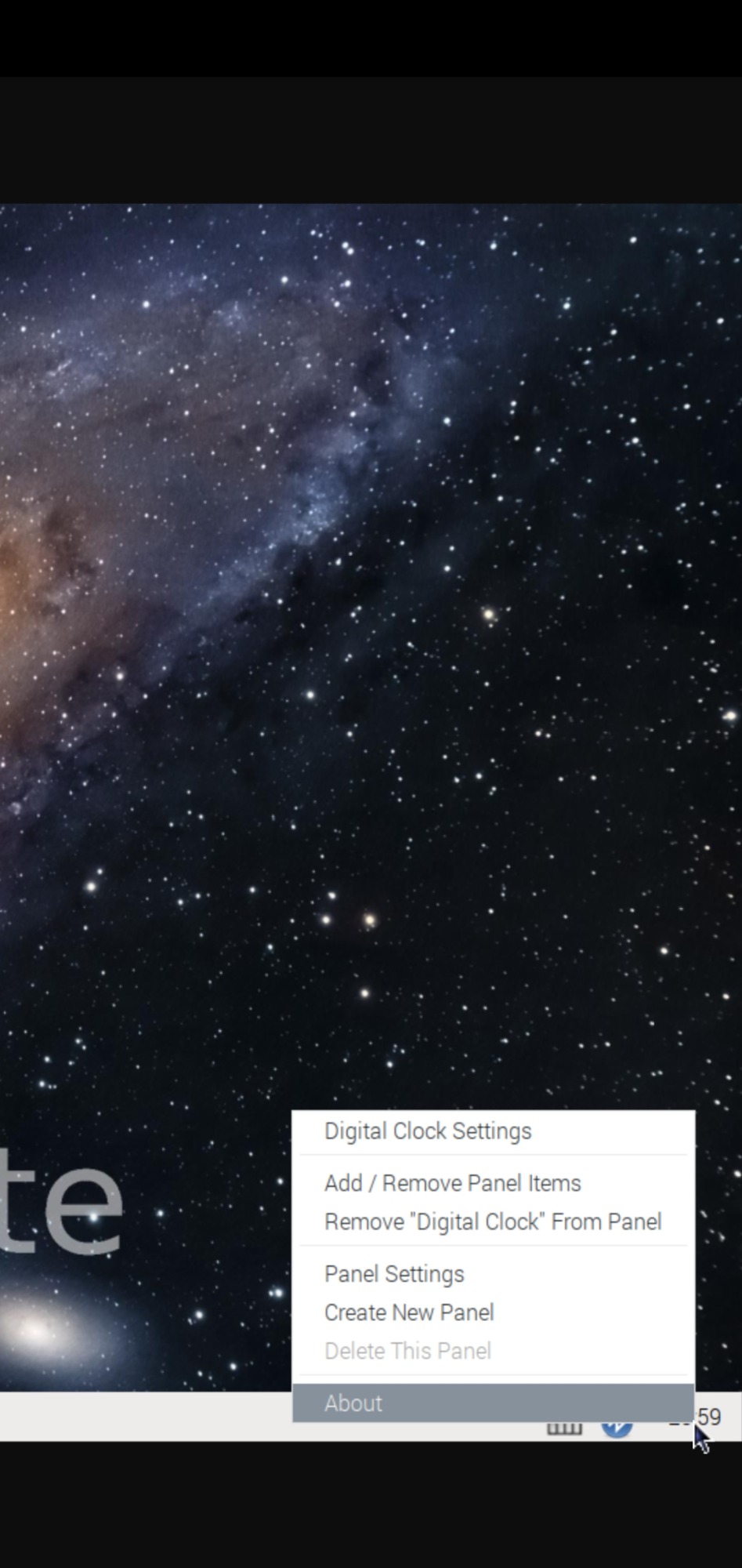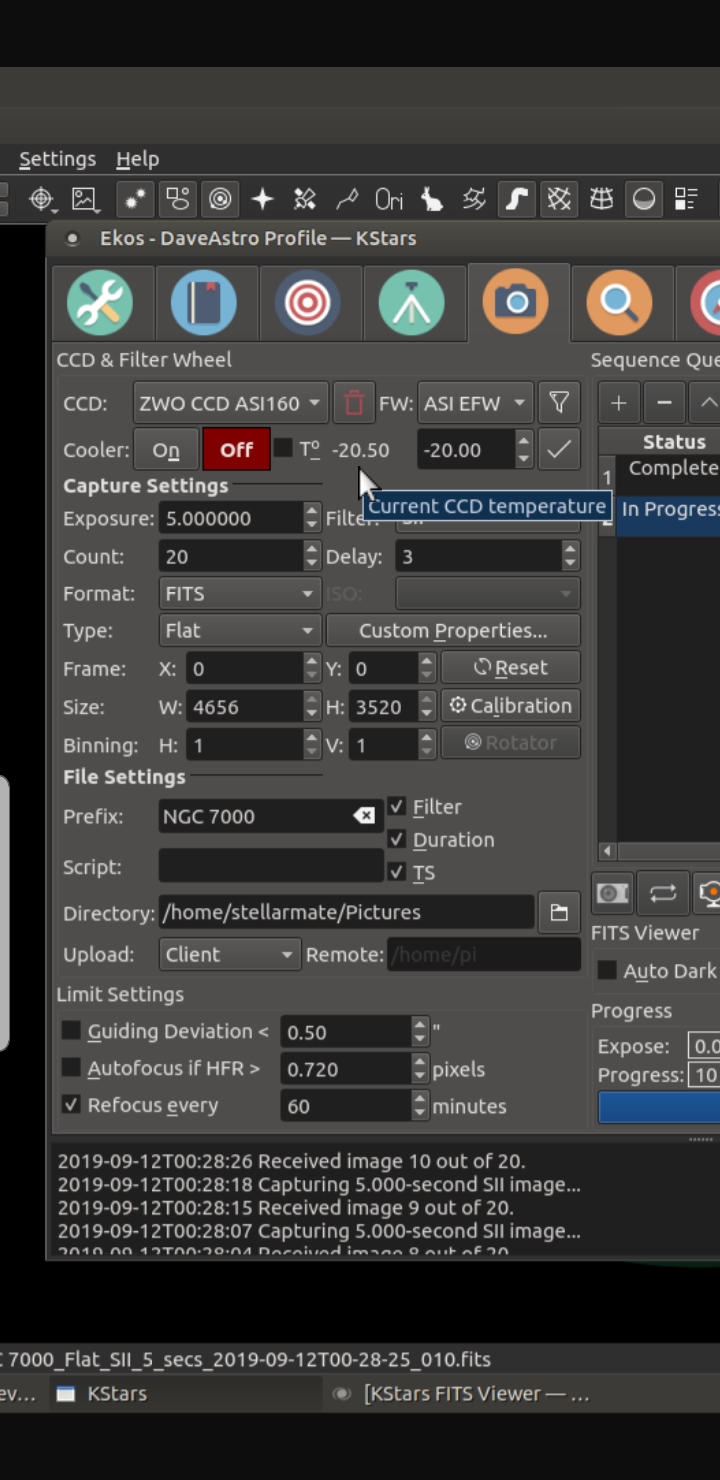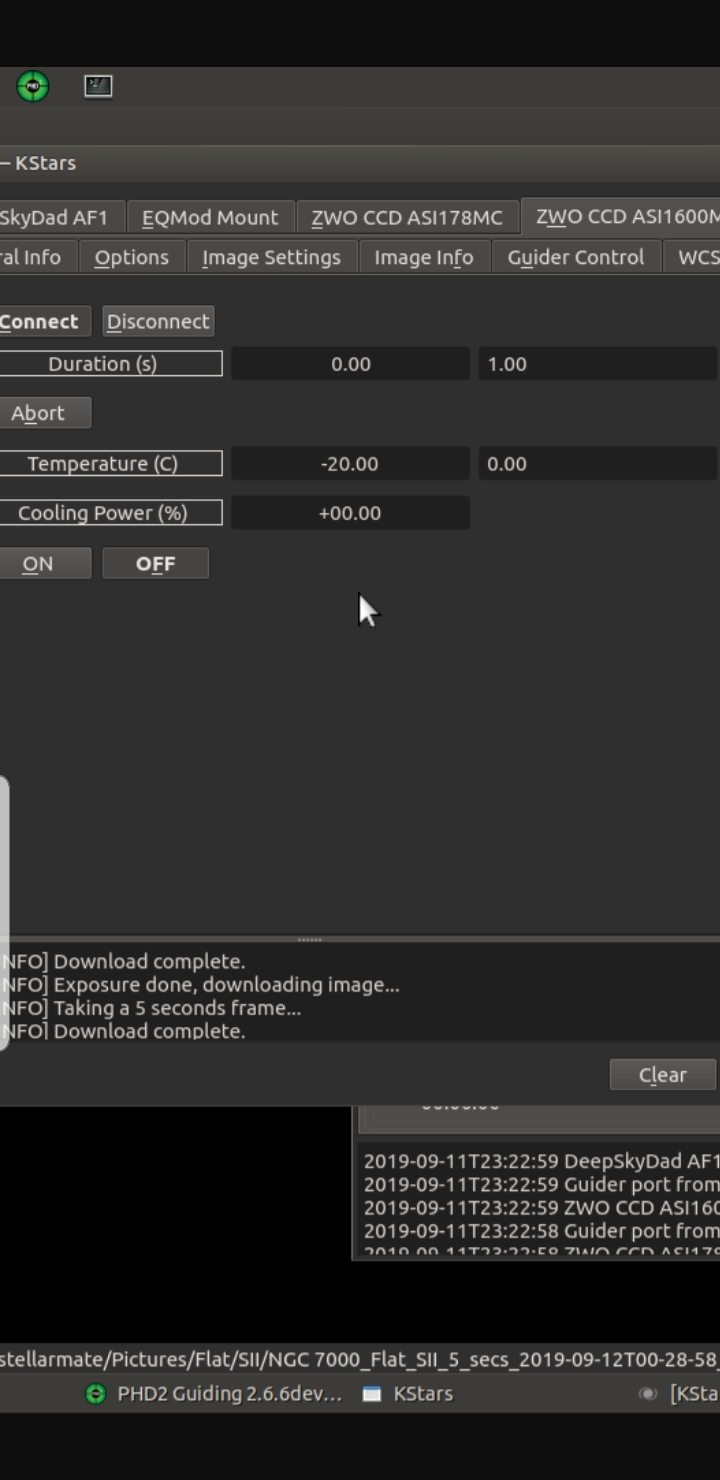AstroNerd wrote: Hi,
You don’t right click, just left click on the time and then set from thar menu...
Not quite. I should have said LEFT clicking brings up the calendar and right clicking brings up a panel options window. Nowhere in the options is there the ability to alter the time. The only workaround I can seem to find is to temporarily connect to the SM app to sync time with my phone. This will do i suppose but its a bit odd that it can't be done from the desktop unless I'm missing something obvious?! Initial test at home last night worked well anyway. Can platesolve full frame images at 135mm as long as I'm pointed in the approximate direction.
Read More...
Hi everybody. I've just come back to SM after a while away. I have a little travel setup now consisting of an iOptron Skyguider Pro, Canon 6D and Samyang 135mm. Hoping to get out to some dark sites this year and I think SM will be perfect for helping to frame targets and run the imaging plan on the 6D. I installed 1.5.6 last night, got up and running with the hotspot and VNC on my phone. But I can't figure out how to manually adjust the time? When I last used SM it was version 1.4.x or something and I'm sure it was a simple case of right clicking the clock and adjusting. However on the latest version, right clicking just brings up the calendar. I can't find any way of adjusting? What am I missing? Yes, I can connect to home broadband to update automatically but I won't have that option in the field! Any ideas?
Read More...
^^^I flashed a spare SD card with 1.4.4 and also couldn't get the WIFI to work. Luckily I still have 1.4.3 on the other SD card and the wifi works flawlessly on that.
Read More...
knro wrote: You can find the Windows nightly releases here: binary-factory.kde.org/job/KStars_Nightly_win64/
Hi Jasem. I downloaded the nightly version onto my RPi4 last night and no issues with flats or Kstars crashing.
Many thanks,
David.
Read More...
knro wrote: Problem found and fixed. Appears a recent histogram performance improvement led to this. I will try to update Windows build as well.
Hello Jasem
Will the fix be available soon? I couldn't take flats at all tonight. Kstars closed each time. Even if a took a flat without the preview, when I opened it in Fits Viewer it still crashed.
David
Read More...
knro wrote:
david_taurus83 wrote: Having same issues. Device doesn't start in Hotspot mode. v1.4.4
When was this downloaded? On September 18th, the "official" v1.4.4 was announced.
I downloaded 20/09/19 18:21 GMT
Read More...
This is the same issue I'm having. I can start the sequence by looping exposures while still pointed at the sky. As soon as i place my flats panel on the scope, the first sub that comes in forces the app to crash. It seems the sudden change in light intensity causes the FITS viewer to crash and drag down Kstars with it. (This is whats causing my issues explained i another thread, when I reconnect the camera maintains -20°C even though the cooler is reported as OFF). A fix is to start with low light intensity and work up to a brightness/exposure that generates the correct histogram/ADU value. If i then switch off the FITS viewer I can run the flats plan without issue.
Read More...
Is there a way to save the equipment profile to a USB stick before I flash the card to the latest OS and then load that profile back in or do I need to set up everything from scratch?
The fits viewer in Kstars is still causing the odd crash when I take flats so I'm keen to try the new fits viewer (big change in light intensity seems to cause the fits viewer to crash and bring Kstars with it.
Read More...
DerPit wrote: Yes, seen this, too. When you have kstars crash it won't properly disconnect the devices and INDI. They will just continue running. Guess that's not a bug after all.
You should also see that when you restart kstars and fire up EKOS all devices will be connected (I have set it to not autoconnect).
Nope. Everything disconnects, mount stops tracking etc. Even PHD looses its connection and has to be reconnected. Even when I disconnect everything at the end of the session, the camera cooler stays on until I shut down the RPi.
Read More...
Bit of a strange one. This issue was happening on the previous Kstars and again last night on the latest release.
I'm using an ASI1600 and Stellarmate run off an RPi4 4GB and monitor over VNC. Everything is fine 95% of the time. If I'm in the middle of an image plan and I pause it or stop it, for example, I'm not happy with an autofocus result and I pause the plan to focus again, Kstars will close unexpectedly without warning. It's happened a few times now. The strange thing is, the camera cooler keeps running even after Kstars crashes. When I start it up again, I connect everything as normal. At first I was starting the cooler but I noticed the the ammeter on my PSU was rising an amp for a few seconds and then dropping off again for a few seconds. The temperature would fluctuate between -18 to -21 repeatedly when it should be at -20. I found out that if I switch the cooler off after a crash it remains at a steady -20 which is the temperature the camera was set to before the crash. Ekos reports that the cooler is running at 0%. Pics attached. Any ideas why its crashing in the first place?
Read More...
Might not be related to your issue but I'll share anyway.
Have you checked you still have all the Astrometry index files? I have found there are 2 separate folders where they are stored. 1 is the usual bin/usr/share/astrometry that opens up when you check via Ekos. On my laptop, I downloaded extra files but they were not appearing in the above Astrometry folder. I eventually found them nestled away in a folder with an extension something like this: /home/USERNAME/local/shared/kstars/astrometry. There was also a Kstars configuration file in there when opened it showed that both folders were used. Worth checking you still have all your files there if at all.
Read More...
Lol I've ordered 2 new SD cards. Going to flash them both and setup the same profile except keep the spare without connecting to home wifi. That way if I run into any issues with the router again I'll have a spare to quickly throw in and just run off the SM. Cant waste clear skies!
Read More...
Basic Information
-
Gender
Male -
Birthdate
13. 05. 1983 -
About me
Me
Contact Information
-
City / Town
Birminham -
Country
United Kingdom