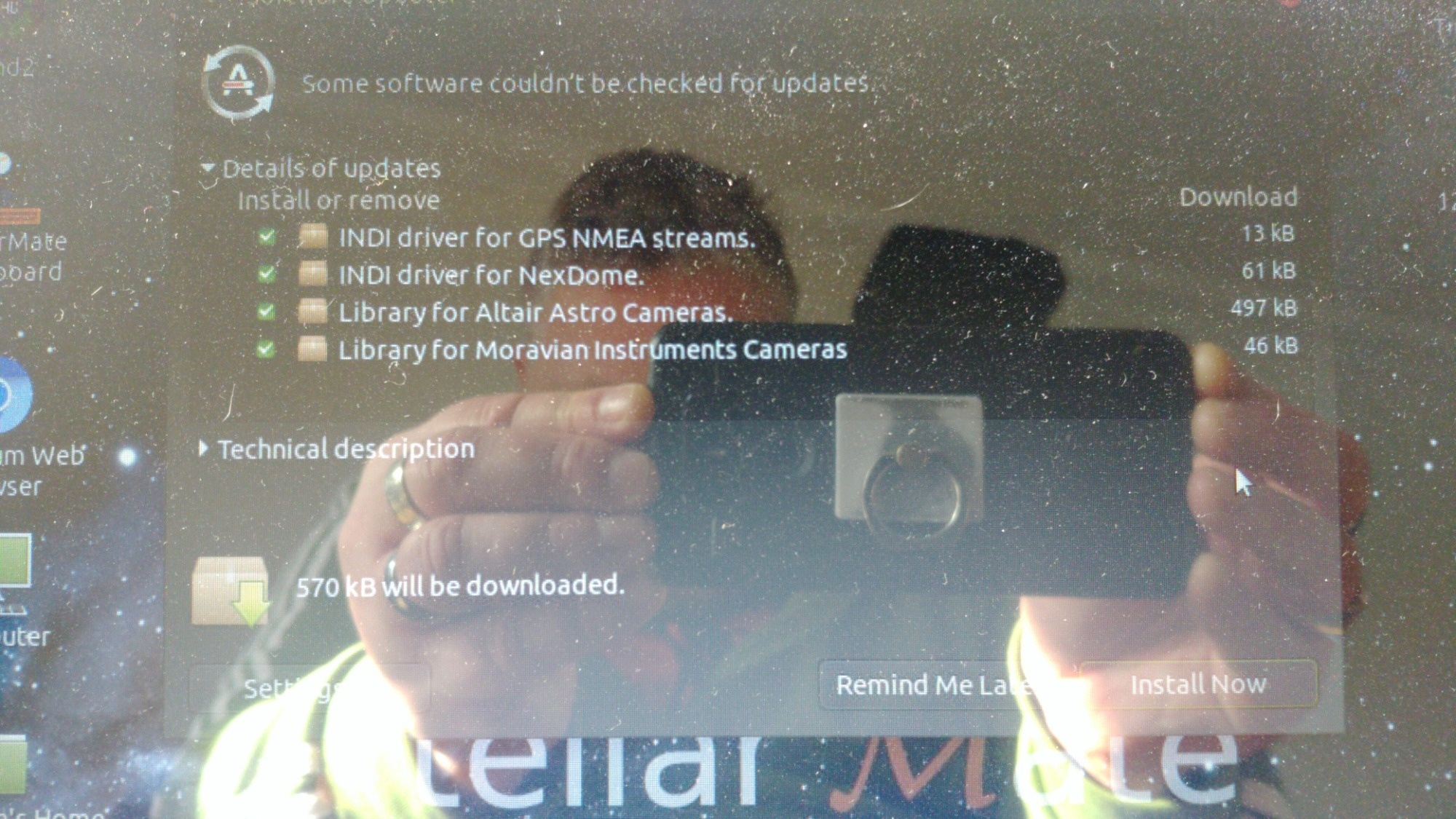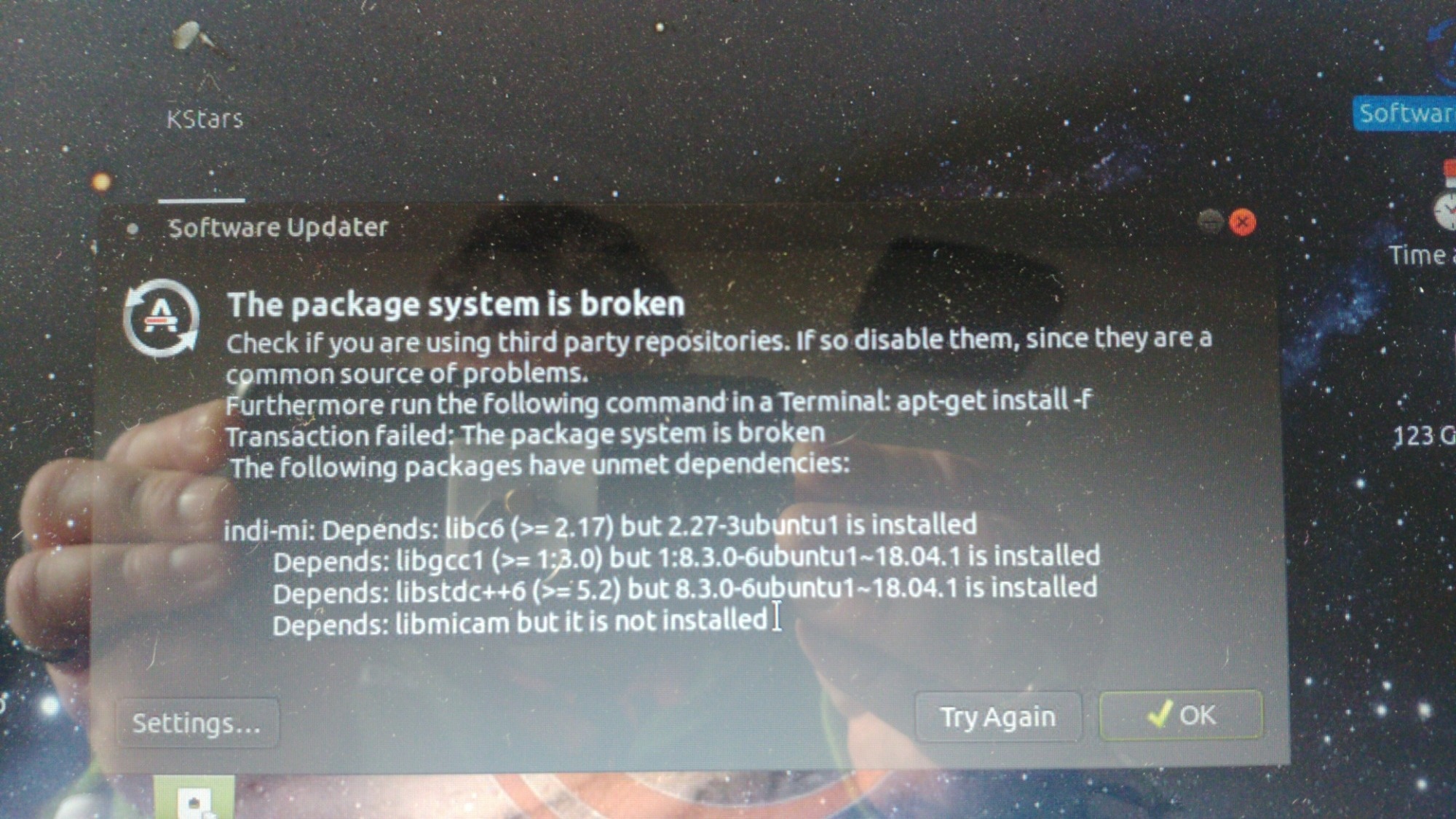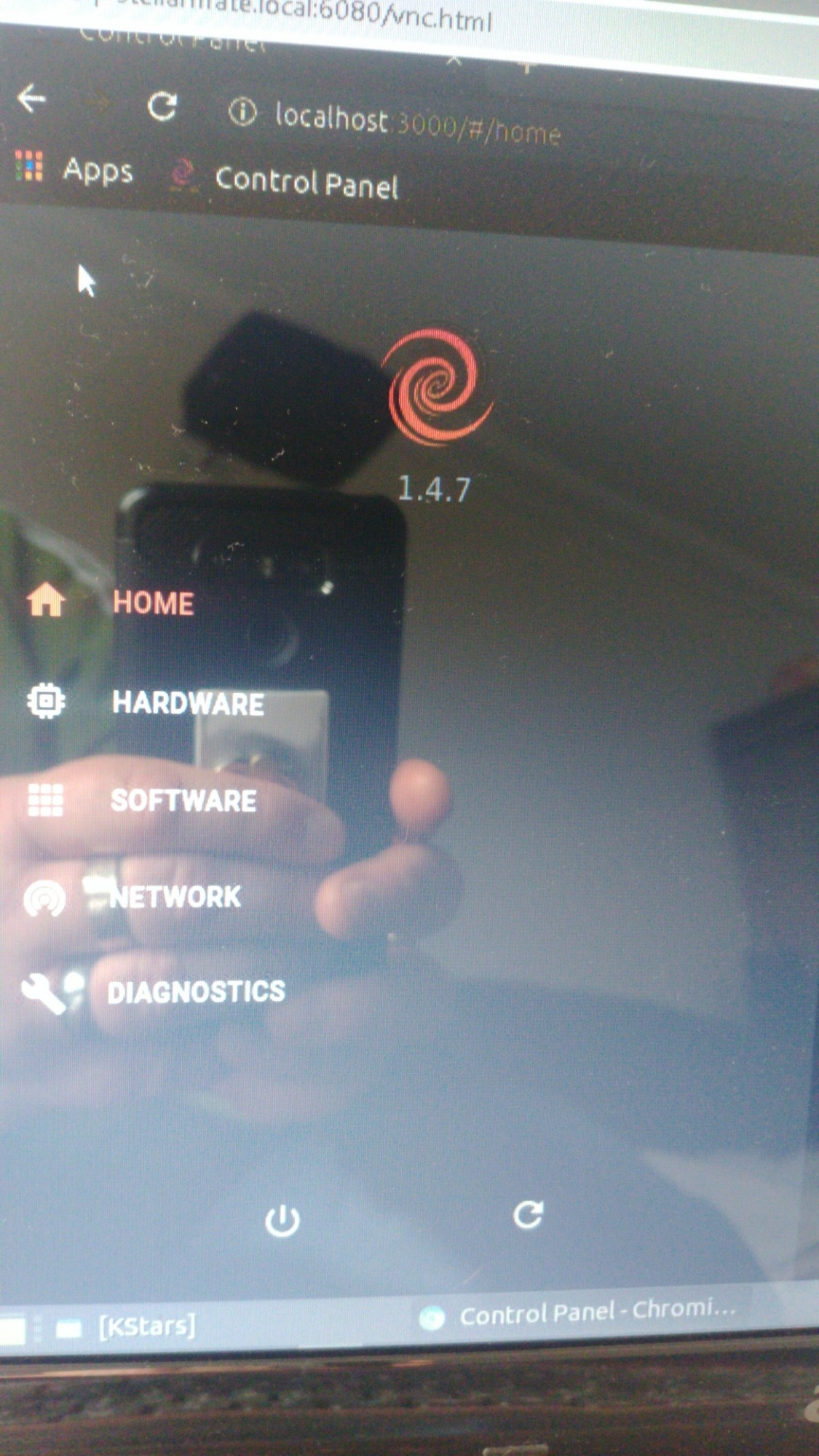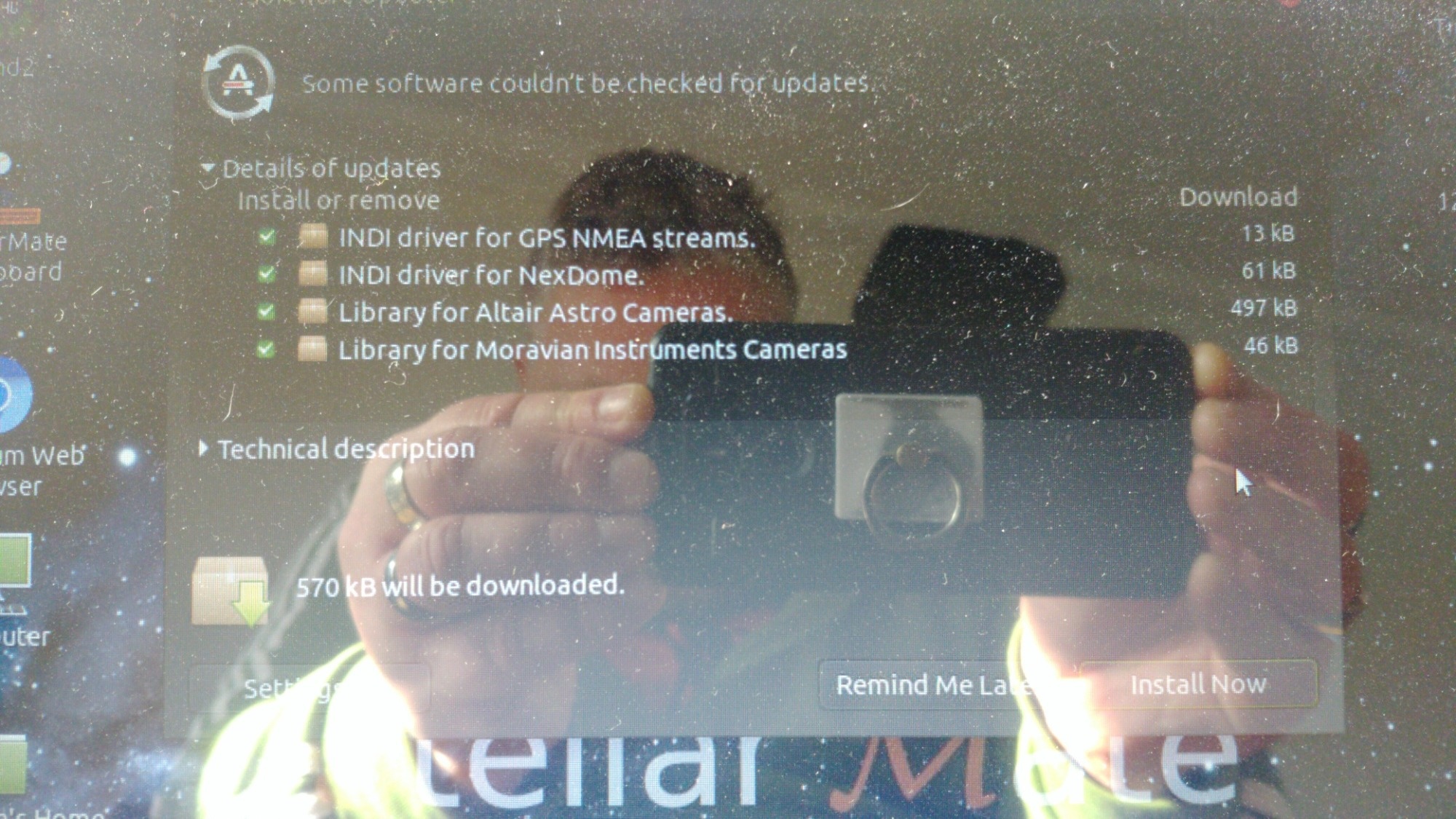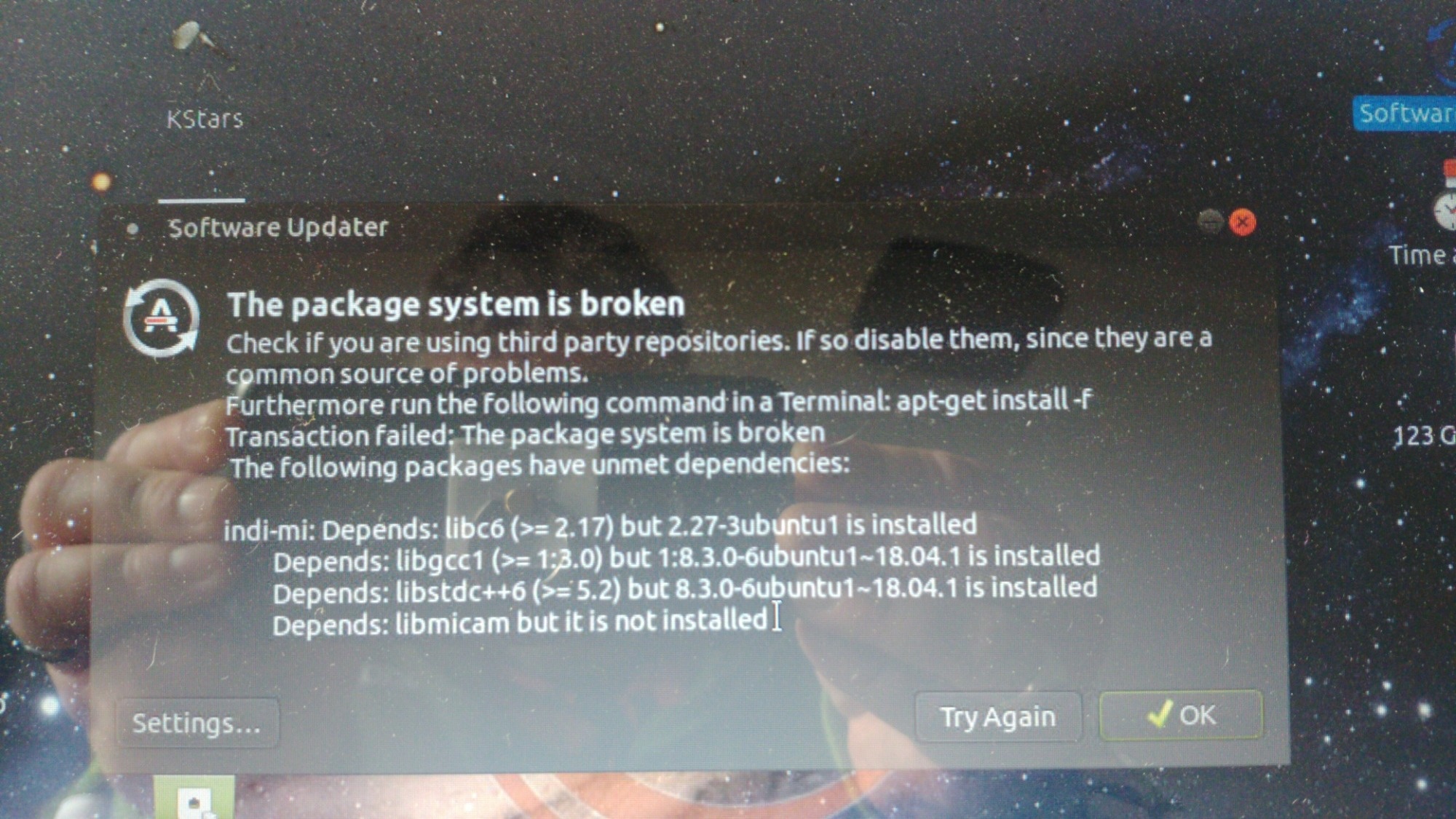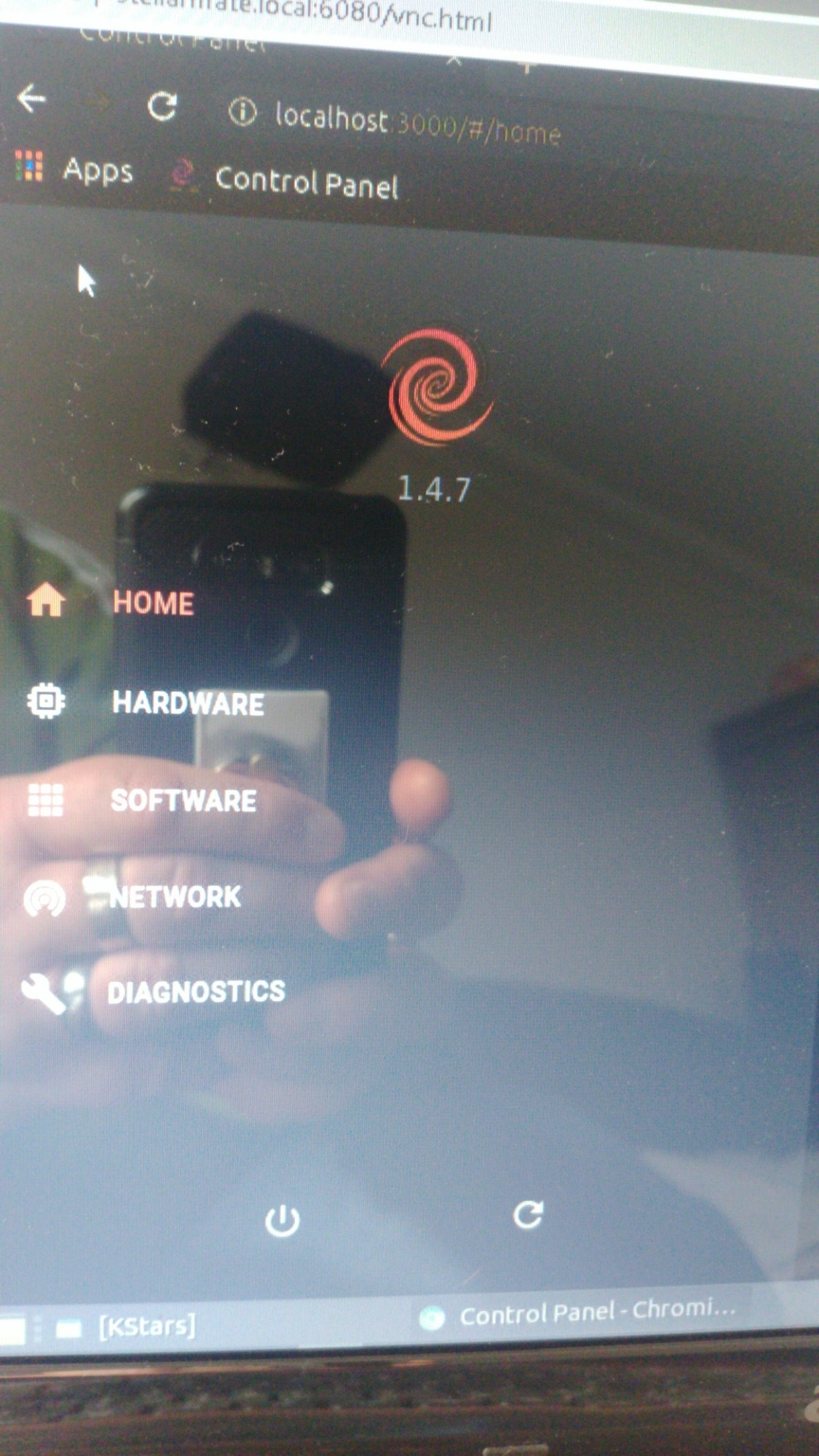giorgio_ne wrote:
jaq1967 wrote: Decided life is too short. Stellarmate doesn't like my setup. I can't justify buying a new camera because my one isn't fully supported so will go back to using wired connections and my laptop and software I know that works with my setup.
Just for awareness, what is your camera make and model?
Altair Astro Hypercam 183C Pro TEC
Read More...
El Corazon wrote: I agree!
An Ubuntu MATE install on an RPi4 or on a miniPC (painless) works just fine. I would not give up Indi/Ekos for all the tea in China. At least not the way it works for me now, and that is LIGHTYEARS better than 2.5 years ago when I set it up for the first time.
Moreover, I have made lots of friends here across the world, and that in itself is worth the occasional hiccups 10x over.
I would suggest you hang in there. We as a community can fix all the problems (mostly), just ask.
Jo
According to Jasem this is not going to be an easy fix. So can't really hang in there and waste time trying to fix something that can't be fixed without the manufactures lending technical support.
Been trying out N.I.N.A over last 24hrs setting stuff up. And although it's a wired setup the GUI is beautiful to work with and it's FREE. So far so good...
Jasem said he'll be in touch if they manage to get the SDK needed to fix this problem. I'll be back only then or if the sun rises in the West.
Read More...
Decided life is too short. Stellarmate doesn't like my setup. I can't justify buying a new camera because my one isn't fully supported so will go back to using wired connections and my laptop and software I know that works with my setup.
The idea sounded good at the time. Shame some issues weren't so clear otherwise I may have not wasted the last 3 months and limited clears skies we had here in blighty on this gadget.
I'll be back... If they iron out the issues with my camera or I end up buying a new camera.
Clear skies...
Read More...
Beware anybody who has this type of camera (or possibly other Altair Astro Cameras): This equipment is not fully compatible at present with Stellarmate (1.4.6).
The camera works on PC, just not on Raspberry Pi or embedded devices. More powerful cameras work fine on Raspberry Pi & StellarMate, so it's not a hardware limitation, the SDK is the culprit.
At present, there is no solution to this issue until the manufacturers do something to assist their paying customers with the necessary support for their equipment on other platforms.
Jaq
Read More...
wvreeven wrote:
jaq1967 wrote: Question: I had the idea that managing KStars, eKos and all the INDI drivers would be better done direct on Stellarmate as a local setup than remotely, via the VNC web browser on my Win 10 laptop.
Rationale was everything is done locally and stored locally (on a USB dongle) than having to worry about sending data via the home network. Does this make sense? Also because my laptop is running Windows and not Linux there would be less of a comms issue.
I am not a Stellarmate user but when you write "VNC web browser" I wonder if you really need to open a browser (firefox, chrome, edge) in which the desktop of the Stellarmate is displayed and which then stores all images directly on the hard disk of the computer where the browser is running. In my experience, VNC is a mechanism to display the desktop of a remote computer (the stellarmate raspberry pi in this case) and everything that happens on the desktop is done locally FOR THAT DESKTOP, meaning that everything happens on the raspberry pi. Does the "VNC web browser" really work differently?
Because I use Kstars and Ekos on a Linux mini-pc to which I connect from my iPad or MacBook via VNC. Everything happens on the mini-pc, including storage of the images taken with my camera. If I want to process the images on my MacBook then I need to transfer them first to the MacBook (for instance via a USB disk). And apart from some minor differences in the way the keyboard works on Mac and Linux (mostly to do with the CTRL and CMD keys) there is no compatibility issue at all and I doubt there would be one when Windows is used instead of macOS.
Wouter
I access the Stellarmate via my web browser (Chrome) and access the Stellarmate VNC ( stellarmate.local:6080/vnc.html ). I was hoping to store all captured images on the Stellarmate directly on USB dongle. I use the web browser to setup everything on the Stellarmate and it is hooked up to everything on my scope - albeit, not very well as has a load of bugs with the camera (Altair Astro Hypercam 183C ProTEC) - bottom line is it is incompatible, so my whole setup is a waste of energy.
Read More...
It did not update for me properly, despite following closely instructions on Stellarmate's website.
It got so far, then advised me it had failed the install. I went to try to update again then got the following screens (with less information on product update compared to my original try):
...then it failed showing the following message:
BOOM !!!
I then went to the dashboard to see what verion I was on and it went from 1.4.6 to 1.4.7:
So.. no 1.5.0
Not that it would make any difference seeing the equipment I have has been declared as incompatible with this Stellarmate/INDI setup.
Jaq
Read More...
suvowner wrote: Have you tried the new 1.5.0 release.
Yes.. it crashed on installation so I am now nowhere new:
I think I will give up on Stellarmate.
I found out today that the manufacturer will not assist with an updated SDK to make my Altair Hypercam 183C ProTEC function correctly with this platform.
A shame, as when I decided to go for Stellarmate and researched on the INDI forum compatibility with my camera the link said: INDI Altair cameras Driver currently supports all of Altair Astro mono and color cameras.
Er... that's not the case, and in its current format it is useless. Jasem added today an exclusion but I am afraid it runs deeper than just that:
"On embedded platforms (Raspberry Pi, Odroid..etc), the camera exposure can fail with Exposure Timeout messages due to limitations in the camera SDK as it does not properly handle USB bandwidth on embedded devices. As of 2020-02-18, the SDK is still not updated to fix the USB resolution issues. One way to resolve this issue is by reducing the resolution."
Certain 'other' issues I could not resolve: It kept dropping the camera temperature settings when set, would not save configurations etc... I am sure there are more issues. I just have not got to a point to test further.
So... I would say it does not currently support all of Altair Astro mono and color cameras. Misleading header in my opinion on the INDI page: indilib.org/devices/cameras/altair-cameras.html
Anybody want to buy a Raspberry Pi 4 with this software please message me.
Jaq
Read More...
Question: I had the idea that managing KStars, eKos and all the INDI drivers would be better done direct on Stellarmate as a local setup than remotely, via the VNC web browser on my Win 10 laptop.
Rationale was everything is done locally and stored locally (on a USB dongle) than having to worry about sending data via the home network. Does this make sense? Also because my laptop is running Windows and not Linux there would be less of a comms issue.
I would like to know what setup you guys (and girls) use when using your Stellarmate setup and why.
Do you manage everything remotely and use your Stellarmate to manage the hardware connected to it and everything is sent to/from Stellarmate to your PC or like me keep running everything locally?
My setup is perhaps not as vast as some of you power users. I just have a Camera, Guide Camera, Focuser and Mount to manage.
Thanks for your thoughts on this.
Jaq
Read More...
An update:
Jasem (Stellarmate) managed to resolve the issue I had with my Pegasus FocusCube V2.
I am still waiting to resolve the issue with my Altair Astro Hypercam 183C ProTEC camera. Apparently waiting on updated SDK from both Altair and Toupcam. Both haven't been very forthcoming in a response to request. At the moment I am in limbo and cannot use Stellarmate with the hardware I have. Not sure what to do at the moment...
Jaq
Read More...
Nope. I'm afraid not. To be honest it feels more like a software issue than hardware as some symptoms described like setting and saving are effecting other but not all other pieces of hardware connected to the RPi4.
Read More...
I've got the Pegasus Focuscube V2. I'm assuming the INDI driver I'm supposed to using is the Pegasus DMFC. For me it doesn't work like I've said. Maybe it's too new and a driver hasn't yet been developed. If there is an alternative it isn't obvious. Whatever the case the one I'm using doesn't work. Glad yours works for you.
Read More...
Hello all,
I posted my struggles on the Stellarmate page but thought best I copy/paste exerts on Focusers seeing this was a Focuser issue with INDI on Stellarmate 1.4.6, full details on the link:
indilib.org/forum/stellarmate/6122-1-4-6...e-post.html?start=72
Anyway: Bottom line, has anyone had any success getting this focuser to work? This is part of the problems I was getting:
*******************************************************************************************************************
Now for the bad bits:
Pegasus DMFC: This still has a bug where I cannot Set (Enable/Disable) Backlash or Reverse Motion. The latter does - sometimes. However, within Options it still does not fully Save my Configuration. It does Save certain aspects - like setting of Max Position. It does not Load previously Saved Configurations. On the Connections tab: Scan Ports does not automatically Refresh. Only when I do this manually I am able to Enable Reverse Motion. I do not want to be having to do this all the time before I do imaging. This should Save as my Configuration and load automatically surely? Clearly a bug.
I need to have Reverse Motion enabled to work otherwise it all goes to rubbish.
Altair AA183CPROTEC: Similar issue to above: I can set but not SAVE (in Configurations) the temperature I want my camera to be cooled. Reverts to 0 degrees on restart. In Controls; the USB speed sometimes SAVE when set to 2 instead of 3. On occasion it goes back to 3.
In operation I have noticed once the temperature is set (-10.00) it will drop accordingly but frequently come up with [ERROR] get_Temperature error. Unspecified failure. As a result the temperature does not drop as required. Until I hit SET again. Oddly, the (-10.00) figure changes to (-9.80). Weird. I also get [ERROR] Cannot change resolution while streaming/recording despite the fact I have stopped streaming or recording anything.
I thought I'd try an test the camera and focuser together. No success. Focuser was OK once I got it to Reverse mode. Stream on video was impossible with the INDI drivers crashing more times than I could count. I managed to drop the cameras resolution from its capable resolution (5440x3648) to something more modest (2736x1824) and USB down to 1 from 3. Slow when it worked and tbh.. it didn't really work. I think if I wasted a night with this out in the cold I;'d probably douse the whole lot in fuel and set it alight. Everytime INDI crashed I had to reset the setting I saved as it did not save the settings when set and saved. At this point I give up.
No point testing the rest tbh.
***********************************************************************************************************************
I would love to hear from anybody who has this focuser and who can advise me of the settings they particularly use, with success, to get this running on INDI without everything going BANG!
Help please..
Thanking you all in advance.
Jaq
Read More...
Hello all,
I posted my struggles on the Stellarmate page but thought best I copy/paste exerts on CCD seeing this was a CCD issue with INDI on Stellarmate 1.4.6, full details on the link:
indilib.org/forum/stellarmate/6122-1-4-6...e-post.html?start=72
Anyway: Bottom line, has anyone had any success getting this camera to work? This is part of the problems I was getting:
*******************************************************************************************************************
Now for the bad bits:
Pegasus DMFC: This still has a bug where I cannot Set (Enable/Disable) Backlash or Reverse Motion. The latter does - sometimes. However, within Options it still does not fully Save my Configuration. It does Save certain aspects - like setting of Max Position. It does not Load previously Saved Configurations. On the Connections tab: Scan Ports does not automatically Refresh. Only when I do this manually I am able to Enable Reverse Motion. I do not want to be having to do this all the time before I do imaging. This should Save as my Configuration and load automatically surely? Clearly a bug.
I need to have Reverse Motion enabled to work otherwise it all goes to rubbish.
Altair AA183CPROTEC: Similar issue to above: I can set but not SAVE (in Configurations) the temperature I want my camera to be cooled. Reverts to 0 degrees on restart. In Controls; the USB speed sometimes SAVE when set to 2 instead of 3. On occasion it goes back to 3.
In operation I have noticed once the temperature is set (-10.00) it will drop accordingly but frequently come up with [ERROR] get_Temperature error. Unspecified failure. As a result the temperature does not drop as required. Until I hit SET again. Oddly, the (-10.00) figure changes to (-9.80). Weird. I also get [ERROR] Cannot change resolution while streaming/recording despite the fact I have stopped streaming or recording anything.
I thought I'd try an test the camera and focuser together. No success. Focuser was OK once I got it to Reverse mode. Stream on video was impossible with the INDI drivers crashing more times than I could count. I managed to drop the cameras resolution from its capable resolution (5440x3648) to something more modest (2736x1824) and USB down to 1 from 3. Slow when it worked and tbh.. it didn't really work. I think if I wasted a night with this out in the cold I;'d probably douse the whole lot in fuel and set it alight. Everytime INDI crashed I had to reset the setting I saved as it did not save the settings when set and saved. At this point I give up.
No point testing the rest tbh.
***********************************************************************************************************************
I would love to hear from anybody who has this camera and who can advise me of the settings they particularly use, with success, to get this running on INDI without everything going BANG!
Help please..
Thanking you all in advance.
Jaq
Read More...
Basic Information
-
Gender
Male -
Birthdate
08. 12. 1967 -
About me
I love gadgets and astronomy
Contact Information
-
State
Essex -
City / Town
Basildon -
Country
United Kingdom