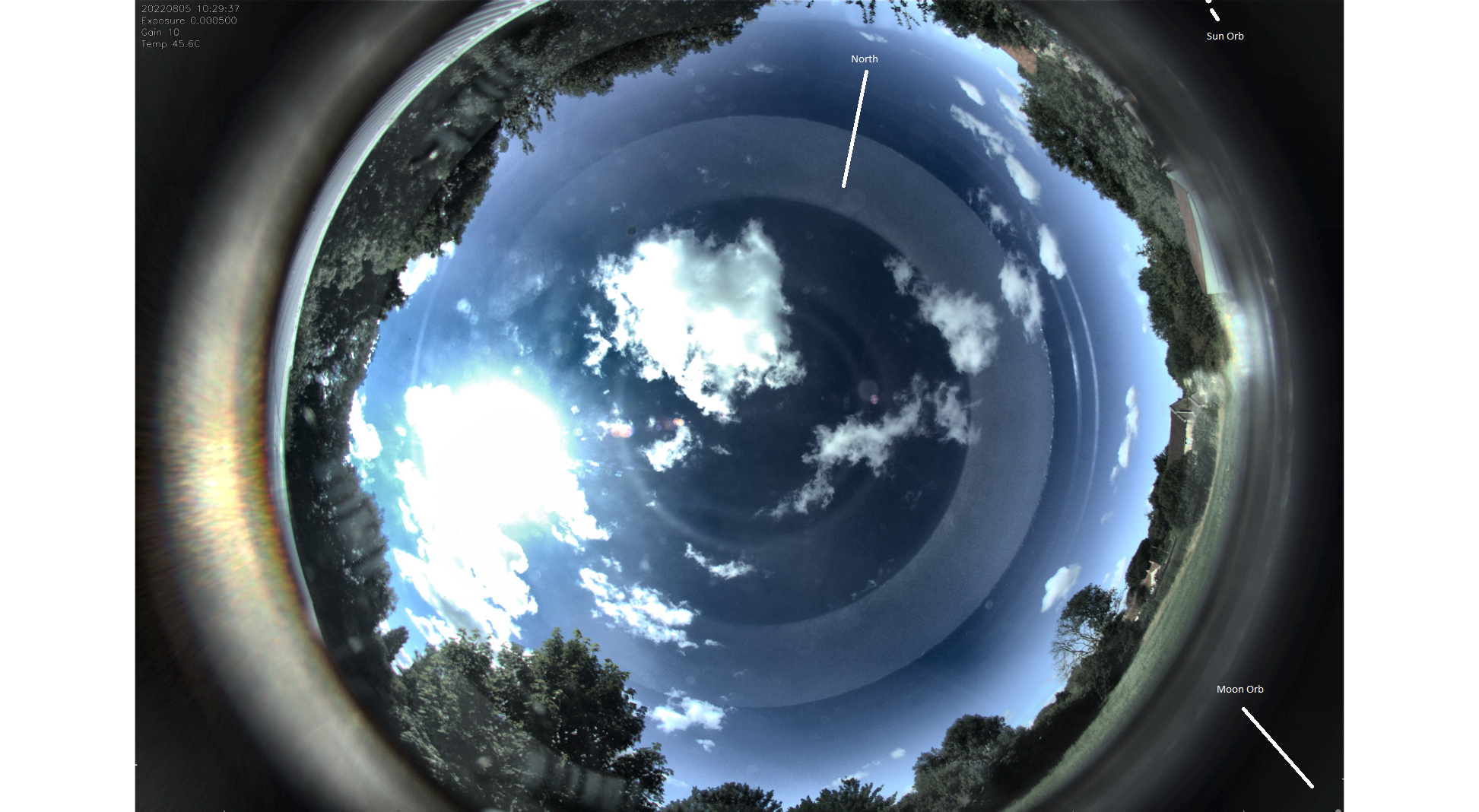I too have a CEM120EC. I normally get around 0.75" RMS going down to 0.25" on a really good night and once everything has thermally stabilised. My seeing is rarely better than 1" and my imaging setup is 0.8"/px so I do not worry too much. I have more problems from optical sources (poor collimation, CCD plane etc) than from guiding. I do take care to physically balance my twin rig on the mount, using dummy weights to help me move between configurations. I also have an old HEQ5, used for wide angle work (24mm DSLR lens + SC694) and get about about 1.5" RMS on that for an image scale of 38"/px! On both setups I use the Ekos guiding module, with long exposures and correction periods (typically 10 secs).
Regards
Tim
Read More...
I have an ASI2600 and I just turn the dew heater on in the INDI driver and leave it on if the forecast is anywhere near the newpoint. Given that there are unlikely to be significant convection currents in the camera itself, I think any loss of image quality would be negligeable.
Regards
Tim
Read More...
Hi Aaron, that will do it! I think I selected it some time ago, trying to get the highlights on meteor trails, but it had no effect until yesterday...
Thanks again.
Tim
Read More...
The Orbs seem to work in Az, thank you. But I now have a permanent SOI rectangle and focus rings on the stars, whatever the focus settings.
Thanks
Tim
Read More...
Thanks Aaron. I think an alt/az approach would be useful, especially when using indi-allsky to monitor sky conditions for observing.
Kind regards
Tim
Read More...
Hi Aaron, thank you. Now I understand. I thought that they indicated the solar and lunar azimuths when those bodies are not visible. My mistake. Thanks again for all your work.
Kind regards
Tim
Read More...
Hi Aaron. Thanks for all your work on indi-allsky.
My Lat and Long are +50.98, -2.67. The current picture is attached. North is top(ish), East is left. Time is UTC+1, Moon should be at Az 72 El -32, Sun at Az 122, El43 according to Ekos. Indi-Allsky shows correct Elevations in status window.
Kind regards.
Tim
Read More...
I really like indi-allsky, and have been using it for several months now. As a minor issue, does anyone else have problems with the lunar and solar orbs positions? Mine seem to be out by 180 degrees, despite no image flipping. Times and locations are all correct, and I cannot see any way to adjust the positions. It makes no difference to the utility of indi-allsky, but it niggles my OCD! Any ideas how to correct it?
Regards
Tim
Read More...
Hi Frederick, I have a CEM120EC and just use 10 sec exposures for guiding. I bring this down to 3 secs to speed things up during calibration, My guiding seems to woirk ok, but like you I'd be interested in being able to seoarate exposure and pulse frequency.
Regards
Tim
Read More...
Exactly the same problem and error message. Running on Ubuntu 20.04.4 LTS on IBM NUC.
Regards
Tim
Read More...
Basic Information
-
Gender
Male -
About me
Retired aerospace engineer
Contact Information
-
Country
United Kingdom