Yeah I was too lazy to verify and rename everything so I just removed that package with APT and just copied down a backup of the files with the correct names.
I think this question in the Astroberry install guide needs correcting then, else you'll download 30GB of files with the wrong names, and EKOS won't recognise them: www.astroberry.io/docs/index.php?title=A...line_platesolving.3F
Read More...
I have a really bizarre issue. New build of Astroberry onto a Raspberry Pi 4 after a lost the last image in an power supply accident. All working fine, but I have two wireless APs and the Pi now has decided to connect to the one that's too far away and thus the connection is too unstable to use. If I turn off the far away AP it REFUSES to connect to the one that's right next to it, and has good range into the garden. The logs suggest it's timing out, the AP seems to have no record that the Pi tried to connect.
All this time, all the other Rapberry Pi 4s in the house, running Rasbian but no Network Manager, will connect to this AP fine. Thus I think it might be Network Manager itself. Can I safely remove it and stick with the default Raspbian interface? If so how?
Read More...
Cheers. I would have thought that's what the apt package is doing, and it's downloading files that I can match up in size to the files off of astrometry.net, but the file names are different, which I suspect is why Ekos isn't picking them up:
zDWtRB0.png
Read More...
Hi folks,
Annoyingly I managed to vaporise my Astroberry instance through a power failure while installing a kernel update so building from scratch, so it's been a long time since I've done the basics.
Last time I set it up, I downloaded the astrometry index files direct from the Internet and then dropped them into the target folder. This time I noted a line in the Astroberry guide that said you can install them via apt:
sudo apt install astrometry-data-2mass astrometry-data-tycho2I ran this but Ekos isn't picking them up, I think because the downloaded files don't have the naming convention that it's expecting (the names are like index-2mass-00-00.fits). Is there any way to use these files? If not I have a copy of the correctly named files backed up somewhere, just seems like a waste of a download!
Cheers!
Read More...
Cheers. Finally managed to get one to solve, on a 10 second exposure and critically I think with darks to remove most of the noise. Unfortunately then the camera flipped between refusing to take shots and then refusing to download them (even though it showed me the preview). I suspect due to the USB3 interface's bandwidth and my old Raspberry PI 2. Still, a win!
[quote="TallFurryMan" post=51652Remember that you may loose your sync points when parking, so prefer a mount model.[/quote]
Sorry, what do you mean by this?
Read More...
Thanks for the response wvreeven. Short answer is I'd like to get the simulator working regardless as after tonight it looks like no clear skies for a while!
Sorry I worded that poorly. The ZWO 120 is the only camera I have right now, and it's attached to the main OTA, not the guidescope. I wanted to experiment with this and make sure I understand how everything works before I start investing in expensive CCDs or a new-ish DSLR. I have an old Nikon D40X that I intend to use as my main camera for experimentation, but as far as I can tell as it's really old the best I can do with it is an IR remote shutter release, I can't wire it up and control it through EKOS.wvreeven wrote: Why do you want to do plate solving with the guide cam? If it is for pointing the main telescope then please note that there are many factors that influence the difference in pointing between the main telescope and guide telescope (mis-alignment, flexure, etc). For that reason, plate solving with the main telescope should be used for pointing the main telescope.
So my workflow (I think) will be putting the ZWO 120 on the OTA and plate solve for aligning the mount and scope (HEQ5-PRO using EQMOD and a Celestron 127SLT), park, then swap the Nikon onto the OTA and put the ZWO 120 into the guide scope for guiding. Baby steps though, got to get a successful solve before I do any of that!
At a guess, I think my shots are far too noisy and astrometry is incorrectly picking up noise as stars then failing to solve. The offline solver is basically looping through every index file and not finding a match, the online solve is also failing. Here's Capella for example: nova.astrometry.net/user_images/3525214#original . Any advice appreciated, though with clear skies tonight hopefully a lot more time to experiment. I'll upload logs tonight if I still struggle.wvreeven wrote: Having said that, there are many reasons why plate solving may fail. Can you tell us all about the guide telescope used and what settings you used for plate solving? Actually, if you enable debug logging and upload the logs here then we can try and help you fix that.
Clear skies, Wouter[/quote]
Read More...
Hi all,
I'm a complete beginner getting up to speed with Kstars/EKOS on Astroberry. Had a few clear night recently but I feel like there's a lot to learn and glad to see there's a simulator rather than having to wait until it gets clear and dark to play.
I'd like to change the CCD simulator to match my guide camera (ZWO ASI120MC-S) as I'm having great trouble trying to plate solve. So change the resolution, pixel size etc. I see in the INDI control panel there's a simulator config tab that has the settings I want to change, but they are all greyed out. What am I missing?
Cheers!
Read More...
Basic Information
-
Gender
Male -
Birthdate
11. 12. 1983 -
About me
.
Contact Information
-
City / Town
Beaconsfield -
Country
United Kingdom