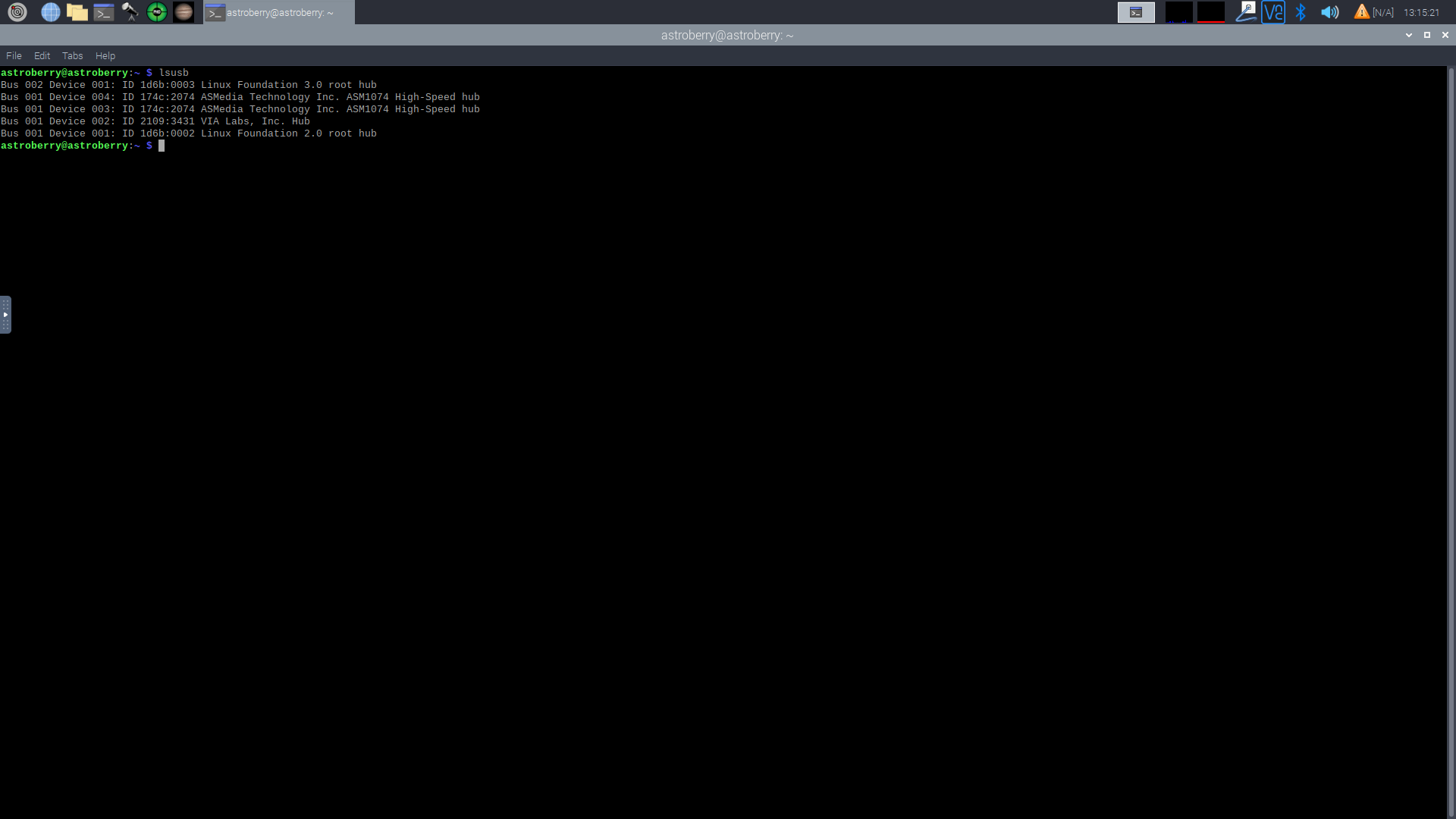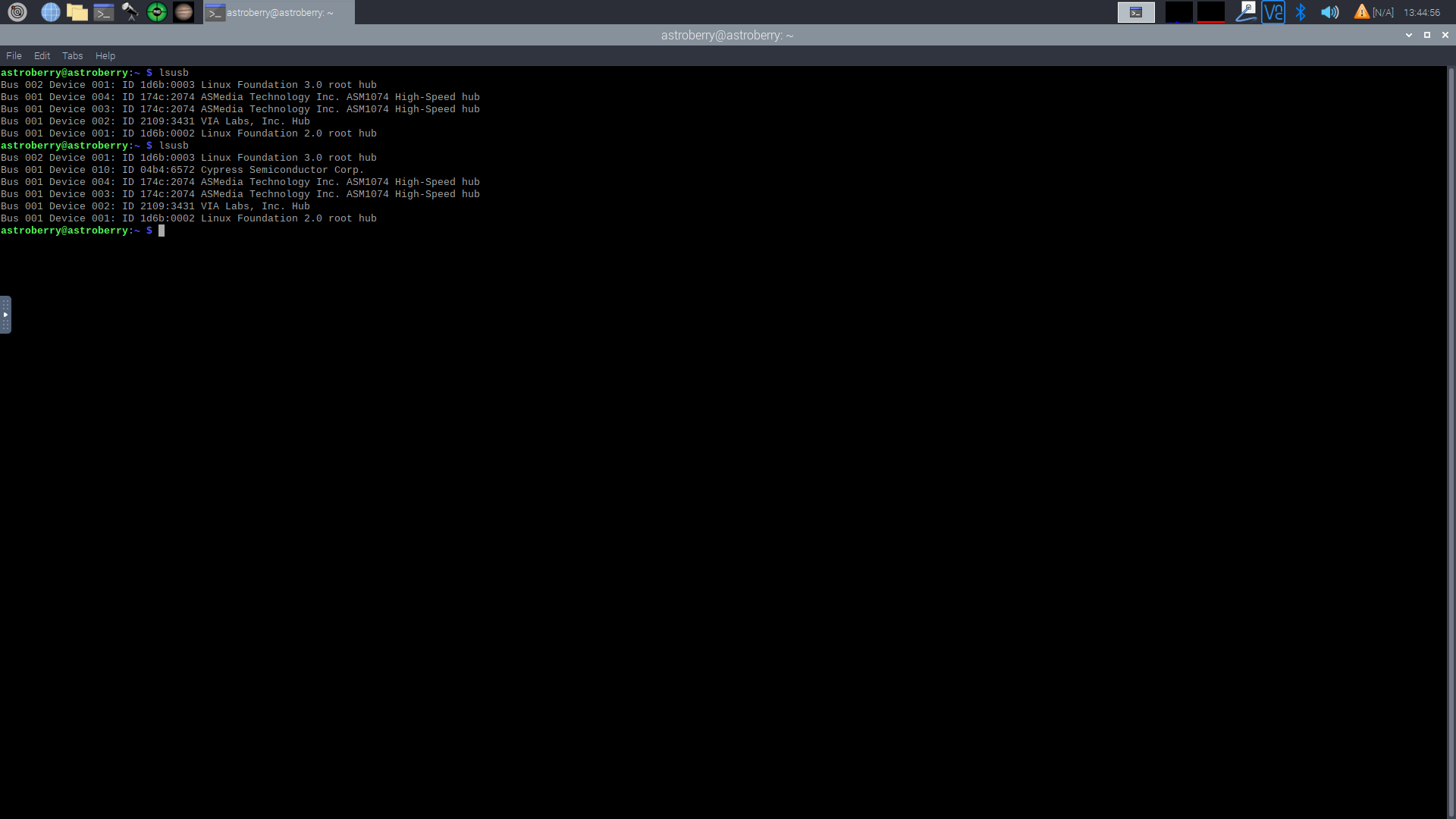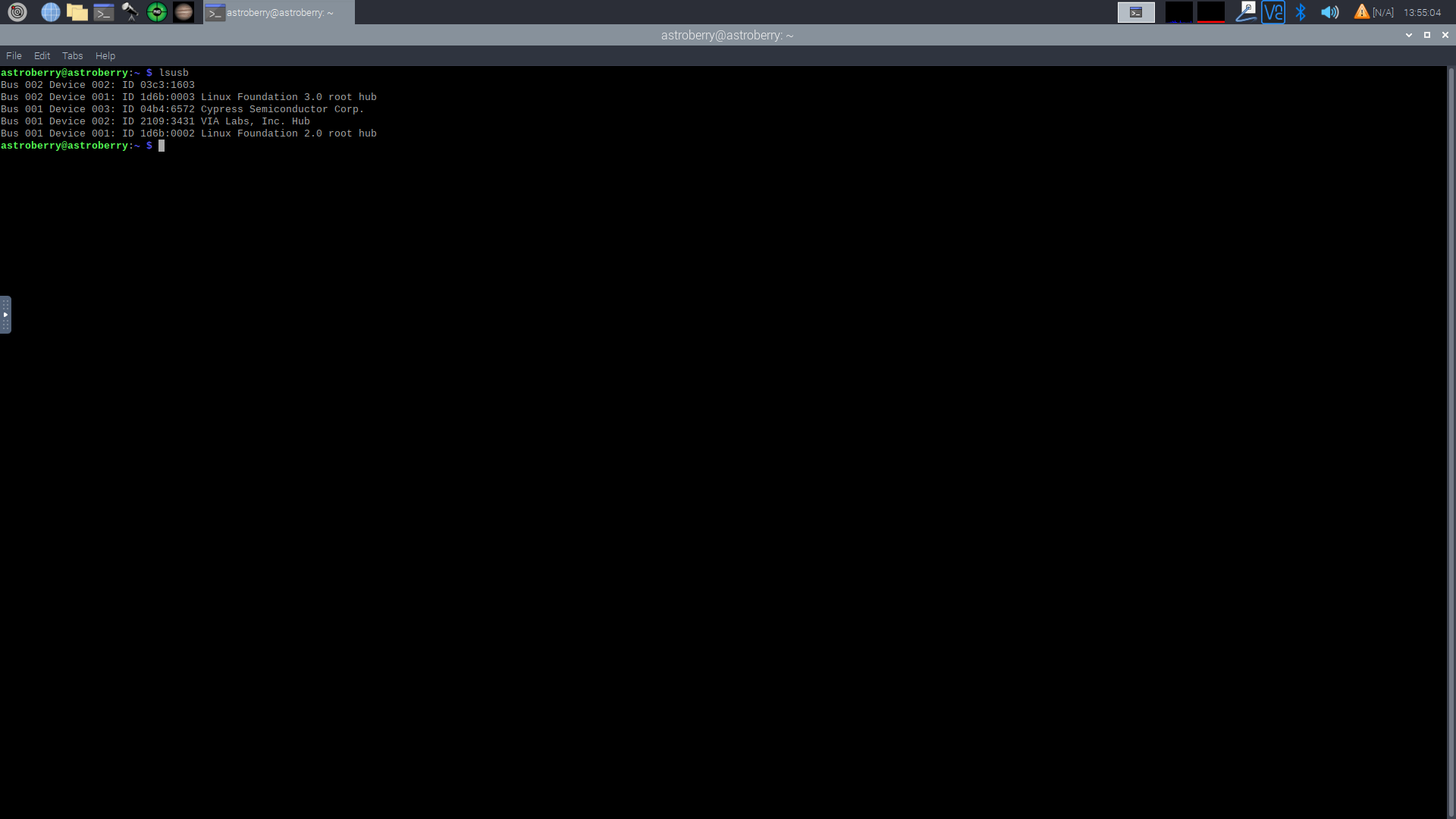Hi,
I also use WinSCP, never had a problem with it.
Doug
Read More...
Hi Tomas,
Thanks for the reply.
Do you know if this script will work on a Pi 4 as I see its for a Pi3
Doug
Read More...
Hi,
Thanks for the reply,
I think we may have tried asking Indi Profile NOT to Auto Connect without success however we've tried so many things I cant remember. I'll give this another go, after which I'll try lsusb -v to see what this shows.
Thanks again
Doug
Read More...
Hi,
I wonder if anyone can point me to instructions on how to use the Serial Port Assistant in Astroberry, I've looked on the forum and cant find any specific to Astroberry.
I'm trying to help a friend get his Raspberry Pi and Astroberry up and running, we've done most of it but their seems to be a conflict between his Altair Astro Guide Camera and his Altair Astro Imaging Camera. When we connect his equipment the guide camera doesn't show up. When we connect the guide camera to the Pi on its own and try to connect it to EKOS, it doesn't show up as a guide camera, it shows up as the imaging camera, I think we may need to map the ports individually for each camera. Can we map the ports using the Serial Port Assistant in Astroberry/Ekos once we know how to use it or is their some other method we need to use.
I have my own set up and have not run into this problem yet as my equipment is from different manufacturers.
I appreciate any help with this.
Doug
Read More...
Hi,
I hope you can help,
I've previously run Astroberry as a server with everything operating from my main computer so when I took images I just had them downloaded onto a file on my computer.
I am now running Astroberry via VNC so everything is on the Raspberry pi at the telescope end. I've got the software on a 250g SSD and it is running well. Yesterday I was doing some imaging tests so I set up some Light/Dark/Dark Flat folders on Astroberry following the default link to /home/astroberry/Pictures and then I took some images. I shutdown Astroberry, removed the SSD drive and conected it to my main computer to copy the test images over..............this is where the problem arose, I couldn't find the image folders.
I'm sure I've done something wrong and may have even set up the picture folder in the wrong place, I don't want to use another USB drive as I have 218gb spare on the SSD to use for imaging.
Any advice greatly appreciated, apart from this everything else seems to be running fine.
Regards
Doug
Read More...
Hi,
Thanks for the replies, I must have missed this feature over the last 6 months, glad you can move it.
Doug
Read More...
Hi,
I've just downloaded a fresh image of Astroberry server 2.0.4 and installed it on my RPI4. When I open Kstars, on the front page where the sky map is I have the words 'nothing to the top right hand side of the page. When I click on a star etc on the sky map and choose centre the word 'nothing' changes to the name of the star etc. Is this normal as I don't recall seeing this before. If its not normal how do I get rid of the words to the top right of the front page.
Thanks
Doug
.
Read More...
Hi,
I'm no expert having only recently set up my RPI4 with a lot of help from here and SGL.
I had a similar issue when I was setting up and was unable to connect to the hotspot from my Win10 Laptop.
It was then explained to me that their is a hierarchy with regards to the internet ( Ethernet - Wireless - Hotspot ).
So once set up if a wireless network is detected then this will be used before a hotspot.
From your description it would appear that you've set up the wireless connection and your laptop etc is picking this up which is why you cannot connect to the hotspot.
I'm sure this is right, but I could ge wrong as it's all new to me
Doug
Read More...
gilesco wrote:
So when the camera was attached my RPI appeared to be picking up the device as ( Bus 001 Device 003: ID 04b4:6572 Cypress SemiConductor Corp.
Should note that the ASI1600MM Pro has three USB ports, two USB2.0 ports (which are usually used for connecting a Filter Wheel, Guide Camera etc...), and a high speed USB3.0 port to connect the camera to the Pi (either directly or via a Powered hub).
The two USB2.0 ports are effectively a USB hub, and I would hazard a guess that the 04b4:6572 device is that USB2.0 hub.
It's not clear why you could not see the USB3.0 device when connecting through the hub, but I would put it down to power and/or initialisation issues. At least you've found a way to get everything working now.
I'm not very good at working with a PI4 as it is all new to me and you may be correct that the Pi4 was initially picking up the USB 2.0 hub on the camera.
The bit I don't understand but I'm glad it works is the fact that prior to plugging my camera directly into the USB 3.0 port on the PI4 it would not work via the powered hub, it appears the Pi4 could not recognise it however after connecting the camera directly to the Pi4 via the USB 3.0 port and getting it recognised and working properly I can now plug it into my hub and it works.
Doug
Read More...
Kaczorek wrote: Could you share the solution?
Having taken advice the first thing I did was to remove all the USB cables from my Startech 7 Port powered USB 3.0 hub. I then ran 'lsub' with just the powered hub connected to the USB3.0 port on my my PI4 and I got the below :-
I then connected My Zwo ASI 1600MM to the powered hub and again ran 'Lsusb' and got the below:-
So when the camera was attached my RPI appeared to be picking up the device as ( Bus 001 Device 003: ID 04b4:6572 Cypress SemiConductor Corp.
I was however aware from research on the web and in particular this thread on the indi forum:- indilib.org/forum/ccds-dslrs/4627-indi-s...ol-indi-asi-ccd.html that the correct vendor ID should be 03c3:1601 and not 04b4:6572. So the camera was not connected.
I then took further advice from 'Terry' on SGL who advised me to connect my camera directly to the USB3.0 port on the PI4 and run 'lsub' to see if the camera is correctly identified. I did this and got the below:-
It can be seen that the first line showed the correct vendor ID for the Zwo ASI 1600MM camera (03c3:1601)
Read More...
Sorted with help from SGL Forum
Doug
Read More...
Basic Information
-
Gender
Male -
Birthdate
12. 02. 1964 -
About me
I am into Astro Photography and I'm trying to get Astroberry up and running to automate my imaging rig
Contact Information
-
State
Merseyside -
City / Town
Liverpool -
Country
United Kingdom