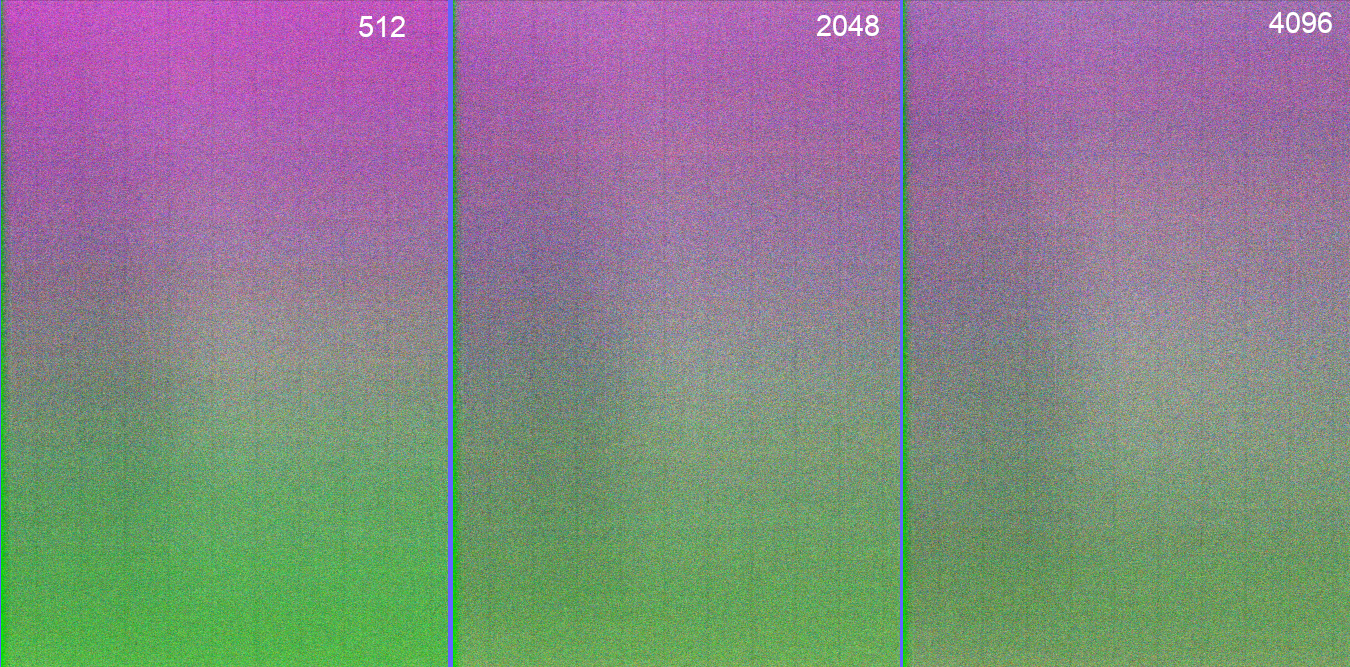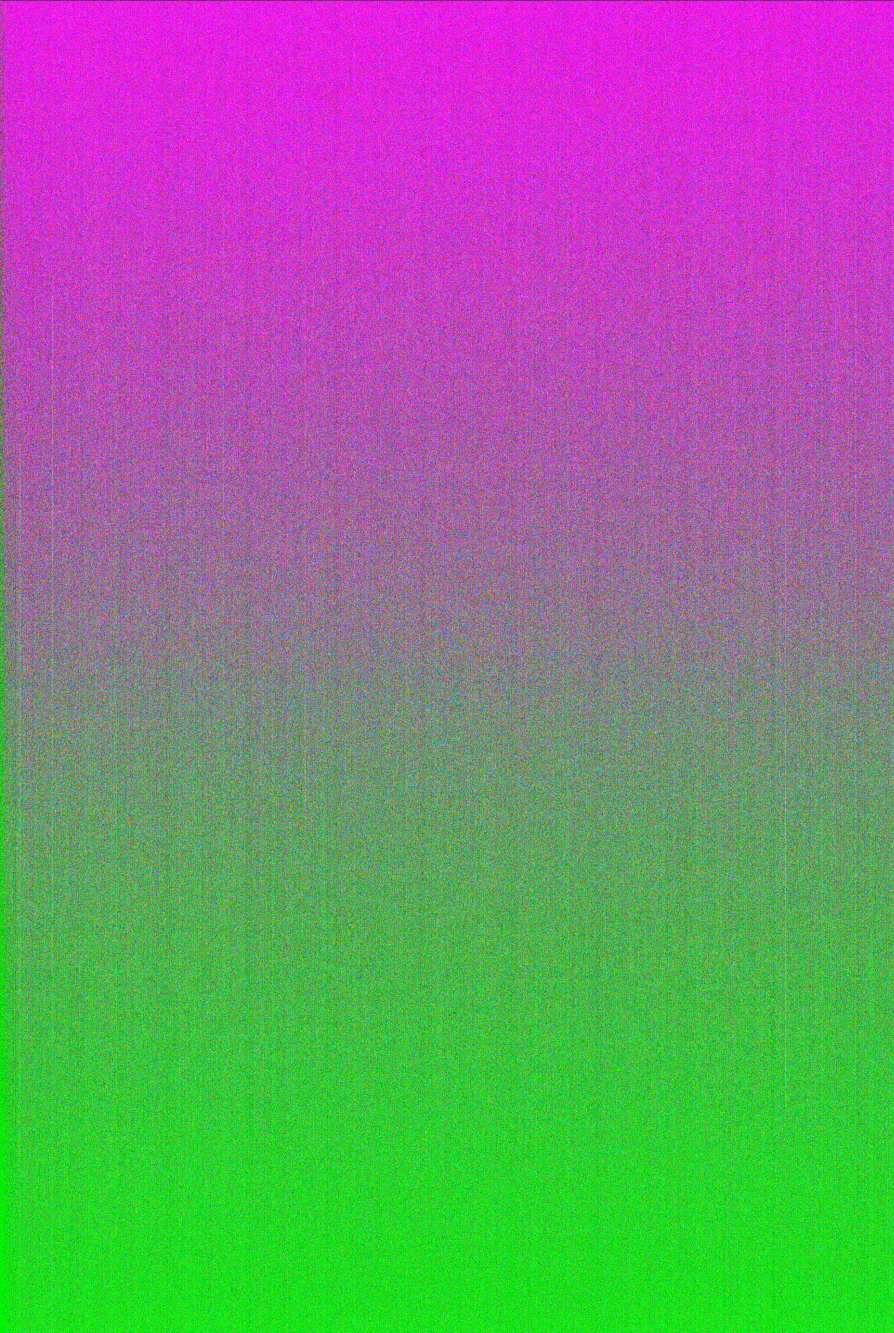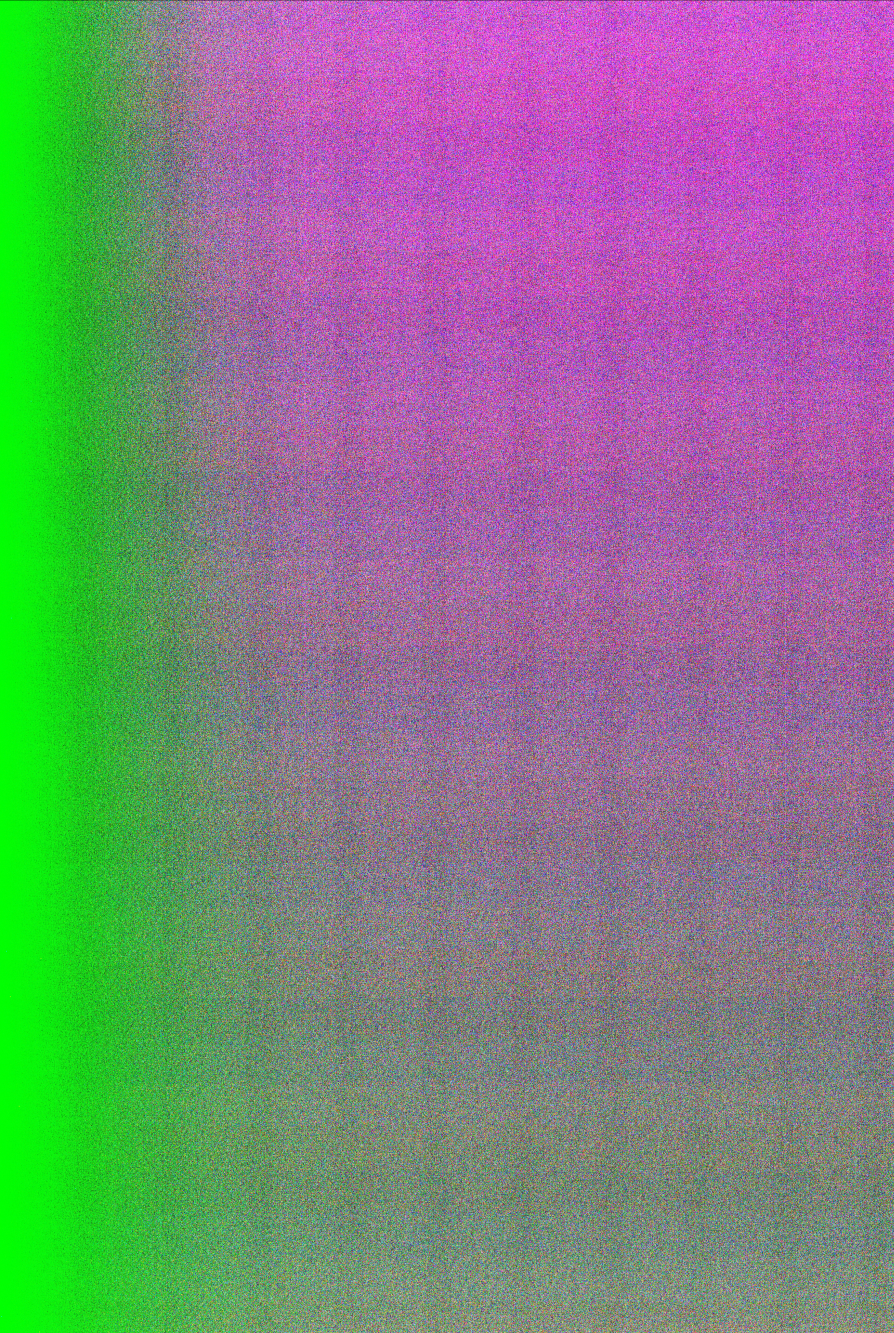Did you run ldconfig after renaming the symlink from /usr/local/lib/libqhyccd.so.20 to /usr/local/lib/libqhyccd.so.22?
Read More...
I'll first need to get a M42 lens before I can test that but thanks the the hint! ![]()
Read More...
Hi Dan,
All previous frames were taken with the buffer already set to the 4096 max.
I have tried taking different frames bellow at 512, 2048 and 4096 but I can't see much difference.
Can you tell me more about this timing error and the qhy recommendation of using slow usb. I find it quite painful that I have to wait around 20s after the actual exposure and I really wonder why.
If I understand you correctly the dark (at least the slow one) is fine and the camera is working ok as long as I use the slow mode?
Read More...
No unfortunately I could not find any...
Read More...
Hello,I have a QHY-10 and I have to admit I'm not using it that often... (almost never)I just took it out of the cupboard a few days ago to test some stuff and took a deeper look at the camera and the darks I took with them.I'm no CCD expert, and I know that's a rather old cam but the darks look odd to me. When visualizing the dark frame in Siril and setting the display to linear it of course looks all black, but when setting it the display mode to auto-adjust I can see a gradient of colors from purple to green.More interesting, if I set the qhy_ccd driver to USB=1 of USB=0, the gradient direction moves from vertical to horizontal...Bellow are screenshots from both darks, in slow (~20s to get the frame) and fast (~1s to get the frame) modes:
Slow:
Fast:
I would be curious to understand:
* why am I getting different gradients depending on that setting of the qhy_ccd driver(USB speed)
* If that's something with the driver, what's the right way to configure the camera?
* Are these gradients normal or is it a proof of something wrong with my cam?
P.S: FITS are available fits darkshere
Read More...
Interestingly enough I figured out the latest SDK provided for Linux by QHY (at least the last one I found) ships a
.so.22.8.17.17.so.20That's probably a bug and you should rename that link to
.so.22All libs should be installed in /usr/local/lib which is a quite common location for manually installed software and most systems should look in this folders for files. So I would assume that simply renaming the file will fix the problem.
(Assuming you installed the library from the QHY SDK here)
Read More...
I've probably been too fast responding... I've done some more tests and can confirm I4ve seen same crashes.
First time Kstars notified about driver crash and restarted it. Then trying to take the next frame, Kstars crashed as a whole.
However after restarting the indiserver I can't reproduce it anymore
Read More...
Hi Dan,
Long time I didn't use my QHY-10! I took out of its box and tried it on my Debian:
* Debian GNU/Linux 11.4
* Kstars 3.6.1 Beta (compiled from sources)
* indi-qhy 2.7
* libqhy 22.7.23
Taking a preview image from the CCD tab worked for me. Also worked from the indi control panel.
Do you have any error message?
Read More...
Looks like something happened with my post. It now fails to display with the error you can see above: Rendering Error in layout Topic/Edit/History: array_keys(): Argument #1 ($array) must be of type array, null given. Please enable debug mode for more information.
Maybe it never really worked which could explain why nobody replied but I think it used to display nicely...
Any update on the forum?
Read More...
I have Kstars 3.6.1 Beta installed on Debian GNU/Linux 11.4
BTW, I really like that new release. It fixed a lot of small issues I had and I like the new Alignment UI! Thanks for that.
The issue I have is I cannot get my SPC900NC webcam to take frames from the capture module or from the dark Wizard.
Whether I try to capture from the main module using either the "Capture Preview" button, the "Start framing (loop)" button or the "Start sequence" button, I always get the sound of failure and the error bellow:
2022-08-23T09:02:40 CCD capture aborted
2022-08-23T09:02:40 Capture failed. Check INDI Control Panel for details.
2022-08-23T09:02:40 Capturing 1,000-second image...
2022-08-23T09:02:40 Restarting capture attempt #2
2022-08-23T09:02:40 Capture failed. Check INDI Control Panel for details.
2022-08-23T09:02:40 Capturing 1,000-second image...
2022-08-23T09:02:40 Restarting capture attempt #1
2022-08-23T09:02:40 Capture failed. Check INDI Control Panel for details.
2022-08-23T09:02:40 Capturing 1,000-second image...
2022-08-23T09:02:40 Starting framing...And from the indi control panel I only get:
2022-08-23T07:02:40: [WARNING] Telescope aperture is missing.
2022-08-23T07:02:40: [WARNING] Telescope focal length is missing.
2022-08-23T07:02:38: [INFO] Started 1.000-second long exposure.
2022-08-23T07:02:38: [INFO] Using long exposure mode for 1.000 sec frame.
2022-08-23T07:02:38: [INFO] Started 1.000-second long exposure.
2022-08-23T07:02:38: [INFO] Using long exposure mode for 1.000 sec frame.
2022-08-23T07:02:38: [INFO] Started 1.000-second long exposure.
2022-08-23T07:02:38: [INFO] Using long exposure mode for 1.000 sec frame.Despite that error and the sound for failed stuff I can see the FITS viewer showing up and displaying the FITS image nicely. Same thing happen when I try to create Darks frames for that cam from the Darks Wizard.
Interestingly enough, the "Capture" and "Loop" buttons work nicely in the "Control" (guiding) module and also the cam works OK in phd2.
Can someone help me on diagnosing this problem?
PS: I am using local indiserver 1.9.7
Read More...
Basic Information
-
About me
New to astronomy. Linux user for 20 years or so