You bet! And thank you for all your work!
Read More...
Yep, double post. Moderator please delete. Thanks!
Read More...
This might be a double first post, I dont see my previous entry when I look for it. Im not even sure this is needed or the correct place to post.
I had my Orion SSAG pro mono working under 1.5.3 and just upgraded to 1.5.4 and it blew out my updates so I thought I would share what I do to get it working.
lsusb will show the idVendor and idProduct
in my case it shows Van Ooijen Technische Informatica with a idVendor of 16c0 and idProduct of 296c.
Updating /lib/udev/rules.d/85-qhyccd.rules with the following addition
ACTION=="add", SUBSYSTEM=="usb", ATTRS{idVendor}=="16c0", ATTRS{idProduct}=="296c", RUN+="/sbin/fxload -t fx2 -I /lib/firmware/qhy/QHY5.HEX -D $env{DEVNAME} -s /lib/firmware/qhy/QHY5LOADER.HEX"
After a reboot QHY drivers load, but its not quite right. lsusb again shows that the idProduct has changed after the firmware load.
In my case idProduct is now 296d
again updating /lib/udev/rules.d/85-qhyccd.rules I have added
ACTION=="add", SUBSYSTEM=="usb", ATTRS{idVendor}=="16c0", ATTRS{idProduct}=="296d", RUN+="/sbin/fxload -t fx2 -I /lib/firmware/qhy/QHY5II.HEX -D $env{DEVNAME}"
And reboot. Now my Orion SSAG shows in Ekos with QHY drivers as a QHY5LII-M-6017e and works as expected.
Read More...
First post here. Be gentle.
Not sure if this is the correct place to post for this. I struggled for some time getting Stellarmate and my Orion SSAG Pro mono function with stellarmate os/ekos.
I just updated to 1.5.4 and it overwrote my fix, so I figured I should speak up in case it might be worked in to the next update.
Initially with lsusb the device shows as with lsusb as Van Ooijen Technische Informatica idVendor 16c0 idProduct 29a2.
I updated /lib/udev/rules.d/85-qhyccd.rules with
ACTION=="add", SUBSYSTEM=="usb", ATTRS{idVendor}=="16c0", ATTRS{idProduct}=="29a2", RUN+="/sbin/fxload -t fx2 -I /lib/firmware/qhy/QHY5.HEX -D $env{DEVNAME} -s /lib/firmware/qhy/QHY5LOADER.HEX"
Reboot and then lsusb shows a new idProduct
Then I add
ACTION=="add", SUBSYSTEM=="usb", ATTRS{idVendor}=="16c0", ATTRS{idProduct}=="296d", RUN+="/sbin/fxload -t fx2 -I /lib/firmware/qhy/QHY5II.HEX -D $env{DEVNAME}"
to mach the product id change and reboot again.
Viola - Starting Ekos with QHY drivers shows
QHY CCD QHY5LII-M-6017e and I can use my Orion SSAG Pro mono.
stellarmate@stellarmate:~ $ dmesg | grep QHY
[ 7.999156] usb 1-1.3.3: Product: QHY-PoleMaster
[ 8.471518] usb 1-1.3.4: Product: QHY5-II
I'm probably doing something wrong, but it has worked for me.
Read More...
Basic Information
-
Gender
Male -
Birthdate
07. 05. 1971 -
About me
A grown boy still playing with toys
Contact Information
-
State
KS -
City / Town
Merriam -
Country
United States