Hi Derpit,
Thanks so much for the information. I found out what I was doing wrong, I failed to turn on the live feed for my camera and was simply hitting the Live Preview button within the camera control tab. Now that I have enabled the live feed, I can now hit the Live Preview and I can now see the image!
Thanks!
Read More...
Hello everyone,
I have my Stellarmate working fine but am trying to figure the live preview function out. I have read the driver details and believe that this function is ONLY to be used with DLSR cameras.
My current imaging camera is a ASI224MC which I can connect to and the software will take preview shots just fine but I cant get the live preview mode to show anything but my frame rate.
Should I be able to use the live preview function with my ASI225MC to see a live view or is this only to be used with DLSR cameras?
Thanks,
Read More...
Hello everyone,
New to the Stellarmate world (and RPi world) and have been researching as much as I can. I have found several posts related to editing the config.txt file to turn on and turn off features. I attempted to do this while VNCing into my Stellarmate but I am unable to save the files as I do not have the correct permission.
How do I log into the RPi running the Stellarmate program at the correct permission level to be able to edit and save the config.txt file?
My current setup is the Stellarmate OS (latest version) running on a RPi3.
Thanks
Read More...
Basic Information
-
Gender
Not specified -
Birthdate
01. 09. 2020 -
About me
Like this stuff
Contact Information
-
City / Town
in the cosmos -
Country
United States