Hi Again,
Just an update. I see many members have viewed my post, but no one has replied ! I have attached my “Typical” Guide Log during the Calibration Process and a JPG of the Calibration Attempt. This problem seems to be very similar to what was reported a year ago when version 3.5 of the INDI_Celestron_gps driver came out. Back then, several Members reported having problems with their Tracking Calibration on Celestron Mounts (mine is a CGEM DX).
Reference:
1)
indilib.org/forum/stellarmate/9207-solve...not-guide/69224.html
(SOLVED) Guide calibration fails. Cannot guide
Here “Steve Crossman” had problems with the 3.4 version of the driver. Same version I am using.
2)
On the INDI Git Hub Issue Tracker / #1368
github.com/indilib/indi/issues/1368
stuartatpeasy commented on Mar 8, 2021
…
I'm unable to complete guider calibration because the second stage of the calibration process (RA_DEC_DIR) generates pulses in the same direction as RA_INC_DIR, and the guide star drifts away faster and faster as the pulse-length is increased.
This issue of the Calibration Pulses not reversing direction seem to be exactly what I am getting. See the attached JPG.
It would be great if someone could suggest something. I am using a bare knuckles Raspberry Pi 4, so I am not sure there is a rcent update for Raspbian available. Any Help. Thank you.
Read More...
Hi,
I recently had to reinstall my INDI libraries on my Raspberry Pi 4. Prior to this, everything was working fine. Now I have problems with my CGEM Mount. I am still using the indi_celestron_gps driver to connect to the mount. The Server sees the mount and is able do Polar Alignment and to slew to objects, but there are two problems. Other devices (ZWO Cameras) are working fine.
When I try to Calibrate the Mount for Tracking, it fails. When doing the RA “Nudge” is goes in one direction and then continues in that direction when trying to return to the Point of Origin for the Calibration. As such, the Calibration eventually Fails.
Another thing I have noticed is that the mount is drifting a lot. Like the software is over compensating. With a 1 second, high gain, exposure, I am getting star tails. This is after a successful Polar Alignment. So either the Alignment is off, or the software is pushing the Mount when it should not.
My rig is off line until I can get this fixed. Any help is greatly appreciated.
Regards,
Claude
Read More...
Hi Hank, The drivers I had originally, from years ago, did not include the new Camera I had bought (ASI294MM Pro). When I updated the Indi drivers, everything fell into place. I am not using Astroberry. I did a custom install of the Indi server on a Raspberry Pie 4 and I use the built in Wifi to connect remotely using SSH. I have a dedicated USB Hub and a dedicated Power supply for the Pie 4. I run the whole remote setup from a marine 12V battery. So everyone (Pie 4, mount, camera, guide scope, focuser, heaters, etc..) has plenty of power.
Read More...
Hi Everyone,
Thanks for the support. I had a look at the responses and updating the Distribution was what made the most sense for me to try first. I had made an image of my SD Card in the Pi4 already so running the update just required the correct syntax. My lack of Linux Savi made me hesitate trying just anything. Thanks wvreeven for providing the correct commands.
sudo apt-get dist-upgrade
sudo apt-get update
It worked. I am suspecting that the INDI-ASI driver was the main issue. The ASI294MM Pro seems to have been released in September, so I obviously had to do an update. Doing so seems to have got everything working. So THANK YOU....
Just for the record, I use:
Celestron Edge HD 800 OTA
CGEM-DX Mount
ASI294MM Pro Main Camera
William Optics M-G50PB-WB Guide Scope
ASI120MM mini Guide Camera
Raspberry Pie4 / 4Gig Running INDISERVER / Wireless
StarTech USB3 7 Port Powered HUB
West Mountain Radio / RIGrunner 4005H / 12V Power Distribution
Nautilus Marine Battery / 65AH
KStars
Looking at getting a Starizona HyperStar8
Cheers
Read More...
My Apologies for the barrage of Posts. I was not seeing them as posted and got a bit overzealous!
I have managed to use KStars for over a year now. I am not a Linux Savi person. So any help you can give me is appreciated. I recently added an ASI294MM Pro to my AP Rig. I have yet to get IndiServer to find the Camera attached to the USB3 port of the Pi4 I am using. I also use an ASI120MM as a guide camera. IndiServer has no problem finding that Camera, even when its plugged into the HUB of the ASI294MM Pro. So the USB3 Port of the ASI294MM is working. Pi4 is running: "Linux raspberrypi 4.19.75-v7l+ #1270 SMP Tue Sep 24 18:51:41 BST 2019 armv7l GNU/Linux"
Here is what I get from Ekos when I profile two ASI Cameras (the ASI120MM and the ASI294MM) and a Telescope Simulator:
==================================================
2020-10-16T16:00:45 Unable to establish remote devices:
Please ensure remote device name corresponds to actual device name.
2020-10-16T16:00:32 Guider port from ZWO CCD ASI120MM is ready.
2020-10-16T16:00:31 ZWO CCD ASI120MM is online.
2020-10-16T16:00:30 Guider port from Telescope Simulator is ready.
2020-10-16T16:00:30 Telescope Simulator is online.
2020-10-16T16:00:30 Telescope Simulator is online.
2020-10-16T16:00:30 INDI services started. Connection to remote INDI server is successful. Waiting for devices...
==================================================
This is how I am launching IndiServer : "indiserver -v indi_simulator_telescope indi_asi_ccd"
This method has always worked for me (without the Telescope Simulator of course), even when I had two USB2 ASI Cameras attached to the Pi4 / one for imaging and one for guiding. I was convinced I did not have the most recent "indi-asi" driver installed, but I have not seen any posts providing this as a remedy. One thread suggested running "sudo apt-get install indi-asi", but with this change, even the ASI120MM would no longer load. I just got :"Child process 1944 died" and "client shut down."
When I tried "sudo apt-get dist-update", I got "Invalid operation dist-update".
I could use some help with two things (for now):
1) Where can I find an actual List of Cameras supported by INDI / Either from ASI or on the INDI pages / I need to check that the ASI294MM Pro is supported
2) How do I make sure the "Latest" ASI drivers are available to my Pi4 when I run the IndiServer / I am using an install from over a year ago
My Linux is very basic, so please include Details...
Thanks again if anyone can help...
Read More...
Hi There, I have been using KStars for over a year now with a Canon DSLR and have upgraded to the ASI294MM Pro. My current INDI Server will not recognize the ASI294MM Pro. I thought it was a driver issue, so I updated them as per the directions. How can I tell the drivers have been updated? I can see my ASI120MM mini with the current install. Thanks for your help.
Read More...
Hi There, I have been using KStars for over a year now with my Canon DSLR and have now switched to an ASI294MM Pro. When I run the Indiserver with indi_asi_ccd, the ASI294MM is not recognized. I was hoping it was some outdated Drivers, so I reloaded INDI third party drivers as per the method described. Still does not recognize the ASI294MM Pro. I also use an ASI120MM mini. The server has no problem finding this device.
When I reloaded the drivers, there was no way for me to verify that they had been updated. Can someone suggest how I can verify this? Any other ideas are welcome. Thanks.
Read More...
Hi there. I have been using KStars for a bit over a year now with my Cannon DSLR. I recently purchased an ASI294MM Pro and was hoping integration to my Setup would be painless. EKOS and INDI don't seem to recognize the new ASI 294MM Camera. I thought it might just be a Driver Update that was required so I followed the posted procedure for updating the Raspbian INDI library. I don't use EKos on the PI. The setup still does not recognize my ASI294MM Pro, but still recognizes my ASI120 mini I use for guiding. So I know an INDI ASI driver is running.
I was pretty confident that the drivers needed updating, but having said that, how do I know the updates were installed properly. How can I know for sure?
Can anyone Help. Thank you.
Read More...
Hi There, I have been using KStars for over a year now with a Canon DSLR and have upgraded to the ASI294MM Pro. My current INDI Server will not recognize the ASI294MM Pro. I thought it was a driver issue, so I updated them as per the directions. How can I tell the drivers have been updated? I can see my ASI120MM mini with the current install. Thanks for your help.
Read More...
Basic Information
-
Gender
Male -
Birthdate
04. 05. 1961 -
About me
Amateur Astronomer / Professional Engineer
Contact Information
-
State
QC -
City / Town
Dollard-des-Ormeaux -
Country
Canada