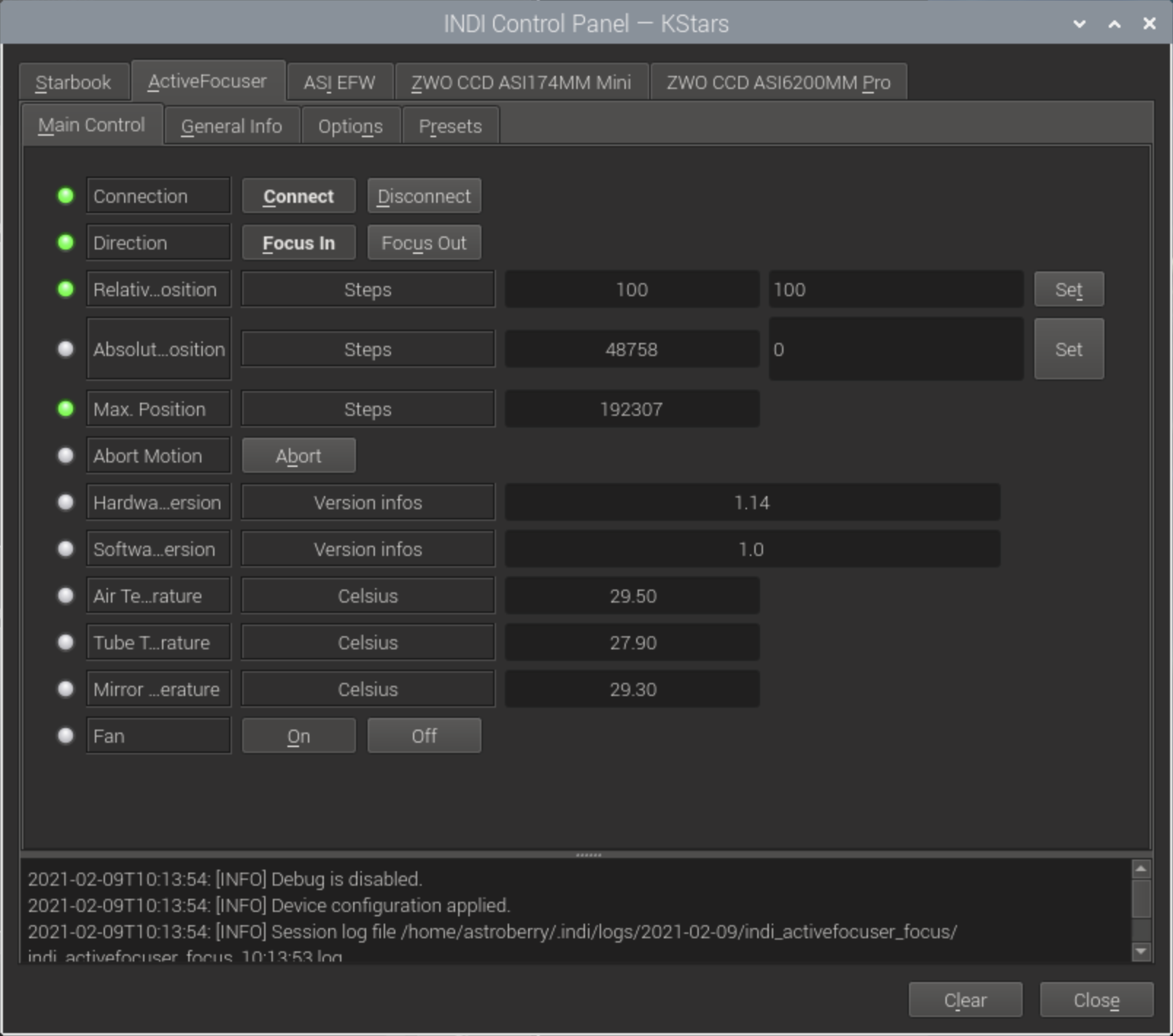After quite a bit of playing around, I've finally managed to get :-
1) INDI 1.8.8 working under the Astroberry environment
2) Takahashi ActiveFocuser INDI library (in INDI 18.![]() working with Astroberry
working with Astroberry
To share at a high level what I did here :-
1) installed the necessary development packages for indi-core, and indi 3rd party. What is also further needed is apt install libhidapi-hidraw0 libhidapi-libusb0
2) the following udev rules file is also needed, otherwise the Takahashi ActiveFocuser hidraw0 has the wrong permissions :-
3) thereafter to download/compile indi-core (v1.8.astroberry@astroberry:/etc/udev/rules.d $ cat 51-activefocuser.rules
# Takahashi ActiveFocuser
# indilib.org/focusers/activefocuser.html
#
# Put this file into /etc/udev/rules.d
#
# If you are creating a distribution package,
# put this into /usr/lib/udev/rules.d or /lib/udev/rules.d
# depending on your distribution
# Takahashi ActiveFocuser
KERNEL=="hidraw*", ATTRS{idVendor}=="20e1", ATTRS{idProduct}=="0002", MODE="0666", GROUP="plugdev"
SUBSYSTEM=="usb", ATTR{idVendor}=="20e1", ATTR{idProduct}=="0002", MODE="0666", GROUP="plugdev"
Now the Takahashi ActiveFocuser (along with Vixen Starbook Ten, and ZWO ASI) under INDI 1.8.8 works in the Astroberry RaspbianOS environment.
Read More...
Cheers. Yes I know. That was my issue over 3 weeks’ back. I’ve past that issue by recompiling INDI 1.8.8 myself & now into a newer serial/USB device recognition issue.
Read More...
So I've made some progress in this by compiling the INDI core 1.8.8/3rd party libraries myself and have now gotten it to work under Astroberry. I'm getting stuck more specifically with the ActiveFocuser INDI driver where it's not able to find/recognise my focuser. I suspect it's got something to do at the RaspbianOS level where it doesn't recognise my focuser as an MTP device. Here's what I got from /var/log/syslog :-
Feb 7 17:02:08 astroberry python3[1517]: indi-mqtt: Connected to INDI server localhost:7624
Feb 7 17:06:01 astroberry kernel: [ 9153.879361] usb 1-1.4: USB disconnect, device number 7
Feb 7 17:06:04 astroberry kernel: [ 9156.222187] usb 1-1.4: new full-speed USB device number 8 using xhci_hcd
Feb 7 17:06:04 astroberry kernel: [ 9156.357628] usb 1-1.4: New USB device found, idVendor=20e1, idProduct=0002, bcdDevice= 1.00
Feb 7 17:06:04 astroberry kernel: [ 9156.357648] usb 1-1.4: New USB device strings: Mfr=1, Product=2, SerialNumber=3
Feb 7 17:06:04 astroberry kernel: [ 9156.357664] usb 1-1.4: Product: β-SGR Controller
Feb 7 17:06:04 astroberry kernel: [ 9156.357679] usb 1-1.4: Manufacturer: dai1 SGR Project
Feb 7 17:06:04 astroberry kernel: [ 9156.357693] usb 1-1.4: SerialNumber: b-SGR0002
Feb 7 17:06:04 astroberry kernel: [ 9156.369968] hid-generic 0003:20E1:0002.0005: hiddev96,hidraw0: USB HID v1.11 Device [dai1 SGR Project β-SGR Controller] on usb-0000:01:00.0-1.4/input0
Feb 7 17:06:04 astroberry mtp-probe: checking bus 1, device 8: "/sys/devices/platform/scb/fd500000.pcie/pci0000:00/0000:00:00.0/0000:01:00.0/usb1/1-1/1-1.4"
Feb 7 17:06:04 astroberry mtp-probe: bus: 1, device: 8 was not an MTP device
Feb 7 17:06:04 astroberry mtp-probe: checking bus 1, device 8: "/sys/devices/platform/scb/fd500000.pcie/pci0000:00/0000:00:00.0/0000:01:00.0/usb1/1-1/1-1.4"
Feb 7 17:06:04 astroberry mtp-probe: bus: 1, device: 8 was not an MTP device
I do see /dev/hidraw0 there but not recgnised as a USB device :-
root@astroberry:/dev# ls -la /dev/hidraw0
crw
1 root root 244, 0 Feb 7 17:06 /dev/hidraw0
root@astroberry:/dev# lsusb
Bus 002 Device 003: ID 03c3:620b
Bus 002 Device 002: ID 0781:5591 SanDisk Corp. Ultra Flair
Bus 002 Device 001: ID 1d6b:0003 Linux Foundation 3.0 root hub
Bus 001 Device 008: ID 20e1:0002
Bus 001 Device 006: ID 03c3:1749
Bus 001 Device 005: ID 03c3:1f01
Bus 001 Device 004: ID 04b4:6572 Cypress Semiconductor Corp.
Bus 001 Device 002: ID 2109:3431 VIA Labs, Inc. Hub
Bus 001 Device 001: ID 1d6b:0002 Linux Foundation 2.0 root hub
The ActiveFocuser INDI driver doesn't take in any parameters on a device path where I can explicitly type in /dev/hidraw0 and presumably it's using some kinda (loop?) polling method instead.
Anyone has any pointers or suggestions please?
Read More...
Hi,
1st time posting here. The latest INDI 1,8.8 released a few days ago has a driver, ActiveFocuser for the Takahashi, which I’d like to try on my Astroberry setup. How does one upgrade to the latest INDI 1.8.8 or even just add only the ActiveFocuser driver to the existing Astroberry build? I tried installing the repository holding the new driver but that’s failed :-
astroberry@astroberry:~ $ sudo add-apt-repository ppa:mutlaqja/ppa
Traceback (most recent call last):
File "/usr/bin/add-apt-repository", line 95, in
sp = SoftwareProperties(options=options)
File "/usr/lib/python3/dist-packages/softwareproperties/SoftwareProperties.py", line 109, in init
self.reload_sourceslist()
File "/usr/lib/python3/dist-packages/softwareproperties/SoftwareProperties.py", line 599, in reload_sourceslist
self.distro.get_sources(self.sourceslist)
File "/usr/lib/python3/dist-packages/aptsources/distro.py", line 93, in get_sources
(self.id, self.codename))
aptsources.distro.NoDistroTemplateException: Error: could not find a distribution template for Raspbian/buster
I guess it failed ‘cos of an Ubuntu vs Raspbian difference?
Read More...