Anyone else have any ideas as to what my issues may be?
Read More...
I believe gphoto ca be used to take images.
It seems that most of the fails happen under 30 second exposure. It fails at the end. So the camera shutter opens, and the countdown begins for the exposure. After it hits 0 seconds, the dialogue box will say "recapture #1" So something at the end of the exposure is causing the issue.
I think I will try taking a bunch of 60s exposures (that is my normal exposure length) and see what happens. I can attempt this tonight when I'm home from work.
Read More...
Hi all,
I've had two recurring issues with Astroberry and I've run out of ideas on how to resolve the issues.
I'm using a Pi 4b. The mount is a CEM60, the scope is a TMB130SS with a focal length of 910mm. The main camera I am using is a Canon 60da.
When trying to capture an image, often times I will get a "capture fail" message in the dialogue box. The capture fail occurs at the end of the exposure. Doesn't matter about the length of the exposure either. Two nights ago while testing in my house I had zero capture fail issues. I took about 30 exposures with no issue. Last night while attempting to image I would get a capture fail every third try.
I've attempted two different drivers as well as using a two second delay in the mirror lock tab. This is what the driver info says for both under general info in the indi control panel for the camera.
Name: GPhoto CCD or GPhoto CCD
Exec: indi_canon_ccd or indi_gphoto_ccd
Version: 3.0 (same for both)
Interface: 10 (same for both)
Also autoshut off is turned off on my camera and I believe the cable connecting the camera to the Pi unit is good too. I used it a few weeks ago with a computer running BackyardEOS
So I'm really not sure what else to do.
So for the plate solving I am trying to run it offline as the online version always times out. I've downloaded all the suggested files per Ekos as well. When I capture & solve the program times out. The error message either displays times out after so many seconds or last night it said it times out after -214748648 seconds ( in reality it stopped working after 3 seconds)
I believe the field of view is correct, but I'm not 100% sure. Per its calculations the field of view is 431.8' x 183.2'. When I do an online field of view calculator it says the field of view is 1.41 x 0.94 degrees.
And the online conversion from degrees to minutes gives me 84.6 x 56.4 minutes. So something isn't right or most likely I am doing something wrong.
Sorry for the long post and thanks for your help!
Zach
Read More...
Hi all,
I'm new to using astroberry and raspberry pi. I recently purchased a Pi 4 b. Once received I flashed a micro sd with astroberry And below are my observations / questions / frustrations with it so far. I am using a windows 10 pc. Eventually I want astroberry to control imaging and mount functions. Also my mount is within range of my homes wifi.
-Initially I was able to connect via astroberry wifi and
astroberry.local/
. The program itself seemed to lag as I navigated it, however I was able to connect and use my Canon 60da. I was happy so I called it a night.
-Went to connect last night so I could use astroberry over my home wifi instead of the astroberry wifi. I could not for the life of me find the astroberry hotspot on my computer or my iphone. So I plugged the Pi into the ethernet directly. Still no luck. The Pi would not connect to astroberry local or 10.42.0.1.
So I reflashed the micro sd with astroberry. Still had the problems not finding the astroberry hot spot with either my phone, my wifes laptop, or my desktop.
I plugged back into the ethernet and I was finally able to reach the connect screen on the astroberry server. However it would not connect, and it kept saying "Service Not Available"
So any possible solutions to my issues? Could my Pi unit be bad? From what I understand the astroberry wifi should be easy to find. And it should be easy to witch to my homes wifi network once everything is running, but at this point I can't even get the astroberry server to show up.
Thanks for your help,
Zach
Read More...
Hi all,
I'm new to using astroberry and raspberry pi. I recently purchased a Pi 4 b. Once received I flashed a micro sd with astroberry And below are my observations / questions / frustrations with it so far. I am using a windows 10 pc. Eventually I want astroberry to control imaging and mount functions. Also my mount is within range of my homes wifi.
-Initially I was able to connect via astroberry wifi and astroberry.local/. The program itself seemed to lag as I navigated it, however I was able to connect and use my Canon 60da. I was happy so I called it a night.
-Went to connect last night so I could use astroberry over my home wifi instead of the astroberry wifi. I could not for the life of me find the astroberry hotspot on my computer or my iphone. So I plugged the Pi into the ethernet directly. Still no luck. The Pi would not connect to astroberry local or 10.42.0.1.
So I reflashed the micro sd with astroberry. Still had the problems not finding the astroberry hot spot with either my phone, my wifes laptop, or my desktop.
I plugged back into the ethernet and I was finally able to reach the connect screen on the astroberry server. However it would not connect, and it kept saying "Service Not Available"
So any possible solutions to my issues? Could my Pi unit be bad? From what I understand the astroberry wifi should be easy to find. And it should be easy to witch to my homes wifi network once everything is running, but at this point I can't even get the astroberry server to show up.
Thanks for your help,
Zach
Read More...
Basic Information
-
Gender
Male -
Birthdate
05. 08. 1988 -
About me
I'm a coal mining engineer by trade currently working in the steel deck industry. Astronomy and photography are my passion.
Contact Information
-
State
OH -
City / Town
Steubenville -
Country
United States