Nightly build with the ubuntu sdcard has sorted the problem. No annoying warning every second. Thanks Jasem. ![]()
Read More...
I switched to the nightly build on my PC but it didn't make a difference so I tried switching to beta release on the stellarmate dashboard and it removed Kstars from stellarmate OS completely. Can't connect to INDI at all. Seems to have been removed too.
Switching back to stable made no difference.
I'm gonna switch to an sdcard with ubuntu and INDI/kstars etc on it and try that in the pi as I know I can use nightly builds on that one.
Read More...
Hi Jasem,
Yep it is indeed a UPB v1. Old style case and no USB3. I had one that had a fault so I took it back to the retailer I got it from and they swapped it for another one that had been back to Pegasus for repair.
I'm assured that the one I have now is fully functional and tested by Pegasus and as I said it works fine. I managed a full imaging run last night with no issues, it just has the mildly annoying warning. They may well have flashed it to the newer firmware while they had it.
"At any rate, I pushed a fix for this in GIT" .... should I switch back to the nightly build to test or do I need to do something on GitHub ? As I said I'm only an end user so not 100% sure what to do next. I tinker and can follow instructions etc but the inner workings of Linux/INDI are still new to me.
Read More...
Hi all, I'm getting the following yellow warning in INDI control panel...
"2022-11-03T22:27:47: [WARNING] Received wrong number (4) of power sensor data (3.24:3.08:37.11:3431536). Retrying...
It happens every second, I assume every time it polls, so there's obviuosly quite a lot of warnings coming up at the bottom of INDI control panel
Anyone know what this is please ? I had a similar issue a while back when spport for the UPB v2 was added so I have tried switching between nightly builds and normal release with no success.
The UPB works fine and as expected. I haven't noticed any issues at all... it's just a little annoying. If it's an issue that's doing some damage in the background it'd be good to know obviously.
Kstars 3.6.1 stable running on Kubuntu 22.04 - Pegasus UPB v1 firmware 1.6 attached to Stellarmate OS 1.7.2 on RPi 4
Thanks in advance for any suggestions. If logs etc will help diagnose I'll happily attach them but I may need some assistance finding them... I'm more of an end user than a programmer/coder and only know my way around the surface of Linux/RPi's etc.
Jack
Read More...
Confirmed....installing fine on 22.04 LTS (kubuntu) now. already had kstars and indi-bin working fine as I'm connecting to a rPi that hasn't been updated... yet... but just installed indi-full on my pc with no conflicts or dependency issues whatsoever. Now i can connect my additional equipment to my pc too. Thanks Jasem and anyone else who sorted this for us all. ![]()
Read More...
just some supplementary info to help guide people like me (basic linux users) with sorting this problem. After messing up my system completely (novice linux user getting ahead of himself) I reinstated it from a backup and carried on playing around and I've learned a few things...
If you are running a rpi at the mount and connecting to that remotely from your pc all is not lost, there's good news... you should be fine until you upgrade the rpi to run on 22.04. ![]()
If you install gsc and then kstars bleeding from jasem's ppa on a clean install of 22.04LTS... it will install without any conflicts or dependency problems at all. This does only install indi-bin though. All you then need to do is setup a new equipment profile in kstars (on the upgraded 22.04 computer) identical to your usual one. You then select the equipment as you normally would but you'll notice that the driver names have a little icon next to them. These are the remote drivers that are running on your rpi. If your equipment is not connected to your pc... your pc does not need the drivers itself. It just needs to connect to the indi server that is connected to the equipment. This is how I'm working around the issue until I decide to poke about under the hood and inevitably break linux again....probably this afternoon ![]()
If you are connecting your equipment directly to your pc then you're gonna be doing some compiling soon if you want indi-full I'm afraid. Compiling does work as long as you've got the patience to deal with the couple of dependency issues that will arise until libindi1 is updated. These clever chaps who write all this software for us will figure out the issue pretty soon I suspect.
btw...when you clone the indi-allsky project from github there is a build_indi.sh script in the misc folder. It's a lazy way to get indi-full but it worked for me until I bricked my system.
Read More...
libgphoto2 was the dependency that ended up sorting it I think. downgraded the version to 2.5.27
Read More...
I've just had some fun with this issue... today I have upgraded from Kubuntu 20.04 LTS to 21.10 and then on to 22.04 LTS only to find indi and kstars all screwed up and giving me grief getting it all reinstalled etc. basically the same issues everyone else is having.
my workaround....
I have just setup indi-allsky on a rpi4... part of that process was to run a script to build/install indi. The script dealt with the vast majority of the dependency issues nicely so... I ran that script on this pc... I did have to use muon package manager to enforce use of a certain version of something (can't remember the name atm but it'll be in the list of unmet dependencies) but indi installed and is indi-full I think. no drivers missing so far. happy days.
sudo apt install kstars-bleeding definitely works from the ppa with Kubuntu 22.04 ![]()
Having done it this way... I seem to have got it working fully. ZWO cams x2, zwo efw8, EQmod (bluetooth), pegasus upb, sqm, flip-flat and openweather all working fine. of course that is because it is currently raining. it'll crash as soon as I roll the roof off the observatory ![]()
![]()
hope that bit of info helps anyone else struggling to figure this one out.
Read More...
just on the eqmod....i recommend getting a pegasus bluetooth eqdmod. one less cable and work really well. my SM is on the top of my scope and the bluetooth eqmod is on the side of the mount so there's never any signal strength issue. no issues with slow guiding commands or anything.
I know it doesn't solve your usb issue. sorry. just a lateral thought ![]()
Read More...
I'm certainly no expert but might be able to point you in the right direction ...
I have an AZEQ6 connected via bluetooth but I assume the same principles apply. I did an update recently and found the fix for my issue was simple.
assuming your using INDI control panel and have EQMod Mount set as your mount in the imaging software your using....
INDI control panel needs to know which device/port to use (in your case...usb, my case bluetooth) for its connection to the mount.
from a command line type "lsusb" to make sure your eqmod is at least recognised by your system.
this is where you'll have to do some info hunting of your own i'm afraid.
when i connect my bluetooth eqmod, I then create a virtual serial port (in my case it's called rfcomm0)
I have that saved in the "port" section of the "connection" tab for EQMod Mount in INDI control panel as /dev/rfcomm0
yours will look need to look something like this ... /dev/ttyUSB2. you just need to figure out which USB device it is.
if you don't have the right port/usb device set it just won't connect. when my setup had mount issues...this sorted it for me
hope it helps you at least start to figure out what's wrong.
Read More...
Sorted ! took me a while but it's up and running. 1st time I ran the script I had some dependency issues but figured it out with a combination from both replies. Cheers guys. really helped loads and just in time for decent weather in the uk ![]()
clear skies to you. thanks again ![]()
Read More...
excellent. thank-you. I'll give it a go this evening. got clear skies for the 1st time in weeks so fingers crossed.
thanks again
![]()
Read More...
Hi all. I've switched to using Debian and have discovered I cannot install indi/kstars in the usual way (ppa).
I believe I need to build from source ??
Could someone point me in the right direction please ? I'm a semi-noob to Linux but can navigate my way around fine with decent instructions. I've never needed to build or compile before so advice greatly appreciated. ![]()
running Debian 10 Buster stable with KDE (minimal install)
Thanks in advance...
Jack
Read More...
Basic Information
-
Gender
Male -
Birthdate
09. 06. 1978 -
About me
amateur astrophotgrapher
Contact Information
-
City / Town
norwich -
Country
United Kingdom