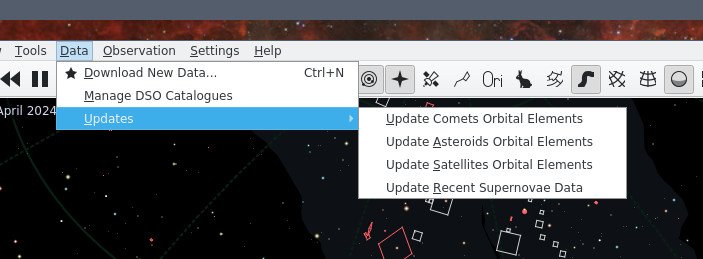Compiled all at once failed again, however I ran the following and that worked:
$ cmake -DCMAKE_INSTALL_PREFIX=/usr -DWITH_ASTROASIS:OPTION=OFF .
I don't need this Astroasis driver really.
Read More...
Compiling and installing this one only actually works, going to compile all at once now.
stephane@cow:~/Documents/Projects/indi-3rdparty$ pwd
/home/stephane/Documents/Projects/indi-3rdparty
stephane@cow:~/Documents/Projects/indi-3rdparty$ mkdir -p build/libastroasis
stephane@cow:~/Documents/Projects/indi-3rdparty$ cd build/libastroasis
stephane@cow:~/Documents/Projects/indi-3rdparty/build/libastroasis$ cmake -DCMAKE_INSTALL_PREFIX=/usr ../../libastroasis
-- The C compiler identification is GNU 12.2.0
-- The CXX compiler identification is GNU 12.2.0
-- Detecting C compiler ABI info
-- Detecting C compiler ABI info - done
-- Check for working C compiler: /usr/bin/cc - skipped
-- Detecting C compile features
-- Detecting C compile features - done
-- Detecting CXX compiler ABI info
-- Detecting CXX compiler ABI info - done
-- Check for working CXX compiler: /usr/bin/c++ - skipped
-- Detecting CXX compile features
-- Detecting CXX compile features - done
-- Configuring done
-- Generating done
-- Build files have been written to: /home/stephane/Documents/Projects/indi-3rdparty/build/libastroasis
stephane@cow:~/Documents/Projects/indi-3rdparty/build/libastroasis$ make
[ 16%] Generating liboasisfocuser.so.1.0.5
[ 33%] Generating liboasisfocuser.so.1
[ 50%] Generating liboasisfocuser.so
[ 50%] Built target imported_oasisfocuser
[ 66%] Generating liboasisfilterwheel.so.1.0.0
[ 83%] Generating liboasisfilterwheel.so.1
[100%] Generating liboasisfilterwheel.so
[100%] Built target imported_oasisfilterwheel
stephane@cow:~/Documents/Projects/indi-3rdparty/build/libastroasis$ sudo make install
[sudo] password for stephane:
[ 50%] Built target imported_oasisfocuser
[100%] Built target imported_oasisfilterwheel
Install the project...
-- Install configuration: ""
-- Up-to-date: /lib/udev/rules.d/99-astroasis.rules
-- Up-to-date: /usr/lib/x86_64-linux-gnu/liboasisfocuser.so
-- Up-to-date: /usr/lib/x86_64-linux-gnu/liboasisfocuser.so.1
-- Installing: /usr/lib/x86_64-linux-gnu/liboasisfocuser.so.1.0.5
-- Up-to-date: /usr/lib/x86_64-linux-gnu/liboasisfilterwheel.so
-- Up-to-date: /usr/lib/x86_64-linux-gnu/liboasisfilterwheel.so.1
-- Installing: /usr/lib/x86_64-linux-gnu/liboasisfilterwheel.so.1.0.0
-- Up-to-date: /usr/include/libastroasis/AOFocus.h
-- Up-to-date: /usr/include/libastroasis/OasisFilterWheel.h
stephane@cow:~/Documents/Projects/indi-3rdparty/build/libastroasis$ cd ../../
stephane@cow:~/Documents/Projects/indi-3rdparty$ mkdir -p build/indi-astroasis
stephane@cow:~/Documents/Projects/indi-3rdparty$ cd build/indi-astroasis
stephane@cow:~/Documents/Projects/indi-3rdparty/build/indi-astroasis$ cmake -DCMAKE_INSTALL_PREFIX=/usr ../../indi-astroasis
-- The CXX compiler identification is GNU 12.2.0
-- The C compiler identification is GNU 12.2.0
-- Detecting CXX compiler ABI info
-- Detecting CXX compiler ABI info - done
-- Check for working CXX compiler: /usr/bin/c++ - skipped
-- Detecting CXX compile features
-- Detecting CXX compile features - done
-- Detecting C compiler ABI info
-- Detecting C compiler ABI info - done
-- Check for working C compiler: /usr/bin/cc - skipped
-- Detecting C compile features
-- Detecting C compile features - done
-- Found Astroasis Library: /usr/lib/x86_64-linux-gnu/liboasisfocuser.so;/usr/lib/x86_64-linux-gnu/liboasisfilterwheel.so
-- Found INDI: /usr/lib/x86_64-linux-gnu/libindidriver.so;/usr/lib/x86_64-linux-gnu/libindiAlignmentDriver.so (found version "2.0.7")
-- Found ZLIB: /usr/lib/x86_64-linux-gnu/libz.so (found version "1.2.13")
-- Found PkgConfig: /usr/bin/pkg-config (found version "1.8.1")
-- Found USB1: /usr/lib/x86_64-linux-gnu/libusb-1.0.so (found version "1.0.26")
-- Performing Test USB1_HAS_LIBUSB_ERROR_NAME
-- Performing Test USB1_HAS_LIBUSB_ERROR_NAME - Success
-- Performing Test CMAKE_HAVE_LIBC_PTHREAD
-- Performing Test CMAKE_HAVE_LIBC_PTHREAD - Success
-- Found Threads: TRUE
-- Performing Test COMPATIBLE_FORTIFY_SOURCE
-- Performing Test COMPATIBLE_FORTIFY_SOURCE - Success
-- Configuring done
-- Generating done
-- Build files have been written to: /home/stephane/Documents/Projects/indi-3rdparty/build/indi-astroasis
stephane@cow:~/Documents/Projects/indi-3rdparty/build/indi-astroasis$ make
[ 25%] Building CXX object CMakeFiles/indi_oasis_focuser.dir/oasis_focuser.cpp.o
[ 50%] Linking CXX executable indi_oasis_focuser
[ 50%] Built target indi_oasis_focuser
[ 75%] Building CXX object CMakeFiles/indi_oasis_filter_wheel.dir/oasis_filter_wheel.cpp.o
[100%] Linking CXX executable indi_oasis_filter_wheel
[100%] Built target indi_oasis_filter_wheel
stephane@cow:~/Documents/Projects/indi-3rdparty/build/indi-astroasis$ sudo make install
[ 50%] Built target indi_oasis_focuser
[100%] Built target indi_oasis_filter_wheel
Install the project...
-- Install configuration: ""
-- Installing: /usr/bin/indi_oasis_focuser
-- Installing: /usr/bin/indi_oasis_filter_wheel
-- Installing: /usr/share/indi/indi_astroasis.xml
stephane@cow:~/Documents/Projects/indi-3rdparty/build/indi-astroasis$
Read More...
That has actually worked.
stephane@cow:~/Documents/Projects/indi-3rdparty$ pwd
/home/stephane/Documents/Projects/indi-3rdparty
stephane@cow:~/Documents/Projects/indi-3rdparty$ mkdir -p build/libastroasis
stephane@cow:~/Documents/Projects/indi-3rdparty$ cd build/libastroasis
stephane@cow:~/Documents/Projects/indi-3rdparty/build/libastroasis$ cmake -DCMAKE_INSTALL_PREFIX=/usr ../../libastroasis
-- The C compiler identification is GNU 12.2.0
-- The CXX compiler identification is GNU 12.2.0
-- Detecting C compiler ABI info
-- Detecting C compiler ABI info - done
-- Check for working C compiler: /usr/bin/cc - skipped
-- Detecting C compile features
-- Detecting C compile features - done
-- Detecting CXX compiler ABI info
-- Detecting CXX compiler ABI info - done
-- Check for working CXX compiler: /usr/bin/c++ - skipped
-- Detecting CXX compile features
-- Detecting CXX compile features - done
-- Configuring done
-- Generating done
-- Build files have been written to: /home/stephane/Documents/Projects/indi-3rdparty/build/libastroasis
stephane@cow:~/Documents/Projects/indi-3rdparty/build/libastroasis$ make
[ 16%] Generating liboasisfocuser.so.1.0.5
[ 33%] Generating liboasisfocuser.so.1
[ 50%] Generating liboasisfocuser.so
[ 50%] Built target imported_oasisfocuser
[ 66%] Generating liboasisfilterwheel.so.1.0.0
[ 83%] Generating liboasisfilterwheel.so.1
[100%] Generating liboasisfilterwheel.so
[100%] Built target imported_oasisfilterwheel
stephane@cow:~/Documents/Projects/indi-3rdparty/build/libastroasis$ sudo make install
[sudo] password for stephane:
[ 50%] Built target imported_oasisfocuser
[100%] Built target imported_oasisfilterwheel
Install the project...
-- Install configuration: ""
-- Up-to-date: /lib/udev/rules.d/99-astroasis.rules
-- Up-to-date: /usr/lib/x86_64-linux-gnu/liboasisfocuser.so
-- Up-to-date: /usr/lib/x86_64-linux-gnu/liboasisfocuser.so.1
-- Installing: /usr/lib/x86_64-linux-gnu/liboasisfocuser.so.1.0.5
-- Up-to-date: /usr/lib/x86_64-linux-gnu/liboasisfilterwheel.so
-- Up-to-date: /usr/lib/x86_64-linux-gnu/liboasisfilterwheel.so.1
-- Installing: /usr/lib/x86_64-linux-gnu/liboasisfilterwheel.so.1.0.0
-- Up-to-date: /usr/include/libastroasis/AOFocus.h
-- Up-to-date: /usr/include/libastroasis/OasisFilterWheel.h
stephane@cow:~/Documents/Projects/indi-3rdparty/build/libastroasis$ cd ../../
stephane@cow:~/Documents/Projects/indi-3rdparty$ mkdir -p build/indi-astroasis
stephane@cow:~/Documents/Projects/indi-3rdparty$ cd build/indi-astroasis
stephane@cow:~/Documents/Projects/indi-3rdparty/build/indi-astroasis$ cmake -DCMAKE_INSTALL_PREFIX=/usr ../../indi-astroasis
-- The CXX compiler identification is GNU 12.2.0
-- The C compiler identification is GNU 12.2.0
-- Detecting CXX compiler ABI info
-- Detecting CXX compiler ABI info - done
-- Check for working CXX compiler: /usr/bin/c++ - skipped
-- Detecting CXX compile features
-- Detecting CXX compile features - done
-- Detecting C compiler ABI info
-- Detecting C compiler ABI info - done
-- Check for working C compiler: /usr/bin/cc - skipped
-- Detecting C compile features
-- Detecting C compile features - done
-- Found Astroasis Library: /usr/lib/x86_64-linux-gnu/liboasisfocuser.so;/usr/lib/x86_64-linux-gnu/liboasisfilterwheel.so
-- Found INDI: /usr/lib/x86_64-linux-gnu/libindidriver.so;/usr/lib/x86_64-linux-gnu/libindiAlignmentDriver.so (found version "2.0.7")
-- Found ZLIB: /usr/lib/x86_64-linux-gnu/libz.so (found version "1.2.13")
-- Found PkgConfig: /usr/bin/pkg-config (found version "1.8.1")
-- Found USB1: /usr/lib/x86_64-linux-gnu/libusb-1.0.so (found version "1.0.26")
-- Performing Test USB1_HAS_LIBUSB_ERROR_NAME
-- Performing Test USB1_HAS_LIBUSB_ERROR_NAME - Success
-- Performing Test CMAKE_HAVE_LIBC_PTHREAD
-- Performing Test CMAKE_HAVE_LIBC_PTHREAD - Success
-- Found Threads: TRUE
-- Performing Test COMPATIBLE_FORTIFY_SOURCE
-- Performing Test COMPATIBLE_FORTIFY_SOURCE - Success
-- Configuring done
-- Generating done
-- Build files have been written to: /home/stephane/Documents/Projects/indi-3rdparty/build/indi-astroasis
stephane@cow:~/Documents/Projects/indi-3rdparty/build/indi-astroasis$ make
[ 25%] Building CXX object CMakeFiles/indi_oasis_focuser.dir/oasis_focuser.cpp.o
[ 50%] Linking CXX executable indi_oasis_focuser
[ 50%] Built target indi_oasis_focuser
[ 75%] Building CXX object CMakeFiles/indi_oasis_filter_wheel.dir/oasis_filter_wheel.cpp.o
[100%] Linking CXX executable indi_oasis_filter_wheel
[100%] Built target indi_oasis_filter_wheel
stephane@cow:~/Documents/Projects/indi-3rdparty/build/indi-astroasis$ sudo make install
[ 50%] Built target indi_oasis_focuser
[100%] Built target indi_oasis_filter_wheel
Install the project...
-- Install configuration: ""
-- Installing: /usr/bin/indi_oasis_focuser
-- Installing: /usr/bin/indi_oasis_filter_wheel
-- Installing: /usr/share/indi/indi_astroasis.xml
stephane@cow:~/Documents/Projects/indi-3rdparty/build/indi-astroasis$
Read More...
This is version 2.0.7
:~/Documents/$ indiserver
2024-04-07T04:04:55: startup: indiserver
Usage: indiserver [options] driver [driver ...]
Purpose: server for local and remote INDI drivers
INDI Library: 2.0.7
Code v2.0.7. Protocol 1.7.
Read More...
Well, that's strange, I can't run 2 indiservers on different ports either.
:~/Documents/GitHub_astro/buildKstarsNightlyFromGit$ indiserver -p 7625 indi_simulator_focus &
[1] 25993
:~/Documents/GitHub_astro/buildKstarsNightlyFromGit$ 2024-04-07T04:00:22: startup: indiserver -p 7625 indi_simulator_focus
:~/Documents/GitHub_astro/buildKstarsNightlyFromGit$ netstat -anp | grep 7625
(Not all processes could be identified, non-owned process info
will not be shown, you would have to be root to see it all.)
tcp 0 0 0.0.0.0:7625 0.0.0.0:* LISTEN 25993/indiserver
:~/Documents/GitHub_astro/buildKstarsNightlyFromGit$
:~/Documents/GitHub_astro/buildKstarsNightlyFromGit$
:~/Documents/GitHub_astro/buildKstarsNightlyFromGit$ indiserver -p 7626 indi_simulator_gps &
[2] 26043
:~/Documents/GitHub_astro/buildKstarsNightlyFromGit$ 2024-04-07T04:00:44: startup: indiserver -p 7626 indi_simulator_gps
2024-04-07T04:00:44: Local server: bind: Address already in use
2024-04-07T04:00:44: good bye
[2]+ Exit 1 indiserver -p 7626 indi_simulator_gps
:~/Documents/GitHub_astro/buildKstarsNightlyFromGit$
Read More...
I've git cloned today (Sun 7 Apr 05:46:25 CEST 2024) the indi3rdparty repo and at the end of the compile I get the following error.
[ 99%] Linking CXX executable indi_oasis_filter_wheel
/usr/bin/ld: CMakeFiles/indi_oasis_filter_wheel.dir/oasis_filter_wheel.cpp.o: in function `OasisFilterWheel::Disconnect()':
/home/stephane/Documents/Projects/indi-3rdparty/indi-astroasis/oasis_filter_wheel.cpp:163: undefined reference to `OFWClose'
/usr/bin/ld: CMakeFiles/indi_oasis_filter_wheel.dir/oasis_filter_wheel.cpp.o: in function `OasisFilterWheel::GetFilterNames()':
/home/stephane/Documents/Projects/indi-3rdparty/indi-astroasis/oasis_filter_wheel.cpp:190: undefined reference to `OFWGetSlotName'
/usr/bin/ld: CMakeFiles/indi_oasis_filter_wheel.dir/oasis_filter_wheel.cpp.o: in function `OasisFilterWheel::SelectFilter(int)':
/home/stephane/Documents/Projects/indi-3rdparty/indi-astroasis/oasis_filter_wheel.cpp:388: undefined reference to `OFWSetPosition'
/usr/bin/ld: CMakeFiles/indi_oasis_filter_wheel.dir/oasis_filter_wheel.cpp.o: in function `OasisFilterWheel::QueryFilter()':
/home/stephane/Documents/Projects/indi-3rdparty/indi-astroasis/oasis_filter_wheel.cpp:362: undefined reference to `OFWGetStatus'
/usr/bin/ld: CMakeFiles/indi_oasis_filter_wheel.dir/oasis_filter_wheel.cpp.o: in function `OasisFilterWheel::Connect()':
/home/stephane/Documents/Projects/indi-3rdparty/indi-astroasis/oasis_filter_wheel.cpp:125: undefined reference to `OFWScan'
/usr/bin/ld: /home/stephane/Documents/Projects/indi-3rdparty/indi-astroasis/oasis_filter_wheel.cpp:136: undefined reference to `OFWOpen'
/usr/bin/ld: /home/stephane/Documents/Projects/indi-3rdparty/indi-astroasis/oasis_filter_wheel.cpp:144: undefined reference to `OFWGetSlotNum'
/usr/bin/ld: /home/stephane/Documents/Projects/indi-3rdparty/indi-astroasis/oasis_filter_wheel.cpp:149: undefined reference to `OFWClose'
/usr/bin/ld: CMakeFiles/indi_oasis_filter_wheel.dir/oasis_filter_wheel.cpp.o: in function `OasisFilterWheel::ISNewSwitch(char const*, char const*, ISState*, char**, int)':
/home/stephane/Documents/Projects/indi-3rdparty/indi-astroasis/oasis_filter_wheel.cpp:287: undefined reference to `OFWSetConfig'
/usr/bin/ld: /home/stephane/Documents/Projects/indi-3rdparty/indi-astroasis/oasis_filter_wheel.cpp:256: undefined reference to `OFWSetConfig'
/usr/bin/ld: /home/stephane/Documents/Projects/indi-3rdparty/indi-astroasis/oasis_filter_wheel.cpp:311: undefined reference to `OFWCalibrate'
/usr/bin/ld: /home/stephane/Documents/Projects/indi-3rdparty/indi-astroasis/oasis_filter_wheel.cpp:336: undefined reference to `OFWFactoryReset'
/usr/bin/ld: CMakeFiles/indi_oasis_filter_wheel.dir/oasis_filter_wheel.cpp.o: in function `OasisFilterWheel::GetConfig(_OFWConfig*)':
/home/stephane/Documents/Projects/indi-3rdparty/indi-astroasis/oasis_filter_wheel.cpp:425: undefined reference to `OFWGetConfig'
/usr/bin/ld: CMakeFiles/indi_oasis_filter_wheel.dir/oasis_filter_wheel.cpp.o: in function `OasisFilterWheel::SetFilterNames()':
/home/stephane/Documents/Projects/indi-3rdparty/indi-astroasis/oasis_filter_wheel.cpp:227: undefined reference to `OFWSetSlotName'
collect2: error: ld returned 1 exit status
make[2]: *** [indi-astroasis/CMakeFiles/indi_oasis_filter_wheel.dir/build.make:101: indi-astroasis/indi_oasis_filter_wheel] Error 1
make[1]: *** [CMakeFiles/Makefile2:3997: indi-astroasis/CMakeFiles/indi_oasis_filter_wheel.dir/all] Error 2
make[1]: *** Waiting for unfinished jobs....
[100%] Linking CXX executable read_string
[100%] Built target read_string
make: *** [Makefile:156: all] Error 2
Read More...
Your command "$ indiserver -v -p 1234 indi_eqmod_telescope -p 7626 indi_canon_ccd" is incorrect.
If you look at the output, it shows that it's trying to start a driver called '-p' and '7626'
Read More...
You would need to do the following:
indiserver -p 1234 indi_eqmod_telescope && indiserver -p 7626 indi_canon_ccd
Read More...
Are we talking about the main website content or just the forum?
For me, the main page as in www.indilib.org/index.html is way too busy. I don't like scrolling that much to see the main content.
Having said that, while the siril.org/ also has a semi-long main page, the all website is more "light" compared to the indilib one.
Some of the images used appears to take a lot of screen space for not much added value, ie: www.indilib.org/developers/dev-howtos.html - www.indilib.org/what-is-indi/discover-indi.html etc...
Read More...