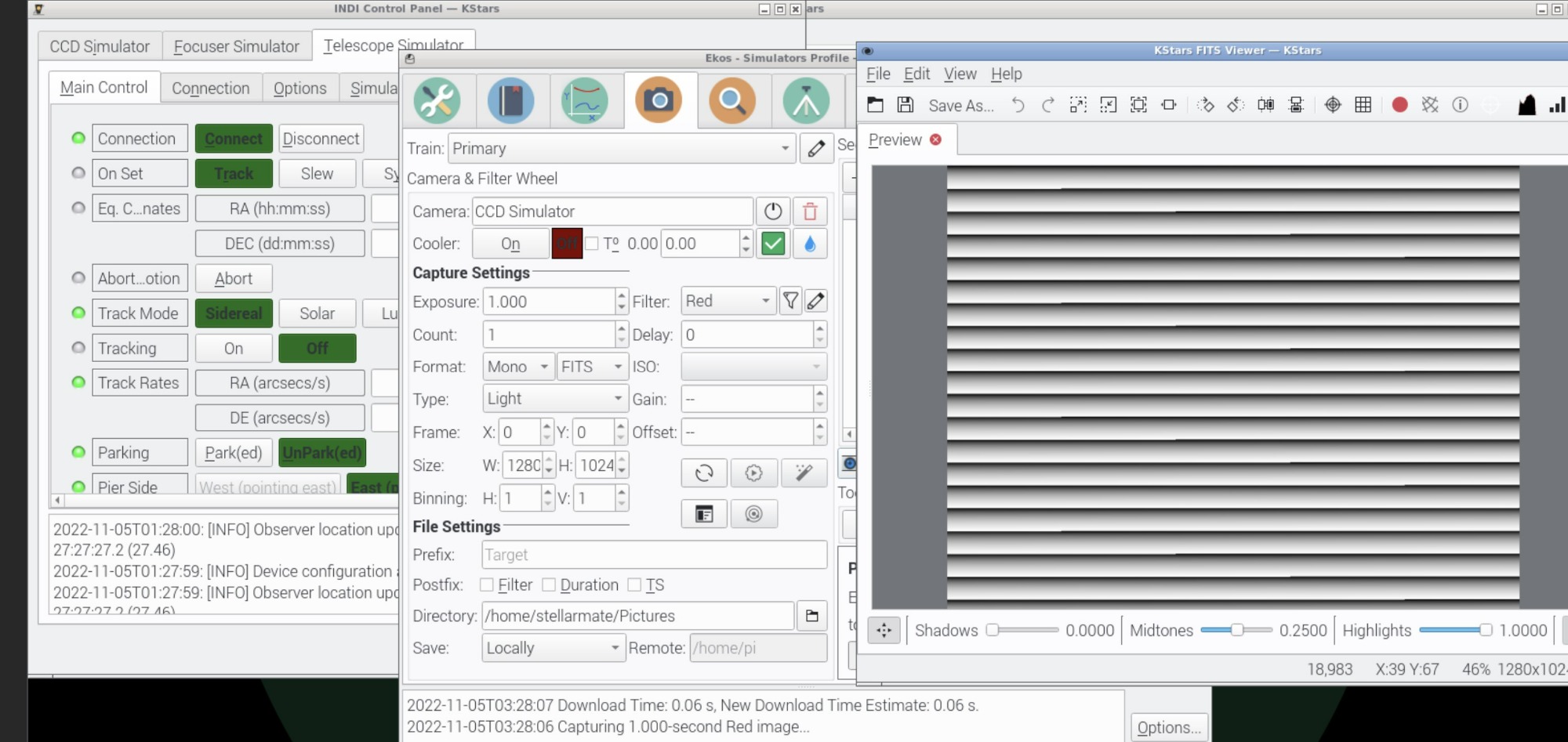I wanted to check if there is any update to other several issues I reported like banding or driver crash. So loaded default Simulator profile, pressed capture and stellarmate starts endless looping of "changing filter".
Then tried capture tab - it is the same looping.
BUT the funny thing is that default simulators profile doesn't have any filter wheel simulator!
Read More...
And another one, but I think I've reported this crash earlier here on forum. Still reproducible
[Thread debugging using libthread_db enabled]
Thread 1 "kstars" received signal SIGSEGV, Segmentation fault.
0x0000005555a347b0 in ISD::ConcreteDevice::getSwitch (this=this@entry=0x0, name=...) at ./kstars/indi/indiconcretedevice.cpp:100
#0 0x0000005555a347b0 in ISD::ConcreteDevice::getSwitch (this=this@entry=0x0, name=...) at ./kstars/indi/indiconcretedevice.cpp:100
#1 0x0000005555a4187c in ISD::Camera::getUploadMode (this=0x0) at ./kstars/indi/indicamera.cpp:1122
#2 0x0000005555b751f4 in Ekos::Capture::prepareJob (this=0x555a8734b0, job=0x555a588cd0) at ./kstars/ekos/capture/capture.cpp:3461
#3 0x0000007ff52ad48c in ?? () from /lib/aarch64-linux-gnu/libQt5Core.so.5
#4 0x0000007ff5e186bc in QAbstractButton::clicked(bool) () from /lib/aarch64-linux-gnu/libQt5Widgets.so.5
#5 0x0000007ff5e19080 in ?? () from /lib/aarch64-linux-gnu/libQt5Widgets.so.5
#6 0x0000007ff5e1ab54 in ?? () from /lib/aarch64-linux-gnu/libQt5Widgets.so.5
#7 0x0000007ff5e1ad9c in QAbstractButton::mouseReleaseEvent(QMouseEvent*) () from /lib/aarch64-linux-gnu/libQt5Widgets.so.5
#8 0x0000007ff5d7b810 in QWidget::event(QEvent*) () from /lib/aarch64-linux-gnu/libQt5Widgets.so.5
#9 0x0000007ff5d39a80 in QApplicationPrivate::notify_helper(QObject*, QEvent*) () from /lib/aarch64-linux-gnu/libQt5Widgets.so.5
#10 0x0000007ff5d40b9c in QApplication::notify(QObject*, QEvent*) () from /lib/aarch64-linux-gnu/libQt5Widgets.so.5
#11 0x0000007ff5270460 in QCoreApplication::notifyInternal2(QObject*, QEvent*) () from /lib/aarch64-linux-gnu/libQt5Core.so.5
#12 0x0000007ff5d3feb4 in QApplicationPrivate::sendMouseEvent(QWidget*, QMouseEvent*, QWidget*, QWidget*, QWidget**, QPointer<QWidget>&, bool, bool) () from /lib/aarch64-linux-gnu/libQt5Widgets.so.5
#13 0x0000007ff5d936b4 in ?? () from /lib/aarch64-linux-gnu/libQt5Widgets.so.5
#14 0x0000007ff5d9623c in ?? () from /lib/aarch64-linux-gnu/libQt5Widgets.so.5
#15 0x0000007ff5d39a80 in QApplicationPrivate::notify_helper(QObject*, QEvent*) () from /lib/aarch64-linux-gnu/libQt5Widgets.so.5
#16 0x0000007ff5270460 in QCoreApplication::notifyInternal2(QObject*, QEvent*) () from /lib/aarch64-linux-gnu/libQt5Core.so.5
#17 0x0000007ff5665d84 in QGuiApplicationPrivate::processMouseEvent(QWindowSystemInterfacePrivate::MouseEvent*) () from /lib/aarch64-linux-gnu/libQt5Gui.so.5
#18 0x0000007ff563cf74 in QWindowSystemInterface::sendWindowSystemEvents(QFlags<QEventLoop::ProcessEventsFlag>) () from /lib/aarch64-linux-gnu/libQt5Gui.so.5
#19 0x0000007fefc99938 in ?? () from /lib/aarch64-linux-gnu/libQt5XcbQpa.so.5
#20 0x0000007ff41a9bc8 in g_main_context_dispatch () from /lib/aarch64-linux-gnu/libglib-2.0.so.0
#21 0x0000007ff41a9e5c in ?? () from /lib/aarch64-linux-gnu/libglib-2.0.so.0
#22 0x0000007ff41a9f24 in g_main_context_iteration () from /lib/aarch64-linux-gnu/libglib-2.0.so.0
#23 0x0000007ff52d2154 in QEventDispatcherGlib::processEvents(QFlags<QEventLoop::ProcessEventsFlag>) () from /lib/aarch64-linux-gnu/libQt5Core.so.5
#24 0x0000007ff526e8ac in QEventLoop::exec(QFlags<QEventLoop::ProcessEventsFlag>) () from /lib/aarch64-linux-gnu/libQt5Core.so.5
#25 0x0000007ff5277a7c in QCoreApplication::exec() () from /lib/aarch64-linux-gnu/libQt5Core.so.5
#26 0x000000555566be74 in main (argc=<optimized out>, argv=<optimized out>) at ./kstars/main.cpp:382Read More...
Yeah, I see there is an update
[New Thread 0x7ff2bc8d80 (LWP 2367)]
[Thread 0x7ff2bc8d80 (LWP 2367) exited]
Thread 2.10 "indi_toupcam_cc" received signal SIGSEGV, Segmentation fault.
[Switching to Thread 0x7fd3391d80 (LWP 2299)]
__memcpy_generic () at ../sysdeps/aarch64/multiarch/../memcpy.S:173
#0 __memcpy_generic () at ../sysdeps/aarch64/multiarch/../memcpy.S:173
#1 0x00000055555648ac in memcpy (__len=<optimized out>, __src=0x7fbf5c7400, __dest=0x7fe8e00000) at /usr/include/aarch64-linux-gnu/bits/string_fortified.h:34
#2 ToupBase::pushCallback (this=0x5555604530, pData=0x7fbf5c7400, pInfo=0x7fd33914d0, bSnap=<optimized out>) at ./indi_toupbase.cpp:2415
#3 0x0000007ff77a262c in ?? () from /lib/aarch64-linux-gnu/libtoupcam.so
#4 0x0000007ff77ebd1c in ?? () from /lib/aarch64-linux-gnu/libtoupcam.so
#5 0x0000007ff648c648 in start_thread (arg=0x7fd3391680) at pthread_create.c:477
#6 0x0000007ff6919c1c in thread_start () at ../sysdeps/unix/sysv/linux/aarch64/clone.S:78
[Thread debugging using libthread_db enabled]
Using host libthread_db library "/lib/aarch64-linux-gnu/libthread_db.so.1".
[New inferior 2 (process 2400)]
[Inferior 1 (process 2397) detached]
[Thread debugging using libthread_db enabled]
Using host libthread_db library "/lib/aarch64-linux-gnu/libthread_db.so.1".
process 2400 is executing new program: /usr/bin/indi_toupcam_ccd
[Thread debugging using libthread_db enabled]
Using host libthread_db library "/lib/aarch64-linux-gnu/libthread_db.so.1".
[New Thread 0x7ff4cd0d80 (LWP 2406)]
[Thread 0x7ff4cd0d80 (LWP 2406) exited]
[New Thread 0x7ff4cd0d80 (LWP 2407)]Steps to reproduce: conenct camera, click shutter, fits viewer doesn't appear(first issue), click shutter again - a crash
At least previously it was working
Read More...
As I have said, firstly I confirmed this with astroberry and ccd ciel (tried "summer" version and the latest). Then I installed old stellarmate version. Created a sequence, saved it, got the images, upgraded and updated, loaded sequence, got the images - issue appeared. Power cables, usb cables remained in the device, temperature - the same.
Here is a sub. Basically latest stellarmate is unusable.
Read More...
Firstly I noticed horizontal patterns the result after last imaging session. I checked darks - there were same patterns. But I didn't notice the same in my previous attempts. I tried to figure out the cause, probably cables or anything. But everything was the same. So I suspected the issue is stellarmate because NINA did have that issues with the same exposure and temperature
So I installed astroberry that I had. It was rather old version from spring. There were no such issues! (but it crashed a lot with my RisingCam IMX571). I tried CCDCiel - no issues. Then I upgraded astroberry and got banding both in kstars and ccdciel
So I installed old version of stellarmate 1.7.2 on another sdcard and did not have same issue. So I upgraded the same sdcard and got the issue. My conclusion that some update to stellarmate/indi causes banding on the same setup. It is not driver/sdk issue since they are of the same version
PS That's how I lost several days of my life and so rare imaging session.
Read More...
The technology and architecture used to build the app were not optimal, so I woudn't expect ui responsivenes from a react native app. As well as app doesn't process some events from ekos and doesn't notify you in ui. There are several layers between your equipment and your tablet, indi communicates to kstars/ekos, ekos to ekoslive, ekoslive to your app. There can be fault on any step, the more layers - the more problems we have
For me it is easier to use vnc and ekos, it is much more stable, it shows most of the messages/errors whats happening, so that it is clear that something went wrong instead of wordless app
Read More...
Seems that option was unchecked. So my observation is that kstars continues to use internal sover or astrometry after finding solution when "use position" is unchecked.
So something is with "use position"
Read More...
When I try to use AZ GTI from ekos - it crashes.
Previously I used AZ GTI with wifi, now I use it with eqmod cable, but in optical train WIFI was selected. So mount buttons like parking or tracking were disabled, but when I opened mount contro and pressed any arrow - I got a crash.
I did get crash with wifi also, but didn't get a log
[Warning: Spoiler!]
Read More...
The issue happens only when you do not set "Use position". So you get a solution, but seems astrometry or internal solver continue to searchf or the solution
Read More...
Steps to reproduce:
1. Select simulatorprofile
2. Select internal solver or local astrometry
3. load file and slew with selection slew to target
4. When it it finished, press capture and solve
Result:
If internal solver was selecter then kstars process will load CPU and only killing process will help
If local astrometry selected - then it is astrometry process
When using ASTAP this behavior is not reproduced
Read More...
Jasem, I have an update about my issues.
1. Somehow I decided to try previous version, downloaded apk from apkpure and 2.5.1 connects and works! It can see stellarmate, it can connect, it starts ekos and devices. So I conclude that the issue is in 2.5.2. I had only one issue with 2.5.1 when it didn't connect, but anyway it is not 3 days of struggling. I will continue testing it.
2. Yes, I did that. As I said, webmanager and VNC were accessible from the same smartphone, while the app didn't see it, same as manual IP address didn't help.
3. I can
Read More...