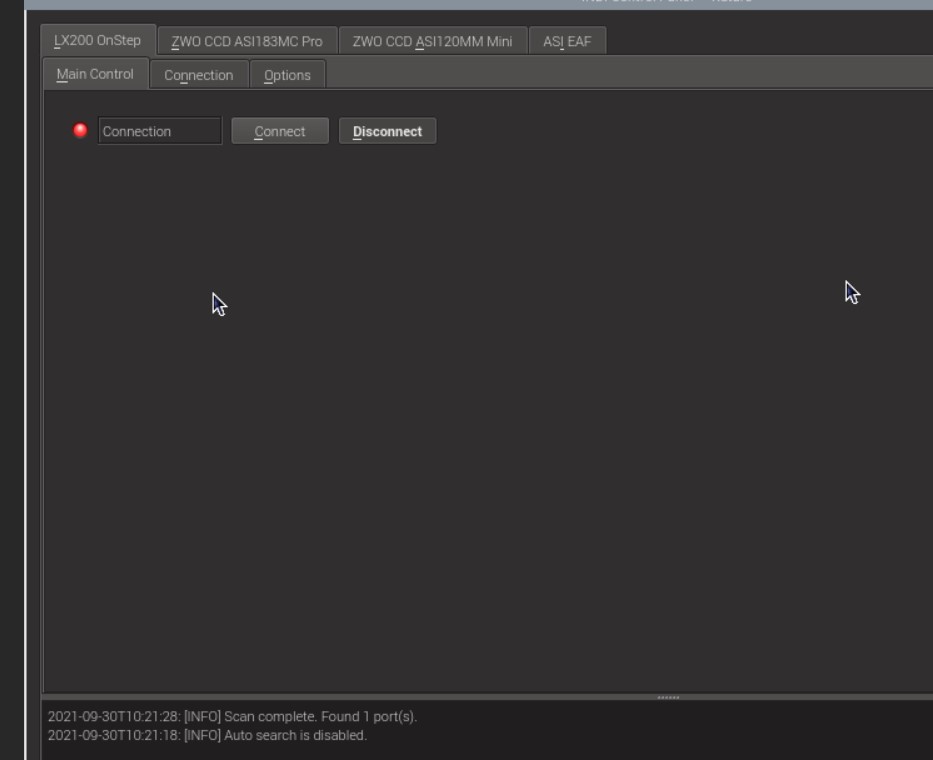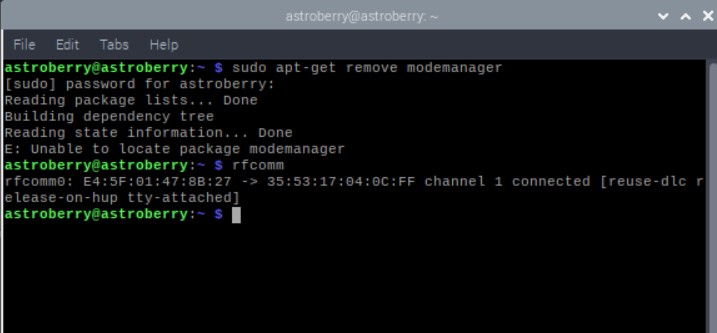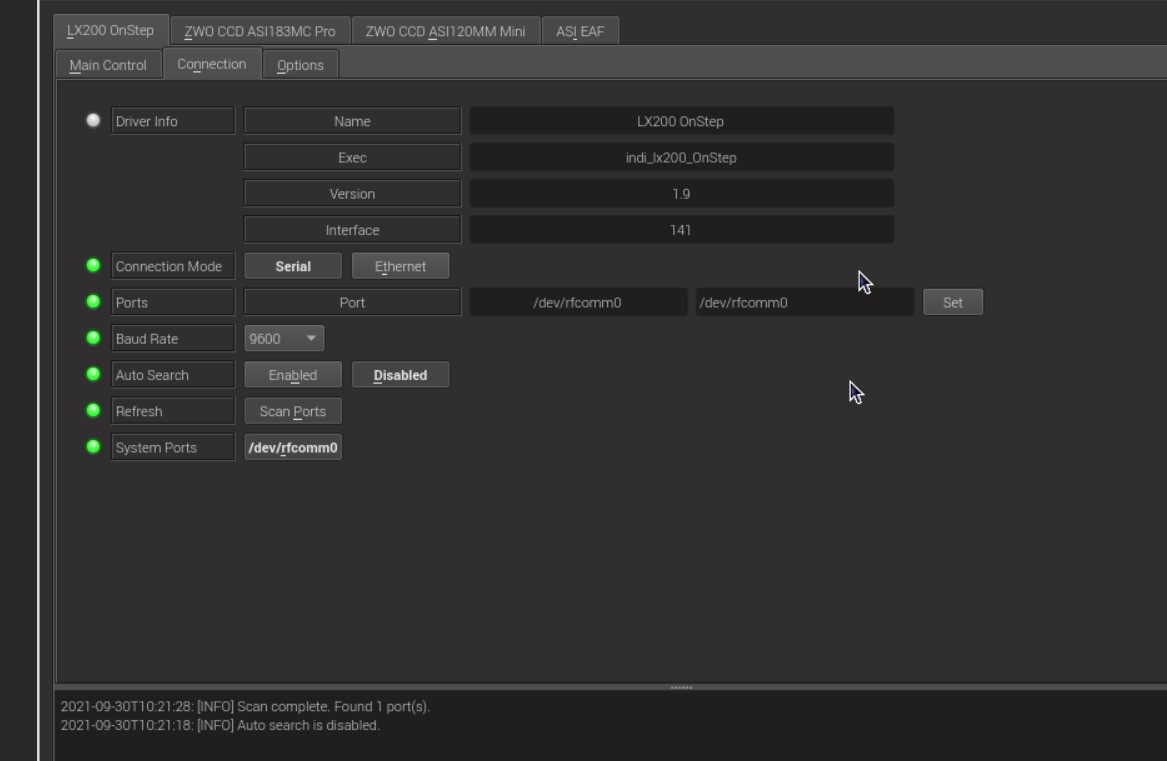Hi james
I spent a week or so playing with diffrent settings have lost count the number of times I have reloaded astroberry mainly due to diffrent things I have tried
stopping and starting indi made no differance for me the only one that worked was to change the INdi driver ( ndi_lx200autostar) was the one that triggered a connection under the device manager in Kstars. When the connection dialogue screen poped up there was two LX200onstep and Lx200autostar both appeared to be connected and i was able to move the mount.
shutting down the whole system resulted in the same problem as first indicated, blutooth was connected and runnig but would not fire up indi.LX200 onstep so again tried the LX200autostar Bang connected straight away
Haven had a change to look into it further
trust this helps
Read More...
Hi All
Found the issue the indi LX200 onstep it is semi broken!
went to Kstars/ tools /device manager and tried a number of LX200 drivers. I found the LX200astro when fired up connected straight away, so to had the LX200 Onstep ?
Mount would now move to a selected star and repark etc
The only other issue Ekos does not minimise had to drag it smaller to see Kstars the other problem there now seems to be a number of dead mouse arrows on the screen
Trust sombody with greater experiance than me can pin point the problem
Read More...
Hi all
Trust sombody can help me with a problem getting a connection with Bluetooth working with the Onstep mini controller using a Raspberry PI 4 (loaded with the latest Astroberry con fig)
I have tried using the USB connection and yes it does work, but sort of defeats the reason for using the Pi to get rid of cables which I seem to have a problem with all the time
The original set I have, was using Bluetooth to control the mount from my laptop which worked fine.all be it ascom driven.
At this point in time I have the ASI183 camera ASI120 guide scope and ASIi focuser working. The Bluetooth appears to be working OK see attached screen shots.
it appear to be attached to rfcomm0 all indications is its working OK excerpt when I try to connect it goes yeelow for a few second then goes red
I have searched through previus error on the site but this has got me beat oh yes have changed the LX200 Onstep file to read port rfcomm0 (which did get rid of a reported error port not found even though it was set through the control panel to read rfcomm0 Hi all
Trust sombody can help me with a problem getting a connection with Bluetooth working with the Onstep mini controller using a Raspberry PI 4 (loaded with the latest Astroberry con fig)
I have tried using the USB connection and yes it does work, but sort of defeats the reason for using the Pi to get rid of cables which I seem to have a problem with all the time
The original set I have, was using Bluetooth to control the mount from my laptop which worked fine.all be it ascom driven.
At this point in time I have the ASI183 camera ASI120 guide scope and ASIi focuser working. The Bluetooth appears to be working OK see attached screen shots.
it appear to be attached to rfcomm0 all indications is its working OK excerpt when I try to connect it goes yeelow for a few second then goes red
I have searched through previus error on the site but this has got me beat oh yes have changed the LX200 Onstep file to read port rfcomm0 (which did get rid of a reported error port not found even though it was set through the control panel to read rfcomm0
Read More...
Basic Information
-
Gender
Male -
Birthdate
25. 04. 1948 -
About me
retiree interested in astrophotography, built Onstep mount as a start, and modify it as i go
Contact Information
-
State
victoria -
City / Town
Ferntree Gully -
Country
Australia