Thanks for your help, guys! I did as you asked, here's the table:
||/ Name Version Architektur Beschreibung
+++-=======================-============-============-==========================
ii indi-bin 1.8.6 armhf INDI server, drivers and t
ii indi-gphoto 3.0-8 armhf INDI GPhoto (DSLR) Camera
ii libgphoto2-6:armhf 2.5.27 armhf gphoto2 digital camera lib
un libgphoto2-l10n <keine> <keine> (keine Beschreibung vorhan
un libgphoto2-port10 <keine> <keine> (keine Beschreibung vorhan
ii libgphoto2-port12:armhf 2.5.27 armhf gphoto2 digital camera porIt seems like a) indi-bin is not up to date and b) somethings odd with libgphoto2-l10n and libgphoto2-port10.
Read More...
Hi,
I am trying to connect my Canon 500D to KStars but the INDI driver keeps crashing. The protocol states the following:
startup: /usr/bin/indiserver -v -p 7625 -m 399 -r 0 .f /tmp/indififoe0d97c49
listening to port 7625 on fd3
FIFO: start indi_canon_ccd
FIFO: starting driver indi_canon_ccd
Driver indi_canon_ccd: pid=10596 rfd=4 wfd=7 efd=8
Client 5: new arrival from 127.0.0.1:51778 - welcome!
Driver indi_canon_ccd: indi_canon_ccd: symbol lookup error /usr/lib/arm-linux-gnueabihf/libindidriver.so.1: undefined symbol: ISSnoopDevice
Driver indi_canon_ccd: stderr EOF
Driver indi_canon_ccd: Terminated after #10 restartsThere are a few threads which mention this topic but unfortunately, I wasn't able to find a solution from these. I ran apt-get update and apt-get upgrade today so the drivers, system etc. should be up to date. What's confusing me especially is that I can control the camera with gphoto2 without any issue so it's KStars which causes the issue. Any idea on how to solve this?
Thank you very much in advance!
Read More...
Hi,
it's been a while but I finally found some time to try your approach and it relaxes the problem a lot, thank you very much! ![]()
Read More...
Ah, you mean in the oaCapture settings. Sorry, I thought you were speaking about the Linux settings. I'm very busy this week but I'll check it out asap.
Read More...
Unfortunately, I am unable to find this option. Is this in Astroberry? Or Ubuntu?
Read More...
Hi Gene, thanks for your reply. I played around with these values and the appearance settings a bit and I found a sweet spot where most applications windows are 100 % visible but everything is still readable so I don't have to use the magnifier that you mentioned. For oacapture it's not really working, unfortunately, so I guess for now I'll just have to find a work flow without using oacapture. However, if someone has another idea how to fix this (e.g. reducing the font size of only the oacapture window), I'm very happy to hear it.
Read More...
Hi everyone,
to make my telescope setup less power-consuming in the field, I recently switched to Astroberry. My plan is to use it with the 7 inch Pi Touch display. However, I am running into a problem with some of the programs such as oacapture. As you can see in the attached screenshot, its window size seems to be too large to efficiently work with it. I tried changing this using wmctrl and by editing the framebuffer_width and _height values in config.txt but nothing seems to work, I just can't force these tools to fit into the window because at least oacapture refuses to get smaller at a certain point. I think it has something to do with the font size as the oacapture window yields so much text but even if I decrease the font size to "barely readable", it still does not fit.
Has anybody else encountered this problem and found a solution (or could think of one)?
Thanks a lot in advance! smile.png
Read More...
Basic Information
-
Gender
Male -
Birthdate
02. 10. 1991 -
About me
About me
Contact Information
-
City / Town
Dallas -
Country
United States