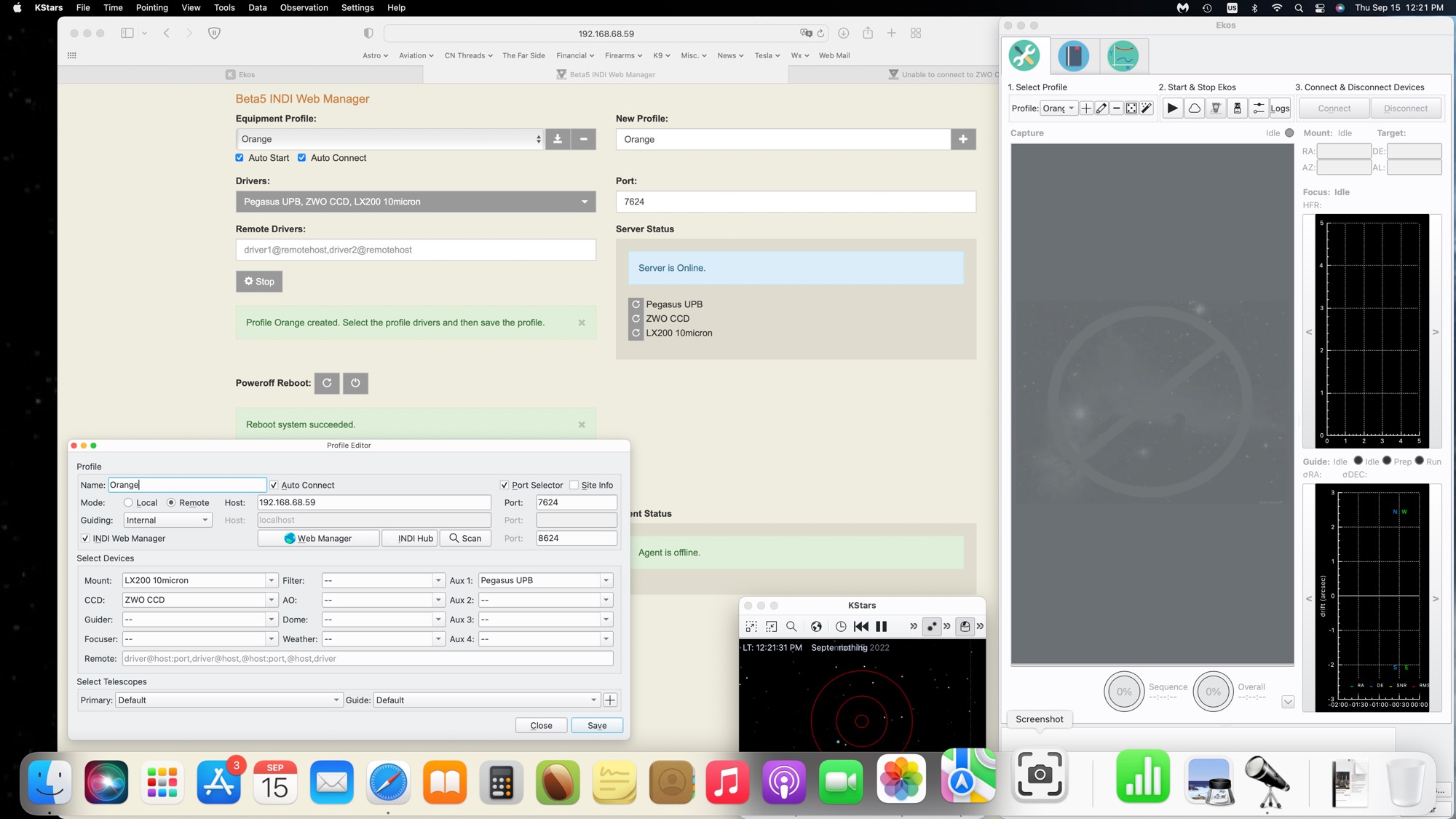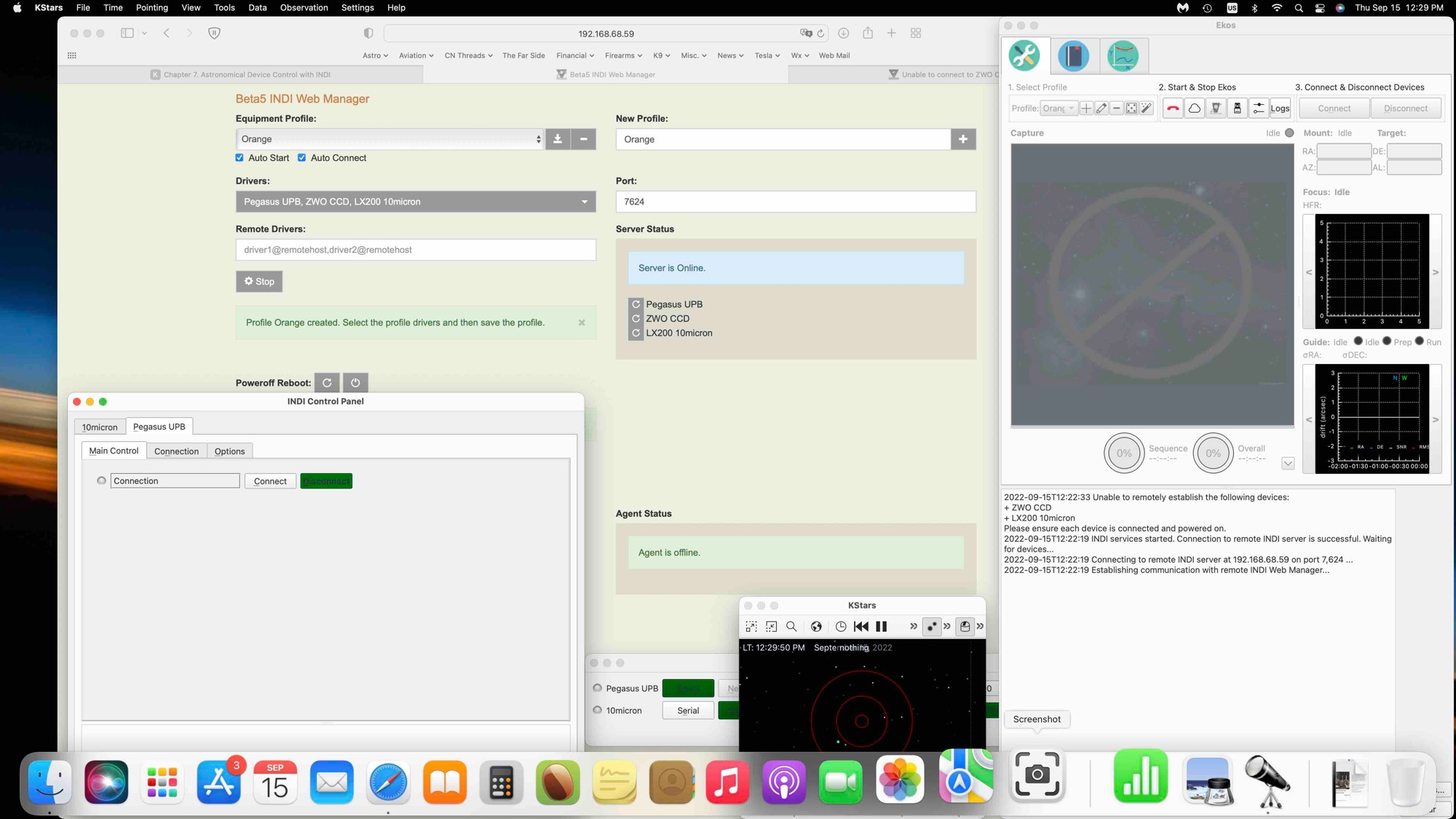A friend advised me to check/update everything and provided the commands. I connected a keyboard, mouse, and monitor to the mini pc and updated with these commands:
sudo apt-add-repository ppa:mutlaqja/ppa
sudo apt-get update
sudo apt-get install indi-full kstars-bleeding
sudo apt-get install indi-asi
On the mini pc I was able to launch KStars and start Ekos. However, I kept getting a message the the ZWO CCD driver crashed each time I tried to load it.
On the iMac in the office, no change. Still see all of the drivers in the Indi Control Panel except the ZWO CCD driver.
Read More...
I created a "skinny" profile named Orange. Just the Pegasus UPB, mount, and camera.
Essentially the same result. I can see the Pegasus and 10Micron in the Indi Control Panel. Camera missing.
Screen shots in attached, notice in the background I have used the Safari browser to start Indi Web Manager and the server is online.
Read More...
I connected a keyboard, mouse, monitor to the mini pc and tried to launch KStars from there.
KStars launched successfully. When I entered the Ekos module the following error message was received:
Unable to find INDO server. Please make sure the package that provides 'indiserver' binary is installed
This is very confusing to me, I did a what I thought was a full install. How can I see anything at all from the iMac client if that is not already installed?
Read More...
Tonight was my first attempt and it did not go well. I can not seem to connect EKOS and see ZWO CCD in the Indi Control Panel. The Capture window in Ekos is also grayed out.
I'm using a Linux mini PC to run Indi Server at the scope with the client being an iMac in the house. Connections are WiFi.
I am able to open a browser window on the client and start Indi Server no problem. I have loaded drivers Pegasus UPB, LX 200 10Micron, ZWO CCD, ASI EFW, ASI EAF, and SkySafari.
When I start Ekos I am able to see all devices in the Indi Control Panel - except for the imaging camera.
The imaging camera is physically connected to the Pegasus UPB with a USB3 cable and a 12V power cable. The TEC fan is heard, the camera is definitely getting power. And I see .17A current draw in the Pegasus window.
I have tried changing out the USB3 cable to other USB3 ports on the Pegasus and mini PC. I have also tried the new USB3 cable that came with the Pegasus.
Ideas?
Read More...
Just back from a trip, sorry for the slow reply.
Got it, thanks!
Read More...
On travel for the last several days, sorry for the late reply.
Like editing, sometimes helpful to have a fresh set of eyes on the task.
Got it, thanks!
Read More...
Hello everyone. New user setting up a Linux mini pc, have not used a terminal window in 30 years. I'm not sure I understand the Linux directory system either. Is ComputerName the root, or is it Home?
During setup for some reason the indiwebmanager.service file was not created. A friend sent me a copy of his, and I opened the file, replaced his username with mine, saved. So far so good.
I can't use the Mint GUI to drag and drop the file into the usr/bin directory. Somehow I do not have permission on my own computer!
So I tried using the mv command in Terminal to get the file from the Downloads folder like this:
sudo mv indiwebmanager.service usr/bin
It did not work. Very frustrating not be able to do a simple file move, what is the secret?
Read More...
I'm a new user, new to Terminal window commands.
Trying to move a file from the Downloads folder to usr/bin like this:
sudo mv indiwebmanager.service usr/bin
and it is not working. What is the secret?
Read More...
Basic Information
-
Gender
Male -
Birthdate
08. 08. 1961 -
About me
Beginning Astro-imager, and totally new to INDI.
Contact Information
-
City / Town
Prescott -
Country
United States