It seems that your libqhyccd.so.22 file is missing or not in the right place..
If you still have your build folder it should be there then you can copy it like so: "sudo cp ~/Projects/build/indi-3rdparty-libs/libqhy/libqhyccd.so.22 /lib/aarch64-linux-gnu/".
/lib/aarch64-linux-gnu/ is the folder where your file should be..
You can run "sudo find / -name libqhyccd.so.22" to see if you have the file somewhere..
Read More...
I just tried something and I didn't think it would work but I used another GPIO for the step pin.. In wmh_focuser.cpp I changed it to:
#define M1_STEP_CHIP "gpiochip4"
#define M1_STEP_PIN 18
instead of 5.
So I'm using pin number 11 which has function1=PWM0 (see GPIO image on
wiki.radxa.com/Rockpi4/hardware/gpio
).
It works like a charm I'm so happy ![]()
Thank's a lot for your help!
Read More...
Okay, I tried the command and it gave me an error that it is in use.. "sudo lsmod | grep snd_soc_rockchip_i2s" shows that it's used by snd_soc_rockchip_pcm and snd_soc_core. Is it safe to force remove it with "sudo rmmod -f snd_soc_rockchip_i2s"?
I used the multimeter to measure directly at the accessible soldering points of the DRV8825. I measured between the GND and STP pin in AC mode and while the motor should have been moving I got 0V in AC mode, interestingly in DC mode I measured ~0.120V while the motor was enabled/beeping and 0.02V while it was off. So GPIO_A5 (#35) where the STP pin is connected to, is sending a DC signal instead of pulses..
Read More...
I also thought about that and I actually tried it without success.. I tried the hardcoded 32 with the extension board set to 1 1 1 and also all other different configurations, and I changed the value in the script to 1 and set the extension board set to 0 0 0 (and also here I tried all other different configurations).
Read More...
I checked the wiring multiple times and actually also switched the dir and stp wire, but had the same result. Is it possible that only single gpios don't work for a reason e.g. the step gpio pin?
I have not a great knowledge about steppers so this question might seem a little dumb but is the frequency directly controlled by the delay time or is there an additional parameter that can be tuned? Because it just seems to me that the motor brings up the torque needed (I tried turning it by hand when it was running/but not moving and it held position quite sturdy), but maybe it misses to hold up the frequency of the controller.
Sadly I don't have an oscilloscope, only a multimeter..
Setting it up with the raspberry pi would take quite a while, I would have to set up the whole OS new, but I'll give it a try if I don't get this to work sooner..
Read More...
Yes, the delay does indeed seem to be taking effect. When increasing the delay it takes much more time to execute the steps, other than that I notice no difference. Except, that the beeping sound maybe changes just a little.
I use the "wavgat extension board":
de.aliexpress.com/item/32898982947.html?gatewayAdapt=glo2deu
The motor is a nema 17HS4401:
www.cytron.io/p-nema-17hs4401-bipolar-stepper-motor
Here's how I connected the pins: (E-enable D-direction S-step)
bd1x4rJ
Fmb6QpT
Actually, before I had a raspberry pi 4 where I used the same focuser setup, just with the astroberry focuser driver, if that helps.. It worked after I played a little with the enable pin, since the driver is not made for the DRV8825.
Read More...
Hey,
I'm using a nema17 and a DRV8825 with a breakout board. I connected the pins to the rock pi according to the waveshare scheme. The driver works but when I run some steps the Motor doesn't move a bit, but it only makes a beeping sound like a mosquito (I tried small steps but also up to 10'000 steps). The beeping stops, when the steps are executed, so as far as I understand the enable pin works. I tried delay settings from 20 up to 1000 microseconds but nothing changed. At this point I'm not sure what I did wrong, is there another adjustment which I missed?
Read More...
Hey,
I have an issue with the QHY5III 462 color cam. I can't connect it in kstars.
When using susb I get the following output:
Bus 005 Device 006: ID 1618:0462 Cypress WestBridge
So the camera is visible. However running the test /usr/bin/qhy_ccd_test gives:
QHY Test CCD using SingleFrameMode, Version: 1.00
-- qhyccd.cpp param
QHYCCD|QHYCCD.CPP|InitQHYCCDResource()|START
QHYCCD|QHYCCD.CPP|InitQHYCCDResource|auto_detect_camera:false,call InitQHYCCDResourceInside
QHYCCD|QHYCCD.CPP|InitQHYCCDResourceInside|START
QHYCCD|QHYCCD.CPP|libusb_version 1.0.24.11584
QHYCCD|QHYCCD.CPP|libusb_init(libqhyccd_context) called...
QHYCCD|QHYCCD.CPP|InitQHYCCDResourceInside|numdev set to 0
QHYCCD|QHYCCD.CPP|InitQHYCCDResourceInside|END
************************** config file path 22.7.28.19 svn: 1 ************************************
QHYCCD|QHYCCD.CPP|InitQHYCCDResource|Load ini filePath = /usr/bin fileName = qhyccd.ini
SDK resources initialized.
No QHYCCD camera found, please check USB or power.
The SDK is (sudo ldd /usr/bin/indi_qhy_ccd |grep libqhy*):
libqhyccd.so.22 => /lib/aarch64-linux-gnu/libqhyccd.so.22 (0x0000ffff94e18000)
I built kstars and indi including indi 3rdparty drivers from source just 2 days ago.
I tried running sudo apt-get update && sudo apt-get -y dist-upgrade but I still got the same error when running /usr/bin/qhy_ccd_test. Trying different USB cables and both USB3.0 and USB2.0 also didn't work, so they don't seem to be the source of the issue. At this point I don't know how to find/solve the issue..
My ToupCam IMX571 color CCD and EQMod mount run perfectly in kstars.
OS: Armbian 22.08.1 Bullseye
Read More...
Hey,
I have a similar issue with the QHY5III 462 color cam. I can't connect it in kstars.
When using "lsusb" I get the following output:
Bus 005 Device 006: ID 1618:0462 Cypress WestBridge
So the camera is visible. However running the test "/usr/bin/qhy_ccd_test" gives:
QHY Test CCD using SingleFrameMode, Version: 1.00
-- qhyccd.cpp param
QHYCCD|QHYCCD.CPP|InitQHYCCDResource()|START
QHYCCD|QHYCCD.CPP|InitQHYCCDResource|auto_detect_camera:false,call InitQHYCCDResourceInside
QHYCCD|QHYCCD.CPP|InitQHYCCDResourceInside|START
QHYCCD|QHYCCD.CPP|libusb_version 1.0.24.11584
QHYCCD|QHYCCD.CPP|libusb_init(libqhyccd_context) called...
QHYCCD|QHYCCD.CPP|InitQHYCCDResourceInside|numdev set to 0
QHYCCD|QHYCCD.CPP|InitQHYCCDResourceInside|END
************************** config file path 22.7.28.19 svn: 1 ************************************
QHYCCD|QHYCCD.CPP|InitQHYCCDResource|Load ini filePath = /usr/bin fileName = qhyccd.ini
SDK resources initialized.
No QHYCCD camera found, please check USB or power.
The SDK is ("sudo ldd /usr/bin/indi_qhy_ccd |grep libqhy*"):
libqhyccd.so.22 => /lib/aarch64-linux-gnu/libqhyccd.so.22 (0x0000ffff94e18000)
I built kstars and indi including indi 3rdparty drivers from source just 2 days ago.
I tried running "sudo apt-get update && sudo apt-get -y dist-upgrade" but I still got the same error when running "/usr/bin/qhy_ccd_test". Trying different USB cables and both USB3.0 and USB2.0 also didn't work, so they don't seem to be the source of the issue. At this point I don't know how to find/solve the issue..
My ToupCam IMX571 color CCD and EQMod mount run perfectly in kstars.
OS: Armbian 22.08.1 Bullseye
Read More...
I downloaded the fx3load package, however I was not able to build it due to my limited linux knowledge. However I decided to just download the SDK library directly from qhy and follow their instructions:
www.qhyccd.com/html/prepub/log_en.html#!log_en.md
. I ran the "sudo bash distclean.sh" to get rid of the old one and then installed the new one with "sudo bash install.sh".
Now when running "lsusb" the camera was detected correctly: Bus 006 Device 002: ID 1618:0463 QHYCCD QHY5III462-211011.
However when running the test script "/usr/bin/qhy_ccd_test" I got the error: "libqhyccd.so.22: cannot open shared object file: No such file or directory".
So I just copied the missing file from the one which I still had from the build directory: "sudo cp ~/Projects/build/indi-3rdparty-libs/libqhy/libqhyccd.so.22 /lib/aarch64-linux-gnu/"
Now the camera works perfectly in kstars.
Thank you guys for helping me out here.
Read More...
Hey,
I have a similar issue with the QHY5III 462 color cam. I can't connect it in kstars.
When using lsusb I get the following output:
Bus 005 Device 006: ID 1618:0462 Cypress WestBridge
So the camera is visible. However running the test /usr/bin/qhy_ccd_test gives:
QHY Test CCD using SingleFrameMode, Version: 1.00
-- qhyccd.cpp param
QHYCCD|QHYCCD.CPP|InitQHYCCDResource()|START
QHYCCD|QHYCCD.CPP|InitQHYCCDResource|auto_detect_camera:false,call InitQHYCCDResourceInside
QHYCCD|QHYCCD.CPP|InitQHYCCDResourceInside|START
QHYCCD|QHYCCD.CPP|libusb_version 1.0.24.11584
QHYCCD|QHYCCD.CPP|libusb_init(libqhyccd_context) called...
QHYCCD|QHYCCD.CPP|InitQHYCCDResourceInside|numdev set to 0
QHYCCD|QHYCCD.CPP|InitQHYCCDResourceInside|END
************************** config file path 22.7.28.19 svn: 1 ************************************
QHYCCD|QHYCCD.CPP|InitQHYCCDResource|Load ini filePath = /usr/bin fileName = qhyccd.ini
SDK resources initialized.
No QHYCCD camera found, please check USB or power.
The SDK is (sudo ldd /usr/bin/indi_qhy_ccd |grep libqhy*):
libqhyccd.so.22 => /lib/aarch64-linux-gnu/libqhyccd.so.22 (0x0000ffff94e18000)
I built kstars and indi including indi 3rdparty drivers from source just 2 days ago.
I tried running sudo apt-get update && sudo apt-get -y dist-upgrade but I still got the same error when running /usr/bin/qhy_ccd_test. Trying different USB cables and both USB3.0 and USB2.0 also didn't work, so they don't seem to be the source of the issue. At this point I don't know how to find/solve the issue..
My ToupCam IMX571 color CCD and EQMod mount run perfectly in kstars.
OS: Armbian 22.08.1 Bullseye
Read More...
Hey,
I have a similar issue with the QHY5III 462 color cam. I can't connect it in kstars.
When using <code>lsusb</code> I get the following output:So the camera is visible. However running the test <code>/usr/bin/qhy_ccd_test</code> gives:The SDK is (<code>sudo ldd /usr/bin/indi_qhy_ccd |grep libqhy*</code>):
I built kstars and indi including indi 3rdparty drivers from source just 2 days ago.
I tried running <code>sudo apt-get update && sudo apt-get -y dist-upgrade</code> but I still got the same error when running <code>/usr/bin/qhy_ccd_test</code>. Trying different USB cables and both USB3.0 and USB2.0 also didn't work, so they don't seem to be the source of the issue. At this point I don't know how to find/solve the issue..
My ToupCam IMX571 color CCD and EQMod mount run perfectly in kstars.
OS: Armbian 22.08.1 Bullseye
Read More...
Basic Information
-
Gender
Male -
Birthdate
08. 08. 1997 -
About me
Hobby Astrophotographer, studying for a master's degree in mechanical engineering.
Contact Information
-
City / Town
Richterswil -
Country
Switzerland