So I recently got the Star Adventurer GTI and was very happy to see that its possible to control a DSLR camera with it via the SynScan App!
Since I could not figure out how, I wanted to ask if somebody knows if its possible to control this feature in Ekos via Stellarmate?
Many thanks in advance!!
Read More...
Hey Tkakura,
thanks for the hint. It works now! : D
Read More...
Hi all,
I recently updated my stellarmate and noticed that my previously installed drivers for my sv905c camera are not installed anymore (or at least I cant select sv905c anymore in Ekos).
I followed the instructions here: www.indilib.org/individuals/devices/came...y-sv305-cameras.html but without success. It still only shows "SVBONY CCD", "SVBONY SV105" and "SVBONY SV205". I tried to follow other instructions I found on the internet such as installing the drivers for the sv305 (it shows the sv905c in the selection but just crashes when starting) or installing the 3rd party drivers (all at once and only the svbony drivers) which didnt add any additional selections. At this point I spent way too much time trying to figure out how to use this camera and would be more than happy if somebody could help me out here.
Many thanks in advance!!
Read More...
Thanks for the info! I'm already glad that I'm not alone with the problem and will then soon have to decide whether I keep the camera or buy another.
Read More...
Hey, I just installed the driver, I noticed that unlike you I do not have Buster, but the bullseye version. Unfortunately the driver crashes as soon as I try to start the Indiserver in ekos. I also found another topic on this subject, which describes in more detail the problem with the RPI camera. Probably the easiest way is to either buy another camera or somehow try to follow the instructions from the forum entry. indilib.org/forum/ccds-dslrs/6990-driver...-camera.html?start=0
Read More...
Hey Nick, thanks a lot for your replies! I tried to start the indi server manually without success. It cannot find the indi_rpicam driver. I also tried indi-rpicam with the same result. libindi-data seems to be updated (version 1.9.9). I guess I just have to install the indi_rpicam driver manually. Problem is, I dont really now how to do that and couldnt find any useful information on this topic. I also tried to factory reset the stellarmate OS via the stellarmate tools application and then updated stellarmate os which didnt help either. Screenshot with the outputs:
Read More...
Thanks for testing it out! The driver is called indi-rpicam, but does not seem to be preinstalled on stellarmate OS and unfortunately I do not know how to install it (see original post).
Read More...
Hey Nick, thanks a lot for your reply. Yes, I know the ASI120 mini mono is probably the better choice in terms of guiding, but as you say, it is also much more expensive, which is why I wanted to try the RPI HQ first. I had previously used an even cheaper microscope camera, which can only expose 1/10s. Even with this camera, guiding was possible, only with bright stars, but the result was satisfactory. What didn't work is the Polar Alignment Assistant, because it was just not sensitive enough. With the RPI HQ it should work I think. If you also own Stellarmate OS I would be very happy if you could try to connect your camera to it and report how and if it works.
Greetings, Marc
Read More...
Hi all, I bought a Raspberry Pi HQ camera the other day to use as a guide camera in my setup. Since the website of Stellarmate says that this is supported, I was surprised when I started INDI as usual in KStars, but it remained with a "Starting INDI services...". Then I looked if the INDI driver indi-rpicam is installed and lo and behold, I could not find it in the list after entering the command "dpkg -l". Then I tried to install the driver manually according to the following instructions (www.indilib.org/raspberry-pi/raspberry-pi-camera.html), but without success. I get the error message that the command add-apt-repository does not exist and probably related to that, that the repository indi-rpicam could not be located. In addition, I noticed that I could not enable the camera from the RPI configuration via the user interface, but had to activate it via the command line tool. Unfortunately, I do not know from here on and would be very happy about help. Many thanks in advance!
Read More...