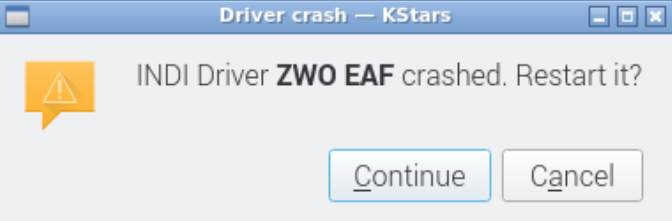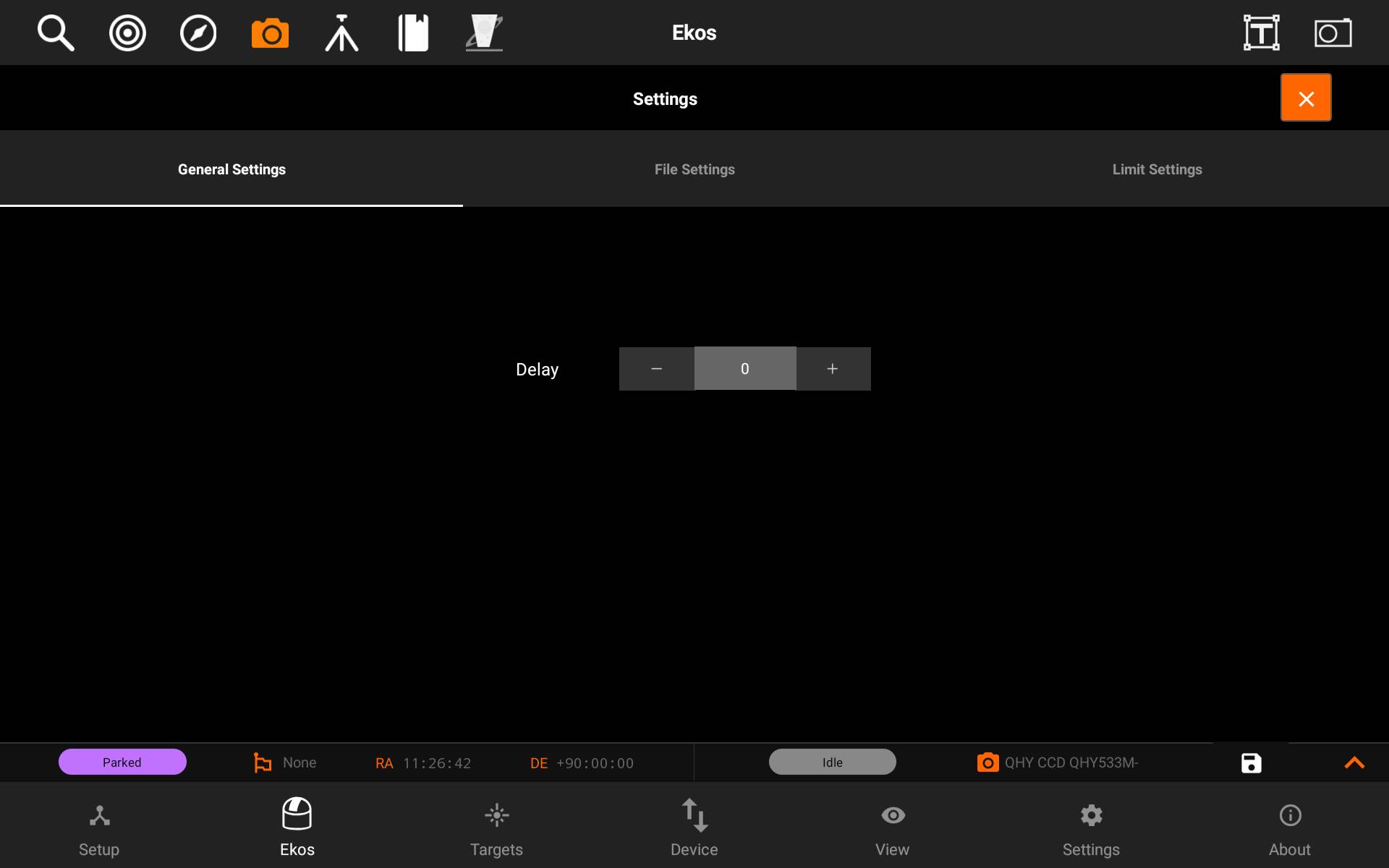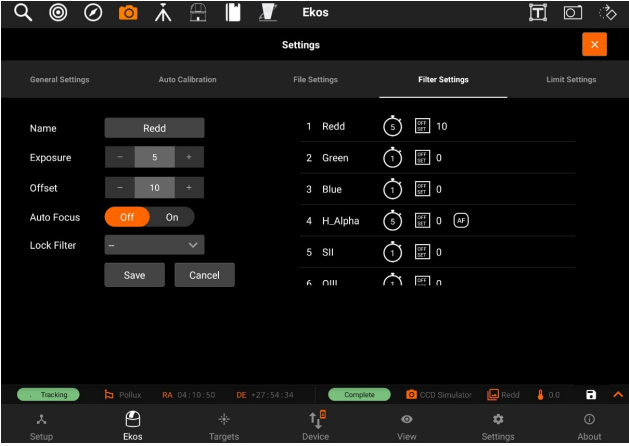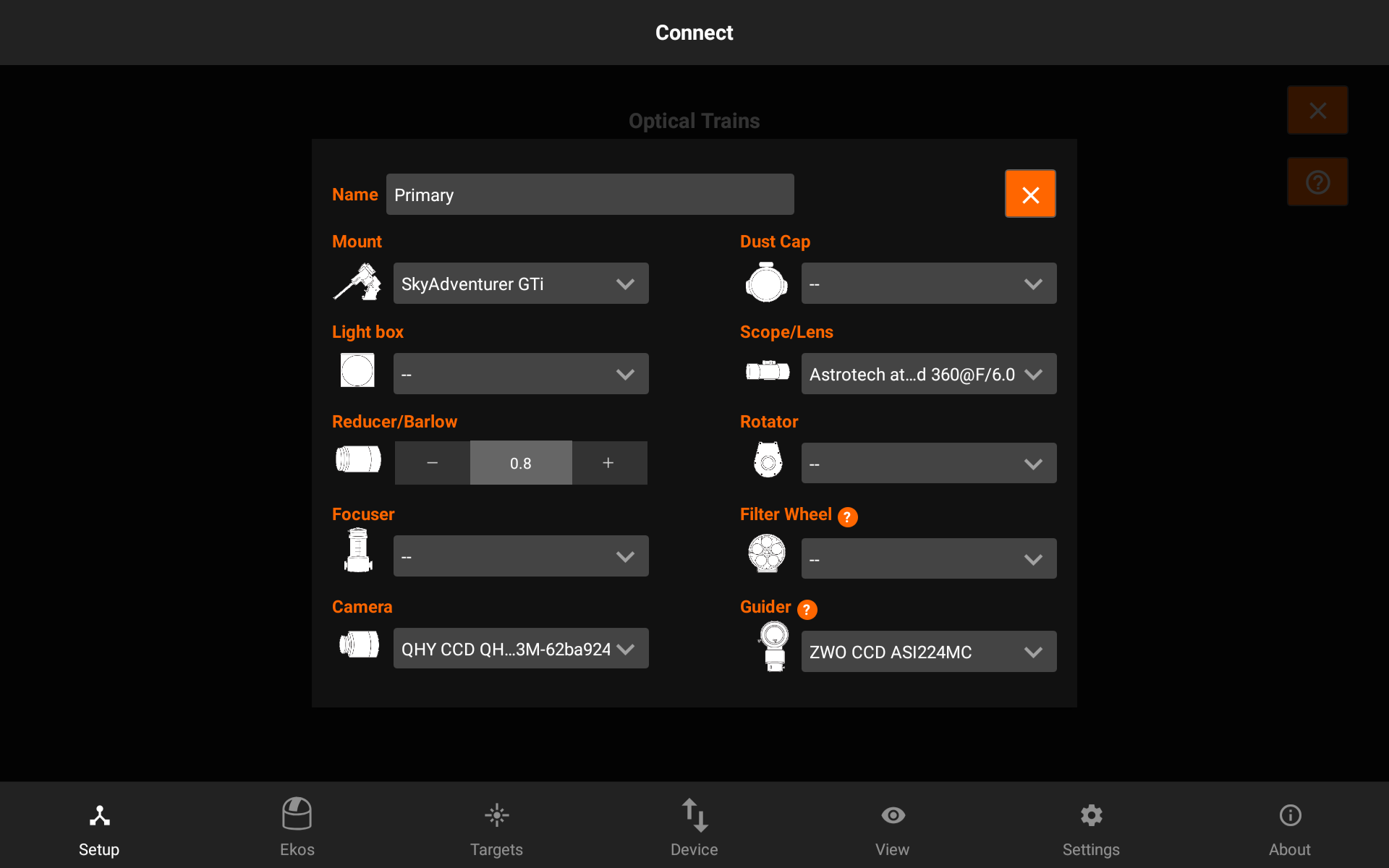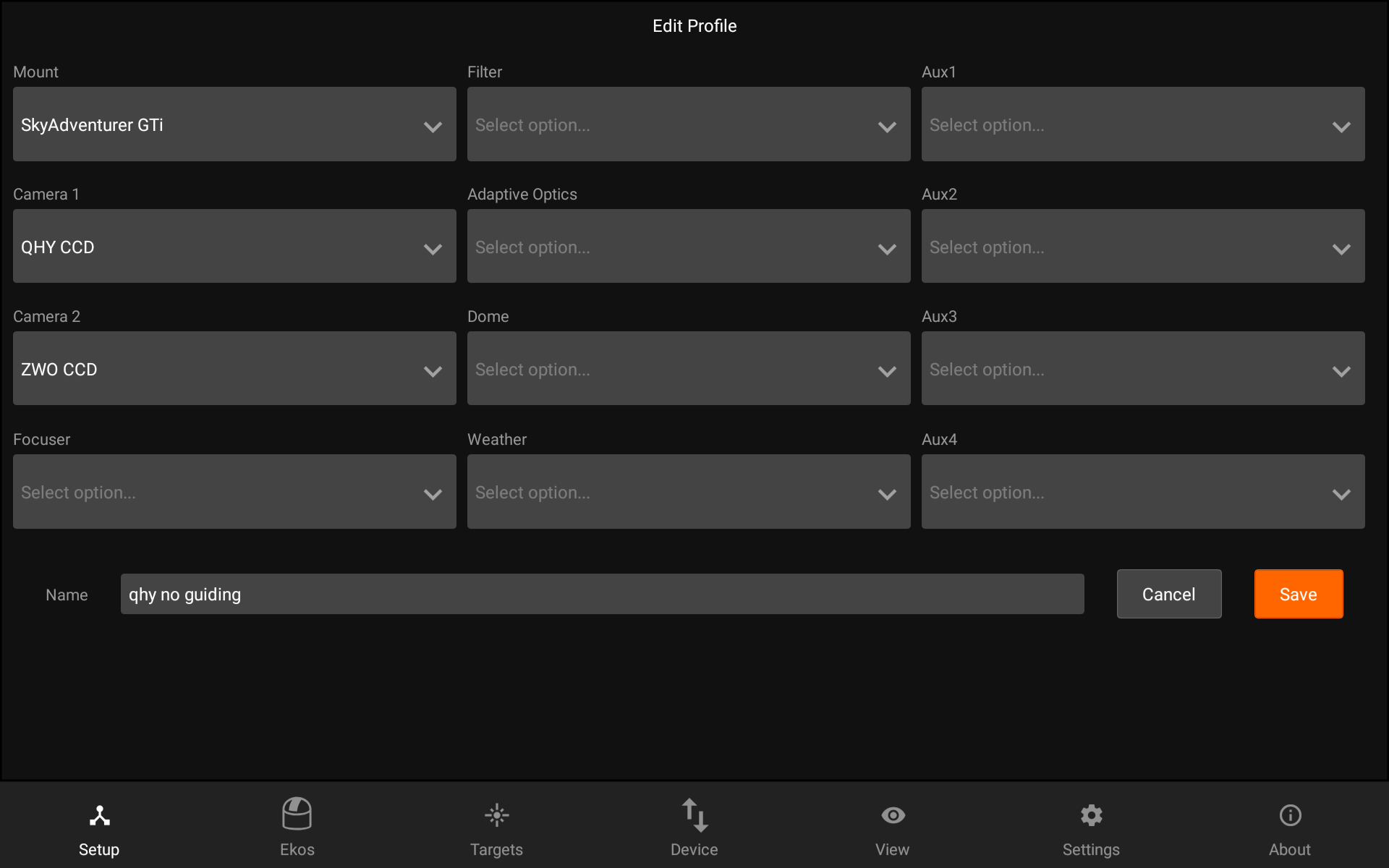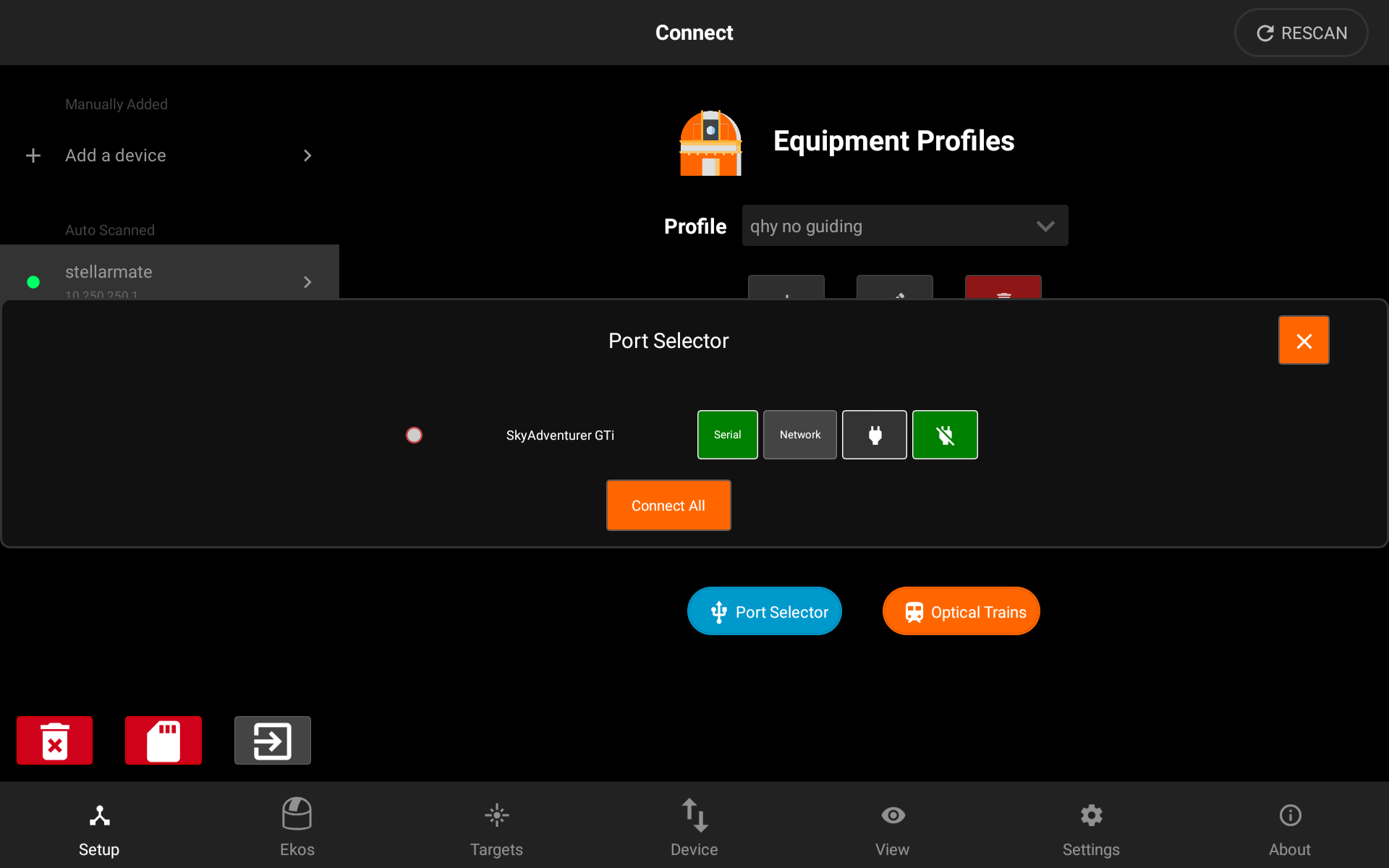Ended up reflashing the OS and issues are gone
Read More...
Issue occurs after I updated my raspberry PI 4 whenever I click start in kstars I have a message "driver X crashed, restart?" (X means any driver I use). It happens with every driver, even the simulator
When I click yes, kstars crashes and if I click no nothing happens but drivers crashes again if I click on start.
I tried restarting and updating but no newer package is available.
I use Stellarmate OS v1.7.9 with KStars 3.6.7 and INDI 2.0.4. If I have to rollback, how to do it?
Thanks for your help
Read More...
Hi, thanks for your suggestion. I added QHHYCFW 3 in the image train, but it says port already used (probably for the filter wheel)
Read More...
Hi,
I'm using the last version of kstars along with a QHY 533m camera and a QUHCFW3-SR filter wheel, which is connected directly to the camera using the 4 pin port. When I go to capture settings, I can't select any filter but I can control the filter wheel manually if I go to the filter wheel tab in camera settings. I tried to add the camera as filter wheel in imaging train but everything stops working if I do that. Anyone got an idea?
Thanks
Read More...
Thank you! Turns out I found the issue and it's not related to the EAF. My dew heater was causing the EAF to not move, not sure why but I unplugged it and everything works fine
Read More...
Hi,
I'm using a ZWO EAF and it was working perfectly until I did an EKOS/Kstars update. I'm using Kstars 3.6.5 stable and stellarmate 2.6.4.
Issue is whenever I hit the autofocus button, it tells me two things :
[ERROR] Failed to read temperature. Error: 4
[ERROR] Failed to read position. Error: 4
Any ideas?
Thanks
Read More...
Hi, yes another cable solver the issue. I never used the mount via WiFi with stellarmate, so I can't comment on this (I use staradvanturer gti driver in the droplist, not eqmod)
Read More...
Hi,
I have a QHY filter wheel (QHYCFW3-SR) and it's working great so far (can control it within the app). However, I should have access to a "Filter settings" tab according to the manual in the settings of the photo tab but I don't see it. That would be nice for automation and to help me organize my files, similarly to how it creates multiple folders for calibration files. How can have that option? Am I doing something wrong? Filter wheel is connected using the 4-pin port.
First picture is mine, second one is from the StellarMate manual.
I have an up-to-date version
Thanks
Read More...
It's just a regular USB cable I already had and the only one I have, but I'll buy a new one to try again. Thanks for your help!
Read More...
It's connected by USB, never tried WIFI
Read More...
If I click on network then serial again, it's not updating. Is the only way to connect it is by wifi then?
Read More...
Hi,
I installed Stellarmate and I can't figure out how to get my star adventurer GTI connected. I can see it's recognized (so I guess it's not a cable issue) but I can't go any further. Am I doing something wrong? I attached a few screenshots
Thanks
Read More...
Hi,
I've installed Stellarmate on my Raspberry PI 4 and I managed to make my cameras recognized (QHY 533m and ZWO ASI 224MC), but I can't figure how to get my star adventurer GTI connected to INDI-EKOS. I can see it's recognized but it's not connecting. Am I doing something wrong? Should I use another driver? I attached screenshots.
Thanks
Read More...