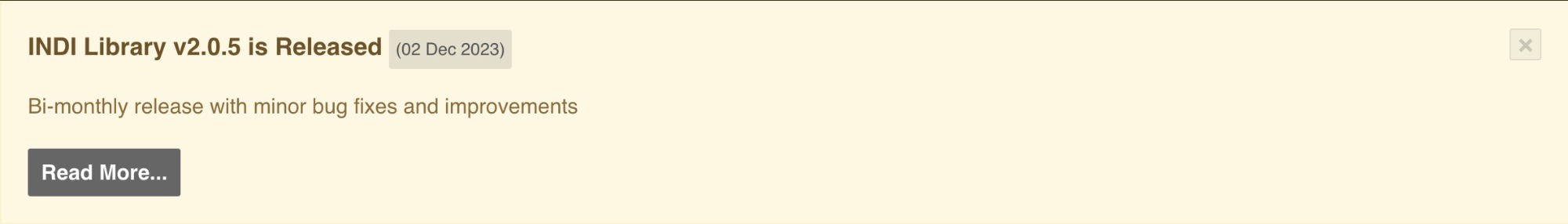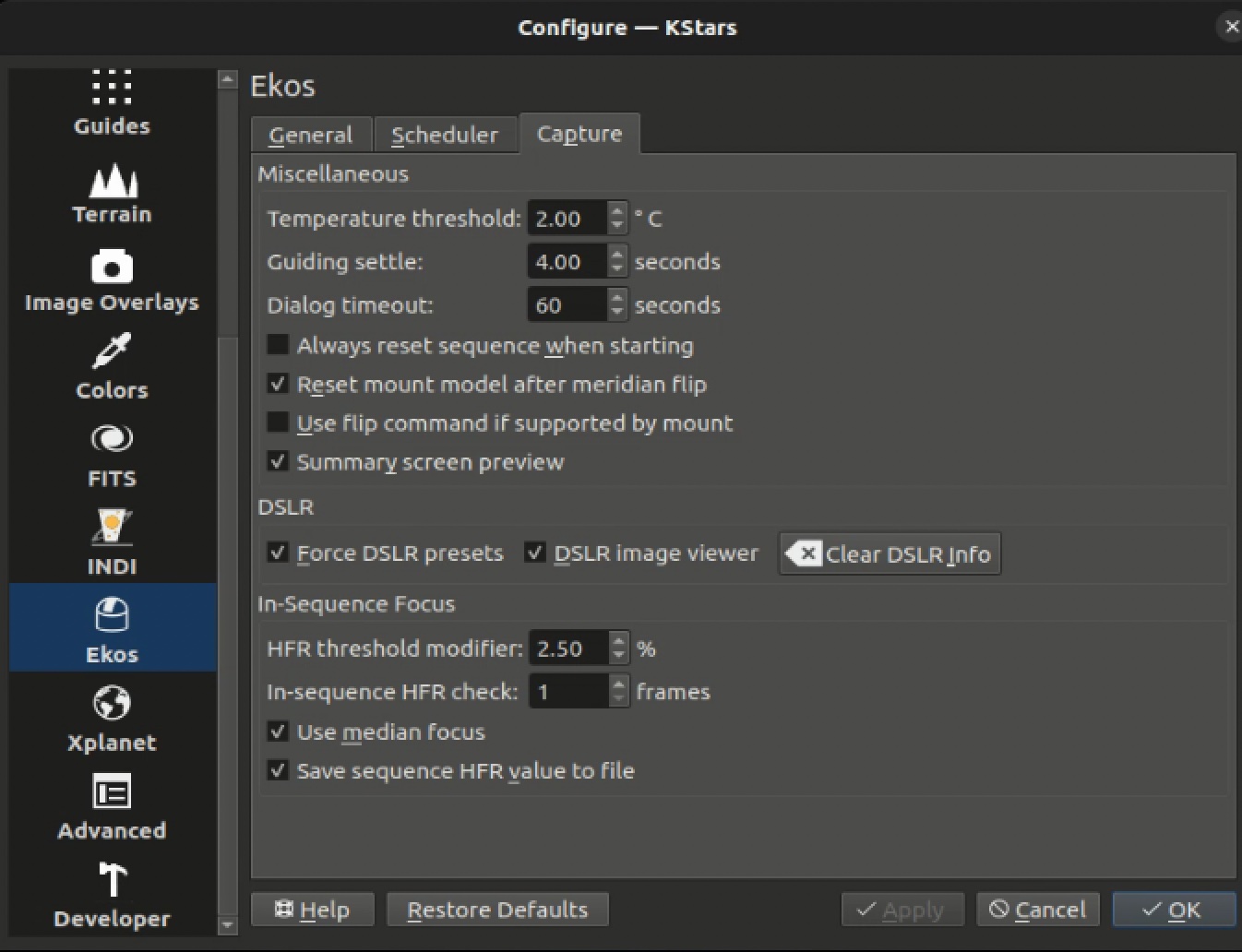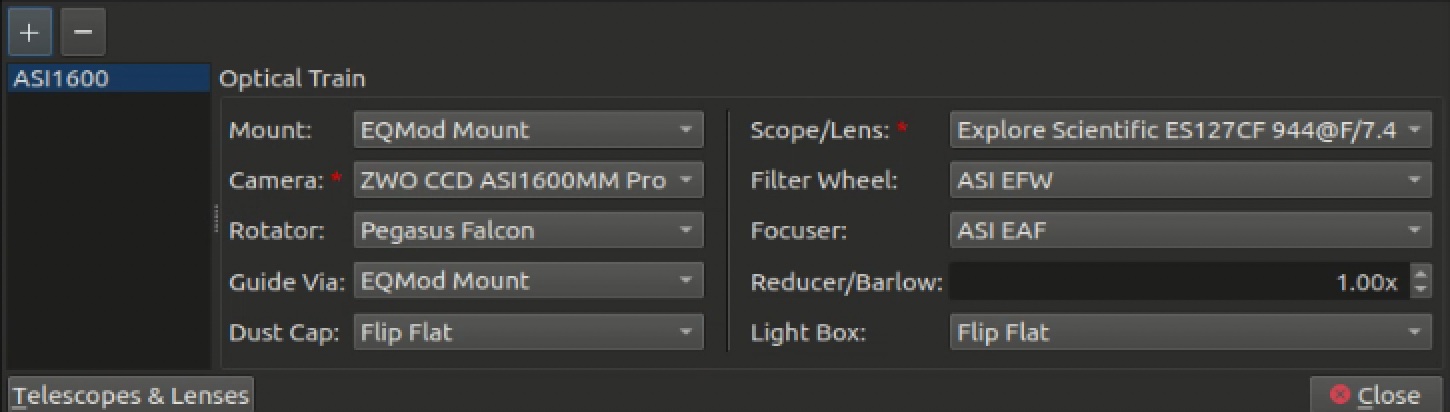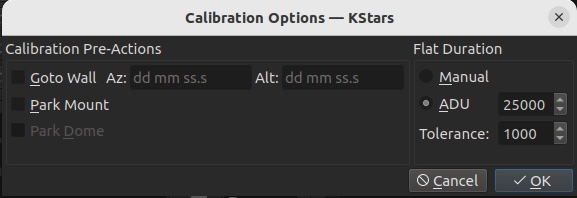Is there any effort to develop INDI drivers for the Super RoboDome by Technical Innovations? I believe their automation package (called Digital Dome Works) is ASCOM only at this point. Any idea on level of difficulty to write some INDI drivers for DDW?
Read More...
Looks like a small bug in the Capture Sequence Editor. I cannot enter a negative number (ie -20) in the 'Desired CCD Temperature' field. Had to edit the xml file manually.
Read More...
Yes - that exact issue bit me too. Spent a bunch of time out in the cold thinking I had a USB issue. Could see the devices connect to the computer via dmesg, but KStars wouldn't see the focuser or filter wheel. I could select the new focuser kstars device, but had to add an alias for the ZWO EFW as described above. Actually very irritating!
Read More...
IMHO: That giant "INDI Library is Released" header that won't go away is really irritating and wastes a huge amount of screen real estate.
Read More...
Tried an imaging session last night with latest 3.6.8 Stable. All functions seemed to work fine - except for flat generation. The last three jobs in my sequence are flats on the three narrow-band filters. First one ran OK, but now every single attempt to generate a flat at all hangs KStars right after the "Turn light box light on..." The progress indicator in the lower right of the Capture Module says "Preparing..." I get the "force quit" dialog from Ubuntu after a short time. Curiously, the log warns about "Always Reset Sequence" enabled, but it is not enabled (screen shot). I have a FlipFlat and have the optical train set correctly (screen shot). If I remove the FlipFlat from the optical train config and close the cover and turn on the light manually, the sequence runs fine. Auto flat calibration and generation used to work great - was adding the cap and light to the optical train new for 3.6.8? Seems to be a significant issue there.
[2023-12-08T08:22:21.589 CST INFO ][ org.kde.kstars.ekos.capture] - "Warning: option \"Always Reset Sequence When Starting\" is enabled and resets the sequence counts."
[2023-12-08T08:22:21.590 CST INFO ][ org.kde.kstars.ekos.capture] - "Job requires 2.000-second Ha images, has 0/20 frames captured and will be processed."
[2023-12-08T08:22:21.592 CST INFO ][ org.kde.kstars.ekos.capture] - "Parking dust cap..."
[2023-12-08T08:22:21.593 CST INFO ][ org.kde.kstars.ekos.capture] - "Warning: temperature delta check is selected but autofocus process was not started."
[2023-12-08T08:22:22.767 CST INFO ][ org.kde.kstars.indi] - Flip Flat : "[INFO] Cover closed. "
[2023-12-08T08:22:22.767 CST INFO ][ org.kde.kstars.ekos.capture] - "Dust cap parked."
[2023-12-08T08:22:22.768 CST INFO ][ org.kde.kstars.ekos.capture] - "Light box on."
[2023-12-08T08:22:22.769 CST INFO ][ org.kde.kstars.ekos.capture] - "Turn light box light on..."Read More...
Ah - OK. Didn't think about configuring the cap/light in the Optical Train. Makes sense. If I configure the Optical Train correctly and set the ADU target for the job, it works as expected. Thank you Wolfgang!
2023-12-07T10:42:28 Received image 2 out of 2.
2023-12-07T10:42:28 Download Time: 0.06 s, New Download Time Estimate: 0.05 s.
2023-12-07T10:42:28 Captured /home/parallels/Pictures/Test/Flat/Red/Test_Flat_Red_022.fits
2023-12-07T10:42:27 Capturing 0.092-second Red image...
2023-12-07T10:42:25 Received image 1 out of 2.
2023-12-07T10:42:25 Download Time: 0.06 s, New Download Time Estimate: 0.05 s.
2023-12-07T10:42:25 Captured /home/parallels/Pictures/Test/Flat/Red/Test_Flat_Red_021.fits
2023-12-07T10:42:25 Capturing 0.092-second Red image...
2023-12-07T10:42:23 Current ADU 24523 within target ADU tolerance range.
2023-12-07T10:42:23 Received image 0 out of 2.
2023-12-07T10:42:23 Captured /tmp/image.fits
2023-12-07T10:42:22 Capturing 0.092-second Red image...
2023-12-07T10:42:21 Current ADU is 39991 Next exposure is 0.091979 seconds.
2023-12-07T10:42:21 Received image 0 out of 2.
2023-12-07T10:42:21 Captured /tmp/image.fits
2023-12-07T10:42:19 Capturing 0.150-second Red image...
2023-12-07T10:42:17 Current ADU is 52909 Next exposure is 0.150000 seconds.
2023-12-07T10:42:17 Received image 0 out of 2.
2023-12-07T10:42:17 Captured /tmp/image.fits
2023-12-07T10:42:17 Capturing 0.200-second Red image...
2023-12-07T10:42:15 Current image is saturated (64999). Next exposure is 0.200000 seconds.
2023-12-07T10:42:15 Received image 0 out of 2.
2023-12-07T10:42:15 Captured /tmp/image.fits
2023-12-07T10:42:13 Capturing 2.000-second Red image...
2023-12-07T10:42:13 Filter set to Red.
2023-12-07T10:42:13 Turn light box light on...
2023-12-07T10:42:13 Light box on.
2023-12-07T10:42:13 Dust cap parked.
2023-12-07T10:42:10 Parking dust cap...
2023-12-07T10:42:10 Job requires 2.000-second Red images, has 0/2 frames captured and will be processed.Read More...
Basic Information
-
Gender
Male
Contact Information
-
City / Town
Jordan -
Country
United States