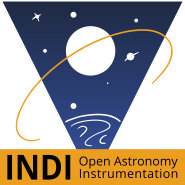Sometimes I notice errors in driver docs. Perhaps they were correct for previous versions but development has moved on withou updating them. If these pages were under source control, users could raise issues about them. Maybe even suggest revisions in a source fork.
But I don’t find these in the indilib GitHub.
If this is not the best way to go about this, what is the best way to raise such issues?
Read More...
You ask what I'm trying to do. Basically, I'm trying to get to a point where what for others is a relatively simple procedure, focusing, is an annoying frustration for me. When I first got the EAF it wasn't too bad, but something happened and then it because difficult to impossible. I now suspect something mechanical. Even daylight hand-focus on local objects can be difficult to impossible for me. I recently purchased a 2" eyepiece which made it possibly for me to manually focus on local objects. Then I started to realize that using the hand-focus addon that Starizona sold me disrupts the software tracking of INDI-based apps. The hardware has no mechanism to tell software "where it is now".
I now thank that something is wrong mechanically with the setup. I am going to rip it down and get back to basics, especially now that I understand the software side better. The thing worked all right when I first got it.
As for my remarks on documentation they are for those who maintain it. They can be confusing, as I tried to show. If it is okay with the maintainers, I would like to have a try at reworking those, and those who maintain it can decide whether or not it gets published.
Read More...
Thank you, John. You’ve explained what the focus in and focus out buttons do, but I think it’s even simpler. They set the direction for (or do they actually perform) the relative motion, moving in or out the relative motion number. This should clearly be explained in the documentation but isn’t. Whatever the old Force In/Force Out did, it no longer does. Also the 5760 steps per revolution ought to be in the documentation but isn’t. I know, the same problem is found in the ZWO-EAF manual.
One thing I notice here is that a lot of this functionality is duplicated in Ekos, which might be convenient but might also be a little confusing. More typical is doing configuration in the driver and executing actions in EKos.
Yesterday’s experimentation convinced me of something I have been avoiding considering for too long. There may be something mechanically wrong with my setup causing some all this diffuculty - serious or easily fixed I won’t know until I take it apart. I bought the EAF from Starizona and when I did, they also sold me a gizmo that allowed hand adjustment. I didn’t realize that using this plays hell with any previous calibration. Had I known that I would not have bought it. Too many moving parts to go wrong. Much better would be to have bought the ZWO-EAF hand controller, which I now have.
So I need to take it all apart and see what the problem is. I should have thought of this earlier but I didn’t want to go there. The EAF worked well when I first got it, until it didn’t.
Read More...
Also, the driver doc says, echoing the ZWO-EAF manual, that it supports a maximum of 5760 steps. This is quite a bit different from the default of 100,000. Should I set the maximum to some number slightly smaller than 5760, or are we talking about totally different units of measurement here?
Read More...
I have been having much trouble obtaining rough focus (good enough for autofocus to be usable) with my ZWO-EAF autofocuser. Today I thought it might be a good idea to finally read the
driver manual
. It was instantly clear that I had not done my homework as described in the driver doc:
When the focuser is first connected and the ASI EAF driver used for the first time, it is recommended to configure and save a profile that synchronises the ASI EAF driver to the focuser, and protects the device and the telescope by limiting the range of motion of the focuser to the limits of the telescope's drawtube.
However this brought up as many questions as it answered, and I found I did not understand the documented procedure. Evidently, something has changed since the document was originally written.
Establish the furthest "in" position. This is the "0" position.
Move the telescope drawtube as far "in" as it goes, being careful not to force it past its limit. This can be done from the Main Control tab, by setting Direction -> Force In and set Relative Position to a small number and press Set. You will need to adjust the Relative Position number to a reasonable number through trial and error. Start small and increase. Repeat to move the focuser to the furthest "in" position.
The problem is that there is no Direction -> Force In: not in my version and not in the screen shot included in the document. Therre are Direction -> Focus In and Direction -> Focus Out buttons but they don't seem to do anything as far as moving the drawtube is concerned. They don't actually appear to do anything at all. Was the label changed with some earlier version, and what, if anything, doe these buttons do?
So my question is what is the right way to set the thing up? Should I manually move the tube as far in as it goes (counterclockwise in the case of my Celestron 8" SC telescope,), and then move it a few relative steps and call that 0? Or is there not actually any way to synchronise the ASI EAF driver to the focuser?
Read More...
I'm having a devil of a time getting my ZWO-ASI533 camera and ZWO-EAF focuser to rough focus with Ekos (running now on Stellarmate but it was just as hard when I was using an RPi with Astroarch). I'm so far out of focus, I can't see a darned thing. Not even donuts. It's just so cumbersome. I can take out my camera, put in a 2" eyepiece, in daylight point at a power stanchion a few hundred yards away, turn the autofocuser off, qucikly twiddle the dial and bring it into sharp focus. Now I want to do the same with my camera. It's just so cumbersome. Move the focuser in or out, X steps. Take an .003 second or so exposure, rinse and repeat. I'm so far out of focus it's hard to tell which is better or worse.
Here is what I would like to do (also looking for other strategies). Create a schedule script that would do the following:
x=0
while x < top limit
take a capture of y duration
save it as focus_x.fits
x += 100
set focus to x
end
Then I could like at them all later and see where the best focus lies.
I realize that it will be different during day vs night but the same principles would apply. The interval would have to be longer.
How would I do this in Ekos?
Read More...
Figured it out myself. From my previous experience with Astroberry and AstroArch, I knew that the INDI configs were in /home/.indi. Edited the file SM Pro_config.xml in that directory to turn the first two power ports on and rebooting got my devices working. If there is a GUI way to do this, I haven't found it.
Read More...
I don't own a tablet. The app will load onto an IPhone but the user experience there is too miserable to be used. It was never my intent to use the app, as the promotional materials mentioned that it was possible to run KStars/Ekos remotely on the SMP using VNC, That is indeed the case. I have started the SMP and can connect to it through its hotspot, and then switch it to use my Wifi network. It comes up and I can start KStars/Ekos.
However, devices plugged into the power ports on the SMP are off, apparently by default. So nothing works. I need to turn them on. Supposedly, there is a screen for this in the app, but I see no way to accomplish this without using the app. Supposedly there is StellarMate Pro device in the INDI control panel. But I do not see it there. So I am stuck with devices I can't turn on. How may I get around this. Is the app the only way? Or am I missing something.
Read More...
No, the popup menu with the paste option never appears. I think it's because there isn't enough room for it in the horizontal orientation on an IPhone 11.
Read More...
>>On the other hand, whether with Astroberry, my own version ArchLinux or AstroArch, I do not use the wired connection, but exclusively Wi-Fi with three telescopes and 2 PCs plus an Android tablet. So after many hours spent outdoors at 1800 m, in humidity and sometimes extreme cold, I never had Wi-Fi problems.
I must have gotten you confused with someone else. Several other users prefer Ethernet.
In my opinion, these recent posts of yours deserve to be enshrined in a document or two under the AstroArch label. Call it "HOWTO use AstroArch with WiFi". "RPi 4 or RPi5 - which is better for AstroArch". I wish I had known this stuff a few months ago. Too often, it is simply assumed that one is or isn't using WiFi. Really, there are separate diagnostic trees to be traversed in the two cases. You seem to have a lot of really interesting knowledge about the minutiae of this setup. Like for example - WHICH USB3 port to plug which piece of equipment. This is something that might never occur to a new user. It certainly never occurred to me.
Read More...
Thanks, Stephane, for your detailed consideration to my issues.
Sadly, though, I have given up on the Pi5 and ordered a Stellarmate Pro. The issues with their app don't concern me, I can use the device as I have been using the Pi, a NoVNC connection via Wifi, with a real WiFi antenna, better physical connection to my rig, offers me better hope of getting a working system going.
Two years ago, I was seduced by
this article
into thinking this would be easier than it has turned out to be. So many things could go wrong and so many did. We can rename Murphy's Law (if something can go wrong, it will) Cohen's law. Not just power issues in general, but so many of them! Every cable is a potential flaw. And no good way to measure it, though you provide some good clues here.
The other thing that got me thinking about Stellarmate was your mention that all you guys who are working on AstroArch are using an Ethernet, not a WiFi connnection. That is not an option for me, due to my location up the hill from a horse stable, which brings a lot of flies, so screens must be kept closed so ugly cables through the door are not a real possibility. Nor am I willing to rewire my house. So WiFi hasn't been tested as much as I would have hoped. I was the guinea pig. And the results were poor.
I like your suggestion of plugging the USB for the EAF into the camera. That never occurred to me. That I can try if the Stellarmate doesn't work out.
Read More...
Just got my brand-new Stellarmate. I'd heard the UI was bad but that doesn't even begin to describe the user interface on an IPhone. I've heard it's better on a tablet, but on an IPhone it's absolutely unusable. This just in the first five minutes:
1) app doesn't rotate when you rotate the phone.
2) input screens on the app don't allow cut and paste, or at least not any way I can see.
But I'm told I must use the app to register. I generated me a nice long secure password in my pw manager but I can't paste the thing into the screen? Must I really write the password on paper and then type it into the (tiny) entry field?
Or is there a way I can register the thing on my Linux computer?
Read More...
I assume most drivers will query the focus position regularly, e.g. every second. Mine does.
If you enable driver logging for your focuser, you'll probably see these values, though I suppose that depends on the driver.
Sigh, I don't think you're correct in the case of ZWO-EAF. I have debug driver logging enabled on my ZWO EAF, and I see no queries whatsoever being made. The driver seems to simply assume that its initial position is the last one saved.
I tell the focuser to go the position 38000. It moves somewhere. I disconnect devices, shut down KStars and Ekos. I bought an accessory that Starizona sells, along with the EAF. It has a screw that loosens the clutch and allows hand-turning of the focus knob. I do so. I then tighten the clutch screw back. I turn everything on and still see the current position is 38000. Clearly, the driver has no idea where the focuser knob actually isl The "current position" is just some relative number. Any moves in and out simply add and subtract from that. I don't think the ZWO-EAF allows such queries to be made, but if it does, the driver doesn't support this. So if you touch the knob, you've lost any relationship the device may have had to its actual physical position.
Tracy, I don't have the ZWO hand paddle. I looked it up online. It's called the "Hand Controller for EAF". The thing Starizona sells is mechanical. The paddle looks like a good idea, much better than Starizona's device because it stays with whatever numbering scheme you set up. The ZWO manual mentions the need to set the 0 position. The INDI driver configuration seems to offer similar functionality. ZWO recommends the 0 position be set to the "fully retracted" position. Would that be all the way counter-clockwise or all the way clockwise? I assume it's the former.
Read More...
Basic Information
-
Gender
Not specified -
Birthdate
27. 03. 1953 -
About me
Newbie
Contact Information
-
State
IL -
City / Town
Evanston -
Country
United States