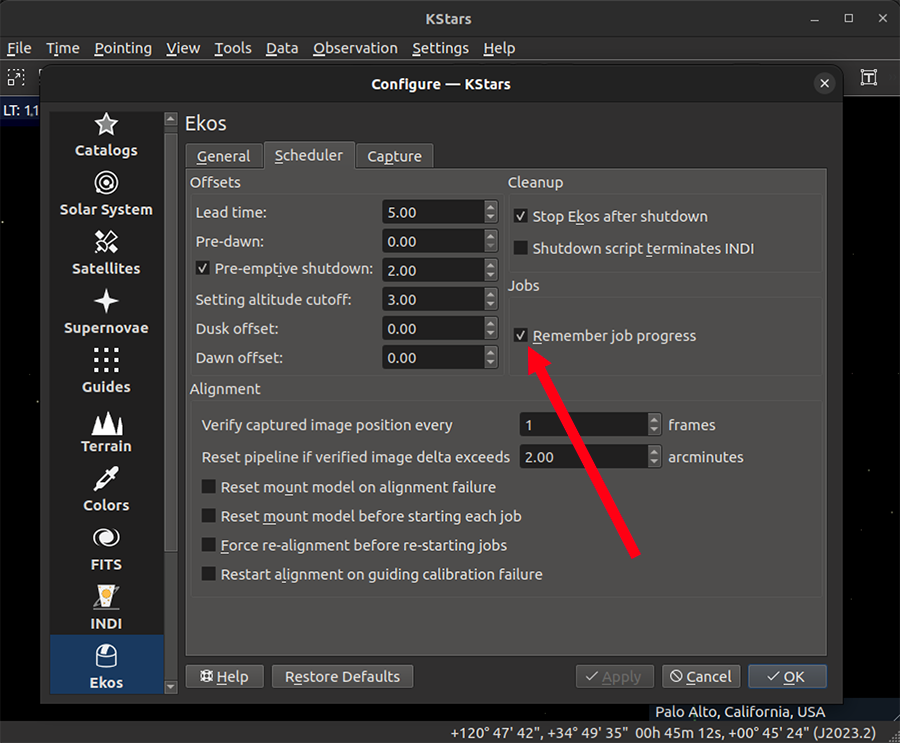There is an important scheduler option, currently found on the KStars Settings --> Ekos --> Scheduler menu called "Remember Job Progress".
You very likely have this checked. If it is checked, the scheduler will assume that you are continuing a job, and looks in the directories it is planning to store images for new job to see if progress has already been made.
- If you want to repeat a completed job, where the job's "Job Completion Options" setting is "Sequence Completion", the simplest thing to do is to move the directory with all your completed images to a new location. Then the scheduler won't find them and it will run the job from scratch.
- You can also uncheck "Remember Job Progress", though I find it to be a very useful option, since I often restart jobs.
- You can also edit the job (by double clicking on the job in the scheduler tab's table, and change the "Job Completion Option" to "Repeat for 2 Runs" (as the 1st run is completed already), or just have it repeat forever and leave it to yourself to stop it. Remember to click the checkbox near the top/center of the scheduler page to complete the editing operation.
Note: Remember Job Progress only works for files stored on the same machine as the scheduler is running. If the files are being saved to a different computer then the scheduler won't find them.