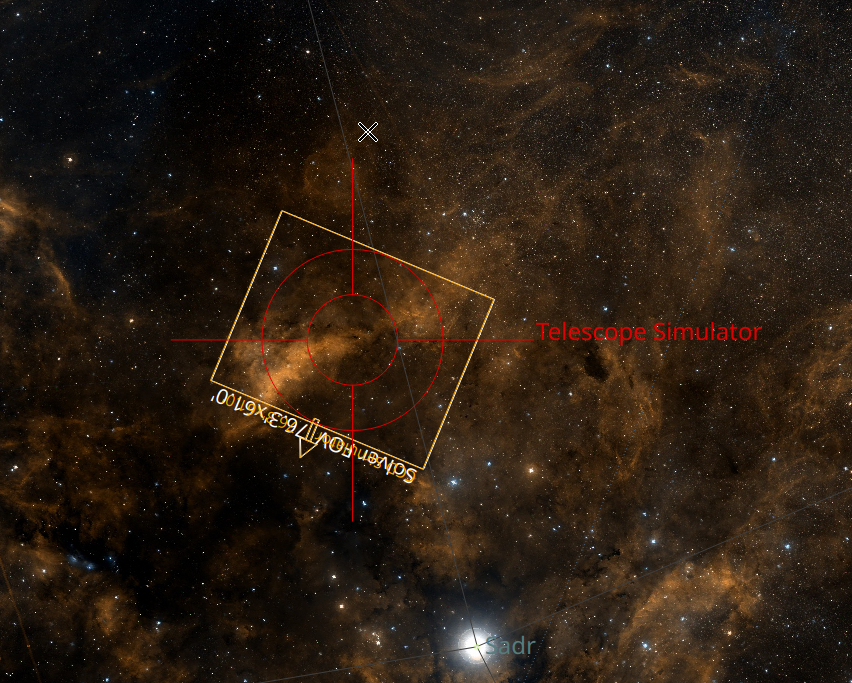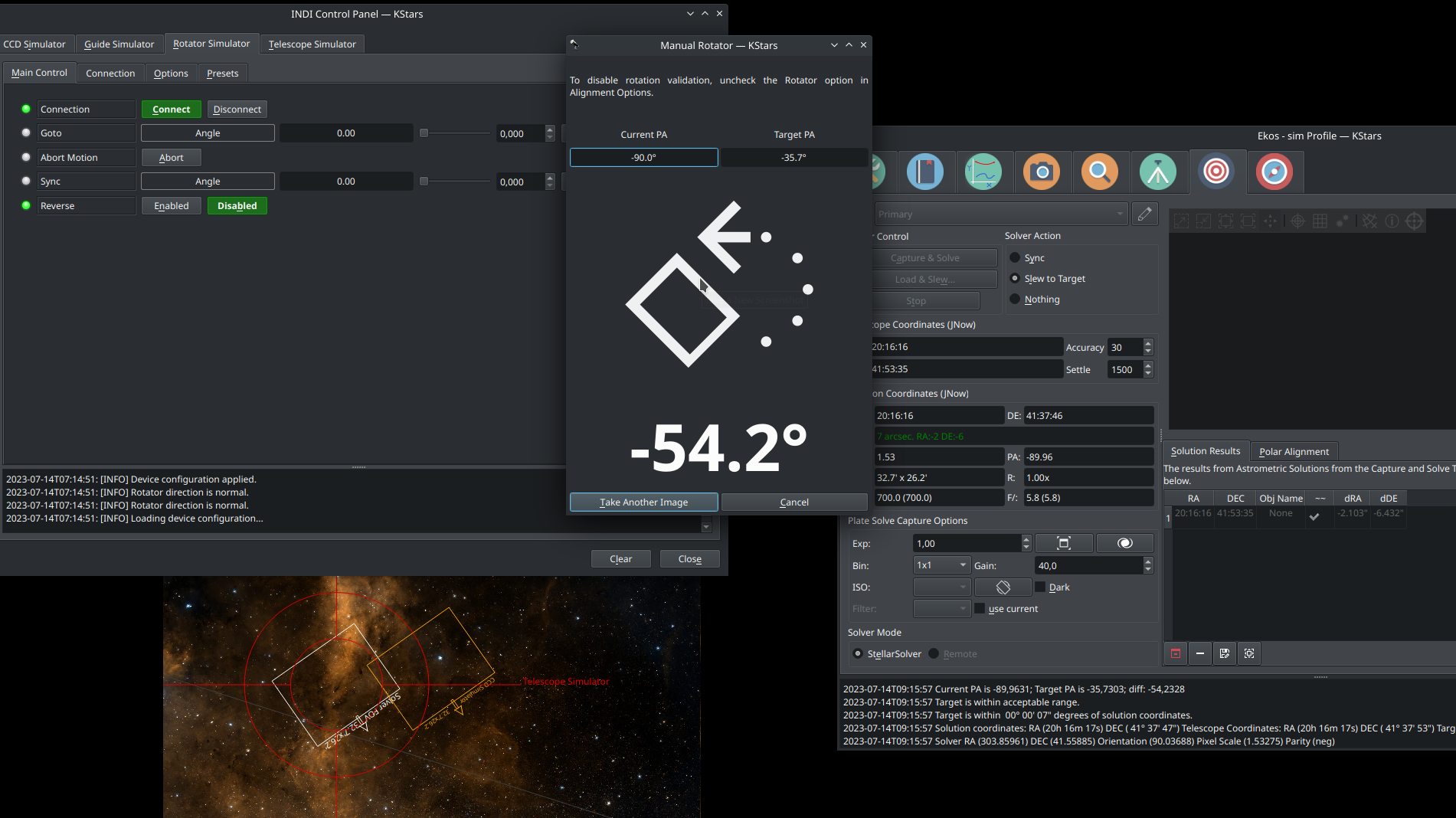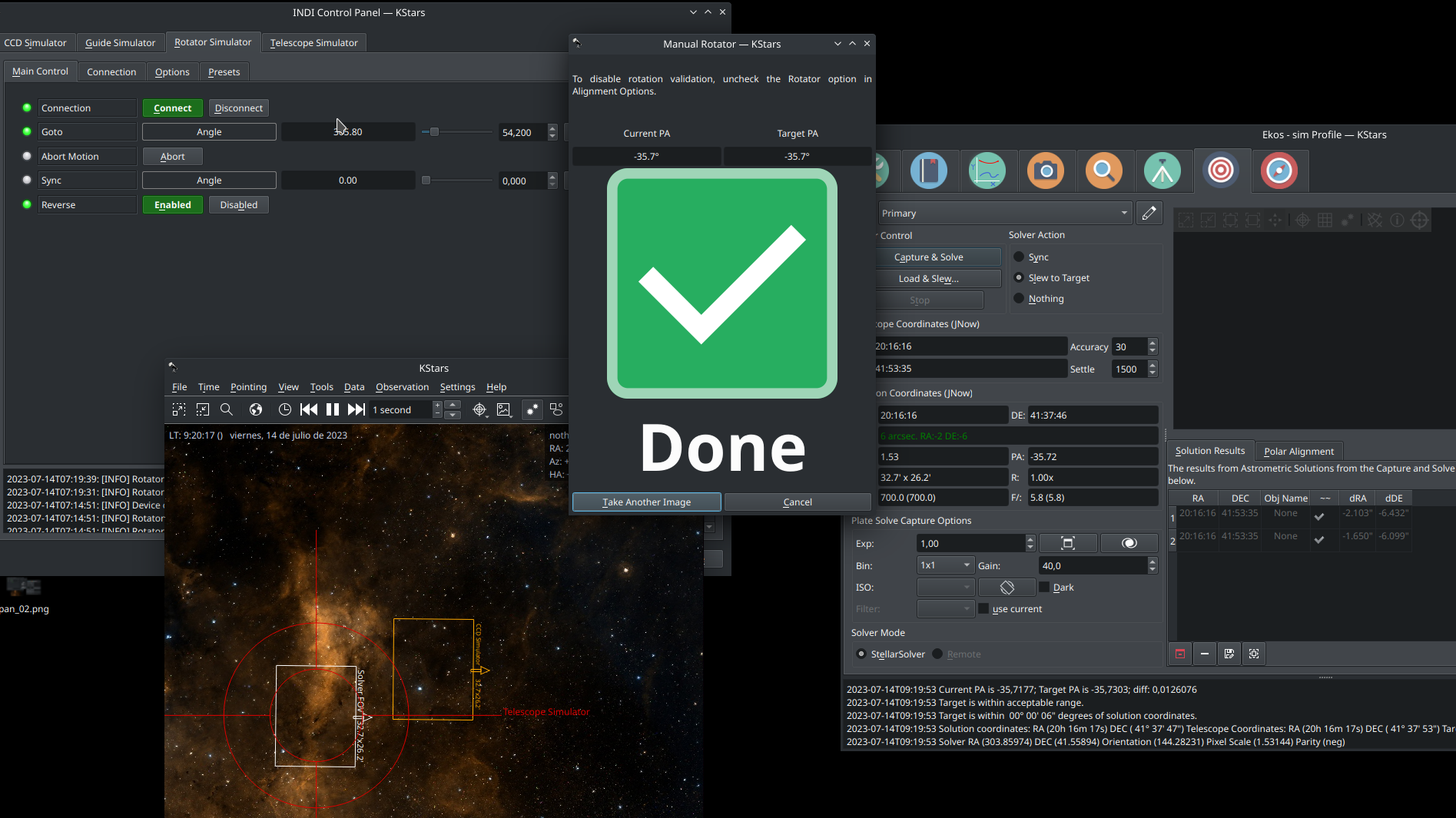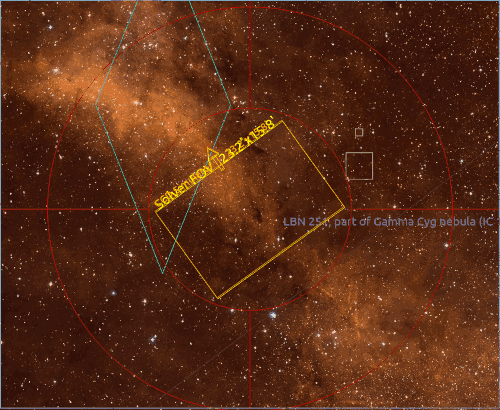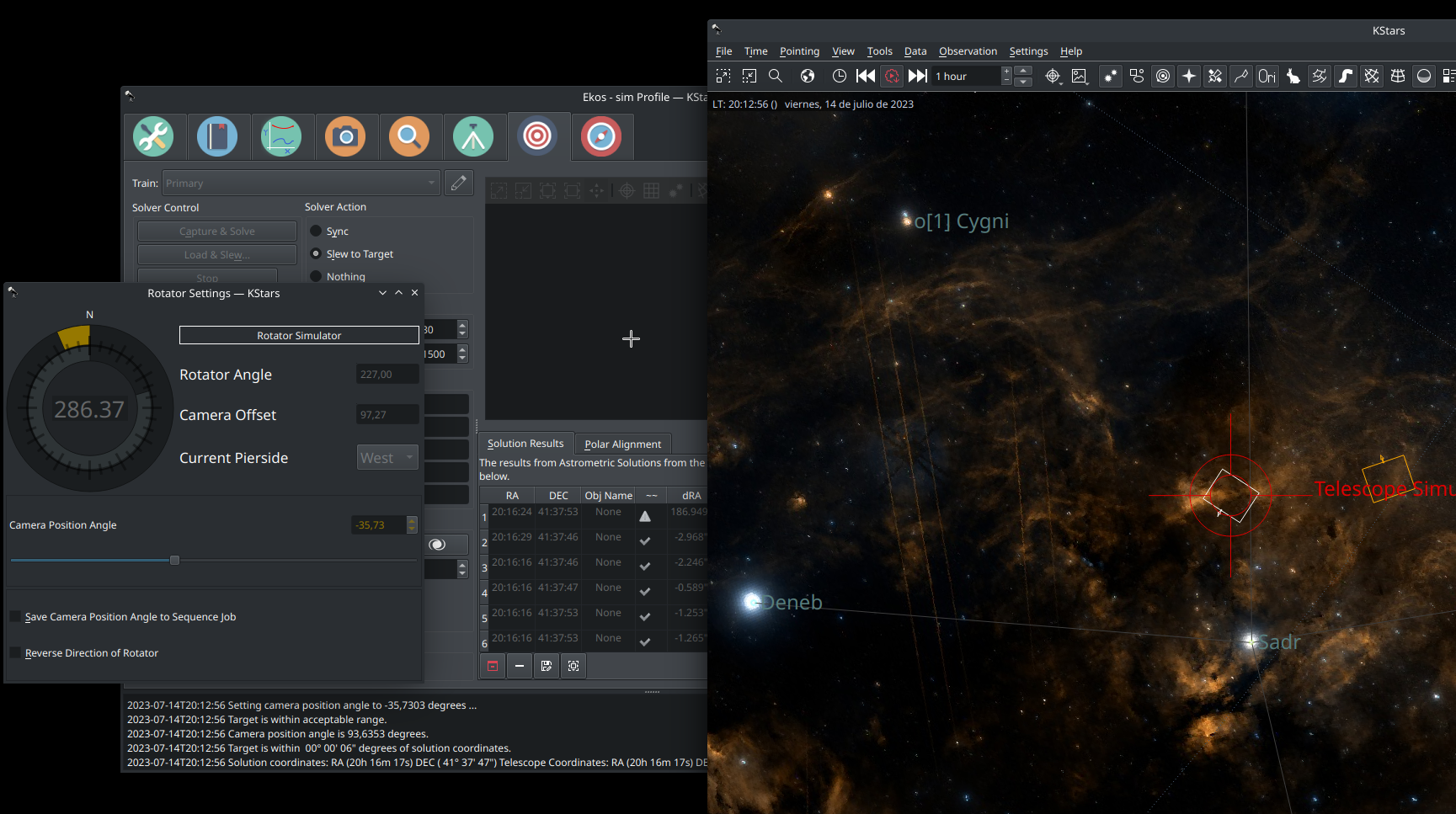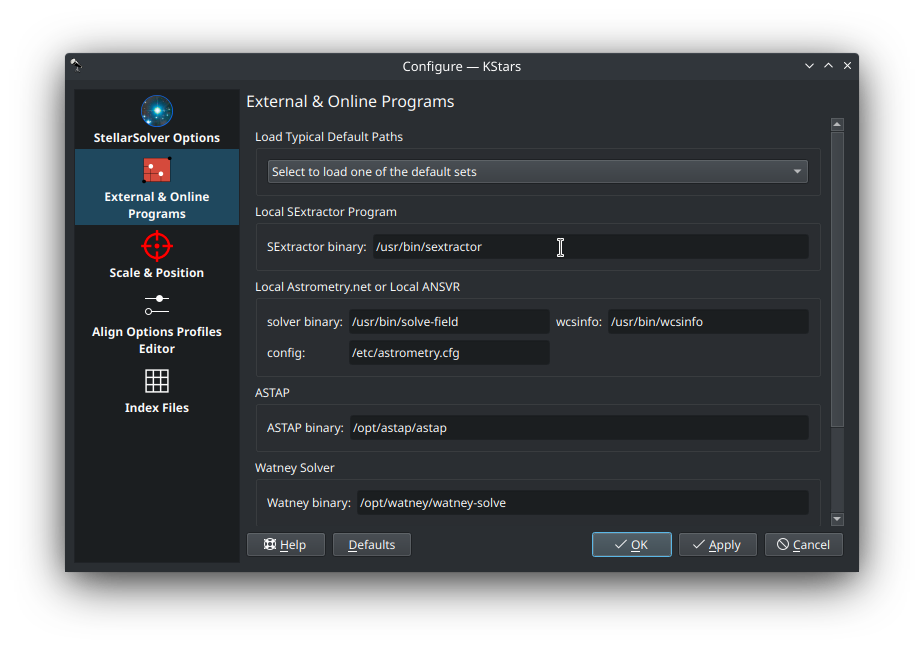INDI Library v2.0.7 is Released (01 Apr 2024)
Bi-monthly release with minor bug fixes and improvements
alignment: wrong orientation shown on kstars
alignment: wrong orientation shown on kstars was created by alacant
Please Log in or Create an account to join the conversation.
- Hy Murveit
-

- Away
- Administrator
-

- Posts: 1226
- Thank you received: 566
Replied by Hy Murveit on topic alignment: wrong orientation shown on kstars
I would expect the CCD rectangle on the SkyMap to correspond to the solved capture. I'm pretty sure I have used that feature to frame some images recently, and I pretty much always use the bleeding-edge software. I just tried to re-create your issue (like you, with the simulator) but couldn't.
Can you please send detailed how-to-recreate-with-simulator instructions?
Hy
PS Actually, I'm confused by your images. Your skymap screenshot shows "telescope simulator" and "ccd simulator", but your align-tab screenshot seems to be a "real image", not a simulated one.
Please Log in or Create an account to join the conversation.
Replied by alacant on topic alignment: wrong orientation shown on kstars
To reproduce in the simulator,
Align -> load and slew
choose any real image e.g.this one:
drive.google.com/file/d/1XNIoHXw9DtM4A_O.../view?usp=drive_link
Look at the image in the align tab and compare with the image rectangle in kstars.
This happens in the field with an actual session too; the image orientation in kstars does not agree with the orientation of the solved image. Really annoying when you're trying to frame a shot.
It seems that the kstars image is always aligned such that it is pointing toward the pole.
Cheers and thanks for your interest.
Steve
Please Log in or Create an account to join the conversation.
- Jasem Mutlaq
-

- Online
- Administrator
-

Replied by Jasem Mutlaq on topic alignment: wrong orientation shown on kstars
Attachments:
Please Log in or Create an account to join the conversation.
Replied by alacant on topic alignment: wrong orientation shown on kstars
Attachments:
Please Log in or Create an account to join the conversation.
- Toni Schriber
-

- Offline
- Elite Member
-

- Posts: 270
- Thank you received: 74
Replied by Toni Schriber on topic alignment: wrong orientation shown on kstars
Did you activate [Automatic & Manual Rotator Control] in the 'Rotator Settings' (StellarSolver Options)? This setting will pop up a window, which helps you how to rotate the camera by hand, if you do not own an electronic rotator. Working with simulators, you should add a rotator simulator of course, as there is no possibility to rotate the camera simulator directly.
(*) The image of your last post shows indeed a PA of -90°
Please Log in or Create an account to join the conversation.
Replied by alacant on topic alignment: wrong orientation shown on kstars
OK, here we are with the rotator.
This is the orientation:
This is the first load and slew:
This is after entering 'Reverse' and '54.2' into the rotator simulator; I can't enter negative angles so i assume I 'reverse' and enter the angle as positive (?).
I take another frame:
The orientation is still not correct.
Log attached.
@Jasem, what was the series of events to get it to rotate correctly?
TIA
Steve
Please Log in or Create an account to join the conversation.
- Toni Schriber
-

- Offline
- Elite Member
-

- Posts: 270
- Thank you received: 74
Replied by Toni Schriber on topic alignment: wrong orientation shown on kstars
Seems like you did not add the rotator to the imaging train! Done that, it is a lot easier to work with the 'Rotator Settings" user interface than with INDi Control Panel.
There are some inconveniences working with PA and raw rotator angles: The former is defined in the interval [-180 to 180] while the latter has the interval [0 to 360] both CCW!. (Have a look at the help bubbles in 'Rotator Settings'). Thus the handling the angles directly with INDI Control Panel is a bit cumbersome.
The negative angle you got while using the manual rotator means only to turn the camera CCW. This is no problem if you are rotating the real camera by hand. Rotating the camera simulator with INDI Controller requires some calculation of the raw rotator angle by yourself. This angle is always positive, so there is no need to set reverse direction. As I said above, try to work with 'Rotator Settings' to avoid these hassles.
What bothers me really is the negative PA of -35.7° that you are getting. Solving your image with a all simulator profile on KStars 3.6.5 I always get +35.7°!! How is this possible?
BTW the PA of +35.7° sets rotation of the camera correctly. (Note: The camera simulator field is a bit smaller than yours!)
Attachments:
Please Log in or Create an account to join the conversation.
Replied by alacant on topic alignment: wrong orientation shown on kstars
Please Log in or Create an account to join the conversation.
- Jasem Mutlaq
-

- Online
- Administrator
-

Replied by Jasem Mutlaq on topic alignment: wrong orientation shown on kstars
Toni, what would cause Direction to be 'unknown' are reported by the logs?
Please Log in or Create an account to join the conversation.
- Toni Schriber
-

- Offline
- Elite Member
-

- Posts: 270
- Thank you received: 74
Replied by Toni Schriber on topic alignment: wrong orientation shown on kstars
Oh, that's a silly bug arising from a variable with a permuted name. I'll correct that. It concerns only the message and does not affect the correct working of align.
The core of the problem are the strange results of the solver! As I pointed out before the camera PA of the image is definitively +35.7°. (@alacant: Just run the plate solving in 'Siril'. Please note that 'Siril' counts PA clockwise as opposed to KStars.) Now on alacant's machine the solver reports -35.7°! And even worse: Every time the solver checks if the rotator has reached position, it presents another camera offset! This is simply impossible, as the camera simulator has a "fixed position". Hence the reason for the wrong behaviour of the align module leads back to the solver and it is most important to know the 'StellarSolver Options. @alacant: May I ask you to publish the 'StellarSolver Options' you are using?
BTW: I'm using 'Astrometry'. Could it be that other solvers return results with a different sense of rotation?
Please Log in or Create an account to join the conversation.
Replied by alacant on topic alignment: wrong orientation shown on kstars
Attachments:
Please Log in or Create an account to join the conversation.