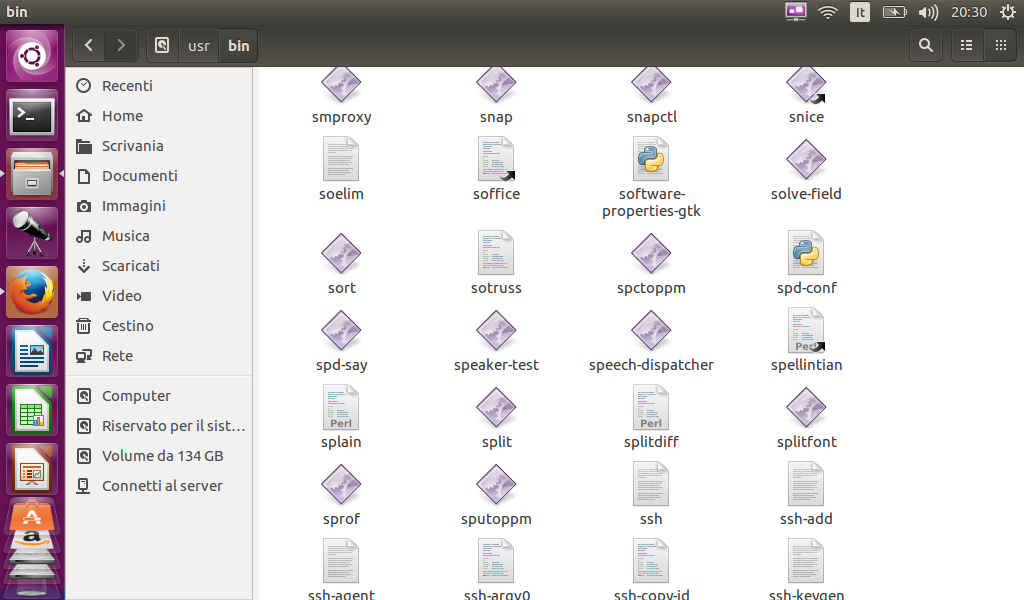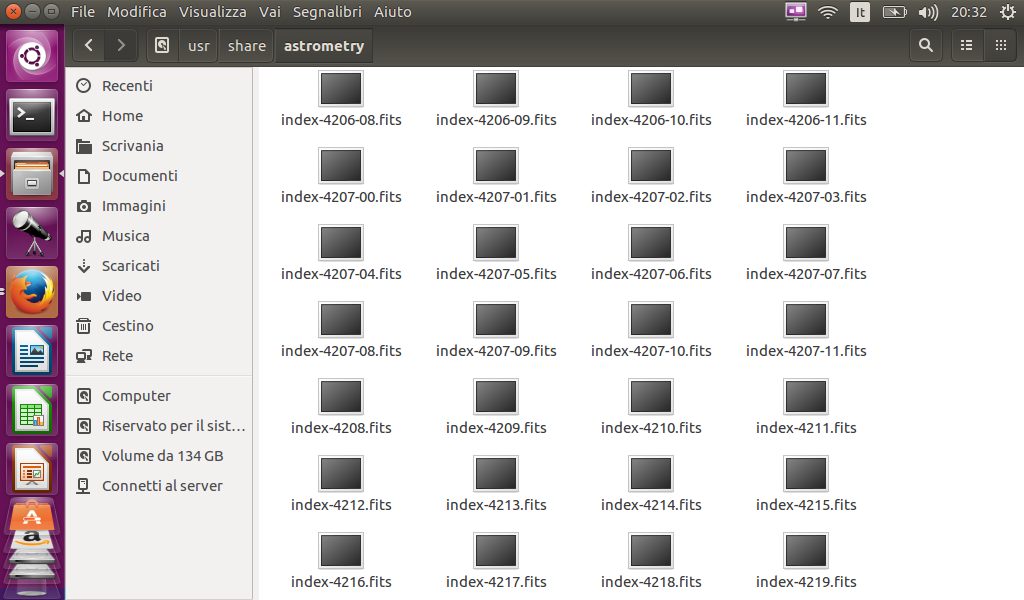INDI Library v2.0.7 is Released (01 Apr 2024)
Bi-monthly release with minor bug fixes and improvements
Problems/questions testing EKOS with Sony a7s
- Jasem Mutlaq
-

- Online
- Administrator
-

Replied by Jasem Mutlaq on topic Problems/questions testing EKOS with Sony a7s
Please Log in or Create an account to join the conversation.
Replied by giuseppe on topic Problems/questions testing EKOS with Sony a7s
here my options: --no-verify --no-plots --no-fits2fits --resort --downsample 2 -O -L 128.885 -H 214.515 -u aw -3 316.958 -4 43.4706 -5 30 it seems correct: my FOV is 204x136
Attachment: screenshots of my setting for plate solving
During my tests i use telescope simulator: i sync telescope near ngc7000 and try to solve jpg (also fit) but without success
Please Log in or Create an account to join the conversation.
- Jasem Mutlaq
-

- Online
- Administrator
-

Replied by Jasem Mutlaq on topic Problems/questions testing EKOS with Sony a7s
Perhaps you don't have the necessary index files? What index files did you download?
Please Log in or Create an account to join the conversation.
Replied by giuseppe on topic Problems/questions testing EKOS with Sony a7s
as i supposed the jpg is ok..
so:
- i istalled astrometry with: "sudo apt-get install astrometry.net"
- then i downloaded debiam package from 4208-4219 to 4205
- in the end i istalled package with default program in ubuntu
Attachments: screen shot of folders with solve-field and fits files (with 4211).
if can help you: the first time i used "sudo dpkg -i astrometry-data-*.deb" to install debian package but failed. so i used default program in ubuntu to install packages
Please Log in or Create an account to join the conversation.
- Jasem Mutlaq
-

- Online
- Administrator
-

Replied by Jasem Mutlaq on topic Problems/questions testing EKOS with Sony a7s
Of course, during a live imaging session, if you capture a jpeg/raw, it would use the existing settings by default.
Please Log in or Create an account to join the conversation.
Replied by giuseppe on topic Problems/questions testing EKOS with Sony a7s
Incredible support from you. Thank you very very very much.
During next days i'll make a test connecting also my Celestron Mount and if ok i'll start to use EKOS during next live session.
Clear sky
Please Log in or Create an account to join the conversation.
Replied by giuseppe on topic Problems/questions testing EKOS with Sony a7s
sorry but i need your help another time: i found another problem about sony
yesterday i prepared and tested some sequences to use during live session:
-with exposure >= 2 seconds it's everything ok
-with exposure <= 1 second can't take the frame (log file attached with long and short exposure)
i have also a question about bias frame: max speed of sony is 1/8000 but the exposure time in ekos can't go under 0,001 second. How should i set exposure time to take a correct bias frame?
thank you
Please Log in or Create an account to join the conversation.
- Jasem Mutlaq
-

- Online
- Administrator
-

Replied by Jasem Mutlaq on topic Problems/questions testing EKOS with Sony a7s
Please Log in or Create an account to join the conversation.
Replied by giuseppe on topic Problems/questions testing EKOS with Sony a7s
i attached the wrong logs file. Here the correct one
Thanks
Please Log in or Create an account to join the conversation.
- Jasem Mutlaq
-

- Online
- Administrator
-

Replied by Jasem Mutlaq on topic Problems/questions testing EKOS with Sony a7s
Please Log in or Create an account to join the conversation.
Replied by giuseppe on topic Problems/questions testing EKOS with Sony a7s
and i have another question: about "Save" option in configuration of GPhoto CCD in INDI control Panel, how does this should work? every time i connect Camera i change options and then click "save" but every time the options reset to default. I tried to click "LOAD" but nothing change. "Save" botton should create a file?
Please Log in or Create an account to join the conversation.
Replied by giuseppe on topic Problems/questions testing EKOS with Sony a7s
Had you tried to fix the issue for exposure <= 1s?
Thanks
Please Log in or Create an account to join the conversation.