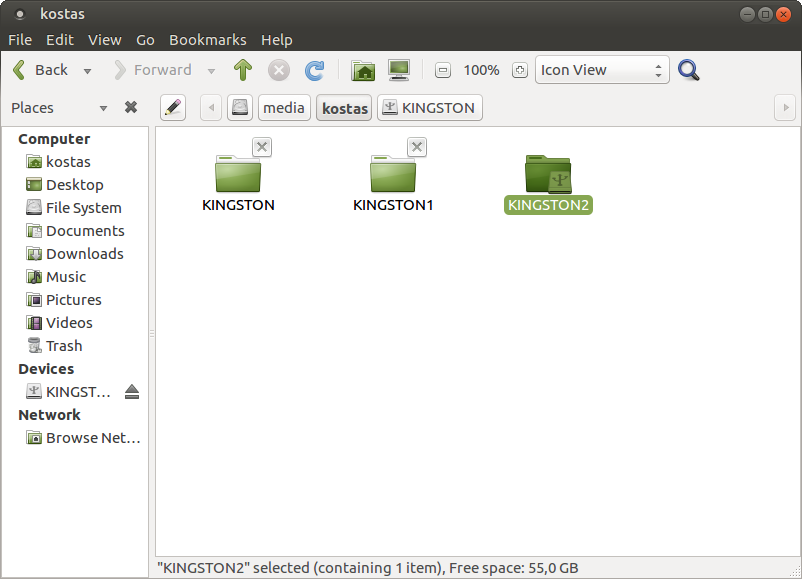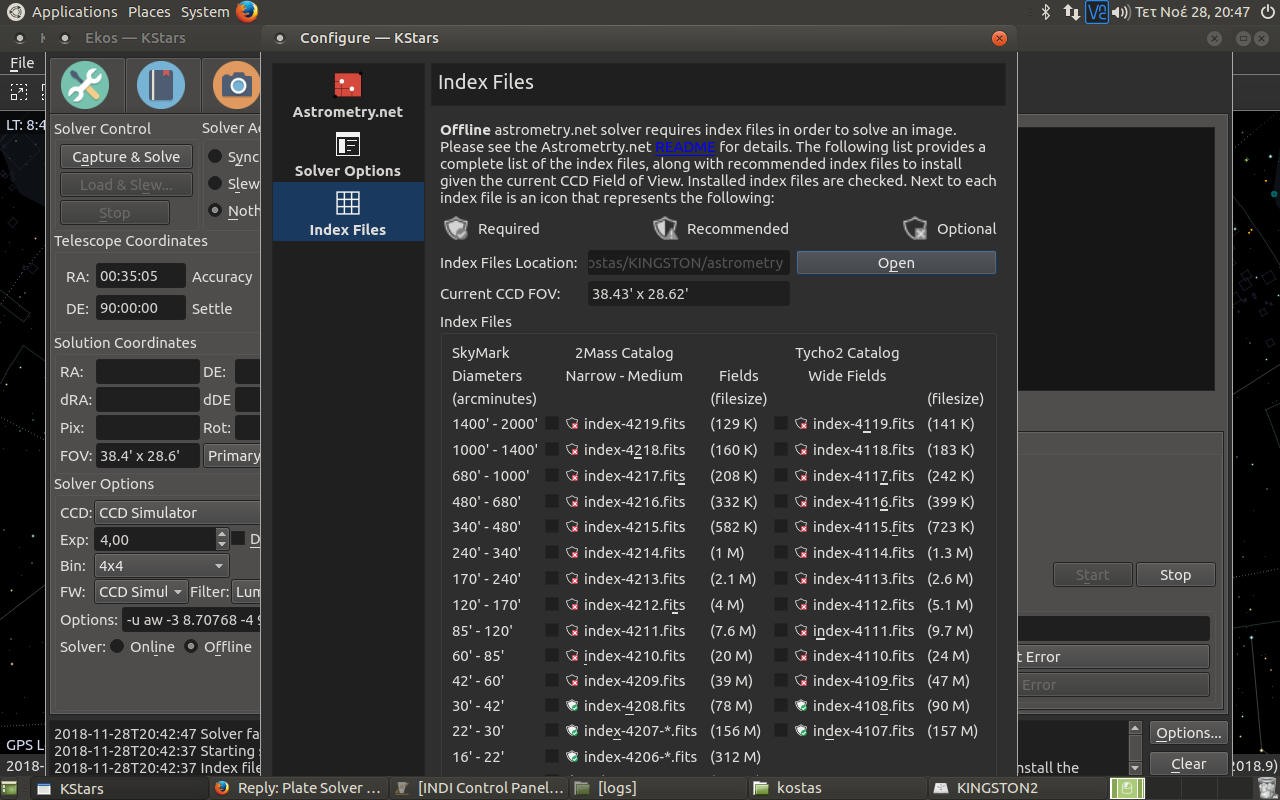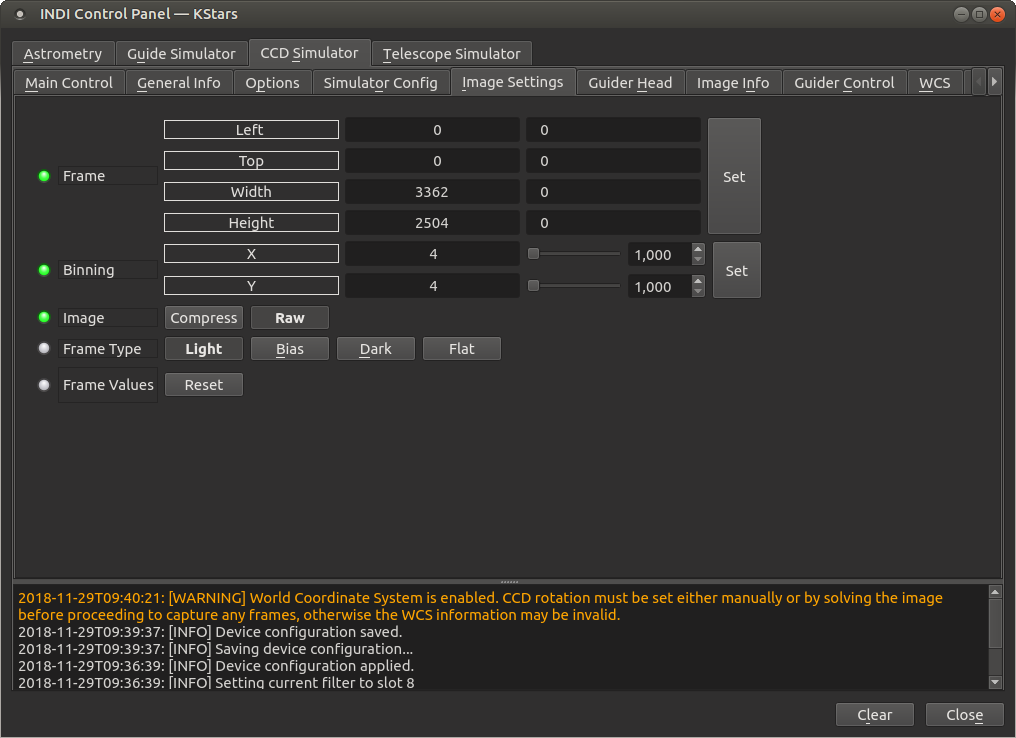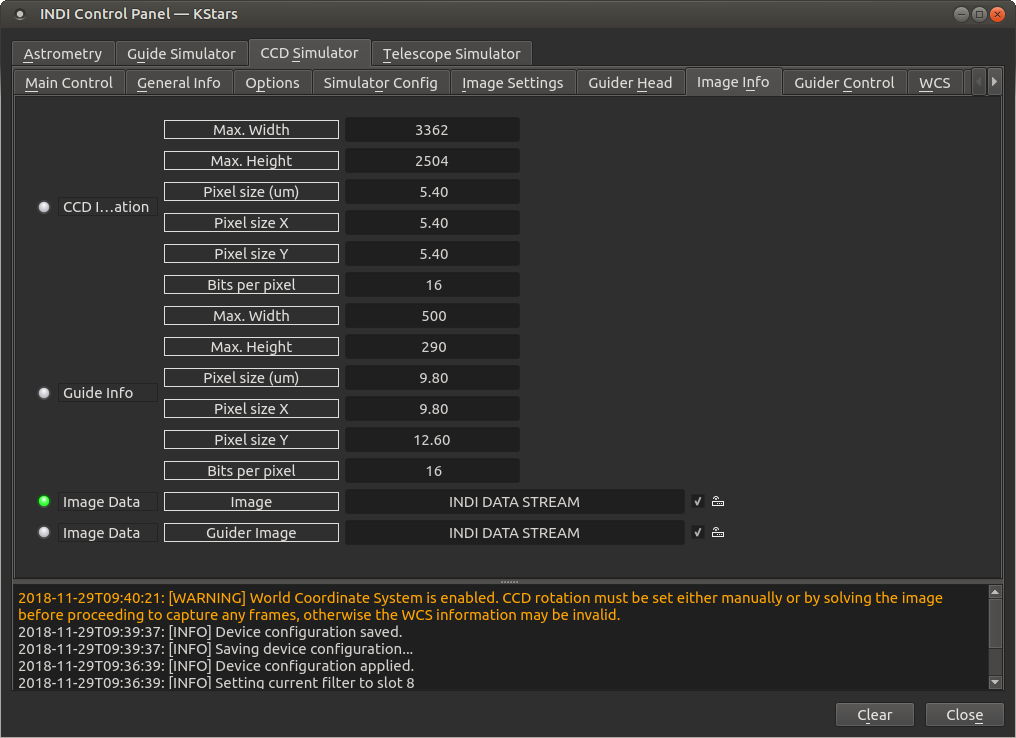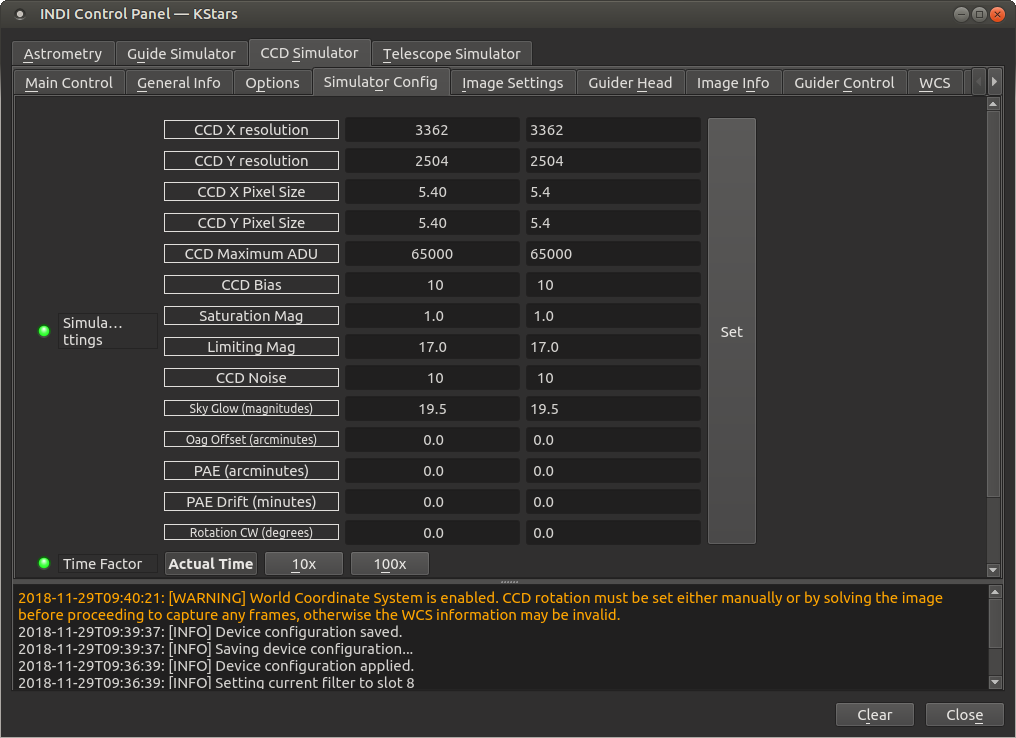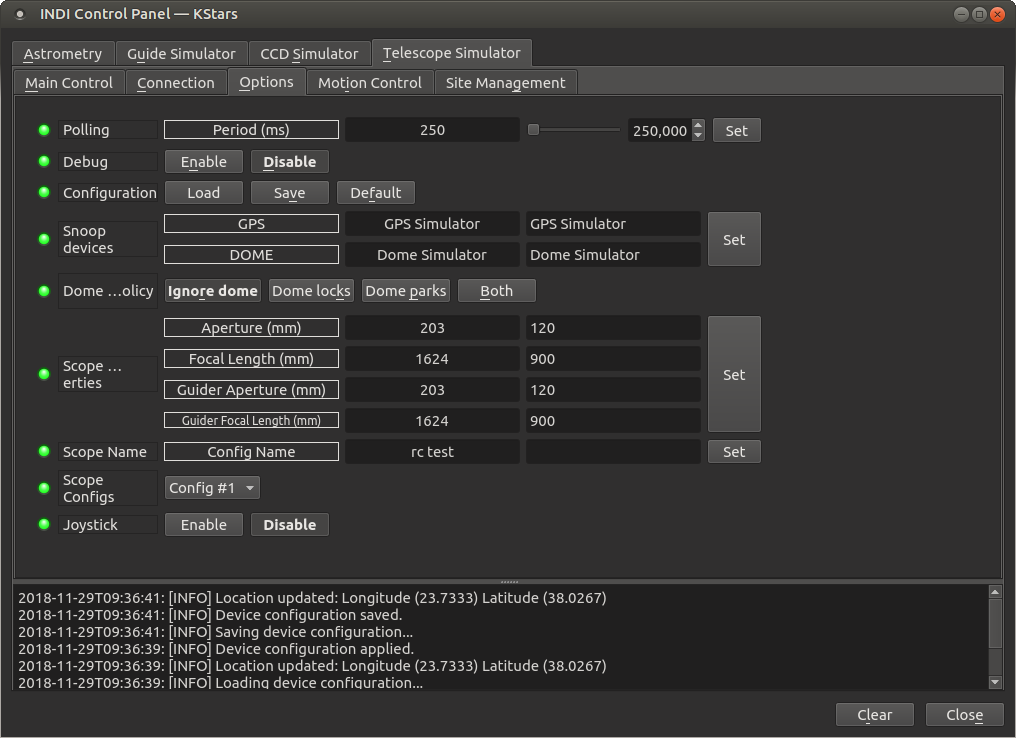INDI Library v2.0.7 is Released (01 Apr 2024)
Bi-monthly release with minor bug fixes and improvements
Plate Solver fails to solve
Replied by kostas on topic Plate Solver fails to solve
If the offline plate solve fails, and i believe it will from what you have written, my options are to use a windows mini-pc in order to do the initial polar alignment. I looked for a version of EQMod for ubuntu but i only managed to find the driver and not the graphic environment i am used to work with. A final option is to find an app for my cell phone that has a polar alignment tool (an app that shows the polar finder view in order to do a PA) for the skywatcher mount but so far i have managed to find for the new polar finders that come with the new mounts skywatcher has and at my HEQ5 pro i have the old one, does skywatcher make new polar finders for the old mounts? Are the new polar finders compatible with the old mounts? It's a shame that there is no visual tool to do polar alignment at Ekos
I recently bought a RPI 3 B+ but later on i found out that there is no compatible version of Ubuntu for that board in order to run KStars/Ekos or is there a way to run Ubuntu on that board that i missed?
Please Log in or Create an account to join the conversation.
- Jose Corazon
-

- Offline
- Supernova Explorer
-

- Posts: 1119
- Thank you received: 182
Replied by Jose Corazon on topic Plate Solver fails to solve
Let me first say that Indi and Ekos work exceptionally well once you have found out the limitations and have adapted to them. It was a steep learning curve for me as well, but now that I have adapted my hardware and my expectations to what the system can do I do not want to miss them for all the tea in China. Jasem and the team are constantly improving the software, so stay with it.
First, the problem you are having with polar alignment is that you have a very narrow FOV with your RC8". That's why I was not successful aligning with it, either. The OA of my RC8" is not directed at the NCP due to cone error, therefore the alignment repeatedly failed, not because plate solving failed, that worked just fine and fast, too, but because the NCP must be within the FOV for the polar alignment tool to work. It worked when I used my guide scope (280mm focal length) and set that so that the NCP was within the initial FOV. So nothing wrong with the alignment tool, but you really have to fine tune your mount to work within the designated parameters and that becomes increasingly difficult the smaller the FOV is. The cone error of my RC8" on my mount is approximately 1.5 degrees after perfect collimation and I have not corrected that yet, because it really only comes into play anyway if I want to polar align using Ekos. Otherwise plate solving corrects for it within the first pass.
So I would assume that you will have the same problems with a Windows PC using the polar alignment tool. The narrow FOV is the main problem.
But perhaps I did something else wrong, so Jasem, please correct me, if I am writing nonsense here.
For you perhaps the Polemaster would be the right fit. That has a much larger FOV and it is firmly attached to the axis of your mount, so no flexure issues. It works, but as I wrote, I went back to optically polar aligning, because that is just very fast. I am usually done within 90 s at most, and I can do it about 10-15 min earlier while there is still twilight than using the Polemaster or Ekos, for which it needs to be much darker. Visually you can distinguish Polaris a lot sooner than the cameras can.
As for a Cell phone app for polar alignment, I am using PS Align on my iPhone. Simple, but perfectly capable of doing everything I need. Or what you would need, provided your polar scope has polar circle with 10' increments like the one on my Orion Atlas Pro mount.
www.google.com/url?sa=i&rct=j&q=&esrc=s&...ust=1532961577994469
The alignment I routinely get with this is so good, I see no field rotation in up to 5 min exposures and more is just not feasible from my location within a light polluted city. Maybe with narrowband imaging, but I am just getting into that myself.
No Ubuntu image yet for the 3+, but will surely come soon:
My favorite mini-PC for running Ubuntu and KStars is this: www.zotac.com/us/product/mini_pcs/pi332
That works like a charm, although I had to attach cooling fins to it, so it does not overheat in our brutal Texas summers. If you have $180 to spare, I would strongly recommend this mini-PC, as I can vouch that it works with Ubuntu MATE installed directly on the integrated 32 GB eMMC. The 5GHz wireless makes for very fast connectivity to your tablet or laptop for control by VNC and the 2 USB3 ports make for fast connection to your mount, camera and an external USB3 2.5" hard drive that I use for capturing planetary video using Planetary Imager (also run on this mini-PC in parallel with KStars. Makes planetary work simple and painless). It is insignificantly larger than a Pi3, but MUCH more powerful and plate solves about 5-10 times faster than the Pi3.
Check out the astrophotos under my profile, they were all collected using either a Pi3 or the Zotac.
The only thing I need to do these days is polar align my mount, and after that I will be inside the house running the entire session remotely from my desktop or iPhone using a VNC app.
This works really great! Don't give up! Making it work for you is part of the fun of this hobby.
Best
Jo
Please Log in or Create an account to join the conversation.
Replied by kostas on topic Plate Solver fails to solve
Please Log in or Create an account to join the conversation.
- Wouter van Reeven
-

- Offline
- Supernova Explorer
-

- Posts: 1957
- Thank you received: 420
Replied by Wouter van Reeven on topic Plate Solver fails to solve
Please Log in or Create an account to join the conversation.
Replied by kostas on topic Plate Solver fails to solve
On another note i don't have a Raspberry Pi2 but a 3 model B yay
Please Log in or Create an account to join the conversation.
- Jose Corazon
-

- Offline
- Supernova Explorer
-

- Posts: 1119
- Thank you received: 182
Replied by Jose Corazon on topic Plate Solver fails to solve
As for saving the parameters, there is an option to load/save the parameters under the telescope and CCD tabs. There should be no need to reenter them again every time. They autopopulate correctly for me every time I connect to Indi. But you may have to go to Option>Save.
Please Log in or Create an account to join the conversation.
- Wouter van Reeven
-

- Offline
- Supernova Explorer
-

- Posts: 1957
- Thank you received: 420
Replied by Wouter van Reeven on topic Plate Solver fails to solve
Please Log in or Create an account to join the conversation.
Replied by kostas on topic Plate Solver fails to solve
What i have noticed are the following
1) I have the astrometry files installed at a usb flash drive but at the alignment configuration screen the index files are not checked even though they exist at my usb drive, i tried at all of the pi's usb ports but i have the same result. one thing i noticed is that when i open the usb drive from the file exploree i have a KIngston, Kingston1 and Kingston 2 drives is that normal?
2)when i polar align i get the message that the index files 4201 to 4207 are missing but i have the path to my usb unchanged
3) i tried logging the whole process but i am not sure if i did it correct so i include a log file, by looking at the log file i came upon this entry
CCD Simulator : "Error: Invalid range for Width (WIDTH). Valid range is from 1 to 1280. Requested value is 3362 "
the atik 38l+ has an image size of 3362x2504 is there something wrong?
Please Log in or Create an account to join the conversation.
Replied by Joshua R on topic Plate Solver fails to solve
Please Log in or Create an account to join the conversation.
- Wouter van Reeven
-

- Offline
- Supernova Explorer
-

- Posts: 1957
- Thank you received: 420
Replied by Wouter van Reeven on topic Plate Solver fails to solve
When you boot your RPi3 WITHOUT THE USB STICK ATTACHED what do you see when you type
mount
? Also, does the file manager show a device or file system called Kingston? If yes, then this may indicate a system misconfiguration.
Wouter
Please Log in or Create an account to join the conversation.
Replied by kostas on topic Plate Solver fails to solve
i include screenshots of my simulation setup and todays log files. I use Kstars
Build: 2018-08-18T08:14:53Z,
KDE Frameworks 5.18.0
Qt 5.5.1 (built against 5.5.1)
Please Log in or Create an account to join the conversation.
- Wouter van Reeven
-

- Offline
- Supernova Explorer
-

- Posts: 1957
- Thank you received: 420
Replied by Wouter van Reeven on topic Plate Solver fails to solve
Wouter
Please Log in or Create an account to join the conversation.