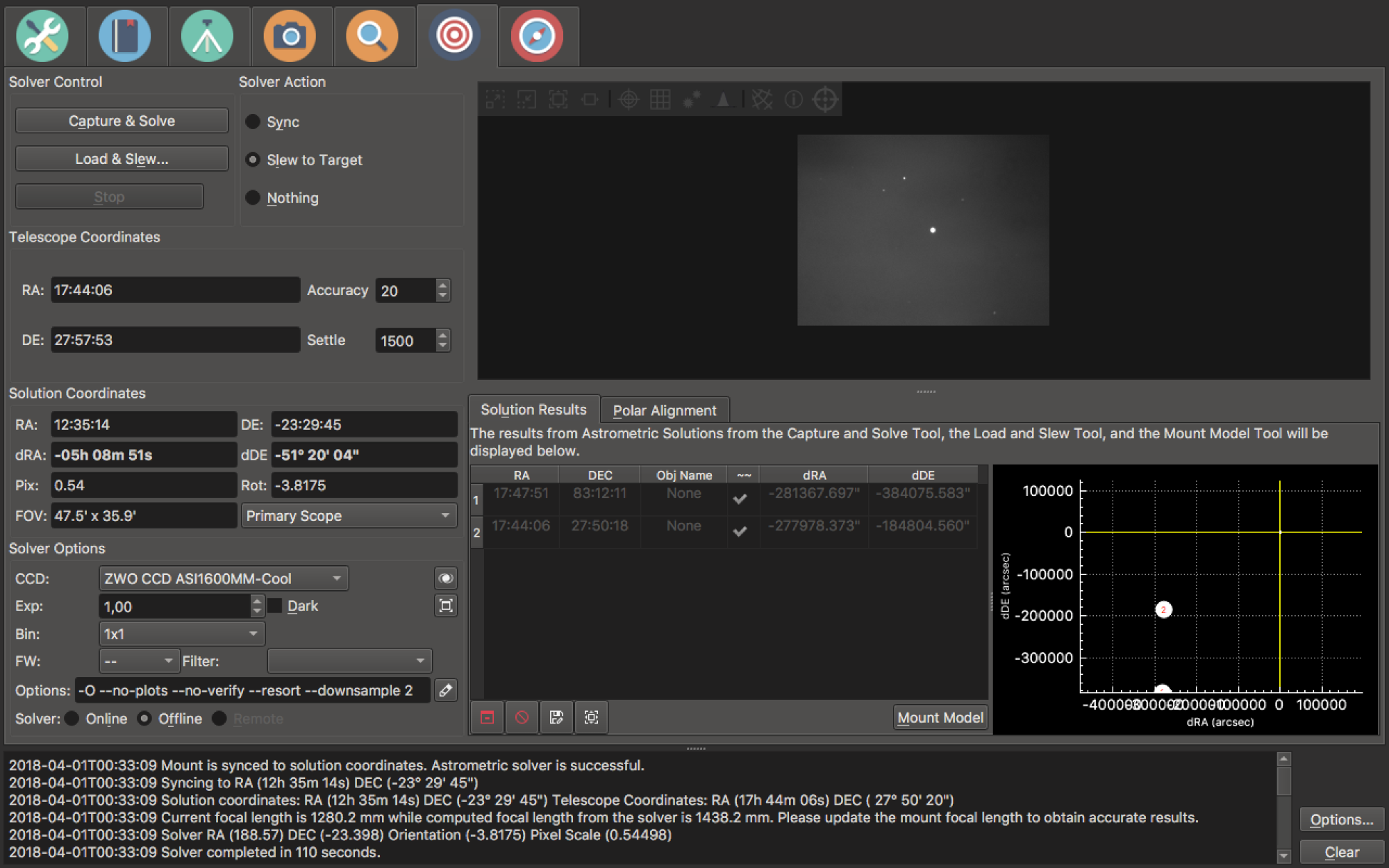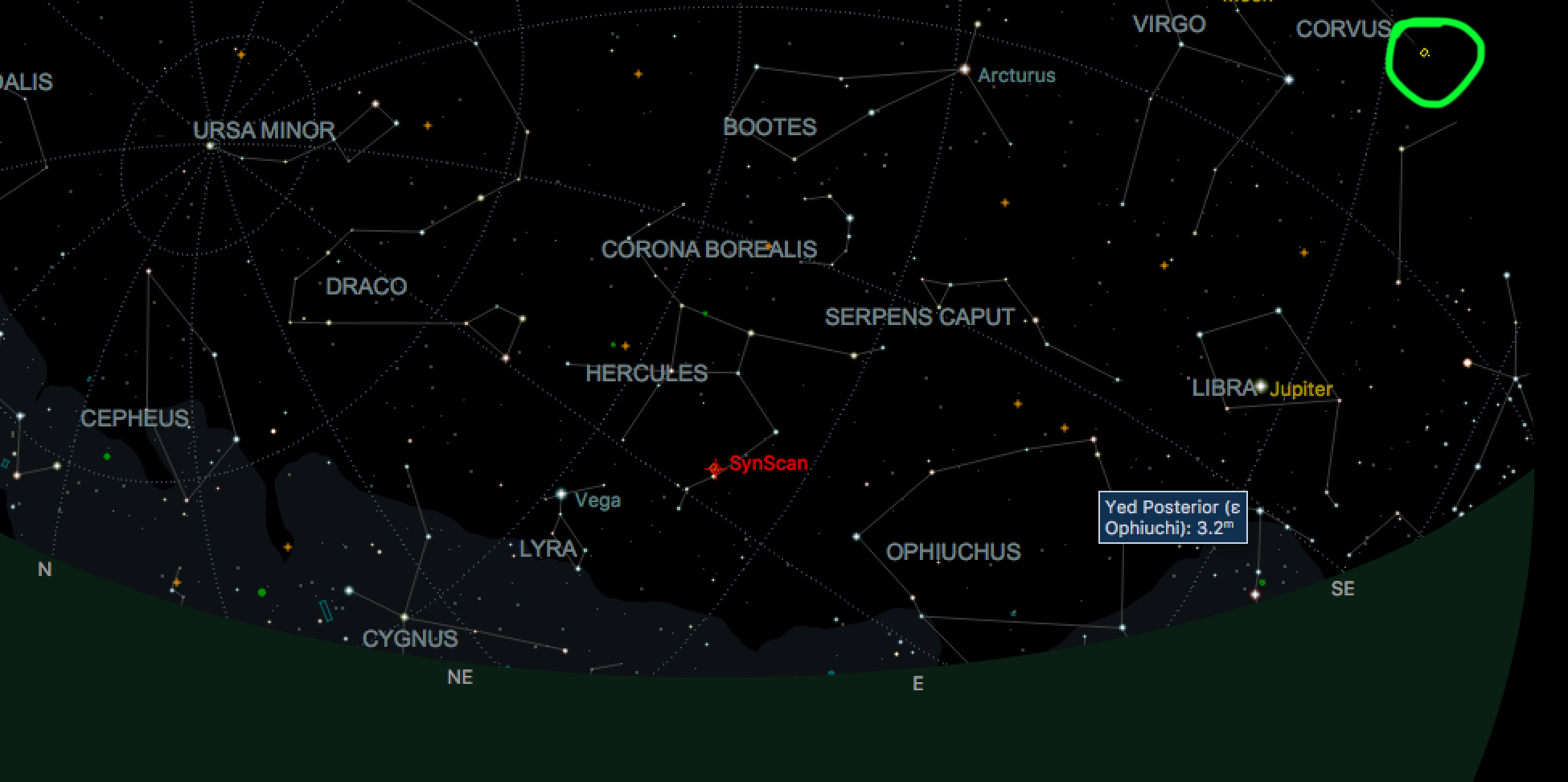INDI Library v2.0.7 is Released (01 Apr 2024)
Bi-monthly release with minor bug fixes and improvements
Synscan coordinates differ from those of the solver
- Csaba Kertesz
-

- Offline
- Premium Member
-

- Posts: 90
- Thank you received: 37
Replied by Csaba Kertesz on topic Synscan coordinates differ from those of the solver
Do you use your mount directly from your laptop or remotely via Raspberry Pi? At least there was a serious bug what I fixed a week ago. If you use your mount with Raspberry Pi (or similar arm minicomputer) in a place with negative timezone (GMT offset), the Synscan driver was broken. This fix is in git (source repo) and only landed in the nightly PPA:
launchpad.net/~mutlaqja/+archive/ubuntu/indinightly
And what kinda mount do you use? E.g. low-end Alt-Az mounts are very inaccurate in positioning.
How much is the error? Do you have some example screenshot?
Please Log in or Create an account to join the conversation.
Replied by Franck on topic Synscan coordinates differ from those of the solver
First of all, thank you for your answer.
I use Kstar v. 2.9.2 in my Macbook pro (Sierra OS).
I use my mount (an equatorial Skywatcher HEQ5 pro Synscan) directly in my laptop during the observations.
Currently I have not a screenshot to show you, but I can say you that the last time I tried to synchronize my mount with Ekos+solver the Synscan position in the map was centered in the opposite direction with respect to the real one. The latter coincide with the solution returned by the internal offline solver. For example the solver FOV points at East, while the Synscan is located at west in the map of kstars.
Please Log in or Create an account to join the conversation.
- Csaba Kertesz
-

- Offline
- Premium Member
-

- Posts: 90
- Thank you received: 37
Replied by Csaba Kertesz on topic Synscan coordinates differ from those of the solver
First of all, if you don't plan to control your mount with hand (hand controller), your setup can be simplified by using a direct cable (EQDir) to the mount, ditch the Synscan handset and use EQMod INDI driver what is much more feature-rich.
Regarding your problems, the screenshot is not so important, the most important things to answer:
- What is your INDI version on your laptop?
- What is the Synscan handset firmware version?
- After you connect the handset to the laptop with INDI. Does the handset show the correct time and timezone (GMT)?
Please Log in or Create an account to join the conversation.
Replied by Franck on topic Synscan coordinates differ from those of the solver
I try to answer to your questions ...
- About the INDI version, how can I check the version I have installed on my Mac?
Actually, I installed the version of KStars bundled with INDI for Mac OS (this one for clarity, indilib.org/download/download/4-mac-osx/12-kstars.html).
The version of Kstar should be the v. 2.9.2, but I have no ideas in which way I can check the version of INDI.
- As far as concerns the firmware version of my Synscan, it is the version 4.37.
After your post I updated it to the version 4.39.05 (the last release). I have to check if this update solve my problem...Unfortunately, the weather conditions do not allow a check today, but I hope that this solve the problem.
- When I switch on the mount with the handset connected on it, even if I connect the mount to the laptop with INDI, I always set the time zone and other information required from the Synscan. I tried to compare these information with those reported in the mount information in INDI and it seems all right.
Please Log in or Create an account to join the conversation.
- Csaba Kertesz
-

- Offline
- Premium Member
-

- Posts: 90
- Thank you received: 37
Replied by Csaba Kertesz on topic Synscan coordinates differ from those of the solver
Please Log in or Create an account to join the conversation.
Replied by Franck on topic Synscan coordinates differ from those of the solver
Probably I linked an older version.
Please Log in or Create an account to join the conversation.
- Csaba Kertesz
-

- Offline
- Premium Member
-

- Posts: 90
- Thank you received: 37
Replied by Csaba Kertesz on topic Synscan coordinates differ from those of the solver
2. Are you on Northern or Southern hemisphere?
Please Log in or Create an account to join the conversation.
Replied by Franck on topic Synscan coordinates differ from those of the solver
I am in the northern hemisphere (Palermo - Latitude: 38°07′55″ N )
Please Log in or Create an account to join the conversation.
- Csaba Kertesz
-

- Offline
- Premium Member
-

- Posts: 90
- Thank you received: 37
Replied by Csaba Kertesz on topic Synscan coordinates differ from those of the solver
Please Log in or Create an account to join the conversation.
Replied by Franck on topic Synscan coordinates differ from those of the solver
Thank you again!
Please Log in or Create an account to join the conversation.
Replied by Franck on topic Synscan coordinates differ from those of the solver
Unfortunately, even updating the firmware version does not fix the problem...
Even if the solver correctly detect the real coordinates of the field that is acquired, on the other hand the coordinates of the synscan are not synchronized to the solution, even if I choose the "Sync" option in the solver.
I attach some screenshots reporting the problem.
In the first image I report the sky map in which you can notice the Synscan cross in red, while the solution coordinates of the solver are highlighted inside the green circle I added.
The other image shows the solver panel in which you can see how the coordinates of the solver do not coincide with those of the mount (here the option slew to target has been automatically selected after the success of the solving process. The option I used actually was "Sync").
In the bottom panel actually you can see that according to Ekos, the program successfully synchronizes the coordinates of the mount to those obtained by the solver, but the coordinates shown in the panel "Telescope Coordinates" are not those obtained by the solver.
Please Log in or Create an account to join the conversation.
- Csaba Kertesz
-

- Offline
- Premium Member
-

- Posts: 90
- Thank you received: 37
Replied by Csaba Kertesz on topic Synscan coordinates differ from those of the solver
I would like to ask to test some things without clear sky:
1. Start your system.
2. Sync your handset inside KStars _without plate solving_. In KStars, go to a sky position, open a context menu, inside Synscan submenu, there is the Sync option. Select it and verify if the Synscan points to the new synced location.
3. Try the previous step in different parts of the sky.
Let us know if this kinda manual syncing works well or if it is does not work for some kind a RA or DEC coordinates. I am pretty sure now what is the problem, my current bet is that syncing does not work with negative RA and DEC values, but it works fine with positive RA/DEC values. My location and sky visibility does not have negative RA/DEC values therefore they were not tested. Let me know if my guess is right!
Please Log in or Create an account to join the conversation.