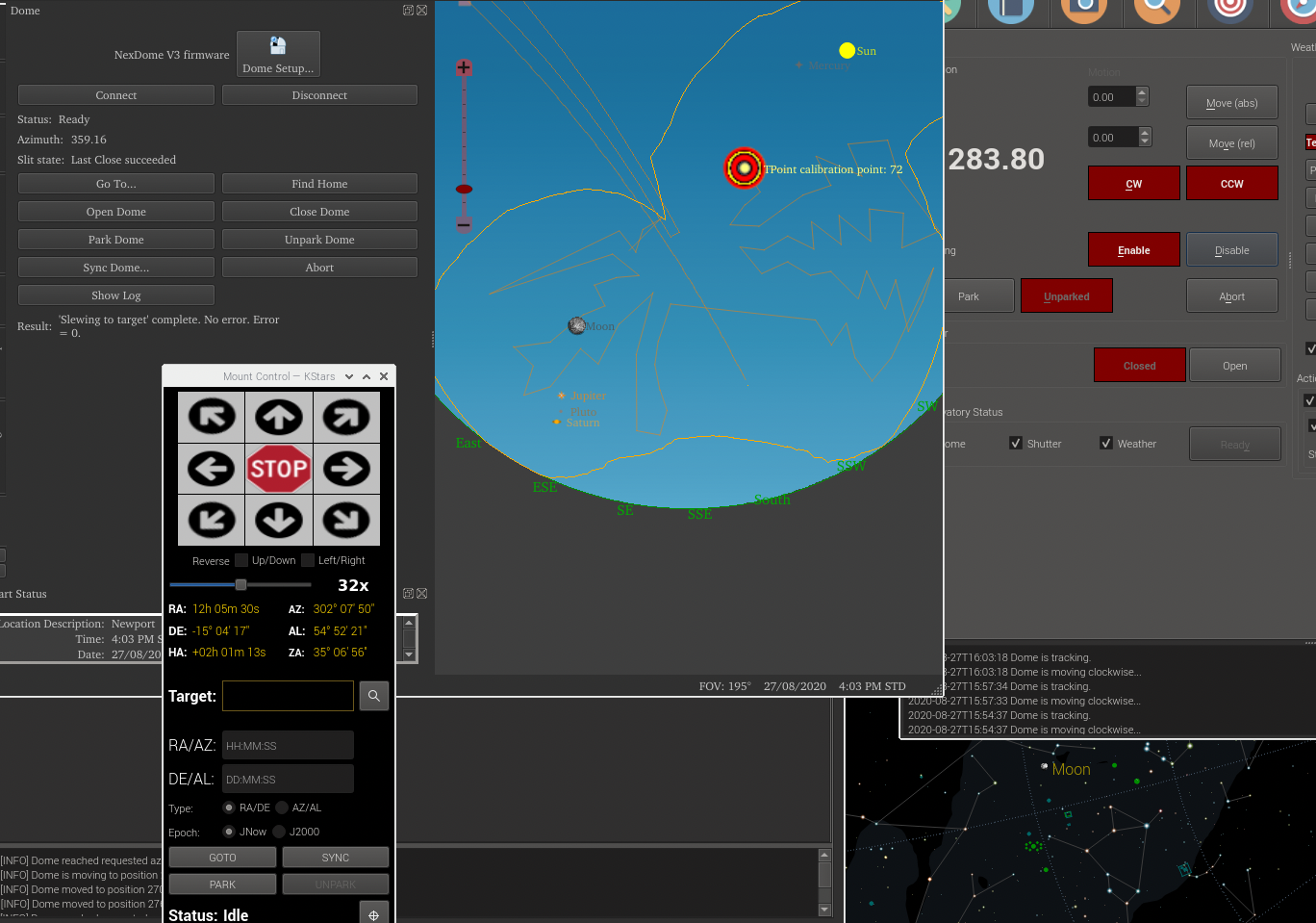INDI Library v2.0.7 is Released (01 Apr 2024)
Bi-monthly release with minor bug fixes and improvements
Problem syncing a dome to a scope (MaxDome II INDI driver indi_maxdomeii)
- Paul Muller
-

- Offline
- Elite Member
-

- Posts: 183
- Thank you received: 23
Replied by Paul Muller on topic Problem syncing a dome to a scope (MaxDome II INDI driver indi_maxdomeii)
Note I'm at -37'
Offset settings are:
- Radius - 1.0
- E/W - 0.0
- N/S - 0.1 (slightly north)
Up/Down (Z) - -0.12
These I take to be relative to the pivot points for the intersection of the RA/Dec axis with the OTA Offset measuring how far away from that pivot point the optical centre of the OTA is.
Attached is a screen shot of one example of a significant difference.
Please Log in or Create an account to join the conversation.
- Chris Rowland
-

- Offline
- Platinum Member
-

- Posts: 554
- Thank you received: 138
Replied by Chris Rowland on topic Problem syncing a dome to a scope (MaxDome II INDI driver indi_maxdomeii)
Your offsets do not mention the OTA offset, just the position of the mount reference relative to the dome centre. If you are using a GEM and the OTA offset is not set correctly then your dome position will be incorrect.
The mount reference point is as you suggest the intersection of the hour angle and declination axes.
The OTA offset is the distance along the declination axis from the mount reference to the centre of the telescope, This, with the other mount offsets and the current Ra and Dec defines the line along which the telescope needs to be looking.
Here is a list of tests of dome synchronisation that may help in diagnosing the problem. In all cases what is needed is the mount OTA position and look direction, where the dome azimuth actually is and where you would expect the dome azimuth to be.
0. Check that the dome azimuth positions are correct and reproducible. Azm 0 should be N, 90 should be E, 180: S and 270: W.
1. Mount at Ha 6 dec 90 (-90 in the S). The OTA should be above the mount, looking at the pole, with the counterweight shaft straight down. In this position the OTA offset should not matter and the main control over the dome position is the EW offset.
2. Mount at Ha 0, Dec so it is looking at the horizon. In this position the OTA is to one side of the mount, with the counterweight shaft horizontal. The pier side will dictate if the OTA is East or West of the mount. In this position the main control is the OTA offset.
3. Mount with an Ha of +6h or -6h and Dec 0. In this position the OTA is looking East or West with the counterweight shaft straight down. The main control is the NS offset.
I suggested setting the OTA offset to a negative value. This is because it could compensate for errors in the dome position caused by the pier side being incorrect or problems with the algorithm in the southern hemisphere. If it can't be set negative then it would be worth allowing this in the dome settings.
Hope this helps. It needs a methodical approach where positions are chosen that isolate a single mount parameter, both for set up and diagnosis. Anecdotes and pictures at random positions don't help much.
Please Log in or Create an account to join the conversation.
- Ferran Casarramona
-

- Offline
- Senior Member
-

- Posts: 79
- Thank you received: 25
Replied by Ferran Casarramona on topic Problem syncing a dome to a scope (MaxDome II INDI driver indi_maxdomeii)
You can replicate the Dome syncing calculus in this google spreadsheet:
Dome Syncing calculus
(Usage: You can enter the values in blue cells, and output are in the orange cells.
You enter your telescope parameters, and your latitude. Also enter target declination and target hour angle (angular distance to the meridian, in hours).
Notes:
* In the spreadsheet, OTA must be set positive if telescope is in the west side, and negative if it is in the east side. In the driver OTA is always positive since the change in sign is set done by the pier side button.
* The units in the blue cells are in cm, but in the driver are in meters.
I already put your parameters (except I guessed OTA distance, and latitud is not exact) and the results are the following:
With the telescope on the West side, Target Azimuth = 288
With the telescope on the East side, Target Azimuth = 332
So, the pier side seems the most probably cause.
Check if you set the pier side right.
If you have done right and the result still is wrong, let me know. Maybe there are one issue when the telescope is in the suthern hemisphere.
Regards,
Ferran Casarramona
Please Log in or Create an account to join the conversation.
- Paul Muller
-

- Offline
- Elite Member
-

- Posts: 183
- Thank you received: 23
Replied by Paul Muller on topic Problem syncing a dome to a scope (MaxDome II INDI driver indi_maxdomeii)
I did read your methodical approach earlier, it's a great idea and with your permission will add this as a section to either the Dome driver page or to to the manuals/tutorial pages, it's a death trap for youngsters like me.
I'll try your proposed routine tomorrow when the weather clears, some of course I have checked prior to posting.
0. - done
1 - done
2 - 3 - homework for when the rain stops (there's no way I'm going out in THAT!)
"4" - on a hunch I did try going with a negative OTA Offset, it worked in some directions but not others - head scratcher to be sure.
The point of the image is/was that TheSkyX seems to nail the dome slot location perfectly every time but INDI's has been variously super close or wide off the mark despite getting out my laser disto, spirit levels and in the end a good margin of sodding about changing values - all without any degree of causality I could detect.
Plug exactly the same (as measured) distances into TheSkyX dome driver and it nails it perfectly every time.
Looking at Ferran's reply above, I suspect his conclusion is correct and is ANOTHER problem with using a Paramount, from what I have read on the MaximDL forums, it's not great about reporting what pier side it is on (to be totally frank, I have still to work out what "pier side" actually means, the OTA moves from one side to the other depending on where it's pointing! - Reading ASCOM's definition helped me not at all as there are 5 other "experts" who have different views on the same topic :-S )
Which leads me to conclude that maybe I don't have my mount setup correctly (seems unlikely given that my PA is bang on) or that I really have no clue what I am doing and should condor taking up darts.
Please Log in or Create an account to join the conversation.
- Paul Muller
-

- Offline
- Elite Member
-

- Posts: 183
- Thank you received: 23
Replied by Paul Muller on topic Problem syncing a dome to a scope (MaxDome II INDI driver indi_maxdomeii)
You confirmed my hunch, I noticed that when I was doing some early testing before my rotator kit arrived the answers coming out of the simulator were perfect, but I was using my EQ8-R back then. Since adding the Paramount I started getting crazy results- making me think it wasn't something obvious.
My guess is that the Dome class/driver "sniffs" the Mount class/driver and figures out teh pier side from that. Is that a good assumption?
From what I have read in the Diffraction Limited forums for Maxim DL, the Paramount/TheSkyX system doesn't seem to play nicely like that - which might explain why their native driver is fine and INDI is struggling - but until I go through Chris' diagnostics I won't be sure.
This is all assuming I understand the concept of pier side at all - I have to admit every time I think I do, I read something that confuses me more.
Please Log in or Create an account to join the conversation.
- Paul Muller
-

- Offline
- Elite Member
-

- Posts: 183
- Thank you received: 23
Replied by Paul Muller on topic Problem syncing a dome to a scope (MaxDome II INDI driver indi_maxdomeii)
Please Log in or Create an account to join the conversation.
- Chris Rowland
-

- Offline
- Platinum Member
-

- Posts: 554
- Thank you received: 138
Replied by Chris Rowland on topic Problem syncing a dome to a scope (MaxDome II INDI driver indi_maxdomeii)
The alternative seems to be what I call the million monkeys approach (not sure that is PC nowadays). Keep trying things, make random changes, don't keep records of what you do. It may work - eventually . Or the Sun may go to the red giant phase of it's evolution. Either way the dome pointing is no longer a problem.
Please Log in or Create an account to join the conversation.
- Paul Muller
-

- Offline
- Elite Member
-

- Posts: 183
- Thank you received: 23
Replied by Paul Muller on topic Problem syncing a dome to a scope (MaxDome II INDI driver indi_maxdomeii)
My intuition about the pier side being a Paramount problem might not be 100% - did a little more testing and TSX dome pointing differed by 5-8' even when I forced the pier side in the dome control panel - and TSX's pointing was dead on.
Which leads me to conclude that perhaps my measurements are the source of the problem. I'll test the method and see if I get any closer.
Thanks Chris!
Please Log in or Create an account to join the conversation.
- Paul Muller
-

- Offline
- Elite Member
-

- Posts: 183
- Thank you received: 23
Replied by Paul Muller on topic Problem syncing a dome to a scope (MaxDome II INDI driver indi_maxdomeii)
Given it's been the most reliable, I decided to leave the dome running under the control of The SkyX for 3 nights and the aperture placement has been perfect across the full range of motion.
Using the same measurements (N/S, E/W, Up/Down and OTA displacement) under the control of EKOS/INDI and it's consistently "mostly wrong" - good enough that I generally get roughly 50% of the OTA seeing through the NecDome aperture in same cases better (eg: at due south obviously) and in the case of some pointing, I'm pointing at the ceiling of the dome.
My assumption is now that TheSky X/Paramount model must use a different geometry model - therefore, I will take some time out to work on Chris' methodology and see if using a different set of offsets get me to a better place.
Please Log in or Create an account to join the conversation.
- Paul Muller
-

- Offline
- Elite Member
-

- Posts: 183
- Thank you received: 23
Replied by Paul Muller on topic Problem syncing a dome to a scope (MaxDome II INDI driver indi_maxdomeii)
I've yet to do extensive testing, but having taken Chris's approach, which involved fine tuning some of the measurements that were working with TheSkyX - including, rather surprisingly, a slight Westerly adjustment (given the mount is precisely in the centre of the dome this last part has me convinced i will need more testing, the night got away from me).
So big thank you to Chris.
There were a few times that I didn't get the result I was expecting and that seems to be related to INDI's confusion over which side of the pier the OTA was on - still not sure about that) - manually selecting pier side seemed to fix that.
@Chris - one thing that I didn't understand was how to determine the optimum setting for the Z-axis - ie: up/down - I'll got back and read your earlier post, but if it's not something you covered would like to know your thoughts on how we can be more deterministic in finding the optimum setting for that - right now it's all laser measurements.
Let's hope I can go back to using EKOS/INDI for everything, Bisque make nice mounts but terrible software (unless it comes to dome control it would appear
Please Log in or Create an account to join the conversation.
- Paul Muller
-

- Offline
- Elite Member
-

- Posts: 183
- Thank you received: 23
Replied by Paul Muller on topic Problem syncing a dome to a scope (MaxDome II INDI driver indi_maxdomeii)
After using Chris's method I thought I had found the problem, I needed to add an inexplicably large Westerly offset but it *seemed* to fix my problem. However after more testing today, it turns out it made the problem worse for the OTA on the other side of the pier!
Back to basics and using Chris method COMBINED with manually controlling the East/West button in the Slaving control panel I have been able to get the mount & aperture synchronising - unsurprisingly using the original measurements that were working with TSX. So list it might seem like Chris's method wasn't helpful, what it enabled me to do was to stop messing with settings and get onto diagnosing the problem more methodically and figure out - I hope that's it's a simple problem of the Paramount not reporting the pier side correctly.
Which leads to my next problem - how do I get the Paramount to report the pier side correctly? And can someone even explain what pier side means?
Obviously whatever I am struggling with CAN be automated - otherwise TSX wouldn't be working - but either something I am doing OR something INDI isn't doing is causing me to struggle with this hair ball!
Please Log in or Create an account to join the conversation.
- Ferran Casarramona
-

- Offline
- Senior Member
-

- Posts: 79
- Thank you received: 25
Replied by Ferran Casarramona on topic Problem syncing a dome to a scope (MaxDome II INDI driver indi_maxdomeii)
- Point telescope to the meridian (i.e. north since your are in the southern hemisphere) at 0º declination. The mount must have the declination axis horizontal.
- You can achieve this by placing the tube in the west side (the left side if you look the telescope from behind, like the photo in your profile) or in the east side. The counterweight will be in the opposite side.
- If the OTA distance is set to 0, then the dome must point exactly north (0º or 360º).
- If the OTA is set to 0.45 meters, when the tube is in the west side, the dome must point some amount anti-clockwise (around 325º as the spreadsheet calculates)
- If the OTA is set to 0.45 meters, when the tube is in the east side, the dome must point some amount clockwise (around 34º as the spreadsheet calculates)
Let me know what results you get,
Please Log in or Create an account to join the conversation.