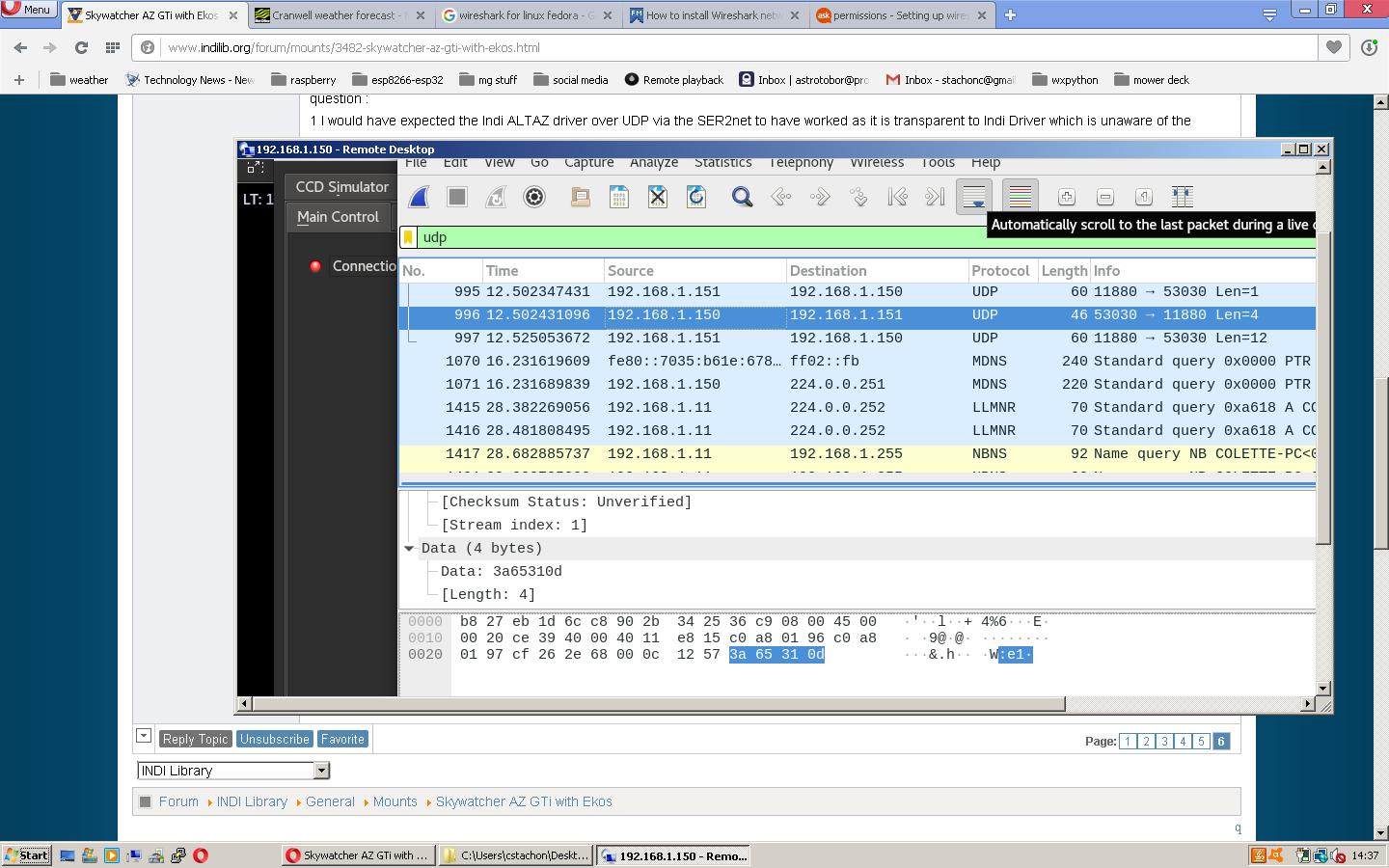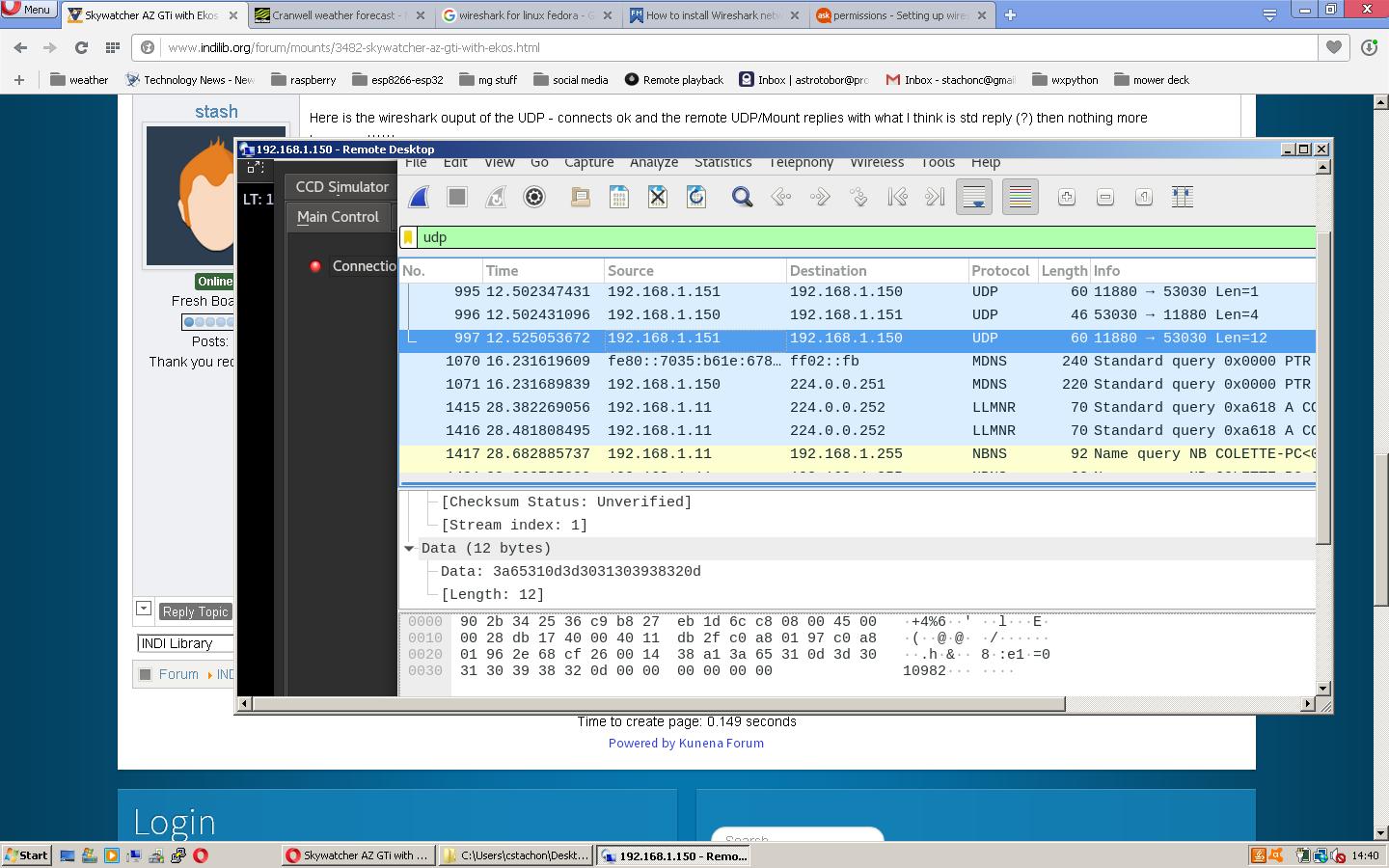INDI Library v2.0.7 is Released (01 Apr 2024)
Bi-monthly release with minor bug fixes and improvements
Skywatcher AZ GTi with Ekos
Replied by T-Studio on topic Skywatcher AZ GTi with Ekos
Since my mount is Skywatcher Virtuoso, wifi adapter is required for TCP connection.
I have not received it yet, but the specification of the connection when using the wifi adapter is the same as the Skywatcher AZ GTi mount as long as reading this document.
Watching the log is the same as before Mr.Jasem changed the Synscan driver. (Crash with a handshake)
If similar changes have been added to the EQMOD driver and the Skywatcher Alt-Az driver,
I think that all Skywatcher mounts can be connected wirelessly with udp 11880.
Mr. Jasem> When the wireless LAN adapter arrives, I will check the connection with the wireless LAN.
Please add the same change as Synscan driver to EQMOD driver, Skywatcher Alt-Az driver.
I think it's a useful fix for all users who wish to install Skywatcher on Wi-Fi.
Please Log in or Create an account to join the conversation.
Replied by T-Studio on topic Skywatcher AZ GTi with Ekos
indilib.org/forum/mounts/3781-sky-watche...rking-unparking.html
Currently, Skywatcher Alt - Az driver thinks that "Park" function and "Unpark" function are not working properly.
I can not use it unless I avoid that part, so I think that people who use this driver for the first time with INDI are confused.
The lack of the most important function is that position information has not been acquired since the mount is not synchronized with the north pole which is the home position when the driver is turned on. Since there is no positioning information, the position information does not operate properly in the initial state.
Since the EQMOD driver has acquired home position synchronization and position information, the parking function functions normally because the mount information is correctly stored.
Skywatcher Alt - I think that if you can synchronize the Arctic information where the Az driver is at the mount and home position, and reset the mount position information with the home position information, you can avoid the problem.
Please Log in or Create an account to join the conversation.
- Clive Stachon
-

- Offline
- Elite Member
-

- Posts: 407
- Thank you received: 74
Replied by Clive Stachon on topic Skywatcher AZ GTi with Ekos
Its strange in that I did an experiment using a PI Zero W using UDP 11880 via SER2NET with a USB adapter connected to the Zero W using the Indi Skywatcher ALTAZ driver on another RPI3 which works in "Direct Serial Mode" using ALTAZ driver - it fails after the connection is made ("handshake failure") - the reason why I say this is strange is If I swop RPI3/Indi for Synscan app on windows this set up works perfectly .
question :
1 I would have expected the Indi ALTAZ driver over UDP via the SER2net to have worked as it is transparent to Indi Driver which is unaware of the hardware connections being used -- Or is it??????
2. Is the Indi Driver ok but its a timing issue - i.e. it doesn't get a response within a timeout (NOTE I did NOT change any timeout parameters in the Driver Connection Option)
3. What are the reasons the driver creates an error "Hand shake error" ?
RPI3 Fedora testing out on AMD desktop Fedpra 28 - running kstars 2.9.4 , Indilib 1.7.4 ?????
Please Log in or Create an account to join the conversation.
- Clive Stachon
-

- Offline
- Elite Member
-

- Posts: 407
- Thank you received: 74
Replied by Clive Stachon on topic Skywatcher AZ GTi with Ekos
RPI3 Fedora testing out on AMD desktop Fedpra 28 - running kstars 2.9.4 , Indilib 1.7.4 ?????
Please Log in or Create an account to join the conversation.
- Clive Stachon
-

- Offline
- Elite Member
-

- Posts: 407
- Thank you received: 74
Replied by Clive Stachon on topic Skywatcher AZ GTi with Ekos
RPI3 Fedora testing out on AMD desktop Fedpra 28 - running kstars 2.9.4 , Indilib 1.7.4 ?????
Please Log in or Create an account to join the conversation.
- Jasem Mutlaq
-

- Away
- Administrator
-

Replied by Jasem Mutlaq on topic Skywatcher AZ GTi with Ekos
www.indilib.org/develop/developer-manual...ent-environment.html
Please Log in or Create an account to join the conversation.
Replied by Tarun on topic Skywatcher AZ GTi with Ekos
What my doubt here is , does it need UDP protocol to work with mount or is it going to be Serial?
Please Log in or Create an account to join the conversation.
Replied by Tarun on topic Skywatcher AZ GTi with Ekos
Here are the logs
2018-08-19T17:22:10.064 PDT DEBG ][ org.kde.kstars.indi] - Skywatcher AZ-GTI : "[SCOPE] TalkWithAxis Axis AXIS1 final command :e1 "
[2018-08-19T17:22:10.064 PDT DEBG ][ org.kde.kstars.indi] - Skywatcher AZ-GTI : "[DEBUG] skywatcher_azgti_tty_write: "
[2018-08-19T17:22:10.065 PDT DEBG ][ org.kde.kstars.indi] - INDI Server: "2018-08-20T00:22:10: Driver indi_skywatcherazgti_telescope: tty_write: buffer[0]=0X3A (
[2018-08-19T17:22:10.065 PDT DEBG ][ org.kde.kstars.indi] - INDI Server: "2018-08-20T00:22:10: Driver indi_skywatcherazgti_telescope: tty_write: buffer[1]=0X65 (e)"
[2018-08-19T17:22:10.065 PDT DEBG ][ org.kde.kstars.indi] - INDI Server: "2018-08-20T00:22:10: Driver indi_skywatcherazgti_telescope: tty_write: buffer[2]=0X31 (1)"
[2018-08-19T17:22:10.065 PDT DEBG ][ org.kde.kstars.indi] - INDI Server: "2018-08-20T00:22:10: Driver indi_skywatcherazgti_telescope: tty_write: buffer[3]=0XD (\r)"
[2018-08-19T17:22:10.065 PDT DEBG ][ org.kde.kstars.indi] - INDI Server: ""
[2018-08-19T17:22:10.083 PDT DEBG ][ org.kde.kstars.indi] - INDI Server: "2018-08-20T00:22:10: Driver indi_skywatcherazgti_telescope: tty_read: Request to read 15 bytes with 2 timeout for fd 8"
[2018-08-19T17:22:10.084 PDT DEBG ][ org.kde.kstars.indi] - INDI Server: "2018-08-20T00:22:10: Driver indi_skywatcherazgti_telescope: 8 bytes read and 7 bytes remaining..."
[2018-08-19T17:22:10.084 PDT DEBG ][ org.kde.kstars.indi] - INDI Server: "2018-08-20T00:22:10: Driver indi_skywatcherazgti_telescope: tty_read: buffer[0]=0X3D (=)"
[2018-08-19T17:22:10.084 PDT DEBG ][ org.kde.kstars.indi] - INDI Server: ""
[2018-08-19T17:22:10.084 PDT DEBG ][ org.kde.kstars.indi] - Skywatcher AZ-GTI : "[DEBUG] skywatcher_azgti_tty_read: "
[2018-08-19T17:22:10.084 PDT DEBG ][ org.kde.kstars.indi] - INDI Server: "2018-08-20T00:22:10: Driver indi_skywatcherazgti_telescope: tty_read: buffer[1]=0X30 (0)"
[2018-08-19T17:22:10.084 PDT DEBG ][ org.kde.kstars.indi] - INDI Server: "2018-08-20T00:22:10: Driver indi_skywatcherazgti_telescope: tty_read: buffer[2]=0X33 (3)"
[2018-08-19T17:22:10.084 PDT DEBG ][ org.kde.kstars.indi] - INDI Server: "2018-08-20T00:22:10: Driver indi_skywatcherazgti_telescope: tty_read: buffer[3]=0X30 (0)"
[2018-08-19T17:22:10.084 PDT DEBG ][ org.kde.kstars.indi] - INDI Server: "2018-08-20T00:22:10: Driver indi_skywatcherazgti_telescope: tty_read: buffer[4]=0X44 (D)"
[2018-08-19T17:22:10.084 PDT DEBG ][ org.kde.kstars.indi] - INDI Server: "2018-08-20T00:22:10: Driver indi_skywatcherazgti_telescope: tty_read: buffer[5]=0X41 (A)"
[2018-08-19T17:22:10.084 PDT DEBG ][ org.kde.kstars.indi] - INDI Server: "2018-08-20T00:22:10: Driver indi_skywatcherazgti_telescope: tty_read: buffer[6]=0X35 (5)"
[2018-08-19T17:22:10.085 PDT DEBG ][ org.kde.kstars.indi] - INDI Server: "2018-08-20T00:22:10: Driver indi_skywatcherazgti_telescope: tty_read: buffer[7]=0XD (\r)"
Please Log in or Create an account to join the conversation.
Replied by T-Studio on topic Skywatcher AZ GTi with Ekos
Is the chip of serial conversion cable FTDI? Is it PLC?
I will also describe the environment where I connect serial directly with Skywatcher Virtuoso.
· Original serial conversion cable
FTDI, FT232RL chip, terminal RJ 12, PIN arrangement 1. RXD 2. not connected 3. TXD 4. ground.
(This cable connects directly to the hand controller terminal.)
· SER2NET
After installation,
Added the following setting statement on the last line in sudo nano /etc/ser2net.conf.
4030: Raw: 0: / dev / ttyUSB 0: 9600 NONE 1 STOPBIT 8 DATABITS '
(The setting of SER2NET was added to use SkySafari.)
It is connected and working in this environment.
Please Log in or Create an account to join the conversation.
Replied by T-Studio on topic Skywatcher AZ GTi with Ekos
I will try the connection when it arrives.
Please Log in or Create an account to join the conversation.
- Clive Stachon
-

- Offline
- Elite Member
-

- Posts: 407
- Thank you received: 74
Replied by Clive Stachon on topic Skywatcher AZ GTi with Ekos
My SER2NET line is different as it uses UDP instead of RAW and 11880 as the port number and is running on the RPI Zero W - but as say I dont think ,famous last words,that is the problem.
I will change the timeout to a smaller value as TKOTTARY has done and see if it makes a difference - but setting it to a lower figure seems counter intuitive to me but if that produced a reply from TKottary's mount then thats a good thing.
Had a quick look at the code to see what I could find but fell asleep reading it as I have not done C for a good while
RPI3 Fedora testing out on AMD desktop Fedpra 28 - running kstars 2.9.4 , Indilib 1.7.4 ?????
Please Log in or Create an account to join the conversation.
Replied by T-Studio on topic Skywatcher AZ GTi with Ekos
This setting was set when connecting your own BBox compatible machine to RPI 3 via USB and connecting to SkySafari wirelessly.
(I am securely connected)
This setting is the same as SkyFi (UDP 4030 RAW 9600 bps without stop bit, stop bit 1, 8 bit parity none) connected to SkySafri.
In this case, RPI 3 was a WiFi parent machine, but this time I think that SkyWathcer mount or WiFi adapter becomes master, RPI 3 becomes slave, serial communication will be done.
Since I think that it is necessary to send and receive serial data with RAW data,
The default setting of Ser2net was for connecting with telnet.
in this case
11880: Raw: 0: / dev / tty USB 0: 9600 None 1 STOPBIT 8 DATABITS '
This add it to /etc/ser2net.conf, you may be able to communicate.
(Today's Shop reply. a WiFi adapter sold out from the store.
shipping response was early September ... ...)
Please Log in or Create an account to join the conversation.