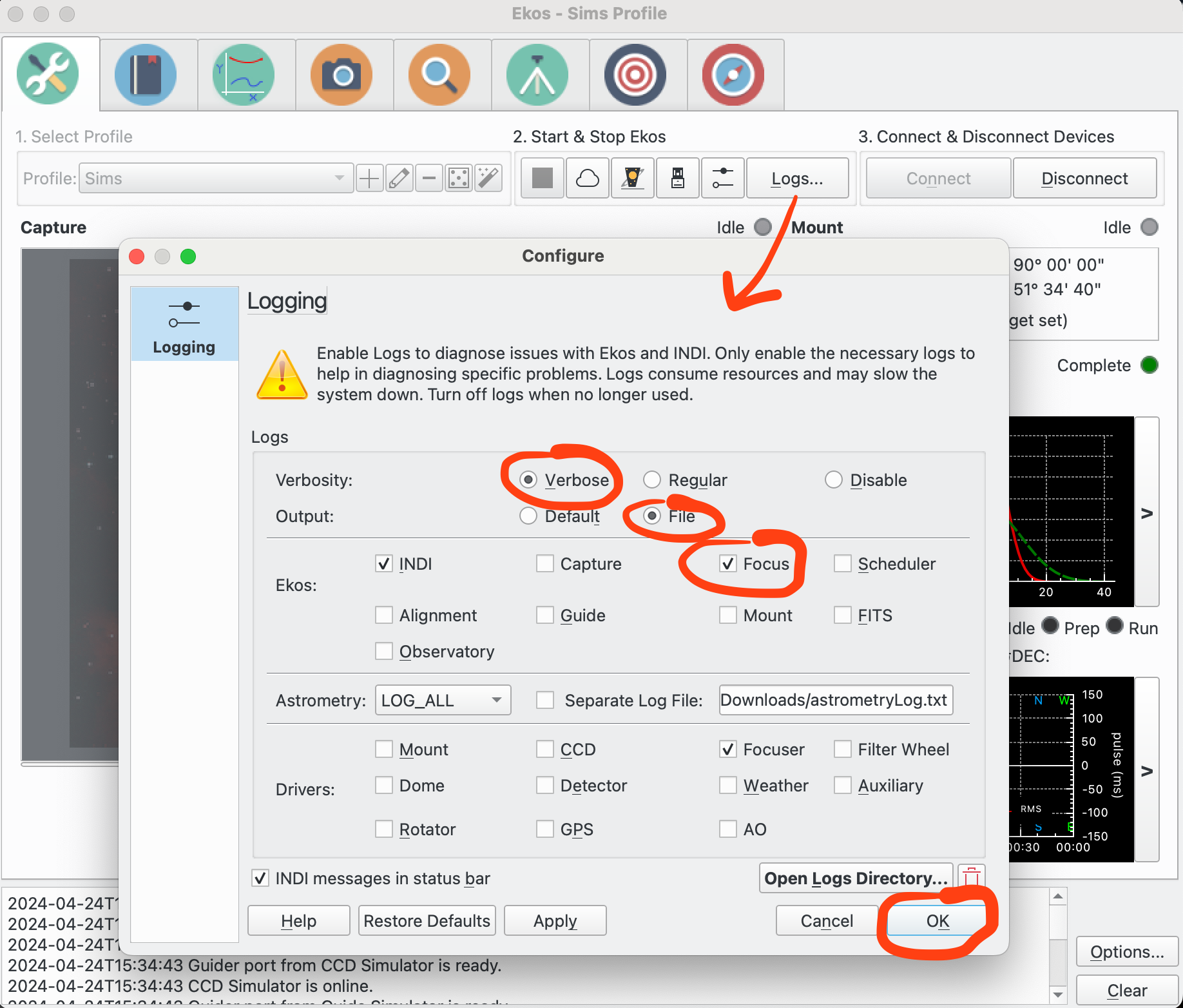×
INDI Library v2.0.7 is Released (01 Apr 2024)
Bi-monthly release with minor bug fixes and improvements
"No Stars Detected" error during AutoFocus . .
"No Stars Detected" error during AutoFocus . . was created by Keith
Several times last night I got a "No Stars Detected" warning and the AutoFocus failed even though there were clearly (though out of focus) stars in the frame. Stopped and restarted kstars and ekos a couple times, no help. This error basically stopped the Scheduler dead in its tracks. . .
1 week 4 days ago
#100435
Please Log in or Create an account to join the conversation.
Replied by John on topic "No Stars Detected" error during AutoFocus . .
Hi Keith,
There are a number of reasons why you might get this error. For me to be more helpful you'd need to post of the log with verbose Focus logging set on. But here are some thoughts in the interim...
You imply sometimes Focus was working, sometimes there were issues so seems to be an intermittent problem. You also mention you could make out stars in the frames where Focus was saying no stars were detected. This would fit with some sub-optimal parameter settings that work some of the time but not always.
You could post screenshots of the parameter settings and I could comment on those. Alternatively, you could run FocusAdvisor and let it update your parameters. Usually FocusAdvisor will pick a reasonable set of parameters for most systems that will minimise the sort of problem you have.
There are a number of reasons why you might get this error. For me to be more helpful you'd need to post of the log with verbose Focus logging set on. But here are some thoughts in the interim...
You imply sometimes Focus was working, sometimes there were issues so seems to be an intermittent problem. You also mention you could make out stars in the frames where Focus was saying no stars were detected. This would fit with some sub-optimal parameter settings that work some of the time but not always.
You could post screenshots of the parameter settings and I could comment on those. Alternatively, you could run FocusAdvisor and let it update your parameters. Usually FocusAdvisor will pick a reasonable set of parameters for most systems that will minimise the sort of problem you have.
1 week 3 days ago
#100438
Please Log in or Create an account to join the conversation.
Replied by Keith on topic "No Stars Detected" error during AutoFocus . .
OK, I'll get that information for you later today. Another problem was the autofocus feature "running off" while it was trying to find stars.
.
For example - my system finds focus near "21450" +/- 100 ticks. While searching for and not finding stars, it keeps focusing "outwards" by 1000 ticks every failed autofocus run and the scheduler keeps trying.
.
Is there a way to keep the scheduler and autofocus routine within a reasonable distance of where the last good focus was found?
.
.
For example - my system finds focus near "21450" +/- 100 ticks. While searching for and not finding stars, it keeps focusing "outwards" by 1000 ticks every failed autofocus run and the scheduler keeps trying.
.
Is there a way to keep the scheduler and autofocus routine within a reasonable distance of where the last good focus was found?
.
1 week 3 days ago
#100445
Please Log in or Create an account to join the conversation.
Replied by John on topic "No Stars Detected" error during AutoFocus . .
Hi Keith,
I thought I'd fixed all instances of focus not reseting properly which is probably what you're referring to. Of course its possible there's a case I've missed or you could be on an old version of kstars?
I thought I'd fixed all instances of focus not reseting properly which is probably what you're referring to. Of course its possible there's a case I've missed or you could be on an old version of kstars?
1 week 3 days ago
#100446
Please Log in or Create an account to join the conversation.
Replied by AstroMuni on topic "No Stars Detected" error during AutoFocus . .
Hi John,
I had noticed that in some instances (occured twice for me but couldnt get it to replicate), the focuser would continue to gather more points but the graph never appeared. I had to shutdown and reload Kstars. Dont know if anyone else encountered this
I had noticed that in some instances (occured twice for me but couldnt get it to replicate), the focuser would continue to gather more points but the graph never appeared. I had to shutdown and reload Kstars. Dont know if anyone else encountered this
Clear Skies,
Pramod
My kit: SW 130PDS on a HEQ5 Pro mount, ZWO ASI533mc Pro, 30mm guidescope with ASI120mm mini, managed using Kstars/Ekos, RPi with Stellarmate OS, ASI224mc, bits and bobs for visual observations.
Pramod
My kit: SW 130PDS on a HEQ5 Pro mount, ZWO ASI533mc Pro, 30mm guidescope with ASI120mm mini, managed using Kstars/Ekos, RPi with Stellarmate OS, ASI224mc, bits and bobs for visual observations.
1 week 3 days ago
#100447
Please Log in or Create an account to join the conversation.
Replied by John on topic "No Stars Detected" error during AutoFocus . .
Hi Pramod,
Be good a log (with Verbose+Focus set) when you get another chance.
One thing I've noticed is that sometimes when no stars are detected the graph point will have an HFR = -1 and the graph doesn't always rescale to show the -1 (not sure exactly why) so it looks like the point is just missing (unless you manually drag the -1 into view).
Be good a log (with Verbose+Focus set) when you get another chance.
One thing I've noticed is that sometimes when no stars are detected the graph point will have an HFR = -1 and the graph doesn't always rescale to show the -1 (not sure exactly why) so it looks like the point is just missing (unless you manually drag the -1 into view).
1 week 3 days ago
#100454
Please Log in or Create an account to join the conversation.
Replied by Keith on topic "No Stars Detected" error during AutoFocus . .
Here are screenshots of my focus Options pages. What directory are the log files stored? Is there a checkbox to select to have ekos generate the detailed log files?
Please Log in or Create an account to join the conversation.
Replied by Keith on topic "No Stars Detected" error during AutoFocus . .
About says version 3.7.0 Stable. .
1 week 3 days ago
#100458
Please Log in or Create an account to join the conversation.
Replied by John on topic "No Stars Detected" error during AutoFocus . .
Hi Keith,
Click on logs and then set the settings I circled in red...
The Open Logs Directory button (bottom right) will launch a file manager / file explorer / etc in the logs directory so you can then send the relevant (date-timestamped) file.
I suppose the only thing I noticed from your screenshots is that you have a step size of 200 which on some systems will be too big and may take you outside the range at which stars are detected. I don't know if that's the case on your equipment but be aware with number of steps = 11 and step size = 200 you'll move 1000 ticks out to take the first datapoint.
Click on logs and then set the settings I circled in red...
The Open Logs Directory button (bottom right) will launch a file manager / file explorer / etc in the logs directory so you can then send the relevant (date-timestamped) file.
I suppose the only thing I noticed from your screenshots is that you have a step size of 200 which on some systems will be too big and may take you outside the range at which stars are detected. I don't know if that's the case on your equipment but be aware with number of steps = 11 and step size = 200 you'll move 1000 ticks out to take the first datapoint.
1 week 2 days ago
#100471
Attachments:
Please Log in or Create an account to join the conversation.
Replied by Keith on topic "No Stars Detected" error during AutoFocus . .
Will do !!
1 week 2 days ago
#100486
Please Log in or Create an account to join the conversation.
Time to create page: 0.349 seconds
© 2003-2022 by INDI Library. All rights reserved.