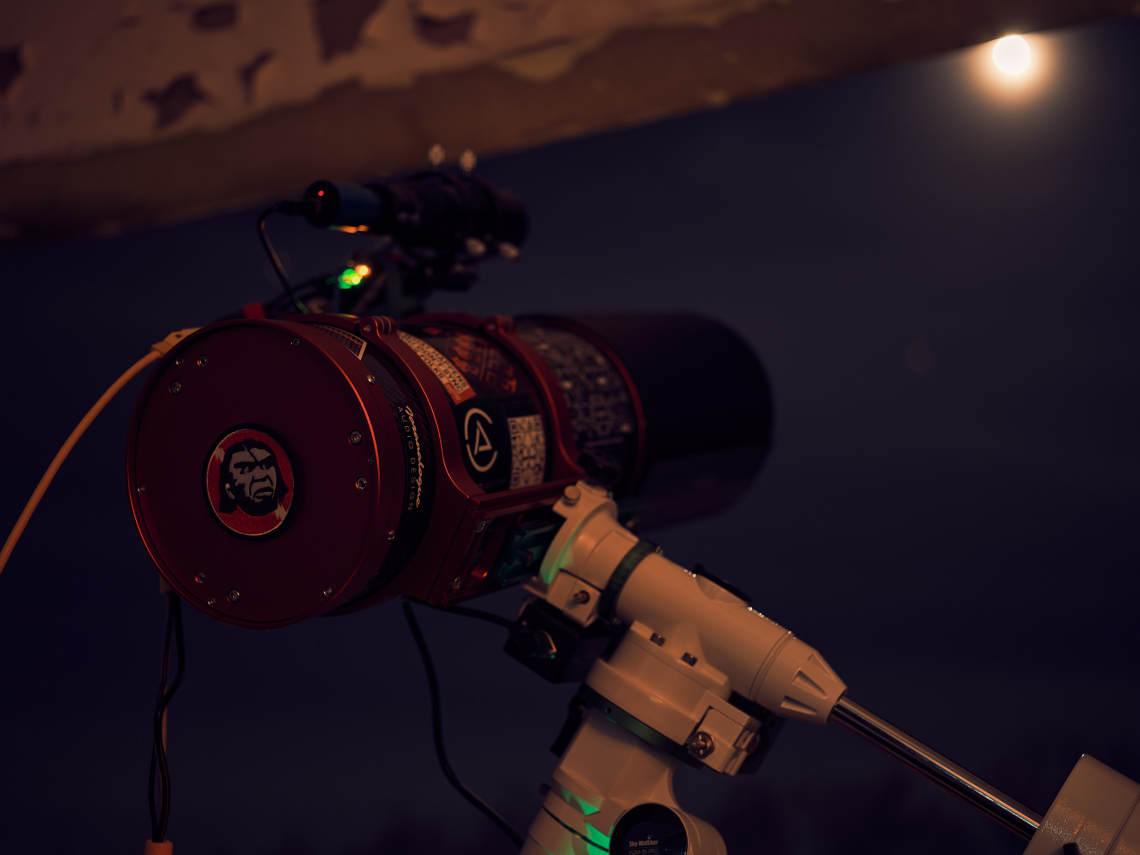For some reason when running a 'indi_getprop | grep touptek' I saw several of the same lines twice. So I cleared with 'indi_setprop "ToupTek ATR3CMOS08300KPA.CONFIG_PROCESS.CONFIG_PURGE=On"' and '"indi_setprop "ToupTek ATR3CMOS08300KPA.CONFIG_PROCESS.CONFIG_DEFAULT=On"' and after that the camera seamed to work better and I could reboot several times to test if everything started up as it should, and it did.
I had it running for a few hours fine, until I decided to run a apt update and upgrade, and that broke the service.
It seams to be Flask that is broken, or perhaps wrong python version. Something changed for sure. I tried all the instructions I could find to repair it and the db as well. No luck.
When I run installation again it fails in the end. No matter if I run ./setup.sh or the ./web_only_setup.sh it ends with the following parse error:
'parse error: Expected another array element at line 78, column 3'
.....
**** Setting up gunicorn service ****
**** Enabling services ****
**** Setup rsyslog logging ****
**** Indi-allsky config ****
**** Flask config ****
parse error: Expected another array element at line 78, column 3
###############
### ERROR ###
###############
The setup script exited abnormally, please try to run again...
snippo@raspberrypi:~/indi-allsky $ systemctl --user status indi-allsky
Loaded: loaded (/home/snippo/.config/systemd/user/indi-allsky.service; disabled; preset: enabled)
Active: failed (Result: exit-code) since Fri 2024-03-15 15:35:22 CET; 11min ago
Duration: 3.157s
TriggeredBy: ● indi-allsky.timer
Process: 2539 ExecStart=/home/snippo/indi-allsky/virtualenv/indi-allsky/bin/python3 allsky.py --log syslog run (code=exited, status=1/FAILURE)
Main PID: 2539 (code=exited, status=1/FAILURE)
CPU: 3.307s
Mar 15 15:35:21 raspberrypi python3[2539]: ^^^^^^^^^^^^^^^^^^^^^^^^^^
Mar 15 15:35:21 raspberrypi python3[2539]: File "/usr/lib/python3.11/json/decoder.py", line 337, in decode
Mar 15 15:35:21 raspberrypi python3[2539]: obj, end = self.raw_decode(s, idx=_w(s, 0).end())
Mar 15 15:35:21 raspberrypi python3[2539]: ^^^^^^^^^^^^^^^^^^^^^^^^^^^^^^^^^^^^^^
Mar 15 15:35:21 raspberrypi python3[2539]: File "/usr/lib/python3.11/json/decoder.py", line 355, in raw_decode
Mar 15 15:35:21 raspberrypi python3[2539]: raise JSONDecodeError("Expecting value", s, err.value) from None
Mar 15 15:35:21 raspberrypi python3[2539]: json.decoder.JSONDecodeError: Expecting value: line 33 column 3 (char 1467)
Mar 15 15:35:22 raspberrypi systemd[834]: indi-allsky.service: Main process exited, code=exited, status=1/FAILURE
Mar 15 15:35:22 raspberrypi systemd[834]: indi-allsky.service: Failed with result 'exit-code'.
Mar 15 15:35:22 raspberrypi systemd[834]: indi-allsky.service: Consumed 3.307s CPU time.
Dammit, it was a one week old install witch was updated only a few days ago. Thats why I always hated debian/ubuntu.. these things always happened in the past.
Is there any chance that indi-allsky will install on AstroArch or a Manjaro? I really don't wanna test it and break my AstroArch installation. It is the most stable from all the Astro distro I have tried, also compared to StellaMate. I could try it on a fresh Manjaro building everything from scratch, but I really don't wanna waste my time on if anyone already know it is will not work.
Any ideas on that, or how to solve this problem?
Cheers,
Read More...
Greetings from Denmark ![]()
I just found the project last weekend, and big kudus for making it.
So I set up the indi-allsky server with a ToupTek IMX585 Color, and I can’t seam to get it to behave as expected.
I have been trying to make it work proper for over a week now and I can’t figure if I’m doing something fundamentally wrong or the driver or driver communication with this driver isn’t supported properly.
Frankly it seams random if it works or not as expected from each time I reboot the server.
I don’t want to invest in a fisheye lens, glass/plexi dome, housing etc before I know it I can get working, so I am just testing it with a cheap scope for now.
Any suggestions, config tips etc. is welcome. I really want this to work, but it feels like it is going nowhere, and if I went ahead and build a proper allsky setup I don’t want to hassle around with it several hours each time I reboot it.
I didn’t encounter any problems during the installation. It just took around 50-60 min.
3 primary problems:
1. Temperature and fan control does not seam to work. The fan is just running and temperature is not showing correct.
2. 12 or 16 bit also seam to not work properly when I choose it manually. When set to auto it sometimes work.
3. Bayer pattern, also only seams to work when set to auto.
The camera is powered by 12V 7A power supply.
USB3 cable to USB3 port on raspberry pi 4, 16 gb ram version.
Linux raspberrypi 6.1.0-rpi8-rpi-v8 #1 SMP PREEMPT Debian 1:6.1.73-1+rpt1 (2024-01-25) aarch64 GNU/Linux
I am not sure if I misunderstand something but I have lots of questions about how this work.
When I connect remotely from my Mac OS with Kstar/Indi remote the camera works as it should, just as connecting directly to it with kstar/indi on a AstroArch, StellaMate, Astroberry etc. but then it stops working most to the times on the indi-allsky server while I am remote connected. Sometimes it does continue to run and I can change setting remotely. And when I change something in the driver settings it seams to works fine. But if I close Kstar/Indi remote without disconnecting the settings seams to stay as I set them. But if I disconnect and close the Kstar/Indi remote the camera switches off inc. fan and after a few minuts the indi-allsky server starts the camera again and settings is most often messed up and fan/temp doesn’t work again, and most often image looks messed up.
One of the questions I keep wondering is why is there a ‘INDI Camera Configuration field’ in the webpage config, when the settings seams to be represented in a field as well?
I tried this config, but I don’t think it does anything at all. I base that on if I change the resolution it has no effect. Gain the same. I tried the other version as well because I wanted to run 16 bit HDR. But I gave up on that part for now.
{
"TEXT": {},
"PROPERTIES": {
"CCD_OFFSET": {
"OFFSET": 200
},
"CCD_TEMP_RAMP": {
"RAMP_SLOPE": 5,
"RAMP_THRESHOLD": 0.5
}
},
"SWITCHES": {
"TC_CONVERSION_GAIN": {
"on": [
"GAIN_HIGH"
],
"off": [
"GAIN_LOW"
]
},
"CCD_CAPTURE_FORMAT": {
"on": [
"INDI_RAW"
]
},
"CCD_RESOLUTION": {
"on": [
"3856 x 2180"
]
}
}
}
I tried simpler versions as well without any luck.
I can't find a complete list of all the setting as there are on the Indi graphical settings.
When I set things to auto it mostly works, or at least sometimes.
A snip from the log when set to auto:
2024-03-14T18:57:29.490482+01:00 raspberrypi [INFO] Capture-10-2617/MainThread indi.getCcdInfo() [532]: Detecting bayer pattern
2024-03-14T18:57:29.951067+01:00 raspberrypi [INFO] Capture-10-2617/MainThread miscDb.addCamera() [101]: Camera DB ID: 2
2024-03-14T18:57:29.957990+01:00 raspberrypi [INFO] Capture-10-2617/MainThread indi.configureDevice() [710]: Setting switch DEBUG
2024-03-14T18:57:30.058890+01:00 raspberrypi [INFO] Capture-10-2617/MainThread indi.set_switch() [1352]: Enabling Disable (DISABLE)
2024-03-14T18:57:31.059787+01:00 raspberrypi [INFO] Capture-10-2617/MainThread indi.updateCcdBlobMode() [409]: Set BLOB mode
2024-03-14T18:57:31.060122+01:00 raspberrypi [INFO] Capture-10-2617/MainThread indi.configureDevice() [710]: Setting switch CCD_FRAME_TYPE
2024-03-14T18:57:31.160177+01:00 raspberrypi [INFO] Capture-10-2617/MainThread indi.set_switch() [1352]: Enabling Light (FRAME_LIGHT)
2024-03-14T18:57:32.161509+01:00 raspberrypi [INFO] Capture-10-2617/MainThread capture._initialize() [743]: Minimum CCD exposure: 0.30000001 (day)
2024-03-14T18:57:32.161919+01:00 raspberrypi [INFO] Capture-10-2617/MainThread capture._initialize() [761]: Minimum CCD exposure: 1.00000000 (night)
2024-03-14T18:57:32.162146+01:00 raspberrypi [INFO] Capture-10-2617/MainThread capture._initialize() [782]: Maximum CCD exposure: 10.00000000
2024-03-14T18:57:32.162322+01:00 raspberrypi [INFO] Capture-10-2617/MainThread capture._initialize() [821]: Default CCD exposure: 1.00000000
2024-03-14T18:57:32.162521+01:00 raspberrypi [ERROR] Capture-10-2617/MainThread capture._initialize() [847]: CCD day gain below minimum, changing to 100
2024-03-14T18:57:35.166789+01:00 raspberrypi [INFO] Capture-10-2617/MainThread capture.saferun() [213]: Camera last ready: 0.0s
2024-03-14T18:57:35.167326+01:00 raspberrypi [INFO] Capture-10-2617/MainThread capture.saferun() [214]: Exposure state: unset
2024-03-14T18:57:35.167696+01:00 raspberrypi [INFO] Capture-10-2617/MainThread capture.detectNight() [1185]: Sun altitude: -7:06:52.9
2024-03-14T18:57:35.168095+01:00 raspberrypi [INFO] Capture-10-2617/MainThread capture.detectMoonMode() [1203]: Moon altitude: 42:55:45.7, phase 25.2%
2024-03-14T18:57:35.268572+01:00 raspberrypi [INFO] Capture-10-2617/MainThread indi.getCcdTemperature() [868]: Sensor temperature: 25.1
2024-03-14T18:57:35.368998+01:00 raspberrypi [INFO] Capture-10-2617/MainThread indi.getTelescopeRaDec() [853]: Telescope Coord: RA 6.32, Dec 55.91
2024-03-14T18:57:35.419512+01:00 raspberrypi [INFO] Capture-10-2617/MainThread capture.shoot() [1391]: Taking 1.00000000 s exposure (gain 100)
2024-03-14T18:57:35.519880+01:00 raspberrypi [INFO] Capture-10-2617/MainThread indi.set_number() [1324]: Setting Duration (s) = 1.0
2024-03-14T18:57:35.520499+01:00 raspberrypi [INFO] Capture-10-2617/MainThread capture.saferun() [408]: Image queue depth: 0
2024-03-14T18:57:35.520782+01:00 raspberrypi [INFO] Capture-10-2617/MainThread capture.saferun() [439]: Total time since last exposure 0.2530 s
2024-03-14T18:57:37.834260+01:00 raspberrypi [INFO] Capture-10-2617/MainThread capture.saferun() [332]: Exposure received in 2.4143 s (1.4143)
I also tried another ToupTek camera, and now it lists both cameras in the admin menu to choose from. How do I delete the one I am not using? I want to remove the one that I am not using.
Any suggestions or hints to any of this?
Cheers,
Frank
Read More...
Basic Information
-
Gender
Male -
Birthdate
12. 12. 1972 -
About me
https://linktr.ee/franksemi
Contact Information
-
State
Large Copenhagen Area -
City / Town
Kokkedal -
Country
Denmark