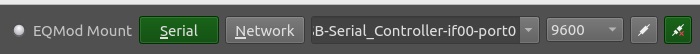I have solved.
See www.indilib.org/forum/general/14511-solv...-help-me.html#100001
This thread was opened with Ubuntu OS.
Read More...
I have solved !!!!
This is my report.
1. Ubuntu Mate in my PI4 (I had the same issue with Ubuntu O/S and Raspberry OS).
2. My mount neq6 is connected to PI4 by a Serial -> USB cable (Prolific)
3. Arduino for focuser
4. Devices are connected to an USB Hub
Once I plug the devices (neq6 and arduino), launch ekos, the message reports the device cannot connect because the port is already used.
Solution:
by linux terminal the comand lsusb returns:
Bus 001 Device 006: ID 2341:0043 Arduino SA Uno R3 (CDC ACM)
Bus 001 Device 005: ID 2109:2817 VIA Labs, Inc. USB2.0 Hub
Bus 001 Device 004: ID 067b:2303 Prolific Technology, Inc. PL2303 Serial Port / Mobile Action MA-8910P
Solution:
After reading "indilib.org/support/tutorials/157-persis...al-port-mapping.html", I have created a new file:
sudo vi /lib/udev/rules.d/99-focuser.rules
with this text:
# MoonliteFocuser udev rule
SUBSYSTEMS=="usb", ATTRS{idVendor}=="2341", ATTRS{idProduct}=="0043", MODE="0666", SYMLINK+="focuser"
Now, I unplug/plug the Arduino cable or better, I restart the PI4.
For your info, the prolific device is in the file
/lib/udev/rules.d/99-indi_auxiliary.rules
Read More...
Hi, Can you help me with the port selector, please? I have the neq6 connected to Pi 4 by USB (Prolific) and the focuser by Arduino (Moonlite).
If I don't connect Arduino, the neq6 is connected.
if I connect Arduino, the neq6 is not connected with this message:
2024-03-29T16:19:27: [ERROR] Failed to connect to port (/dev/serial/by-id/usb-Arduino__www.arduino.cc__0043_55736313238351605121-if00). Error: Port failure Error: Permission denied. Try adding your user to the dialout group and restart (sudo adduser $USER dialout)
2024-03-29T16:19:27: [INFO] Trying connecting to /dev/serial/by-id/usb-Arduino__www.arduino.cc__0043_55736313238351605121-if00 @ 9600 ...
2024-03-29T16:19:25: [WARNING] Port /dev/serial/by-id/usb-Prolific_Technology_Inc._USB-Serial_Controller-if00-port0 is already used by another driver or process.
2024-03-29T16:19:22: [INFO] Trying connecting to /dev/serial/by-id/usb-Prolific_Technology_Inc._USB-Serial_Controller-if00-port0 @ 9600 ...
Thank you.
Sergio
Read More...
Hi, Thank you. What about application to acquire planetary image like AstroDMx o firecapture? Can I install these applications by myself? I am newbie about the AstroArch O/S.
Thank you again.
Read More...
Hi. What about phd2? Does this distribution AstroAtch include phd2 already? If yes, what is the version? Thank you.
Read More...
Hi, I am wondering if someone installed kstars/ekos on Rocky OS (rockylinux.org/alternative-images/) for rasp pi4. Have you specific issues or problems? What is your experience?
Thank you.
Sergio
Read More...
Hi. I have installed the last Kstar version on Raspebrry OS and ekos is unable to connect to EQ6 mount by USB cable. These is my configuration:
pi@raspberrypi:~ $uname -a
Linux raspberrypi 6.1.0-rpi8-rpi-v8 #1 SMP PREEMPT Debian 1:6.1.73-1+rpt1 (2024-01-25) aarch64 GNU/Linux
pi@raspberrypi:~ $ lsusb
Bus 001 Device 024: ID 2109:2817 VIA Labs, Inc. USB2.0 Hub
Bus 001 Device 023: ID 067b:2303 Prolific Technology, Inc. PL2303 Serial Port / Mobile Phone Data Cable
pi@raspberrypi:~ $ ls /dev/serial/by-id/usb-Prolific_Technology_Inc._USB-Serial_Controller-if00-port0
Does the issue depend on the kernel? Can you help, me please?
Regards,
Sergio
Read More...
Hi, I have launched again the build-soft/stable.sh phd2, and this the message:
...
-- Up-to-date: /usr/share/doc/HTML/uk/kstars/xplanet_tab.png
-- Up-to-date: /usr/share/metainfo/org.kde.kstars.appdata.xml
HEAD is now at 94e611e8 bump rev to 2.6.12
PHD2 configuration failed
then "git tag" returns : v2.6.8dev
and git fetch --unshallow
returns
fatal: --unshallow on a complete repository does not make sense
Thank you in advance for the help.
Clear sky
Read More...
HI, I apologise about this help request, but I have tried to compile phd2 unsuccesfully. From the shell, the command is ./build-soft-stable.sh phd2 and I have got this message:
fatal: invalid reference: v2.6.12
PHD2 configuration failed
fatal: invalid reference: v2.6.12
PHD2 configuration failed
Thaking you again for your useful and fantastic job.
Regards
Sergio
Read More...
I have not the PI5, but I believe the PI4 and PI5 boards are completely different from the HW point of view. The boards have different design.
Read More...
Ok. Thank you. We will check with the next phd2 and kstar releases.
BTW: by Remote desktop of Windows I connect Pi. What is your solution?
Read More...
Hi. Today I have tried to compile PHD2 unsuccessfully. Then I found the issue that is mentioned here. I am wondering if kstar compiling can be done by cmake 3.24. My O/S is Ubuntu 22.04.
Read More...
Hi Nou, thank you about your wonderful job. I have installed kstar successfully in PI4 with Ubuntu 22.04, but I have an issue with PHD2 installation. This is out of this thread, but I would understand. The PHD2 download page redirect me to this site github.com/OpenPHDGuiding/phd2/wiki/BuildingPHD2OnLinux, I have added the phd2 repository according to the procedure, but when I launch the command sudo apt-get install phd2, the command returns me "phd2:depends: libindi1 but it is not installable". Does PHD2 depend on launchpad.net/~mutlaqja/+archive/ubuntu/ppa, ? or do I have to compile phd2 from source?
Regards and thanks
Sergio
Read More...
Thank you Mattia. I have updated the software and the following messages have been displayed:
(184/184) upgrading xorg-xwayland [################################################] 100%
:: Running post-transaction hooks...
( 1/21) Creating system user accounts...
( 2/21) Updating journal message catalog...
( 3/21) Reloading system manager configuration...
( 4/21) Reloading user manager configuration...
( 5/21) Updating udev hardware database...
( 6/21) Applying kernel sysctl settings...
( 7/21) Creating temporary files...
( 8/21) Reloading device manager configuration...
( 9/21) Arming ConditionNeedsUpdate...
(10/21) Updating the MIME type database...
(11/21) Updating module dependencies...
(12/21) Updating linux initcpios...
==> Building image from preset: /etc/mkinitcpio.d/linux-rpi.preset: 'default'
==> Using configuration file: '/etc/mkinitcpio.conf'
-> -k 6.6.12-1-rpi -c /etc/mkinitcpio.conf -g /boot/initramfs-linux.img
==> Starting build: '6.6.12-1-rpi'
-> Running build hook: [base]
-> Running build hook: [udev]
-> Running build hook: [autodetect]
-> Running build hook: [modconf]
-> Running build hook: [kms]
-> Running build hook: [keyboard]
-> Running build hook: [keymap]
-> Running build hook: [consolefont]
==> WARNING: consolefont: no font found in configuration
-> Running build hook: [block]
-> Running build hook: [filesystems]
-> Running build hook: [fsck]
==> Generating module dependencies
==> Creating gzip-compressed initcpio image: '/boot/initramfs-linux.img'
==> WARNING: errors were encountered during the build. The image may not be complete.
error: command failed to execute correctly
(13/21) Updating the appstream cache...
✔ Metadata cache was updated successfully.
(14/21) Reloading system bus configuration...
(15/21) Updating fontconfig cache...
(16/21) Compiling GSettings XML schema files...
(17/21) Probing GTK3 input method modules...
(18/21) Updating icon theme caches...
(19/21) Updating the info directory file...
(20/21) Updating the desktop file MIME type cache...
(21/21) Updating X fontdir indices...
Do you think everything is fine?
Thank you again.
Sergio
Read More...
HI, I have installed AstroArch by the image file and after the command update-astroarch, the PHD2 is not updated to the last issue 2.6.13. Is there a specifc updating command for this software update? Can you explain me how to update software in this environment?
Clear skies.
Sergio
Read More...