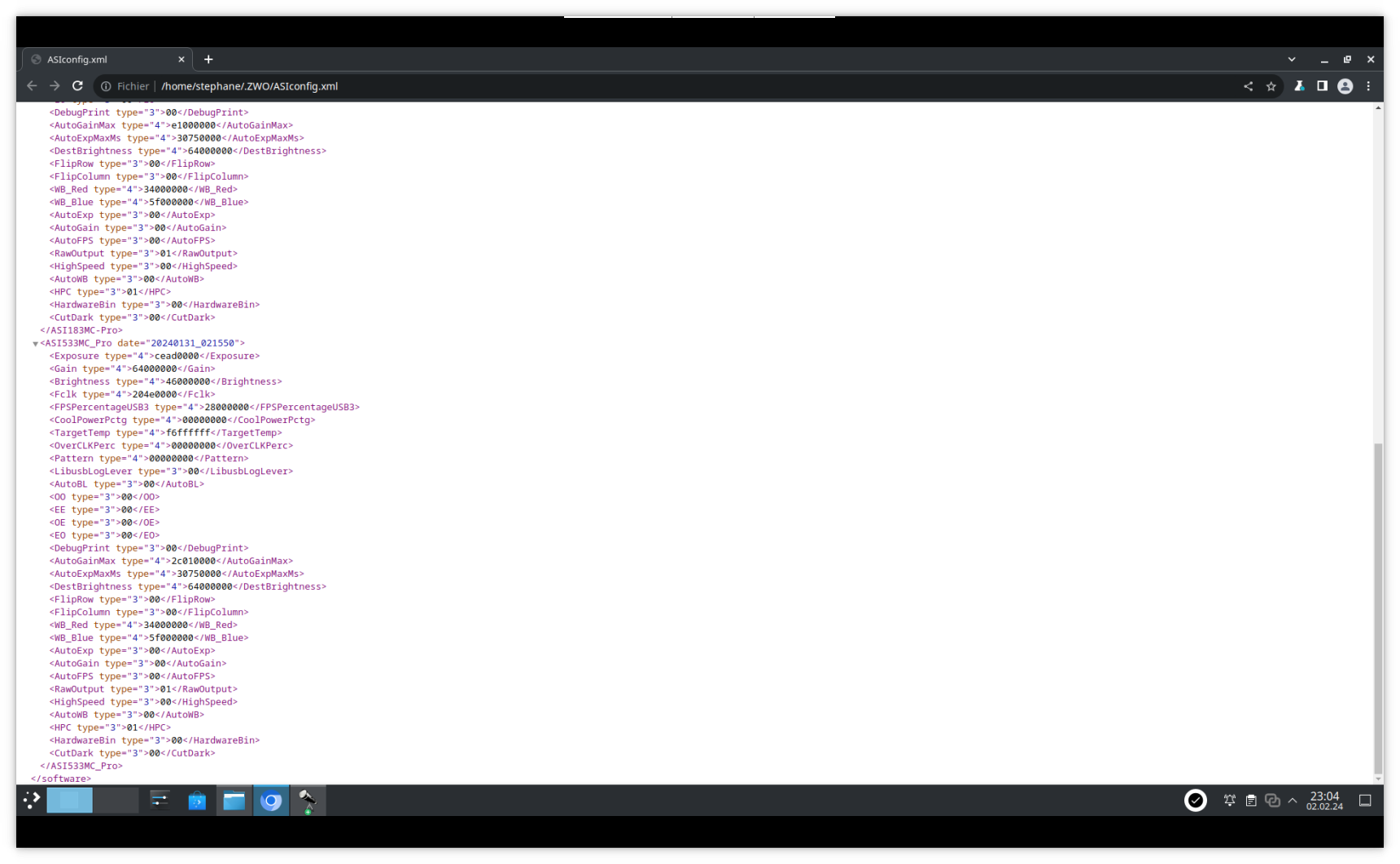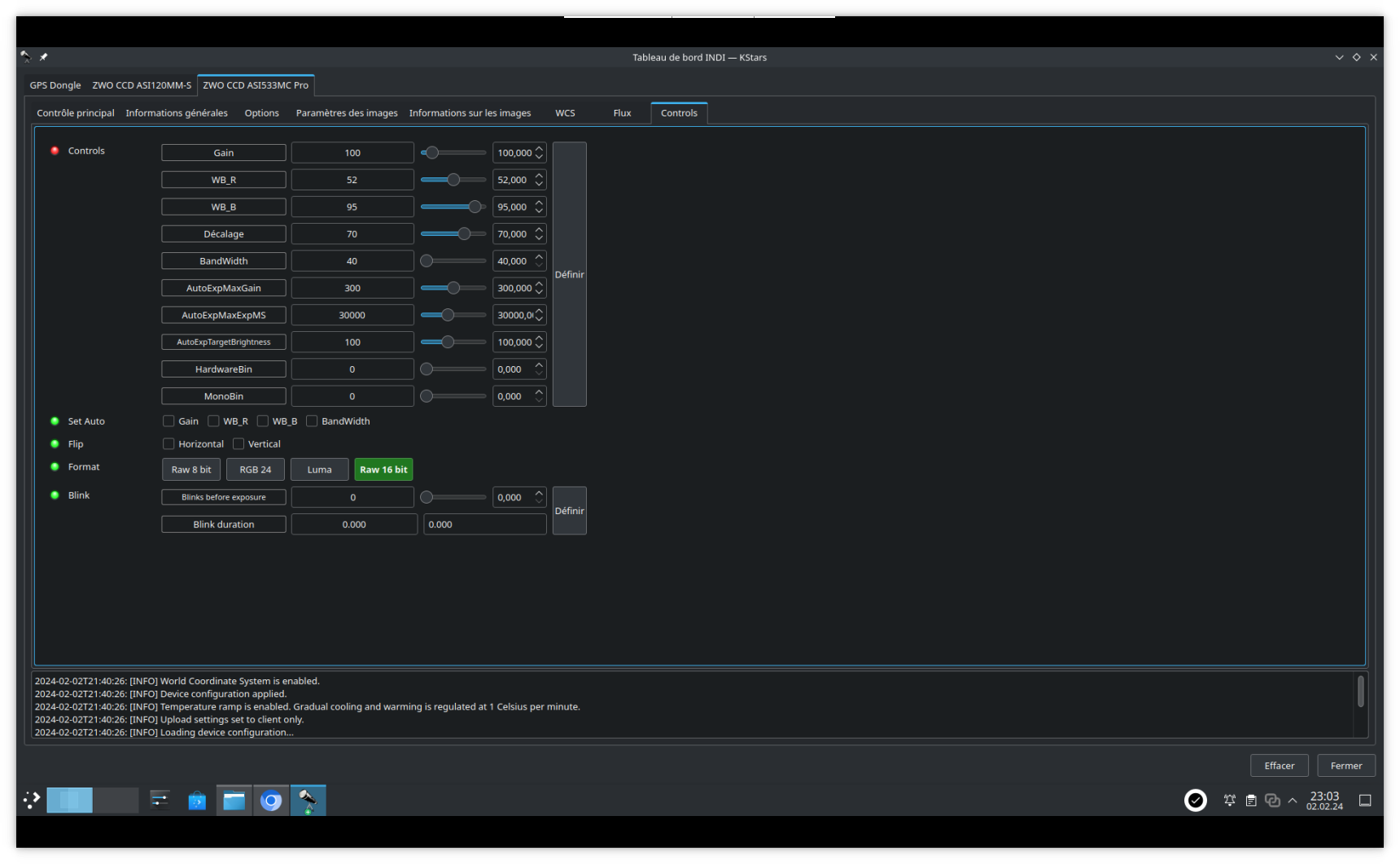INDI Library v2.0.7 is Released (01 Apr 2024)
Bi-monthly release with minor bug fixes and improvements
Things keep going from bad to worse
- Stéphane Carlin
-

- Offline
- Senior Member
-

- Posts: 67
- Thank you received: 29
Replied by Stéphane Carlin on topic Things keep going from bad to worse
Please Log in or Create an account to join the conversation.
- Steve Cohen
-
 Topic Author
Topic Author
- Online
- Elite Member
-

- Posts: 232
- Thank you received: 8
Replied by Steve Cohen on topic Things keep going from bad to worse
One interesting difference that may be but probably isn’t relevant is that the “device name” in the kstars config file ZWOCCDASI533MCPro_config.xml after the config has been saved iis “ZWO CCD ASI533MC Pro” whereas when a NEW config is created by KStars it is called “ZWO ASI533MC Pro” (no CCD in the name).
I still would like someone who might know to tell me where (what file and key) the Auto-debayer setting is persisted under.
Thanks.
Please Log in or Create an account to join the conversation.
- Hy Murveit
-

- Offline
- Administrator
-

- Posts: 1226
- Thank you received: 566
Replied by Hy Murveit on topic Things keep going from bad to worse
In this case, I can see that if I uncheck "Auto Debayer" I get an entry in that file:
If I check that parameter, though, then there is no entry in the file.
I am not familiar with the details of the parameter system, so I'm not sure why this is the case,
but a clue is in the file kstars.kcfg where that parameter is listed as:
Can't really explain more.
Hy
Attachments:
Please Log in or Create an account to join the conversation.
- Steve Cohen
-
 Topic Author
Topic Author
- Online
- Elite Member
-

- Posts: 232
- Thank you received: 8
Replied by Steve Cohen on topic Things keep going from bad to worse
Thanks for the info!
It answers my question, but it raises others.
If I read this correctly, the "AutoDebayer" attribute defaults to true if "isHardwareLimited" is false. What is "isHardwareLimited"?
More fundamentally, if AutoDebayer is the default with my setup, why does it produce such bad results (the all green screen)? I don't really want monochrome images. I'd prefer color images to be produced as a default. What OTHER settings do I need to look at to get a more reasonable image?
Please Log in or Create an account to join the conversation.
- Hy Murveit
-

- Offline
- Administrator
-

- Posts: 1226
- Thank you received: 566
Replied by Hy Murveit on topic Things keep going from bad to worse
turns out to be a check for using an arm-based cpu (like a raspberry pi).
I agree in advance that that isn't an ideal definition, but that's what it is, and isn't your green problem.
Why are your images green? No clue, but if I had to guess, I'd say it could be that the bayer pattern being used isn't right.
I'm not sure where that would be set, but perhaps check your INDI settings for the camera you're using
or look at the fits header of one of your files. Also, I'd suggest you post a link to one of your green files.
Hy
Attachments:
Please Log in or Create an account to join the conversation.
- Steve Cohen
-
 Topic Author
Topic Author
- Online
- Elite Member
-

- Posts: 232
- Thank you received: 8
Replied by Steve Cohen on topic Things keep going from bad to worse
I've found the settings page on the indi control panel where I could set the Bayer filter pattern. The file I've been showing was using the RGGB pattern. I can't really experiment now since we're in bad weather again for a few days.
Here is a link to the fits file I've been showing.
Please Log in or Create an account to join the conversation.
- Hy Murveit
-

- Offline
- Administrator
-

- Posts: 1226
- Thank you received: 566
Replied by Hy Murveit on topic Things keep going from bad to worse
If you could figure out how to get PixInsight to open it properly, that would probably give us a clue about
what might be wrong in Ekos.
I suggest you should figure out if the header is wrong or some such.
Header says:
You might also check out this:
www.cloudynights.com/topic/760150-asi533mc-pro-bayer-pattern/
Attachments:
Please Log in or Create an account to join the conversation.
- Steve Cohen
-
 Topic Author
Topic Author
- Online
- Elite Member
-

- Posts: 232
- Thank you received: 8
Replied by Steve Cohen on topic Things keep going from bad to worse
I'm just trying to understand this on a basic level.
To review:
A month and a half ago I captured the green fits file that I shared.
At various times since then, I was able to do captures that did not have the green problem.
The other night I made captures where the green pattern returned. I did not save the fits file on that occasion (bad move on my part).
We did find that I could make the green pattern go away by turning off auto-debayering but then I am restricting myself to using the camera in monochrome mode, I think, unless there is some way to turn it on or off.
I dhad never heard of PixInsight until you mentioned it and I've been having enough trouble with the KStars learning curve so that I don't want to learn a new software in hopes of finding something when I don't even know what I'm looking for.. Even moreso as I see that this program will cost me $329 after the 45-day free trial expires. If, as you say, the green pattern occurred in Pixinsight, does this not indicate that there must be something wrong in the FITS image itself?
Basically I am trying to determine what may be going on here.
1. Something wrong with the camera
2. Something wrong (bug?) with the KStars or the INDI driver for this camera.
3. Some sort of power/votlage inadequacy in my setup (though I consider this doubtful).
I should probably capture some more images and share those. That will have to wait a few days as we are having unusally bad weather - high winds and heavy rain.
I'd be extremely grateful for any other diagnostic steps I could try.
Please Log in or Create an account to join the conversation.
- Steve Cohen
-
 Topic Author
Topic Author
- Online
- Elite Member
-

- Posts: 232
- Thank you received: 8
Replied by Steve Cohen on topic Things keep going from bad to worse
4. Nothing is wrong.
It is possible that I had always in the past left auto-debayering off, then turned it on, and got the green shading that seemed obviously wrong but was actually to be expected? Many interent sources indicate that it is normal. Here is an example.
So should I just handle this in some sort of post-processing? Leave auto-debayering off, and manually do it in some post-processing step? Perhaps I do need to add this PixInsight to my arsenal as Hy suggested, though the price tag led me to sticker shock. What alternative solutions exist? Thanks for all your answers to my noob questions.
Please Log in or Create an account to join the conversation.
- Stéphane Carlin
-

- Offline
- Senior Member
-

- Posts: 67
- Thank you received: 29
Replied by Stéphane Carlin on topic Things keep going from bad to worse
A first point which has nothing to do with the green image problem, but which could improve your images. Your offset is 0, Zwo recommends an offset of 70 for the 533
The second point that may be the cause of the green image is that the values of WB_Red and WB_Blue in your file are not the same as in mine.
I just looked in the Indi dashboard. We find these values under the controls tab of camera 533. I have for WB_R=52 and WB_B=95
These values are recommended by Zwo (see bottom of this page www.indilib.org/ccds/zwo-optics-asi-cameras.html)
Attachments:
Please Log in or Create an account to join the conversation.
- Steve Cohen
-
 Topic Author
Topic Author
- Online
- Elite Member
-

- Posts: 232
- Thank you received: 8
Replied by Steve Cohen on topic Things keep going from bad to worse
We are in the midst of very bad weather for this part of the world, and I've had to take my scope down for a few days as I don't want a repeat of it blowing down in the wind. But I'm eager to test with these settings when the weather improves.
Please Log in or Create an account to join the conversation.
- Toni Schriber
-

- Offline
- Elite Member
-

- Posts: 270
- Thank you received: 74
Replied by Toni Schriber on topic Things keep going from bad to worse
Hi Steve. This old thread could be interesting for you!
Please Log in or Create an account to join the conversation.