GPS
Installation
INDI GPS driver is included available as 3rd party driver. Under Ubuntu, you can install the driver via:
sudo add-apt-repository ppa:mutlaqja/ppa
sudo apt-get update
sudo apt-get install indi-gpsd
Features
INDI GPS driver requires Linux GPSD service to be running. To install it under Ubuntu:
sudo apt-get install gpsd sudo systemctl enable gpsd sudo systemctl restart gpsd
Tip: StellarMate users can simply follow the GPS video tutorial.
A GPS device is also required. Many devices are support, please check the hardware compatiblity page before purchasing a GPS device and make sure the GPS device is supported under Linux. The U-Plox AG GPS available from Odroid is one example of a comptabile device. Depending on the device, you might need to edit /etc/default/gpsd file and edit the DEVICES= section to add the serial port for your GPS device there (e.g. /dev/ttyACM0).
Make sure GPS is receiving data by running gpsmon
Operation
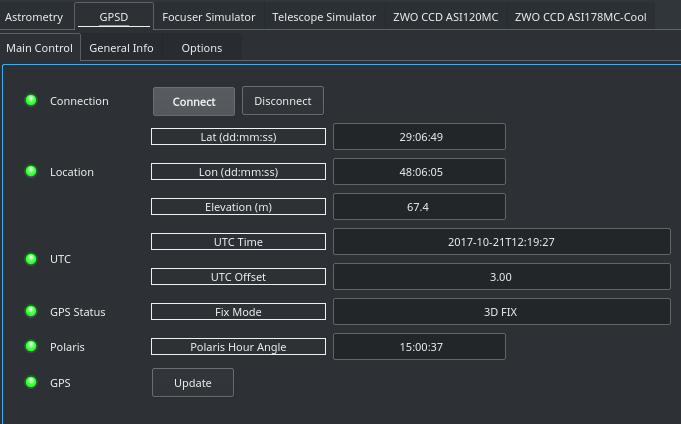 Upon connection, it should take a few seconds before the GPS fixed is usually obtained. Depending on your client, you might need to configure it to synchronize it with GPS data with the mount and other devices. KStars performs this synchronization automatically without requiring any further action from the user.
Upon connection, it should take a few seconds before the GPS fixed is usually obtained. Depending on your client, you might need to configure it to synchronize it with GPS data with the mount and other devices. KStars performs this synchronization automatically without requiring any further action from the user.
What's difference between INDI GPSD (this driver) and INDI GPS NMEA drivers?
INDI GPS NMEA driver fills the gap for people who use mobile phone's gps for setting location and time in KStars/Ekos. indi-gpsd does pretty much the same, however it is based on different approach. Both of the drivers set time and location (over INDI server) to other INDI drivers (e.g. mount) and clients (e.g. KStars), but:
indi-gpsnmea:
- reads gps data stream from mobile phone's gps
- requires network connection of the source of gps data stream i.e. phone running app, which enables gps sharing
- does not set operating system time/date based on gps source
- it is operating system independent
indi-gpsd:
- reads gps data stream from gpsd service
- requires gpsd service is running and properly configured as a systemwide service
- ntpd service can read from gpsd service to synchronize operating system time/date to gps source
- it is operating system dependent and can be used on Linux and OS X, but not Windows
There's no conflict between the two - NTP gets time from GPSD to set operating system time/date, not INDI drivers' and clients' time/date.
We can consider merging these drivers at some point in time, but for now you should run either indi-gpsnmea or indi-gpsd. Using both drivers at the same time makes no sense.
Issues
There are no known bugs for this driver. If you found a bug, please report it at INDI's bug tracking system at Github.

