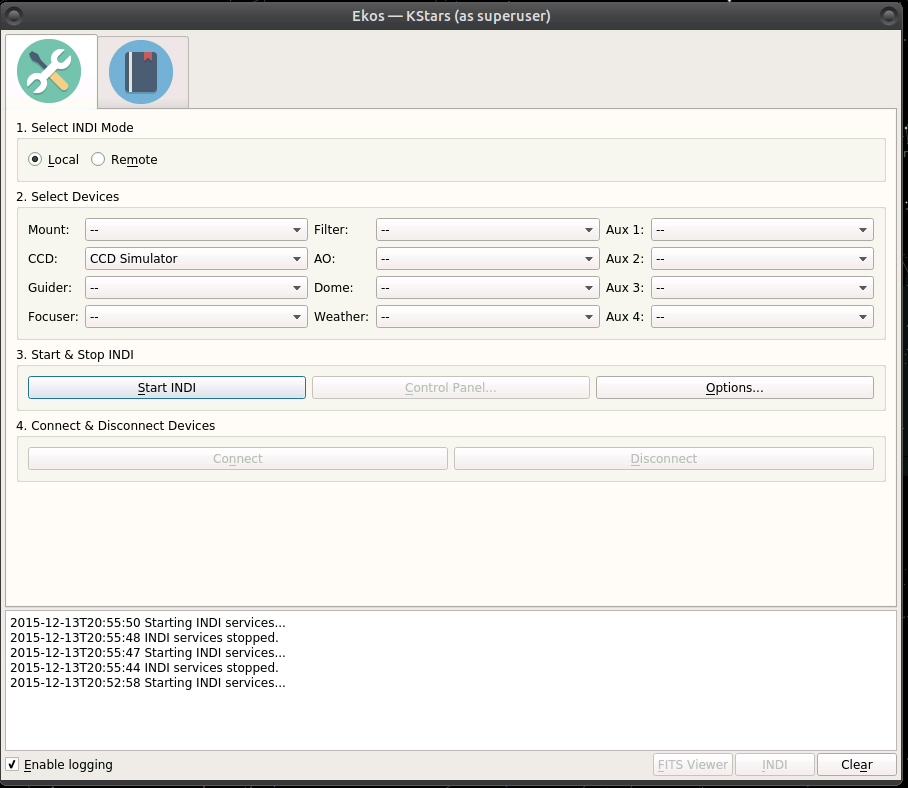INDI Library v2.0.7 is Released (01 Apr 2024)
Bi-monthly release with minor bug fixes and improvements
ZWO ASI 120MC not working with RPI2
- Stefan Nonneman
-
 Topic Author
Topic Author
- Offline
- Premium Member
-

- Posts: 117
- Thank you received: 5
Replied by Stefan Nonneman on topic ZWO ASI 120MC not working with RPI2
Dear knro,
Thanks a lot. have now upgraded my machine and saw the ZWO asi driver update coming in.
And indeed it works !!!!!!!!!!!!
I will now start experimenting in order to get used to the camera and report back.
Would it be possible to add in some documentation line in EKOS the version of the ASI SDK used?
In the meantime I started up my RPi2 and saw that also there KSTARS was upgraded to version 2.5.0 (but here under Ubuntu Mate 15.04). Unfortunately I see that EKOS can be launched, the INDI Services started (reported in the log) and than the system hangs.
Insisting too much with starting INDI makes KSTARS crashing.
The ZWO CAM is connected to one of the USB2 ports of the RPi2.Without the ZWO CAM connected KSTARS and EKOS behave in the same way.
Any idea what is wrong?
Please Log in or Create an account to join the conversation.
- Jasem Mutlaq
-

- Away
- Administrator
-

Replied by Jasem Mutlaq on topic ZWO ASI 120MC not working with RPI2
Please Log in or Create an account to join the conversation.
- Stefan Nonneman
-
 Topic Author
Topic Author
- Offline
- Premium Member
-

- Posts: 117
- Thank you received: 5
Replied by Stefan Nonneman on topic ZWO ASI 120MC not working with RPI2
Thanks for the instructions. It took a while before I could collect some info.
1. I run the "indiserver" instruction as such with the following info as output:
2015-12-13T19:28:15: startup: indiserver
Usage: indiserver [options] driver [driver ...]
Purpose: server for local and remote INDI drivers
INDI Library: 1.1.0
Code $Rev$. Protocol 1.7.
2. I got KSTARS/EKOS via PPA. KSTARS version on the RPi2 is 2.5.0 and KDE Frameworks 5.9.0
3. Architecture and Kernel:
Linux RPi2 3.18.0-25-rpi2 #26-Ubuntu SMP PREEMPT Sun Jul 5 06:46:34 UTC 2015 armv7l armv7l armv7l GNU/Linux
4. I launch KSTARS from the Applications>Education>KASTARS tab. I do not connect the ZWO to the RPi2 but launch EKOS. The EKOS screen opens. I select for CCD and/or Guiding a CCD simulator. I push the "Start INDI" button with the logging switched on. In the log appears the message: "2015-12-13T20:52:58 Starting INDI services..." but without port number. Normally the button text should change into "Stop INDI" but that does not happen. Pushing a second time sends as message to the log that the Indi server is stopped. The INDI control panel should normally open but that does not happen. The Control panel and Connect buttons remain gray.
Pushing a few times on the Start INDI button starts/stops the services after which the screen becomes unmanageable.
I launched KSTARS with the debugger as suggested and collected the following information on the command line screen:
sudo gdb -args kstars
[sudo] password for stefan:
GNU gdb (Ubuntu 7.9-1ubuntu1) 7.9
Copyright (C) 2015 Free Software Foundation, Inc.
License GPLv3+: GNU GPL version 3 or later <gnu.org/licenses/gpl.html>
This is free software: you are free to change and redistribute it.
There is NO WARRANTY, to the extent permitted by law. Type "show copying"
and "show warranty" for details.
This GDB was configured as "arm-linux-gnueabihf".
Type "show configuration" for configuration details.
For bug reporting instructions, please see:
<www.gnu.org/software/gdb/bugs/>.
Find the GDB manual and other documentation resources online at:
<www.gnu.org/software/gdb/documentation/>.
For help, type "help".
Type "apropos word" to search for commands related to "word"...
Reading symbols from kstars...Reading symbols from /usr/lib/debug//usr/bin/kstars...done.
done.
run
Starting program: /usr/bin/kstars
[Thread debugging using libthread_db enabled]
Using host libthread_db library "/lib/arm-linux-gnueabihf/libthread_db.so.1".
libEGL warning: DRI2: failed to authenticate
KSTARS is open now.
Tools>EKOS
I change under CCD --> CCD Simulator and push Start INDI. The result is as explained under point 4.
This can be repeated and infinit number of times.
I change now the driver for CCD into ZWO CCD.
Pushing the Start Indi button stops the services and a second time pushed it starts them again and the system hangs.
In the meantime the XTerm debugger log shows:
[New Thread 0x5a52c400 (LWP 1775)]
[New Thread 0x726f1400 (LWP 1769)]
Program received signal SIGSEGV, Segmentation fault.
QList<DriverInfo*>::QList (this=0x7effe8ec, l=...)
at /usr/include/arm-linux-gnueabihf/qt5/QtCore/qlist.h:746
746 /usr/include/arm-linux-gnueabihf/qt5/QtCore/qlist.h: No such file or directory.
(gdb)
Because KSTARS was hanging I tried a BT of the debugger showing the following lines on the screen:
(gdb) bt
#0 QList<DriverInfo*>::QList (this=0x7effe8ec, l=...)
at /usr/include/arm-linux-gnueabihf/qt5/QtCore/qlist.h:746
#1 0x001ad610 in QForeachContainer (t=..., this=0x7effe8ec)
at /usr/include/arm-linux-gnueabihf/qt5/QtCore/qglobal.h:869
#2 ClientManager::removeManagedDriver (this=0x40, dv=0x276d520)
at ../../kstars/indi/clientmanager.cpp:208
#3 0x001a3e74 in DriverManager::stopDevices (this=0x26e5ae8, dList=...)
at ../../kstars/indi/drivermanager.cpp:453
#4 0x001fe96c in EkosManager::cleanDevices (this=this@entry=0x2693968)
at ../../kstars/ekos/ekosmanager.cpp:1390
#5 0x001fe998 in EkosManager::stop (this=0x2693968)
at ../../kstars/ekos/ekosmanager.cpp:852
#6 0x0020348e in EkosManager::processINDI (this=<optimized out>)
at ../../kstars/ekos/ekosmanager.cpp:844
#7 0x00191b7e in EkosManager::qt_static_metacall (_o=<optimized out>,
_c=<optimized out>, _id=<optimized out>, _a=<optimized out>)
at moc_ekosmanager.cpp:258
#8 0x75f76a64 in QMetaObject::activate(QObject*, int, int, void**) ()
from /usr/lib/arm-linux-gnueabihf/libQt5Core.so.5
#9 0x7681dc04 in QAbstractButton::clicked(bool) ()
from /usr/lib/arm-linux-gnueabihf/libQt5Widgets.so.5
#10 0x76654426 in ?? () from /usr/lib/arm-linux-gnueabihf/libQt5Widgets.so.5
Backtrace stopped: previous frame identical to this frame (corrupt stack?)
(gdb)
#0 QList<DriverInfo*>::QList (this=0x7effe8ec, l=...)
at /usr/include/arm-linux-gnueabihf/qt5/QtCore/qlist.h:746
#1 0x001ad610 in QForeachContainer (
t=<error reading variable: Cannot access memory at address 0x7effe8d4>,
this=<error reading variable: Cannot access memory at address 0x7effe8d8>)
at /usr/include/arm-linux-gnueabihf/qt5/QtCore/qglobal.h:869
#2 ClientManager::removeManagedDriver (
this=<error reading variable: Cannot access memory at address 0x7effe8d4>,
dv=<error reading variable: Cannot access memory at address 0x7effe8e4>)
at ../../kstars/indi/clientmanager.cpp:208
#3 0x001a3e74 in DriverManager::stopDevices (
this=<error reading variable: Cannot access memory at address 0x7effe910>,
dList=...,
dList@entry=
#4 0x001fe96c in EkosManager::cleanDevices (
this=<error reading variable: Cannot access memory at address 0x7effe938>,
this@entry=
#5 0x001fe998 in EkosManager::stop (
this=<error reading variable: Cannot access memory at address 0x7effe978>)
at ../../kstars/ekos/ekosmanager.cpp:852
#6 0x0020348e in EkosManager::processINDI (this=<optimized out>)
---Type <return> to continue, or q <return> to quit---
at ../../kstars/ekos/ekosmanager.cpp:844
#7 0x00191b7e in EkosManager::qt_static_metacall (_o=<optimized out>,
_c=<optimized out>, _id=<optimized out>, _a=<optimized out>)
at moc_ekosmanager.cpp:258
#8 0x75f76a64 in QMetaObject::activate(QObject*, int, int, void**) ()
from /usr/lib/arm-linux-gnueabihf/libQt5Core.so.5
#9 0x7681dc04 in QAbstractButton::clicked(bool) ()
from /usr/lib/arm-linux-gnueabihf/libQt5Widgets.so.5
#10 0x76654426 in ?? () from /usr/lib/arm-linux-gnueabihf/libQt5Widgets.so.5
Backtrace stopped: previous frame identical to this frame (corrupt stack?)
(gdb)
I add to this message also a screendump of the EKOS screen after having pushe a few times the Start Indi button with only the CCD Simulator selected as only driver.
Find also the log from kstars as instructed.
Hope this helps?
Let me know if you need more info.
Please Log in or Create an account to join the conversation.
- Jasem Mutlaq
-

- Away
- Administrator
-

Replied by Jasem Mutlaq on topic ZWO ASI 120MC not working with RPI2
Please Log in or Create an account to join the conversation.
- Stefan Nonneman
-
 Topic Author
Topic Author
- Offline
- Premium Member
-

- Posts: 117
- Thank you received: 5
Replied by Stefan Nonneman on topic ZWO ASI 120MC not working with RPI2
If that is the case I will start reinstalling my RPi2 from scratch and report back.
Stefan
Please Log in or Create an account to join the conversation.
- Jasem Mutlaq
-

- Away
- Administrator
-

Replied by Jasem Mutlaq on topic ZWO ASI 120MC not working with RPI2
Please Log in or Create an account to join the conversation.
- Stefan Nonneman
-
 Topic Author
Topic Author
- Offline
- Premium Member
-

- Posts: 117
- Thank you received: 5
Replied by Stefan Nonneman on topic ZWO ASI 120MC not working with RPI2
After your last reply I saw you used KUBUNTU 15.10 while I was using UBUNTU-MATE but 15.04.
Without reflection I installed KSTARS via the PPA, but could it be that I installed KSTARS for 15.10 while running 15.04?
I was not aware of the fact that a 15.10 release was issued for RPi2.
I am now installing the 15.10 and will check immediately KSTARS-bleeding and report back.
Please Log in or Create an account to join the conversation.
- Jasem Mutlaq
-

- Away
- Administrator
-

Replied by Jasem Mutlaq on topic ZWO ASI 120MC not working with RPI2
Please Log in or Create an account to join the conversation.
- Stefan Nonneman
-
 Topic Author
Topic Author
- Offline
- Premium Member
-

- Posts: 117
- Thank you received: 5
Replied by Stefan Nonneman on topic ZWO ASI 120MC not working with RPI2
I launched Kstars + Ekos and when using ccd simulators and starting the Indi the behaviour is as described before although I have the impression it is slightly more stable. This does not seem to be a Zwo issue as the behaviour is identical with the Cam connected or not.
I am afraid it is as you feared an ARM architecture specific issue.
Please Log in or Create an account to join the conversation.
- Stefan Nonneman
-
 Topic Author
Topic Author
- Offline
- Premium Member
-

- Posts: 117
- Thank you received: 5
Replied by Stefan Nonneman on topic ZWO ASI 120MC not working with RPI2
I saw in post indilib.org/forum/ccds-dslrs/953-zwo-dri...on-raspberry-pi.html that you uploaded a new ZWO ASI driver and tha works also for RPi2.
I upgraded mine but form my Ubuntu Mate 15:10 the situation is as before.
Could you may be explain which working configuration with the ZWO /RPi2 and INDI you are using? Is this under Ubuntu Mate 15:10?
Could you recommend me a way of testing? I thought about recompiling on my RPi2 but I do not know whether that will bring clarity in the ARM architecture related issues? I am not at all a developer under UBUNTU but have some experience with running the Linux environment.
Regards,
Stefan
Please Log in or Create an account to join the conversation.
- Stefan Nonneman
-
 Topic Author
Topic Author
- Offline
- Premium Member
-

- Posts: 117
- Thank you received: 5
Replied by Stefan Nonneman on topic ZWO ASI 120MC not working with RPI2
The default browser has problems with the indilib.org site and crashes all the time.
I revert to ubuntu-mate !!!
Please Log in or Create an account to join the conversation.
- Stefan Nonneman
-
 Topic Author
Topic Author
- Offline
- Premium Member
-

- Posts: 117
- Thank you received: 5
Replied by Stefan Nonneman on topic ZWO ASI 120MC not working with RPI2
Please Log in or Create an account to join the conversation.