INDI Library v2.0.7 is Released (01 Apr 2024)
Bi-monthly release with minor bug fixes and improvements
MacOS Stars 2.9.5 crash
- Gabe Shaughnessy
-
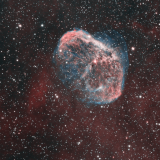
- Offline
- Junior Member
-

- Posts: 30
- Thank you received: 0
Replied by Gabe Shaughnessy on topic MacOS Stars 2.9.5 crash
Please Log in or Create an account to join the conversation.
- Rob Lancaster
-

- Offline
- Supernova Explorer
-

- Posts: 2877
- Thank you received: 812
Replied by Rob Lancaster on topic MacOS Stars 2.9.5 crash
Meanwhile I sent a patch to Jasem for the dbus issue I saw on the other laptop based on what we were discussing. I will build a new dmg with this patch applied and this might work better for you.
But for now I’m off to bed. I have work in the morning
Thanks,
Rob
Please Log in or Create an account to join the conversation.
- Gabe Shaughnessy
-
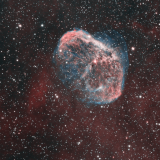
- Offline
- Junior Member
-

- Posts: 30
- Thank you received: 0
Replied by Gabe Shaughnessy on topic MacOS Stars 2.9.5 crash
/usr/local/lib/libdbus-1.3.dylib/Applications/kstars.app/Contents/MacOS/../Frameworks/libdbus-1.3.dylibIf I unload the plist and move the dbus directory from Plugins to elsewhere, I can get farther in loading kstars, but eventually the program crashes. After putting dbus back to the plugins directory and starting kstars, I get the same frozen state as before. Seems like dbus is the culprit here somehow, but I'm not sure how to diagnose further.
Gabe
Please Log in or Create an account to join the conversation.
- Rob Lancaster
-

- Offline
- Supernova Explorer
-

- Posts: 2877
- Thank you received: 812
Replied by Rob Lancaster on topic MacOS Stars 2.9.5 crash
Please Log in or Create an account to join the conversation.
- Rob Lancaster
-

- Offline
- Supernova Explorer
-

- Posts: 2877
- Thank you received: 812
Replied by Rob Lancaster on topic MacOS Stars 2.9.5 crash
Thanks,
Rob
Please Log in or Create an account to join the conversation.
- Gabe Shaughnessy
-
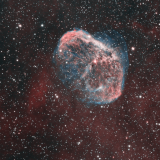
- Offline
- Junior Member
-

- Posts: 30
- Thank you received: 0
Replied by Gabe Shaughnessy on topic MacOS Stars 2.9.5 crash
/Applications/kstars.app/Contents/MacOS/../Frameworks/libdbus-1.3.dylibJust to check, the md5 of the dmg is 63d206366f2ce7d9d36be04adf2a62e6, right? I couldn't check with the link on the site for the mac download for some reason.
Gabe
Please Log in or Create an account to join the conversation.
- Rob Lancaster
-

- Offline
- Supernova Explorer
-

- Posts: 2877
- Thank you received: 812
Replied by Rob Lancaster on topic MacOS Stars 2.9.5 crash
Please Log in or Create an account to join the conversation.
- Gabe Shaughnessy
-
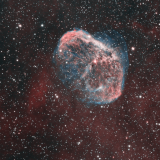
- Offline
- Junior Member
-

- Posts: 30
- Thank you received: 0
Replied by Gabe Shaughnessy on topic MacOS Stars 2.9.5 crash
launchctl load -w /Applications/kstars.app/Contents/PlugIns/dbus/org.freedesktop.dbus-kstars.plistHere's the output
Starting DBus
dyld: loaded: /Applications/kstars.app/Contents/MacOS/../Frameworks/libdbus-1.3.dylib
dbus[45765]: Dynamic session lookup supported but failed: launchd did not provide a socket path, verify that org.freedesktop.dbus-session.plist is loaded!Please Log in or Create an account to join the conversation.
- Rob Lancaster
-

- Offline
- Supernova Explorer
-

- Posts: 2877
- Thank you received: 812
Replied by Rob Lancaster on topic MacOS Stars 2.9.5 crash
You could try sudo load -w /Applications/kstars.app/Contents/PlugIns/dbus/org.freedesktop.dbus-kstars.plist
before running kstars
Also, check if you have any of these files, I don't think you should.
/Library/LaunchAgents/org.freedesktop.dbus-session.plist
/Library/LaunchDaemons/org.freedesktop.dbus-system.plist
~/Library/LaunchAgents/org.freedesktop.dbus-session.plist
~/Library/LaunchDaemons/org.freedesktop.dbus-system.plist
Please Log in or Create an account to join the conversation.
Replied by Greg on topic MacOS Stars 2.9.5 crash
Please Log in or Create an account to join the conversation.
- Gabe Shaughnessy
-
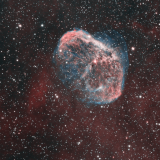
- Offline
- Junior Member
-

- Posts: 30
- Thank you received: 0
Replied by Gabe Shaughnessy on topic MacOS Stars 2.9.5 crash
I've tried w/ another account, and no change.
Please Log in or Create an account to join the conversation.
- Rob Lancaster
-

- Offline
- Supernova Explorer
-

- Posts: 2877
- Thank you received: 812
Replied by Rob Lancaster on topic MacOS Stars 2.9.5 crash
Please Log in or Create an account to join the conversation.
