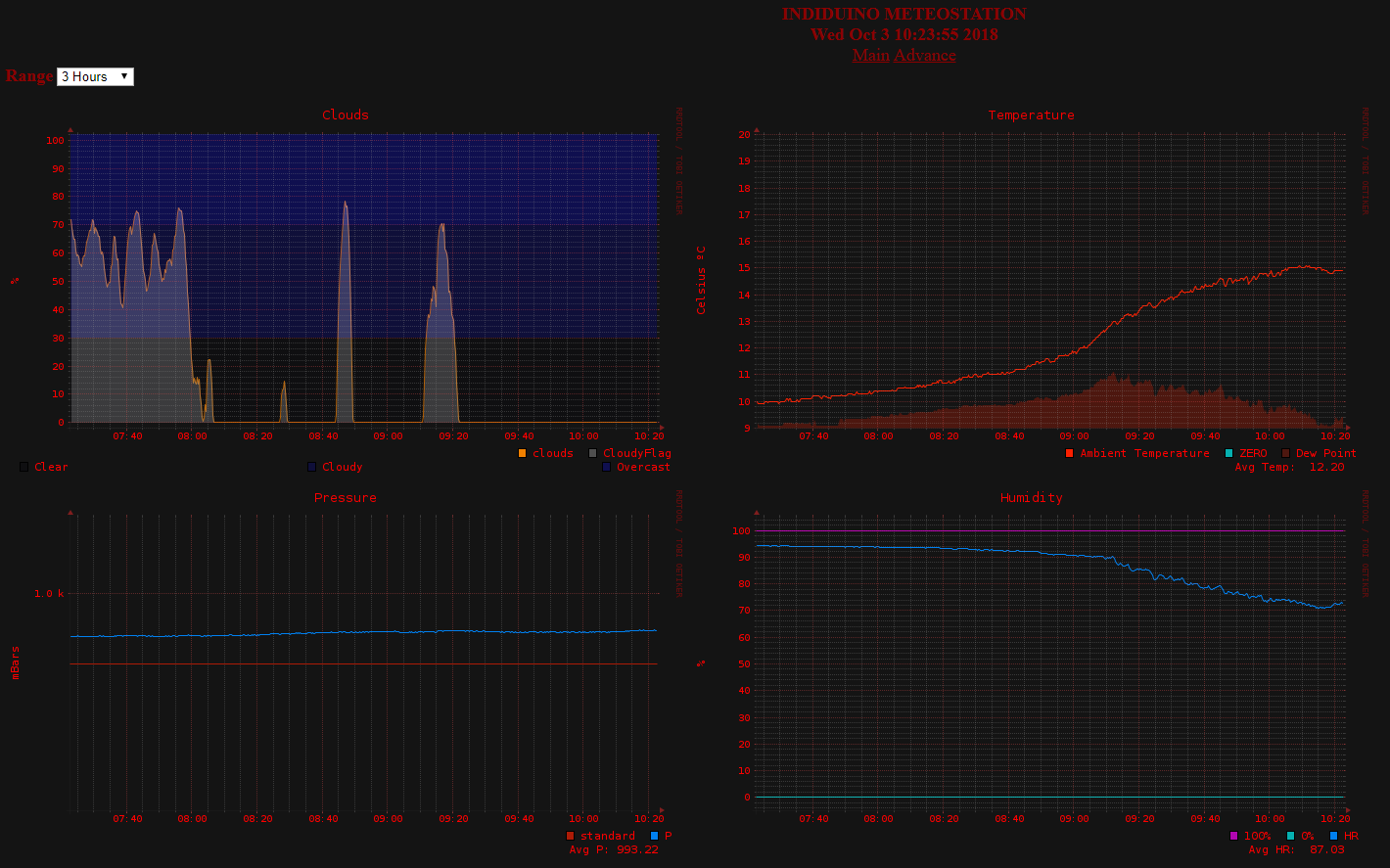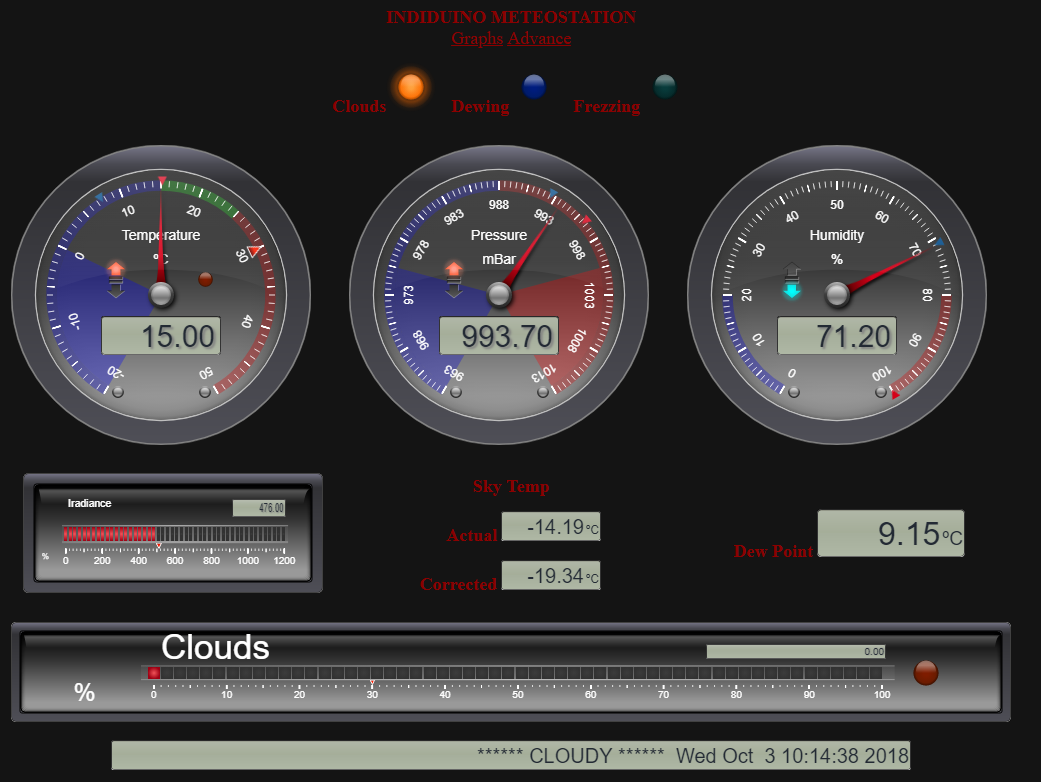- Florian Schmidt
-

- Offline
- New Member
-

- Posts: 11
- Thank you received: 0
Replied by Florian Schmidt on topic Building the induino MeteoStation with 3d printed housing
Thanks for your help!
The MPL3115A2 is the culprit. If I start the Meteostation without the MPL everyting works fine. If Istart it with the MPL I get weird sensor readings.
This is really strange because when I run MeteoTest I get correct values for the MPL.
Anyway, I ordered a BMP180.
best regards
Florian
Please Log in or Create an account to join the conversation.
- Gonzothegreat
-

- Offline
- Moderator
-

- Posts: 2257
- Thank you received: 223
Replied by Gonzothegreat on topic Building the induino MeteoStation with 3d printed housing
Not sure exactly what's going on there, the weatherstation has been working flawlessly until the 26th of April. I think the oDroid crashed and got rebooted.
Now, I can't get anything out of the meteobox. Would you have any idea from the below info?
Please Log in or Create an account to join the conversation.
- Gonzothegreat
-

- Offline
- Moderator
-

- Posts: 2257
- Thank you received: 223
Replied by Gonzothegreat on topic Building the induino MeteoStation with 3d printed housing
Please Log in or Create an account to join the conversation.
- Gonzothegreat
-

- Offline
- Moderator
-

- Posts: 2257
- Thank you received: 223
Replied by Gonzothegreat on topic Building the induino MeteoStation with 3d printed housing
Please Log in or Create an account to join the conversation.
- Gonzothegreat
-

- Offline
- Moderator
-

- Posts: 2257
- Thank you received: 223
Replied by Gonzothegreat on topic Building the induino MeteoStation with 3d printed housing
Please Log in or Create an account to join the conversation.
- Tomas Kalisch
-

- Offline
- Senior Member
-

- Posts: 62
- Thank you received: 12
Replied by Tomas Kalisch on topic Building the induino MeteoStation with 3d printed housing
Rendering Error in layout Message/Item: array_keys(): Argument #1 ($array) must be of type array, null given. Please enable debug mode for more information.
Please Log in or Create an account to join the conversation.
- Tomas Kalisch
-

- Offline
- Senior Member
-

- Posts: 62
- Thank you received: 12
Replied by Tomas Kalisch on topic Building the induino MeteoStation with 3d printed housing
Rendering Error in layout Message/Item: array_keys(): Argument #1 ($array) must be of type array, null given. Please enable debug mode for more information.
Please Log in or Create an account to join the conversation.
Replied by anofeles on topic Building the induino MeteoStation with 3d printed housing
indilib.org/support/tutorials/177-howto-...showall=&limitstart=
but I haven't been able to find the page to download the file indiduinoMETEO.ino (and I'm sure it's posted several times). Anyway, if there were any charitable souls to tell me, I would be very grateful. I already have all the hardware, I only need software....
Thanks in advance
Please Log in or Create an account to join the conversation.
- Tomas Kalisch
-

- Offline
- Senior Member
-

- Posts: 62
- Thank you received: 12
Replied by Tomas Kalisch on topic Building the induino MeteoStation with 3d printed housing
Please Log in or Create an account to join the conversation.
- Tomas Kalisch
-

- Offline
- Senior Member
-

- Posts: 62
- Thank you received: 12
Replied by Tomas Kalisch on topic Building the induino MeteoStation with 3d printed housing
the detector shows 0% of the cloud (which corresponds to reality) but still reports that it is overcast (****** CLOUDY ****) and the first LED indicator is lit.
So far, I do not have a roof-closing connection, but I'm planning it in the future. I assume correctly that this will be a problem.
Why? Do you have the same reporting?
Please Log in or Create an account to join the conversation.
INDI Library v2.0.7 is Released (01 Apr 2024)
Bi-monthly release with minor bug fixes and improvements
- Gonzothegreat
-

- Offline
- Moderator
-

- Posts: 2257
- Thank you received: 223
Replied by Gonzothegreat on topic Building the induino MeteoStation with 3d printed housing
Rendering Error in layout Message/Item: array_keys(): Argument #1 ($array) must be of type array, null given. Please enable debug mode for more information.
Please Log in or Create an account to join the conversation.
- Gonzothegreat
-

- Offline
- Moderator
-

- Posts: 2257
- Thank you received: 223
Replied by Gonzothegreat on topic Building the induino MeteoStation with 3d printed housing
Rendering Error in layout Message/Item: array_keys(): Argument #1 ($array) must be of type array, null given. Please enable debug mode for more information.
Please Log in or Create an account to join the conversation.