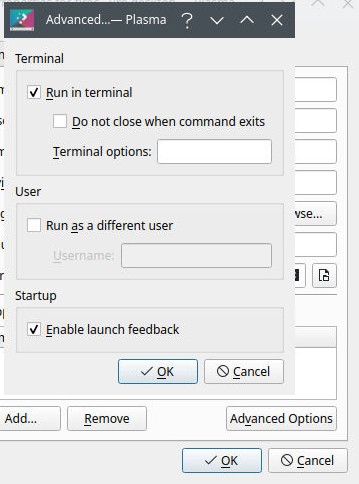Step-by-step Installation of FireCapture 2.7 on AstroArch.
Having spent a couple of aggravating days trying to do this installation (ultimately ending in success), I have decided to summarize the steps I used, succinctly but explicitly and (hopefully) completely, so that other users may have an easier time of it than I had. I cannot thank Stephane C enough for providing the answers to me, patiently. I also just noticed that he had an earlier post that I did not refer to before working with his later one, and the earlier one had some useful information that would have saved me time. Hopefully this guide will ease the burden on Stephane
These steps should be applicable to users of the most recent version of brand-new Astroarch and do not make assumptions about any knowledge of Arch Linux, although they probably do assume some basic familiarity with Linux.
1. Obtain the necessary packages we are going to install.
We will need debtap, which converts .deb packages to packages correct for ArchLinux, the OpenJDK version of java that works with ArchLinux, and FireCapture itself. Nothing else should be necessary to download or install. For installing packages not found in the official pacman repository for arch we will use
paru, which comes with the astroarch distribution.
Download the debtap script here:
herehttps://aur.archlinux.org/cgit/aur.git/snapshot/debtap.tar.gz
Download FireCapture here www.thefamilee.co.uk/public/Astro/fireca...e_2.7.14_aarch64.deb (Do not make the mistake I did of getting the x64 version, that won't work on AstroArch!)
Download and install the OpenJDK version of java.
sudo pacman -Syu jdk-openjdk
2. Install debtap
tar zvxf ~/Downloads/debtap.tar.gz -C ~/arch
cd ~/arch/debtap
makepkg -s
sudo pacman -U debtap-3.1.5-1-any.pkg.tar.xz
3. Convert the FireCapture package we downloaded to Arch format
cd ~/Downloads
sudo debtap firecapture_2.7.14_aarch64.deb
4. Install FireCapture
cd ~/Downloads
paru -U firecapture-2.7.14-1-aarch64.pkg.tar.zst
5. We need to change the ownership of all the files in FireCapture to astronaut. The installation made them owned by root.
cd /opt
sudo chown -R astronaut /opt/FireCapture_v2.7
6. We need to modify the FireCapture start.sh script to use the OpenJDK java we downloaded instead of the one in FireCapture, which won't work on arch
Open /opt/FireCapture_v2.7/start.sh in your favorite editor and change line 21 as follows:
#./jre/bin/java -Xms${heap}m -Xmx${heap}m -classpath "$cp" de.wonderplanets.firecapture.gui.FireCapture
java -Xms${heap}m -Xmx${heap}m -classpath "$cp" de.wonderplanets.firecapture.gui.FireCapture
7. In case any errors result, we will modify FireCapture to open in a terminal window so we can see them.
A FireCapture launcher will appear under All Applications. Right click this,
click Edit Application, then Advanced options
and Run in Terminal
8. Now you should be able to launch FireCapture. Please don't ask me any questions about FireCapture, I'm about to run it for the first time myself.