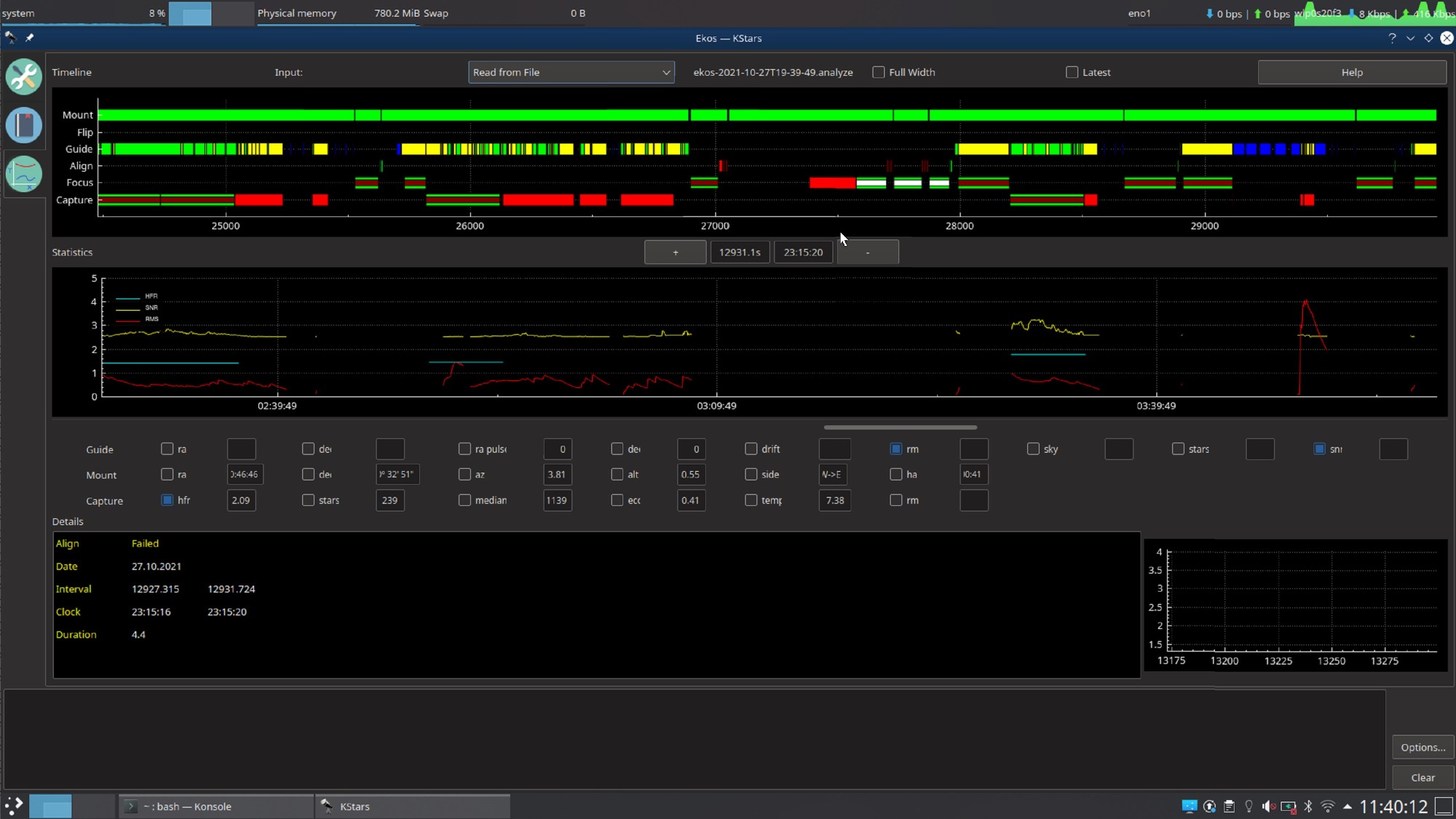INDI Library v2.0.7 is Released (01 Apr 2024)
Bi-monthly release with minor bug fixes and improvements
Flat schedule/sequence stuck "focusing..." if clouds show up before
Replied by Palmito on topic Flat schedule/sequence stuck "focusing..." if clouds show up before
Attachments:
Please Log in or Create an account to join the conversation.
Replied by Palmito on topic Flat schedule/sequence stuck "focusing..." if clouds show up before
I was thinking I was being overly too agressive with immediate retry and 30s wait last week but forgot about it. I'll be changing that to 300s.
Attachments:
Please Log in or Create an account to join the conversation.
- Wolfgang Reissenberger
-

- Offline
- Moderator
-

- Posts: 1187
- Thank you received: 370
Replied by Wolfgang Reissenberger on topic Flat schedule/sequence stuck "focusing..." if clouds show up before
Do you have the autofocus option set on the Lum filter that it should focus on filter set? Because focusing starts directly before align reports "Changing filter to Lum..."
Please Log in or Create an account to join the conversation.
Replied by Palmito on topic Flat schedule/sequence stuck "focusing..." if clouds show up before
Alignement is set to run using Lum filter and that night I was shooting Ha frames.
Please Log in or Create an account to join the conversation.
- Wolfgang Reissenberger
-

- Offline
- Moderator
-

- Posts: 1187
- Thank you received: 370
Replied by Wolfgang Reissenberger on topic Flat schedule/sequence stuck "focusing..." if clouds show up before
Please Log in or Create an account to join the conversation.
Replied by Palmito on topic Flat schedule/sequence stuck "focusing..." if clouds show up before
I am not sure I get your question, initially I have Lum set in the focuser tab, but it changes according to my sequence filter.
Please Log in or Create an account to join the conversation.
- Wolfgang Reissenberger
-

- Offline
- Moderator
-

- Posts: 1187
- Thank you received: 370
Replied by Wolfgang Reissenberger on topic Flat schedule/sequence stuck "focusing..." if clouds show up before
But that’s speculation, one run of a similar scenario got stuck, the next run went smoothly.
Please Log in or Create an account to join the conversation.
Replied by Palmito on topic Flat schedule/sequence stuck "focusing..." if clouds show up before
I have noticed that during alignment it switches filter sometimes. Sometimes before alignement, sometimes after, sometimes it focuses the "previous target" filter sometimes the Lum filter.
I think I found one reproductible case: Right after meridian flip is completed, it will do an alignment, followed by one focus on Lum and then a focus on target filter.
Another case I saw, when it doesn't manage to do focus, it seems to revert to focusing Lum filter at some point.
Perhaps this together with a concurrency lock could cause the issue I have.
I went through a few analysis files and could find one, with filter changing behavior:
and one with reverting to lum filter:
Attachments:
Please Log in or Create an account to join the conversation.
- Wolfgang Reissenberger
-

- Offline
- Moderator
-

- Posts: 1187
- Thank you received: 370
Replied by Wolfgang Reissenberger on topic Flat schedule/sequence stuck "focusing..." if clouds show up before
The problem happens around 04:46:59. When your job IC_1805-Part2 reaches its end time, capturing was suspended due to guiding problems. And just after the scheduler aborts capturing and guiding, the guider reports at 04:46:59.644 a guiding deviation below the limit. Since a guide deviation also leads also to an ABORT state in Capture, the Capture module restarts the aborted job - that's not good! You can see this in the entry at 04:47:00.730 where capture reports capturing a 300s Ha image.
After this, I guess the capture module remains in the wrong state and will behave in an unexpected manner.
In such a situation, I'm afraid the only solution is restarting KStars.
Please Log in or Create an account to join the conversation.
Replied by Palmito on topic Flat schedule/sequence stuck "focusing..." if clouds show up before
Please Log in or Create an account to join the conversation.
- Wolfgang Reissenberger
-

- Offline
- Moderator
-

- Posts: 1187
- Thank you received: 370
Replied by Wolfgang Reissenberger on topic Flat schedule/sequence stuck "focusing..." if clouds show up before
Please Log in or Create an account to join the conversation.
Replied by Palmito on topic Flat schedule/sequence stuck "focusing..." if clouds show up before
Please Log in or Create an account to join the conversation.