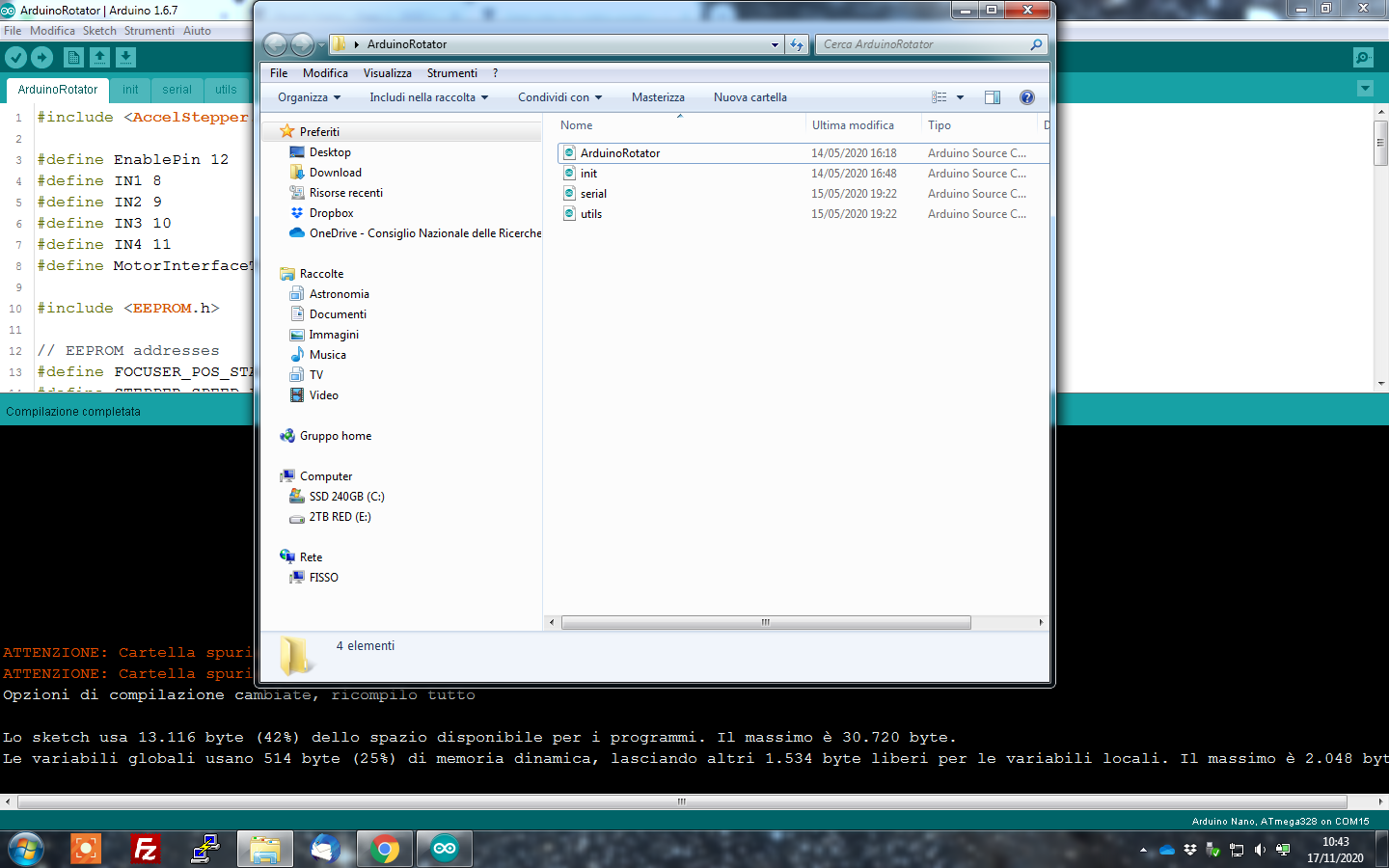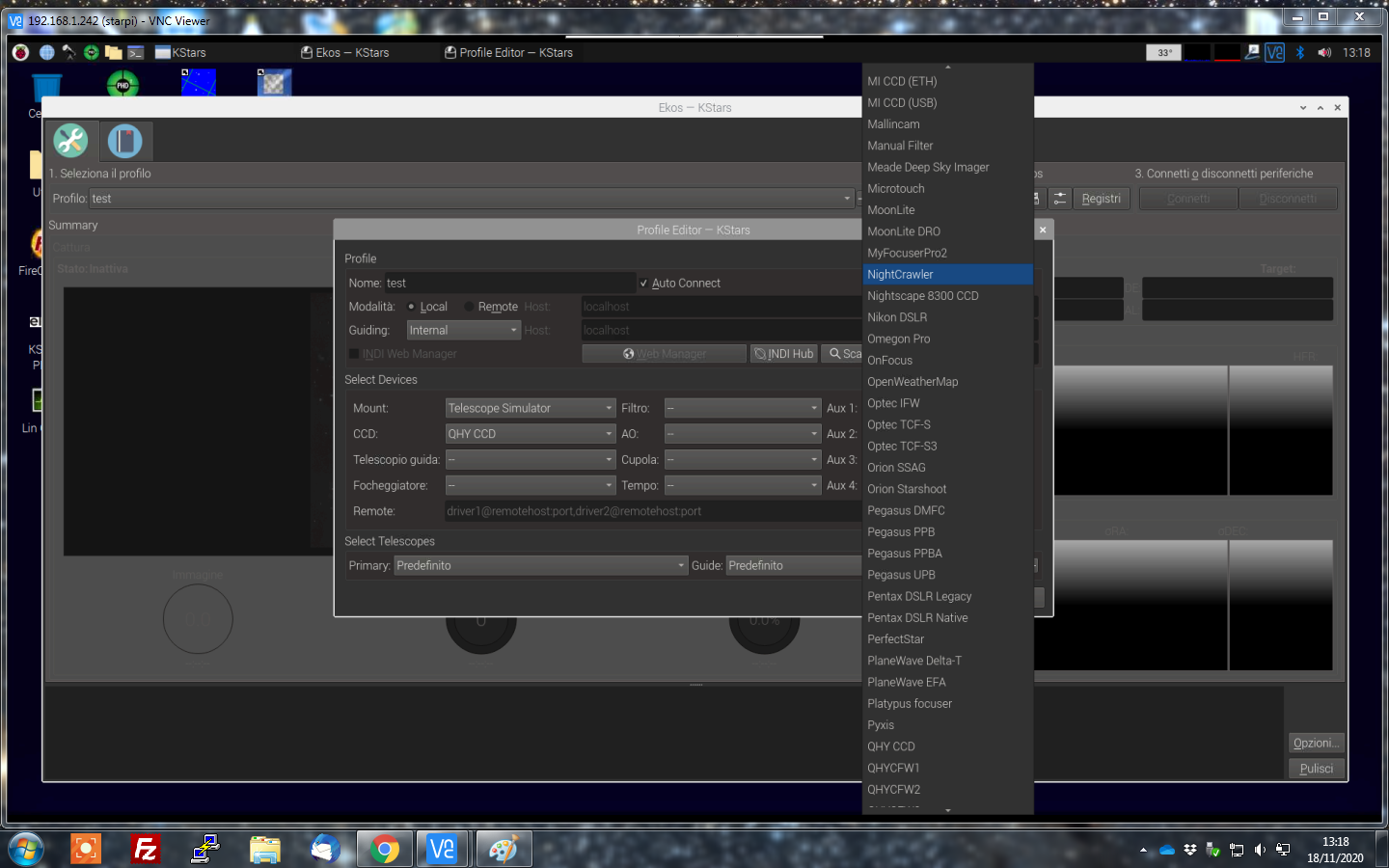INDI Library v2.0.7 is Released (01 Apr 2024)
Bi-monthly release with minor bug fixes and improvements
Need help for rotator project
Replied by Porchet on topic Need help for rotator project
I had a problem when I wanted to download the code in my arduino.
here is the message
************************************************************************************
Arduino : 1.8.13 (Windows 10), Carte : "Arduino Uno"
C:\Users\garag\Desktop\Arduino\ArduinoRotator\ArduinoRotator.ino: In function 'void loop()':
ArduinoRotator:47:4: error: 'findHome' was not declared in this scope
findHome();
^~~~~~~~
C:\Users\garag\Desktop\Arduino\ArduinoRotator\ArduinoRotator.ino:47:4: note: suggested alternative: 'findingHome'
findHome();
^~~~~~~~
findingHome
ArduinoRotator:59:5: error: 'saveFocuserPos' was not declared in this scope
saveFocuserPos(stepper.currentPosition());
^~~~~~~~~~~~~~
exit status 1
'findHome' was not declared in this scope
**************************************************************
What do you suggest I do?
Thank you and see you soon
Christophe
Please Log in or Create an account to join the conversation.
- ALESSANDRO PENSATO
-

- Offline
- Elite Member
-

- Posts: 334
- Thank you received: 23
Replied by ALESSANDRO PENSATO on topic Need help for rotator project
Please Log in or Create an account to join the conversation.
- ALESSANDRO PENSATO
-

- Offline
- Elite Member
-

- Posts: 334
- Thank you received: 23
Replied by ALESSANDRO PENSATO on topic Need help for rotator project
My ideas was to have a rotor to move my optical train with oag+filterwheel+ccd, it could be very usefully in finding a guide star but when I found it then I need to rotate manually the ccd to correct the rotation made. The best could be have a double rotator, one part that rotate the guding camera and another that move the ccd.
I spent some days to adapt this arduino code that was origilly only for ASCOM, than i canged it to make it compatible with NiteCrawler INDI. It works with basically function
Please Log in or Create an account to join the conversation.
Replied by Porchet on topic Need help for rotator project
You use what as care arduino. I have the UNO for my tests.
Please Log in or Create an account to join the conversation.
- ALESSANDRO PENSATO
-

- Offline
- Elite Member
-

- Posts: 334
- Thank you received: 23
Replied by ALESSANDRO PENSATO on topic Need help for rotator project
Please Log in or Create an account to join the conversation.
Replied by Porchet on topic Need help for rotator project
So I was able to install the hard code on my card, but I wanted to see, without plugging in a motor, how kstars connects to the card.
But kstars can't connect, you have to put what, because **Moonlite** doesn't work and
**Moonlite Rotor INDI driver** I couldn't find it.
See you
Christophe
Please Log in or Create an account to join the conversation.
- ALESSANDRO PENSATO
-

- Offline
- Elite Member
-

- Posts: 334
- Thank you received: 23
Replied by ALESSANDRO PENSATO on topic Need help for rotator project
Please Log in or Create an account to join the conversation.
Replied by Porchet on topic Need help for rotator project
But it seems to me that I tried and that kstars didn't manage to make the connection with the arduino card.
By the way, can I just connect the arduino without the engine driver to see if it's ok?
Please Log in or Create an account to join the conversation.
Replied by Porchet on topic Need help for rotator project
2020-11-18T17:41:57: [INFO] Error retrieving data from NightCrawler, please ensure NightCrawler controller is powered and the port is correct.
2020-11-18T17:41:57: [INFO] Focuser Type 3.5 NC
or then there is something that I do wrong, should I configure something in the code according to the port?
and do you have a schematic of your setup
thank you for your help, it's nice to take time for me !
Regards
Christophe
Please Log in or Create an account to join the conversation.
- ALESSANDRO PENSATO
-

- Offline
- Elite Member
-

- Posts: 334
- Thank you received: 23
Replied by ALESSANDRO PENSATO on topic Need help for rotator project
Please Log in or Create an account to join the conversation.
Replied by Porchet on topic Need help for rotator project
We have to indicate the port in the code you gave me, because I searched and I saw nothing.
Please Log in or Create an account to join the conversation.
- ALESSANDRO PENSATO
-

- Offline
- Elite Member
-

- Posts: 334
- Thank you received: 23
Replied by ALESSANDRO PENSATO on topic Need help for rotator project
Please Log in or Create an account to join the conversation.