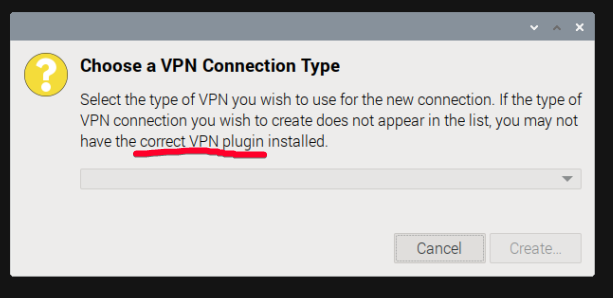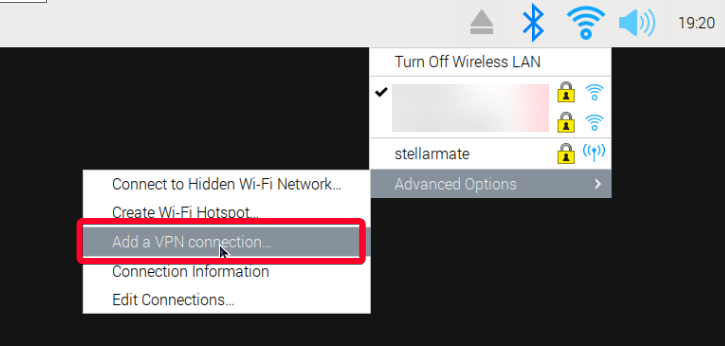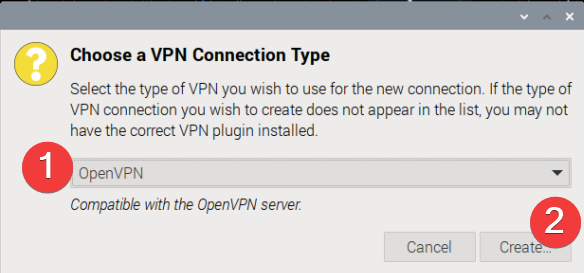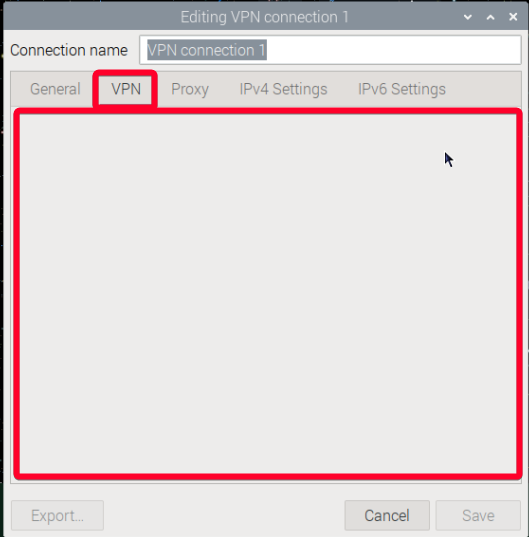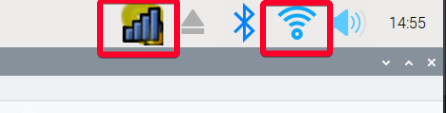×
INDI Library v2.0.7 is Released (01 Apr 2024)
Bi-monthly release with minor bug fixes and improvements
Stellarmate (Pi) - vpn client - recommended way - Wireguard / OpenVPN [SOLVED]
Hi,
sorry for the lot of posts these days. I am currently preparing a workshop for Stellarmate in our astronomy club. And I like to get all use cases run smoothly.
I need to establish a vpn client (!) connection (not a server on the Pi) to connect to my internet server. There is my central VPN server and a road warrior account. With StellarmateX this is no problem and can be done via the network manager of KDE.
On Stellarmate OS (Raspberry Pi) there is the package stellarmatenetworkmonitor:
I like to add a permanent vpn client connection. Yes, I know I can do this via command line in linux, but I do not like to break things in the Stellarmate OS.
Question: What is the recommended "Stellarmate OS (Pi) way and what is the package for the vpn plugin to install?
I also encountered, there is the possibility to use Wireguard instead of OpenVPN which could be a better alternative on mobile (www.wundertech.net/openvpn-raspberry-pi-setup-instructions). The base is the The PiVPN Project which seems to be a reliable project www.pivpn.io, github.com/pivpn/pivpn)
Cheers and thanks for help
Axel
sorry for the lot of posts these days. I am currently preparing a workshop for Stellarmate in our astronomy club. And I like to get all use cases run smoothly.
I need to establish a vpn client (!) connection (not a server on the Pi) to connect to my internet server. There is my central VPN server and a road warrior account. With StellarmateX this is no problem and can be done via the network manager of KDE.
On Stellarmate OS (Raspberry Pi) there is the package stellarmatenetworkmonitor:
- <code> stellarmatenetworkmonitor 1.8.0+z+stable~202312041220 arm64 StellarMate Network Monitor</code>
I like to add a permanent vpn client connection. Yes, I know I can do this via command line in linux, but I do not like to break things in the Stellarmate OS.
Question: What is the recommended "Stellarmate OS (Pi) way and what is the package for the vpn plugin to install?
I also encountered, there is the possibility to use Wireguard instead of OpenVPN which could be a better alternative on mobile (www.wundertech.net/openvpn-raspberry-pi-setup-instructions). The base is the The PiVPN Project which seems to be a reliable project www.pivpn.io, github.com/pivpn/pivpn)
Cheers and thanks for help
Axel
Attachments:
Please Log in or Create an account to join the conversation.
Replied by Axel on topic Stellarmate (Pi) - vpn client - recommended way - Wireguard / OpenVPN
2 months 4 weeks ago
#98544
Attachments:
Please Log in or Create an account to join the conversation.
Replied by Axel on topic Stellarmate (Pi) - vpn client - recommended way - Wireguard / OpenVPN [SOLVED]
I could solve the problem with using the following apt command on a relatively new Stellarmate OS (Pi) installation 
<code>
sudo apt install network-manager openvpn openvpn-systemd-resolved network-manager-openvpn network-manager-openvpn-gnome</code>
This installed the following files:
<code>The following additional packages will be installed:
libcairo-script-interpreter2 libcloudproviders0 libgraphene-1.0-0 libgtk-4-1 libgtk-4-bin libgtk-4-common libnma-gtk4-0
libnss-myhostname libnss-resolve mobile-broadband-provider-info notification-daemon systemd-resolved</code>
<code>The following NEW packages will be installed:
libcairo-script-interpreter2 libcloudproviders0 libgraphene-1.0-0 libgtk-4-1 libgtk-4-bin libgtk-4-common libnma-gtk4-0
libnss-myhostname libnss-resolve mobile-broadband-provider-info network-manager-gnome network-manager-openvpn
network-manager-openvpn-gnome notification-daemon openvpn-systemd-resolved systemd-resolved</code>
This gave me a functional VPN config and the possibility to import a OpenVPN configuration file.
If this will add, you have to uninstall it, Because this add a new icon:
<code>sudo apt remove network-manager-gnome</code>
Cheers, Axel
<code>
sudo apt install network-manager openvpn openvpn-systemd-resolved network-manager-openvpn network-manager-openvpn-gnome</code>
This installed the following files:
<code>The following additional packages will be installed:
libcairo-script-interpreter2 libcloudproviders0 libgraphene-1.0-0 libgtk-4-1 libgtk-4-bin libgtk-4-common libnma-gtk4-0
libnss-myhostname libnss-resolve mobile-broadband-provider-info notification-daemon systemd-resolved</code>
<code>The following NEW packages will be installed:
libcairo-script-interpreter2 libcloudproviders0 libgraphene-1.0-0 libgtk-4-1 libgtk-4-bin libgtk-4-common libnma-gtk4-0
libnss-myhostname libnss-resolve mobile-broadband-provider-info network-manager-gnome network-manager-openvpn
network-manager-openvpn-gnome notification-daemon openvpn-systemd-resolved systemd-resolved</code>
You do not have permissions to access this page.
This gave me a functional VPN config and the possibility to import a OpenVPN configuration file.
If this will add
network-manager-gnome<code>sudo apt remove network-manager-gnome</code>
Cheers, Axel
The following user(s) said Thank You: Teseo
Attachments:
Please Log in or Create an account to join the conversation.
- Bryan Ramsey
-
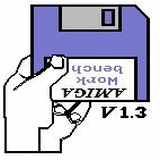
- Offline
- Premium Member
-

- Posts: 107
- Thank you received: 12
Replied by Bryan Ramsey on topic Stellarmate (Pi) - vpn client - recommended way - Wireguard / OpenVPN [SOLVED]
I know this is not what you asked or are even talking about, but I gave up on these vpn setups, and just use tailscale now. It's free up to 50 devices I think and allows for access outside the lan. Installs in linux with single shell command.
All right Ill shut up now and get back in my lane.

All right Ill shut up now and get back in my lane.
The following user(s) said Thank You: Axel
2 months 4 weeks ago
#98560
Please Log in or Create an account to join the conversation.
Replied by Axel on topic Stellarmate (Pi) - vpn client - recommended way - Wireguard / OpenVPN [SOLVED]
Hi Bryan,
interesting comment.
I know about the limitations and complexity of VPN, but this works really nice. Though, you need and server endpoint and a VPN ovpn-file. The rest is easy as knowing the server's IP and putting a user and password. I have a kvm based vserver (virtual linux server), on which I have Nethserver installed. This has a very convenient GUI and gives me trouble free VPN configuration to download.
The server is just about 10 € a month (a little bit less). This is my stable connection point. You always need such a server for a stable and fast VPN. If you are using a service like you mentioned, this is merely nothing else, but simply a hosted solution, and they do the hard work setting everything up. This is totally OK and can be used in various circumstances. We should spend the time under the stars, then fiddle around with this And VPN is really THE mist secure technique for communication between devices on the internet.
And VPN is really THE mist secure technique for communication between devices on the internet.
Thanks for the tip which might help others.
Cheers, Axel
interesting comment.
I know about the limitations and complexity of VPN, but this works really nice. Though, you need and server endpoint and a VPN ovpn-file. The rest is easy as knowing the server's IP and putting a user and password. I have a kvm based vserver (virtual linux server), on which I have Nethserver installed. This has a very convenient GUI and gives me trouble free VPN configuration to download.
The server is just about 10 € a month (a little bit less). This is my stable connection point. You always need such a server for a stable and fast VPN. If you are using a service like you mentioned, this is merely nothing else, but simply a hosted solution, and they do the hard work setting everything up. This is totally OK and can be used in various circumstances. We should spend the time under the stars, then fiddle around with this
Thanks for the tip which might help others.
Cheers, Axel
2 months 3 weeks ago
#98645
Please Log in or Create an account to join the conversation.
- Bryan Ramsey
-
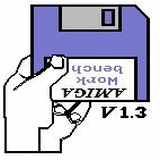
- Offline
- Premium Member
-

- Posts: 107
- Thank you received: 12
Replied by Bryan Ramsey on topic Stellarmate (Pi) - vpn client - recommended way - Wireguard / OpenVPN [SOLVED]
Axel,
Clearly you know what you are doing, and what your use cases are. For those that are struggling with remote access, I thought Id do a writeup on Tailscale over here to keep from hijacking your thread.
Clearly you know what you are doing, and what your use cases are. For those that are struggling with remote access, I thought Id do a writeup on Tailscale over here to keep from hijacking your thread.
The following user(s) said Thank You: Axel
Please Log in or Create an account to join the conversation.
Time to create page: 0.258 seconds
© 2003-2022 by INDI Library. All rights reserved.